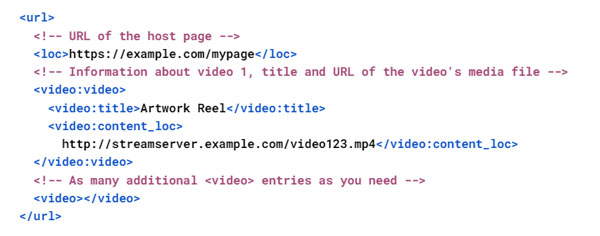SEO for Creatives: A Guide to Improve Your Online Presence
Imagine that you are the greatest artist or designer to ever live. But you’re starving right now because the amazing works that you produce are not being found by the people who would WANT to buy them.
That’s not where I want you to be, that’s why we built this guide for you so that you will be visible to your intended audience whenever they search on Google.
Whether you are a freelance artist, a startup business, or a reputable creative agency, these are the most important things to remember in using SEO as a creative professional.
What is SEO?
Search Engine Optimization or “SEO” is the process of improving your website’s visibility by appearing within the search engine results pages (SERPs). Search engine results are the list of links that appears whenever a person searches within Google. A website appearing in this list is considered an “organic search listing” and based on statistics, 53% of all website traffic comes from organic searches.
You may be wondering, “can SEO really generate traffic to my website?”
Definitely!
Data says that businesses that create original content get 55% more traffic to their websites. This also improves their brand authority and awareness over those that do not.

How beneficial can SEO for Creatives and Artists be?
In 1968, the famous artist Andy Warhol fearlessly claimed, “In the future, everyone will be world-famous for 15 minutes.”
And he was right about this, as it is very apparent with the rise of the internet.
One of the digital platforms that came up with the internet is search engines. But instead of “15 minutes” it only has 10 spots to rank for on its first page out of a million or even billion search results. It is tough to get up there but once you achieve it, the rewards are endless, and here are some of them:

Noticeable increase in traffic
Publishing search-friendly content on your website will inevitably make you visible on the search results pages. This will result in an increase in your website’s traffic.
More Leads = More Sales
Now that you have more people coming in your website from search, we can strongly assume that you have what they are searching for. Naturally, they will buy from you and will be more likely to return when they need something else that relates to your products or services.
Builds up brand awareness and reputation
When you create high-quality content for your website’s optimization using relevant keywords, you gain authority and higher rankings on the search engine results page (SERP). Believe it or not, when you rank #1 on Google search, people tend to believe you are one of the best brands out there in the world today.
How To Do SEO for Creative Websites
Now how do you actually rank when your website is full of images and videos?
Here is a short list of things for creatives on where to concentrate their SEO efforts, understand the fundamentals, and expand their businesses using search engine optimization:
Optimize your Image Tags
As a creative, you should use the images on your website as leverage in your SEO. These images are as valuable as written content in Google’s eyes. The clicks you can get from Google Images through your website can help in attracting people who can be interested in your business.
Remember that naming all your images properly can be vital in your website’s ranking. Even if it does not display visibly to your website’s visitors, these are still direct factors for your ranking on the search results page.
Here are a few elements you can optimize for image texts:
Filename
Renaming the filename of your images can help Google understand what your image is about. Always rename your images with a keyword-rich filename.
- Bad Filename: image0123.jpg
- Good Filename: black-abstract-painting.jpg
Alt-text
Always remember that Google cannot visually see and understand the images you have uploaded to your site. So describing those images can help Google understand what it is and can be used as a factor in ranking your images higher on the search results page.
- Bad Alt-text: black abstract painting
- Good Alt-text: black and red lines abstract painting
Image Captions
These are short write-ups under the images. Captions, unlike file names and alt text, are visible on a website page. Therefore, they can affect directly the user experience of your website visitors.
Image Title
These are texts that are only visible whenever you hover over an image on your website. Image title attribute doesn’t have any impact on keyword rankings because search engines don’t crawl them. But look at it this way, if you and your competitor have the same exact level of website optimization, but you still did your Image titles and your competitor did not. Who do you think Google will see as a more valuable and optimized website?
Optimize your Image Sizes and Formats
Having your website load quickly is a direct ranking factor in the game of SEO. Site speed optimization is a must-do if you want to rank high nowadays. In fact, it is doubly important because it also directly impacts the user experience of your site’s visitors.
A website with a gallery of images can really slow it down. Especially for creatives like you who want the highest quality preview of your works online, but most of the time these files are just too big and slow to load.
To avoid your website slowing down, here are a few things to do before uploading your images:
Right Format
If your images do not require any transparency, it is advisable to save them in a JPEG file format – as this is smaller in size. You can also save them on next-gen image formats such as WebP, as this is made by Google for a more optimized website.
Image Dimensions
You should scale your images’ dimensions to exactly what is just needed for the user.

Compress your Images
Compressing your images and making sure that they are less than 60 megapixels can help maintain your site speed. You can use free image compression tools such as TinyPNG. You could also take a look at Imagemin which is recommended by Google because it can compress a wide variety of image formats.
Now you are wondering, how about images that are existing on your website? Do you have to re-upload all of them? Don’t worry. If you’re using WordPress, you could download plugins that can automatically compress all images on your website. We recommend using WP Smush.
Those are just some tips on what you can do to improve your website’s speed and Image SEO.
Optimize your Media Sitemaps
A sitemap is a list of all web pages on your website. It’s like an archive of every webpage on your website. This file should be easily discoverable on your site to let the search engine crawlers follow the links to all your individual web pages so that they won’t miss out on anything.
You can access your sitemap at “/sitemap.xml” on your website.
- Example: https://seo-hacker.com/sitemap.xml
Here is a guide to help you set up your sitemap.
Video Sitemap
A Video Sitemap gives additional information about the videos that are hosted on your website. It can help Google understand the different video content on your website, especially for content that is not discoverable within the usual crawling mechanisms.
You can create a separate video sitemap, but I recommend you embed your video sitemaps into your existing sitemap.
Here is an example structure of a video sitemap:
If you want to dive deeper into video sitemaps, here is a learning material created by Google Search Central about it.
Image Sitemap
An Image Sitemap serves the same purpose as to video sitemap, this helps search engines locate images that cannot be easily found through usual crawling.
You can also create a separate sitemap for this, but I recommend just adding it to your existing sitemap.
Here is an example of an image sitemap:
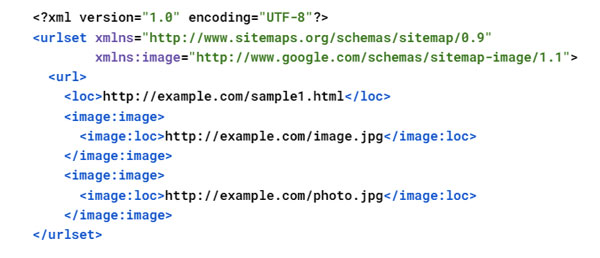
If you also want to dive deeper into image sitemaps, here is a learning material created by Google Search Central about it.
Setup Tools to Monitor your Website’s Behavior
The next thing to do is observe how your website is doing after you apply some of the suggested optimizations earlier.
Google Analytics
Google Analytics is what we use to monitor a website’s traffic – it is a ton of help as it provides very informative data about your website.
- Pageviews
- Website Visitors
- Traffic sources (e.g. social media or search engine traffic)
- Time spent on page ( average amount of time users spend on a page)
- Bounce rate (the percentage of people who leave your website without taking an action)
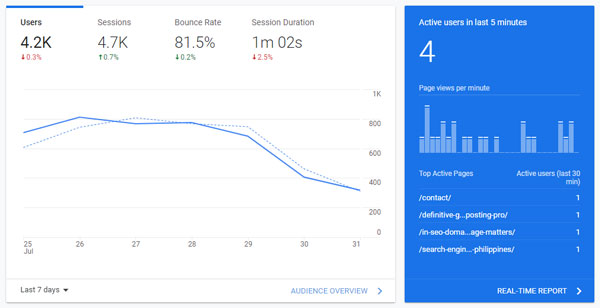
It is crucial to monitor these data to help you pivot your SEO strategy as you go in dominating the first page of Google. The great thing about Google Analytics is that it’s free and it’s super easy to set up. Here is the guide to get you started.
Google Search Console
Search Console is another tool that Google makes freely available to webmasters. This tool can help you monitor what people are typing into Google to find your site, and if they are actually clicking your listing in the search results. It will also let you know if your website has errors that can directly affect your rankings on the search engine results page (SERP.)
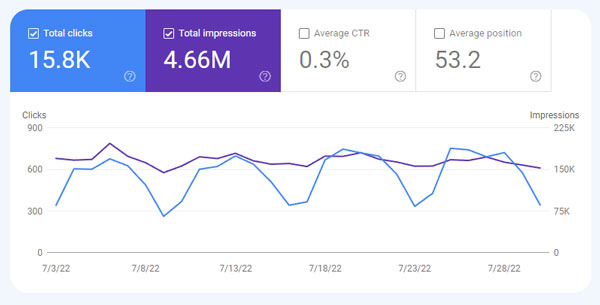
Acquire Quality Backlinks from Other Creatives
In the world of arts and creatives, it is very important to put your works out there to be seen and to make a name for yourself.
That is why it would be best to go out there and partner up or collaborate with other reputable artists online. You could promote each other on social media or other platforms but the main goal would be to earn a backlink from them pointing to your website portfolio.
A good number of strong, legitimately earned backlinks are still a strong signal to Google that you are a website worthy of ranking higher.
Key Takeaway
Putting out your artwork online is easy, but making it stand out and getting people’s clicks may be challenging. Keep in mind that SEO is a long game, it could take months or even years of consistency. But once you have got the proper structure, fundamentals, and analytics set-up, you will be driving in a perpetual amount of customers and clients than you’ve ever imagined.
Are you a creative business in need of help with your website’s SEO? Click here so we can do a free website audit for you today!