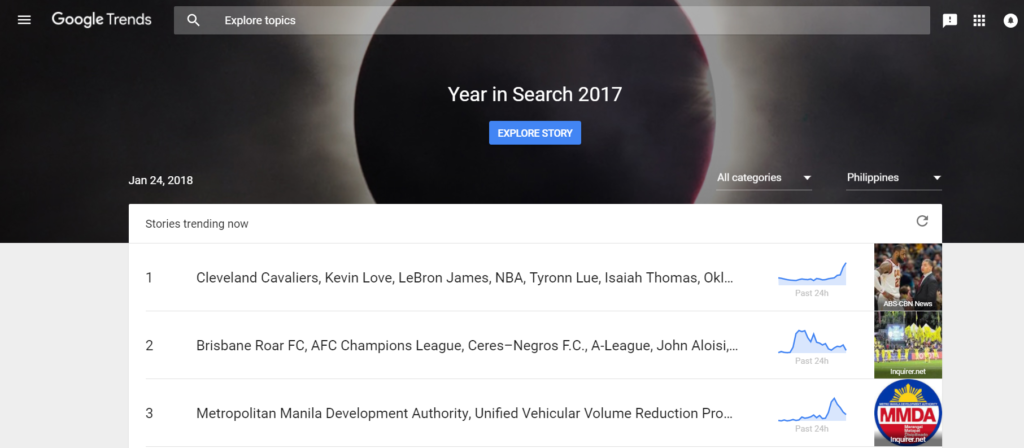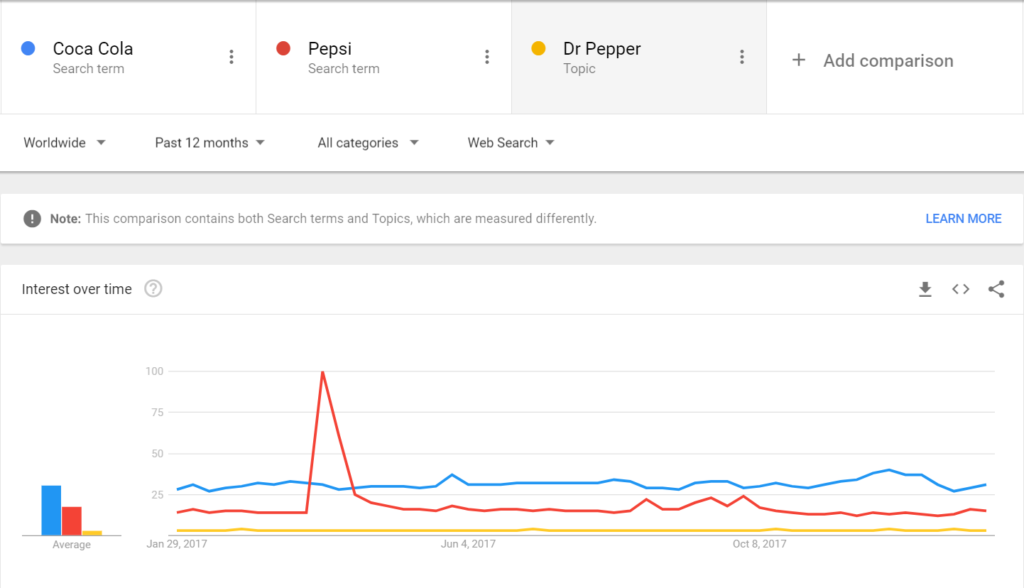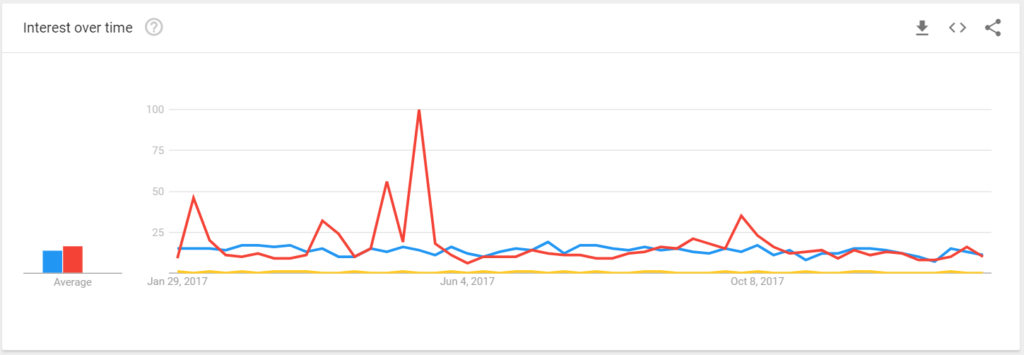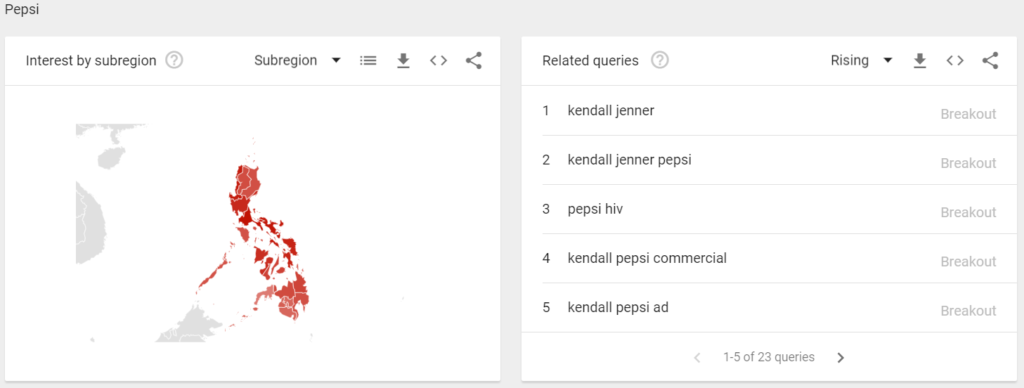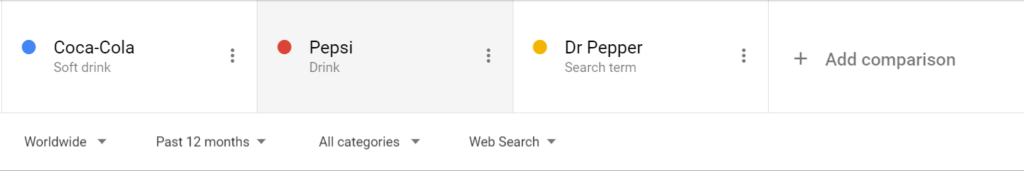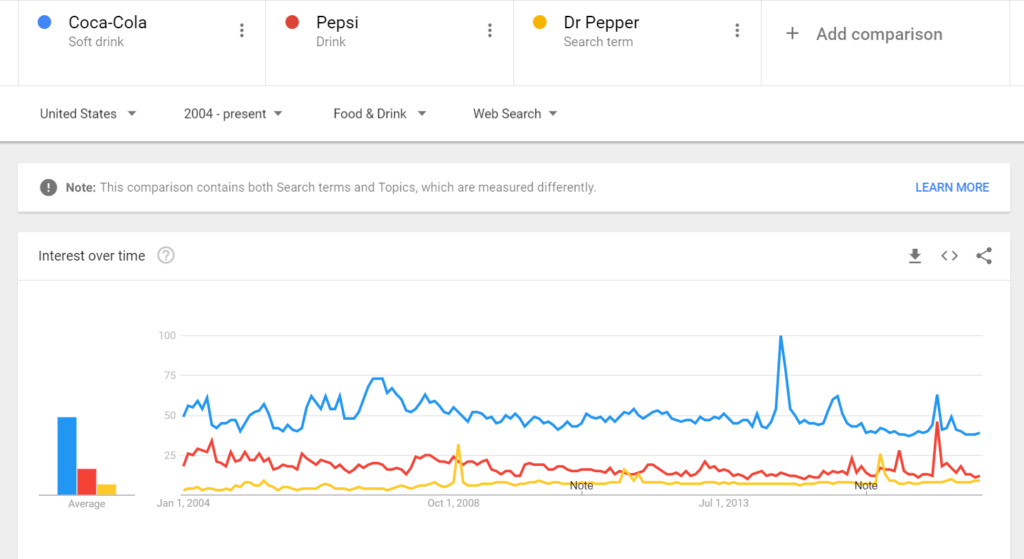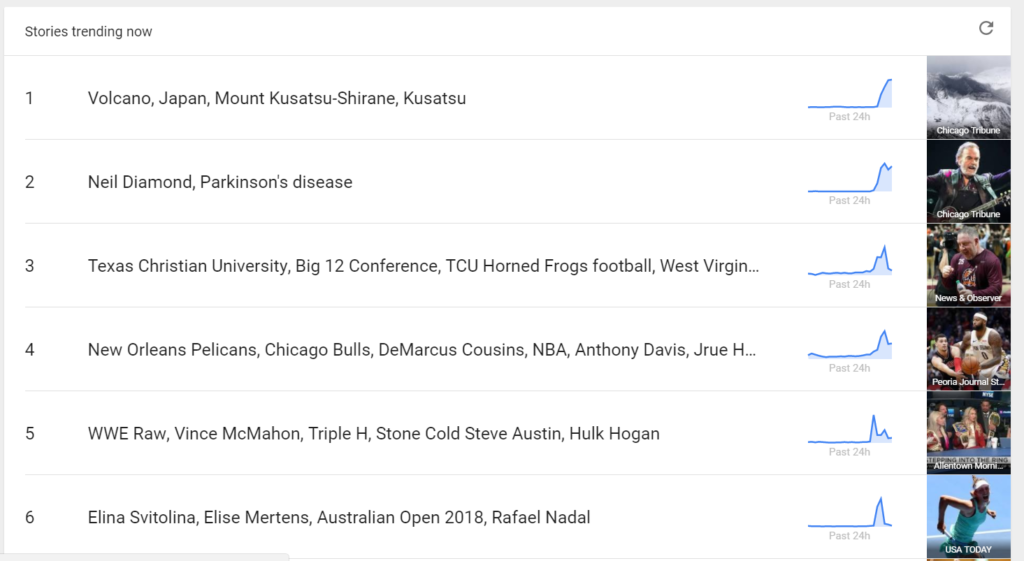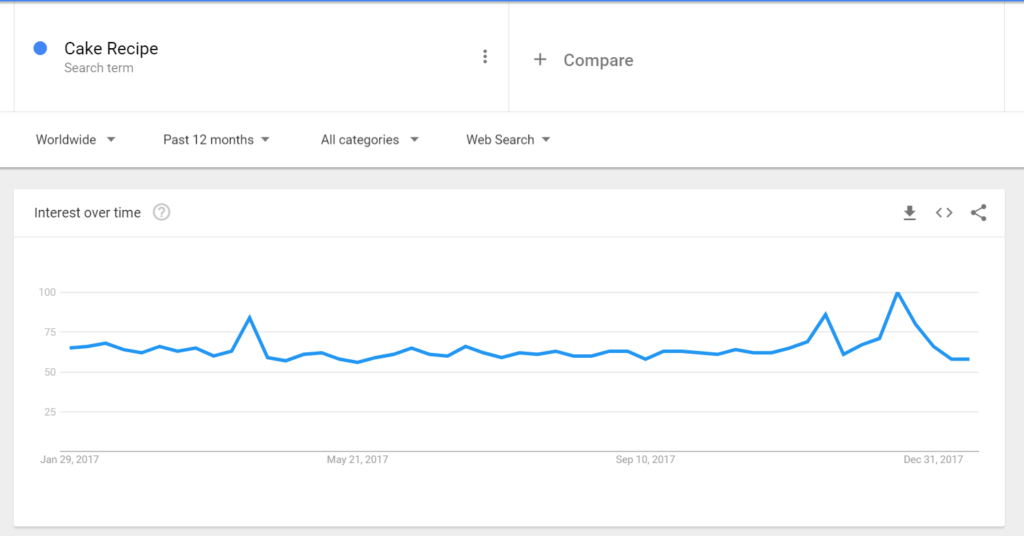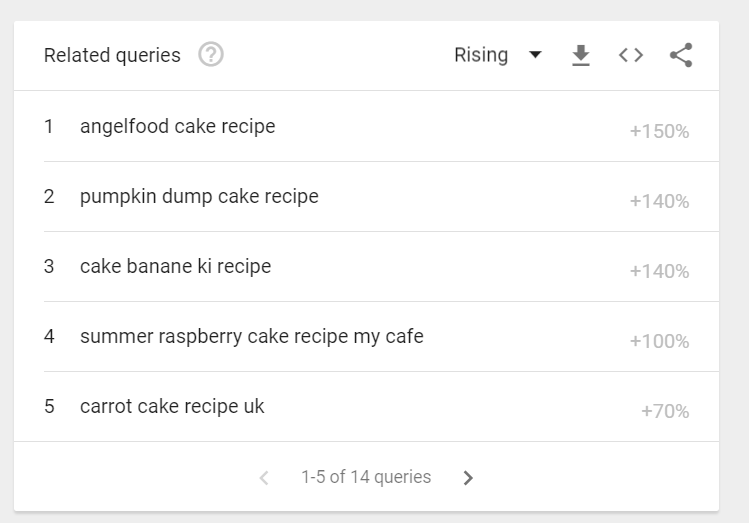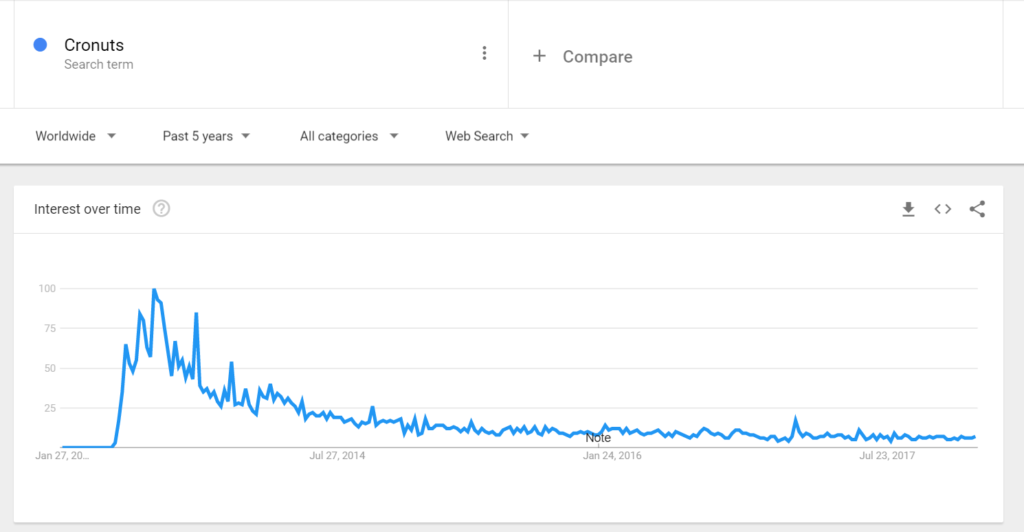SEO Hacker Guide to Google Trends
When it comes to SEO tools, we at SEO Hacker make sure that we have the best ones available. This allows us to be able to accomplish our tasks more efficiently, and implement some of our best SEO practices and strategies. Some of these tools include SERPED.net, Ahrefs.com, Omniconvert, and Cognitive SEO. For people who are starting with their SEO, some of these tools require a good monthly investment to maintain.
Thankfully, Google has some free tools that you can utilize effectively for your SEO. These include Google Analytics and Google Trends. For the latter, it is one of the simplest and most effective tools when it comes to different kinds of SEO tasks. Google Trends has a variety of features that give you the best results when used properly. Here is a guide on how you can use Google Trends for SEO.
Competitor Analysis
To start using Google Trends, simply type in your keyword on the “Explore Topics” bar and then you get to access all of the trend data on what you search. After entering, you have the option to add up to four more keywords to search, which helps you compare different trends.
One of the best ways to track the popularity of certain brands and businesses is by using Google Trends. You can track brand interest over a certain period of time, and even narrow it down per region, category, and what kind of searches. For this example, I used some popular soda brands, and compared the amount of total searches over the course of the past 12 months.
Google Trends also breaks down the interest per region and see which brands are the most popular in each region. As you can see, Pepsi has the highest interest in North America and some parts of Asia and Africa, while Coca Cola’s interest is spread worldwide. If you want a more specific comparison, you can pick a specific region and narrow it down even more.
Let’s narrow it down to searches in the Philippines and see what we will get.
You will be able to see that the interest in Pepsi has been at a high for most parts of the year in the country. Google Trends allows you to see some of the most searched terms of each brand, so you can see the reasons why each brand is trending up. As you can see, the reason for the surge in interest was because of Kendall Jenner, which you can look into further by checking some of the most relevant news articles.
Along with the trend comparison and regional data, you can filter your searches even more. On the bar below the search terms, you can filter down your data by choosing a specific country or state, time frame, where you can access data as far back as 2004, categories like health and entertainment, and web search types like image and video search. This allows you to get a diverse amount of data from different time periods and categories, which help give you the specifics.
Using these filters, I was able to get trend results from food and drink web searches in the United States since the year 2004. Having this wide database for free is really a wonderful thing for SEO, as you would not even need to invest on a tool that will do the same job.
All in all, the search term comparison is a simple, yet effective feature that allows you to compare a number of search terms at the same time. Having this data at the ready helps you receive quick and important data for your client’s SEO.
Keyword Research
This is one of the most commonly used functions of Google Trends within our team, as the tool allows our team to be able to look for some of the most popular search terms and news articles to create content and relevant keywords for our clients. One of the first steps into finding relevant content and keywords is by looking at some of the most popular search terms in the past few days.
As you can see, some of the most popular stories that are trending are sports and entertainment events and athletes. Our team is able to create compelling content simply by brainstorming and researching some interesting topics that come from Google Trends.
When it comes to keyword research itself, we begin by typing simple search terms. For example, let’s look up “Cake Recipe”, and see what we’ll get. The process of looking for keywords is similar to doing a search comparison, as you only need to enter your keyword, and then you quickly receive the data you need.
Upon seeing this trend graph, you can scroll down to see some of the search queries that are related to what you are looking for. For this case, the related queries are various cake recipes that can help make searches more specific. This can also help you look for some extra keywords and help you look for more interesting ideas for content marketing.
Similar to the brand comparison, you can also do the same for your keywords and see which one works best. Google Trends helps make content and keyword brainstorming much more efficient and makes sure that you have the right keywords that would rank well on Google.
Tracking Trends and Demands
Google Trends is all about following the most active and searched trends on the internet, and it does this in real time effectively. You will be able to track some of the upward and downward trends over a certain period of time. One good example of an upward trend is cryptocurrencies like Bitcoin and Ethereum, which have become very popular as of late. Taking advantage of these upward trends is crucial for your marketing, as this can boost your rankings up by making it easier for users to see your website.
On the other hand, you can also view some downward trends over the course of the past few years. This is a common trend on certain fads that have appeared over the years. For this example, I took a look at Cronuts, which was a famous food fad during 2013, and rarely talked about now. Knowing downward trends allows you to avoid certain topics and keywords, as they are not as relevant, and would mean that less people would be searching for these terms.
Key Takeaway
Google Trends is a nifty and effective tool to use for SEO, as it provides you with quick data and information on real-time trends. You can also compare brands, famous figures, pop culture fads, and more together to be able to find relevant topics for your content management team.
When it comes to keywords, it is a tool that not only gives you data on those keywords, but also provides you with alternatives that may prove to be very useful. Being free and effective, there are a few tools that does its job well quite like Google Trends.
If you have questions and inquiries about SEO tools and other SEO-related topics, leave a comment below and let’s talk.