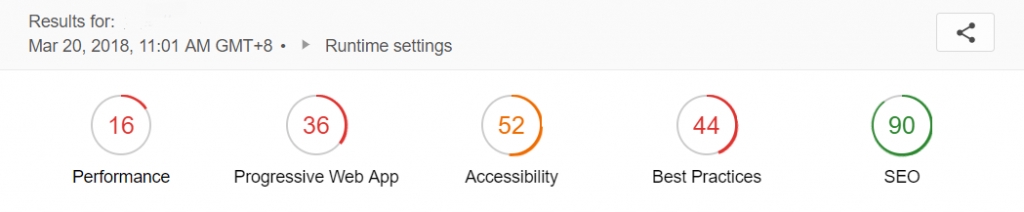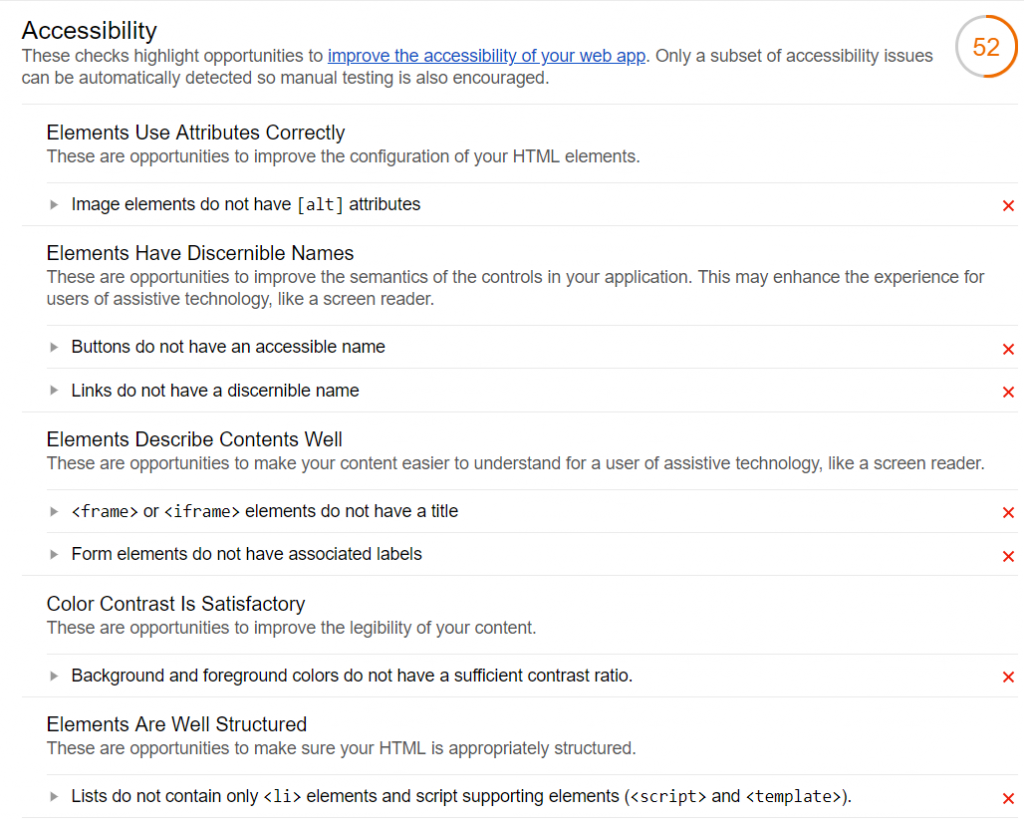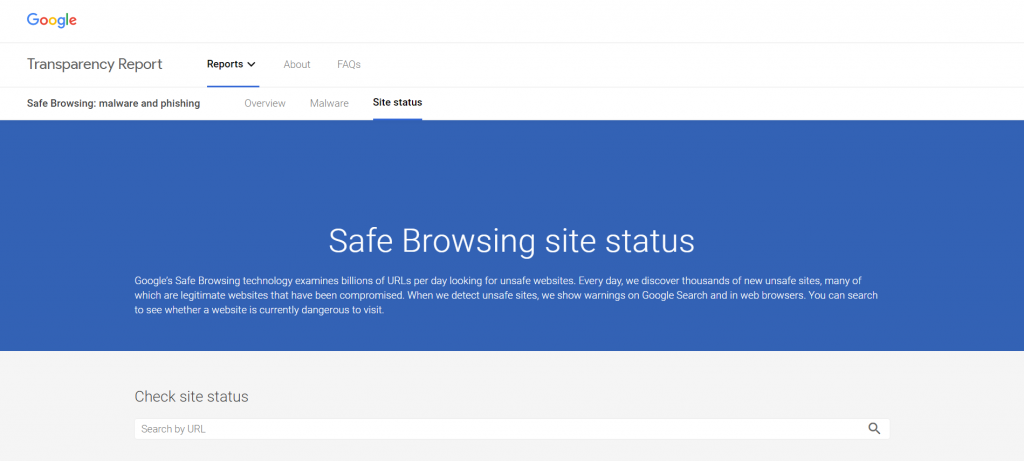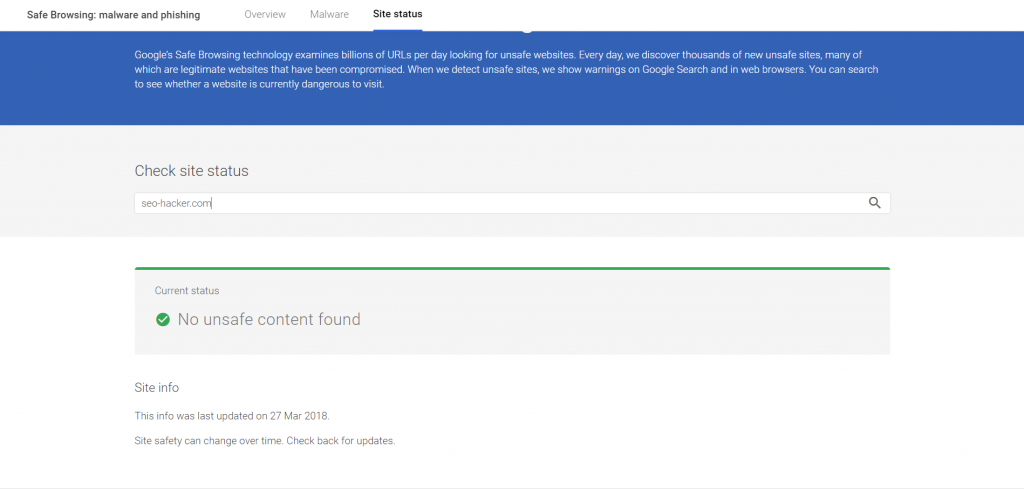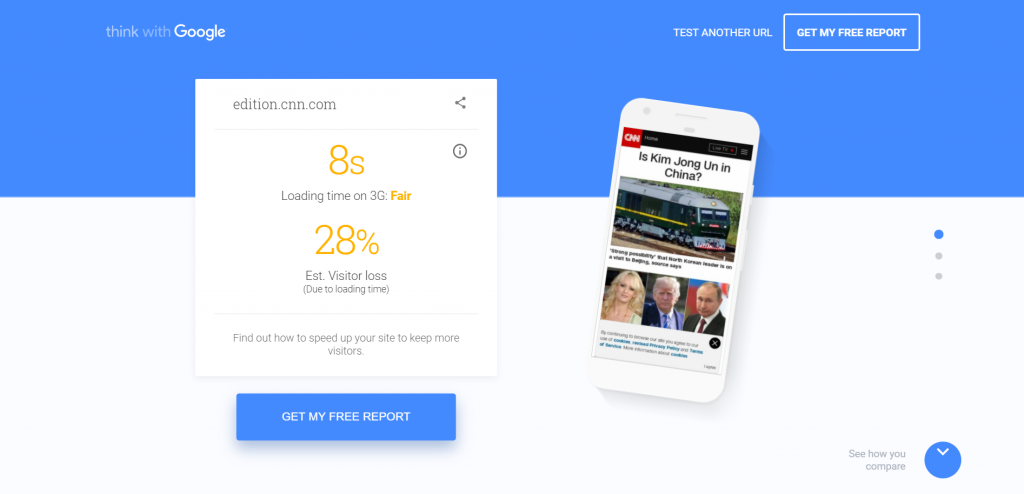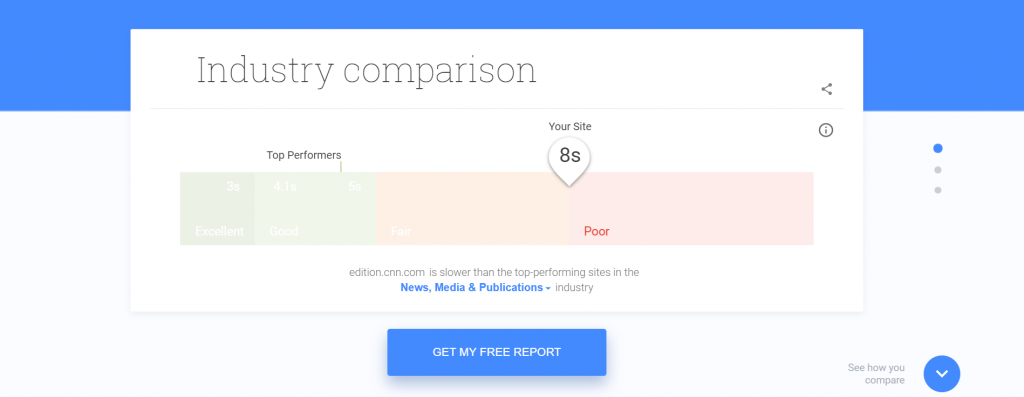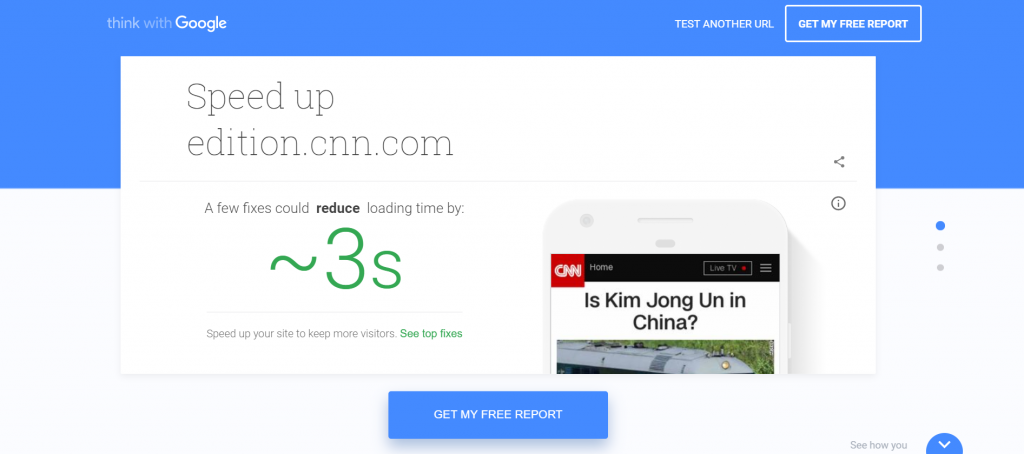Assessing Site Safety and Page Loading Speed Using Tools From Google
As we have mentioned before, Google is one of the providers of some of best software that can help your website when it comes to SEO. From analysis tools such as Page Analytics, to tools that help you with content management like Google Trends. These tools have helped us bring in more efficient results that enable websites to perform better.
Speaking of website performance, we here at SEO Hacker ensure that we make sure that loading speed and user experience would remain at optimal levels, as these are ranking factors that help get you to the first page of Google’s search results. Every now and then, you would like to quickly know how your website is performing. Thankfully, Google has the tools that would give you a quick, yet detailed look at your website’s performance, from checking the loading speed, to assessing website security.
Google Lighthouse (Chrome Extension)
As we have discussed in one of our previous articles, the Google Lighthouse Chrome Extension is one of the most effective website review tools that provide you a detailed report on the website just by entering the URL. The review data that you receive is detailed and concise, offering you some of the best steps to take when it comes to website optimization.
The reviews and analysis are based on Google’s ten major ranking factors, which means that you are getting the best kind of data. The different categories present you with passed and failed audits, along with suggestions on how to improve your website’s performance. These categories include Performance, Progressive Web App, Accessibility, Best Practices, and SEO. Each category has a score which shows how well the website is performing, which means getting a 100 means that you are doing good.
All of the data that you receive can also be printed into a .pdf format, which allows you to distribute the reports much quicker. The best part about using the Google Lighthouse extension is that this is all free, which means that you can use it as much as you want. By using this tool, you would be able to utilize the next two tools for further assessment of your website.
Transparency Report
One of the biggest concerns when it comes to having a website is the possibility that it could be attacked by harmful kinds of software like malware and viruses. This can cause you to lose precious data from your website, or end up having to move to a new domain entirely. In today’s world where it seems that any form of internet security can be breached, it is best to keep it in check and be prepared.
This is where Google’s Transparency Report comes in, Which is a tool that helps you find any form of malicious software in your website to ensure that you would be able to respond to it and find quick and effective solutions. Using the tool is just simple, as you only have to enter the website URL to be able to find out the results.
The tool instantly checks your website and gives you the results as soon as you press enter (or that would be the case if the website is completely safe). As simple as it is, this is a tool that would offer you a first glimpse into your website’s safety.
Test My Site
Site speed is one of the most important ranking factors, as the user experience begins once the website starts loading. Loading speed can spell the difference between a high traffic and reliable website, to a slow and low traffic one. If you want a very quick look at how fast your website loads, Test My Site is a handy little tool that helps you do so.
Upon entering the URL, it will only take a minute (or three) for your website to be reviewed. The results page show you the average loading time of your website, along with the estimated visitor loss in the website that is caused by the loading time.
You also get to see the industry comparison, which compares your loading time to other similar websites. This is an essential indicator to help you see how close or far you are from the best loading speeds.
Lastly, you get to see a list of steps that would help improve your website to reduce your loading time by a significant margin. Along with Google Lighthouse, this helps provide you with solid analysis for your website performance and allows you to take the best steps towards website optimization.
Key Takeaway
Once again, Google has shown that you do not need to shell out too much for SEO tools when you are just having your start. With these three tools, you are able to provide a detailed report that will help you improve you and your client’s websites. Achieving high performance for your website is necessary, and these types of tools will help you lead to that in the long run.
If you have questions and inquiries with regards to SEO, leave a comment below and let’s talk.