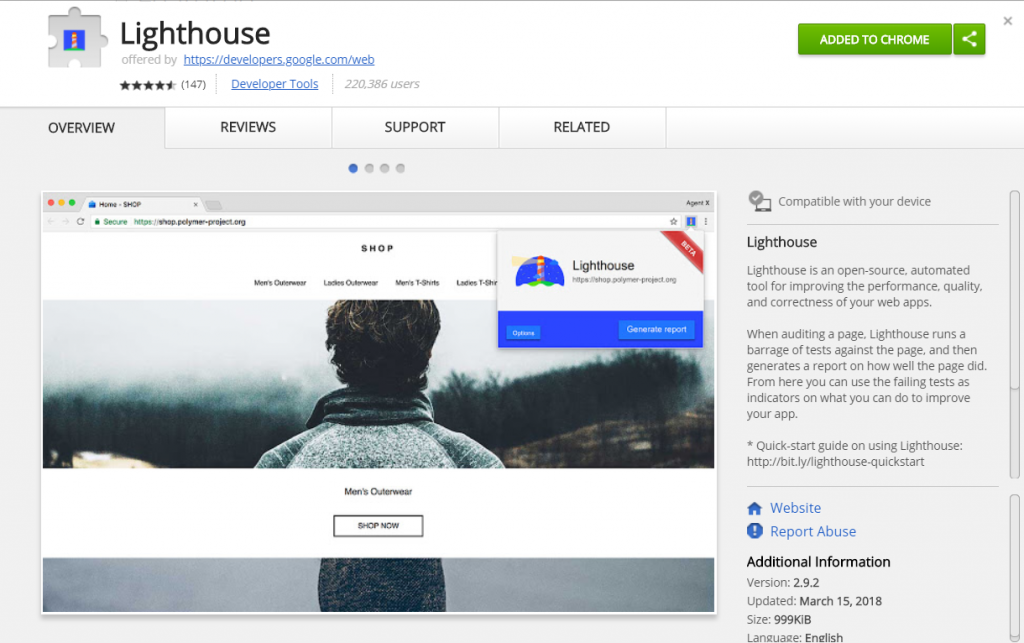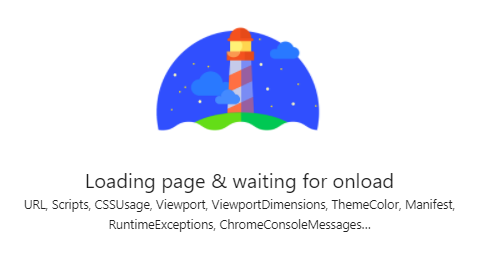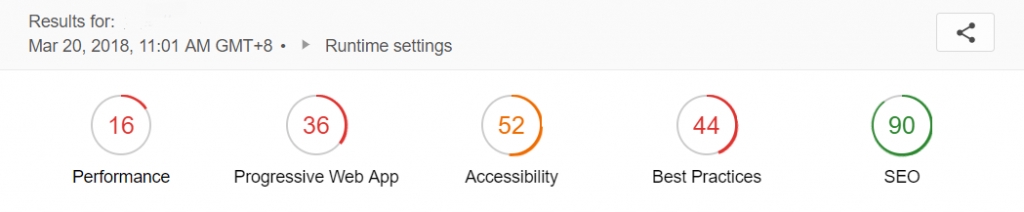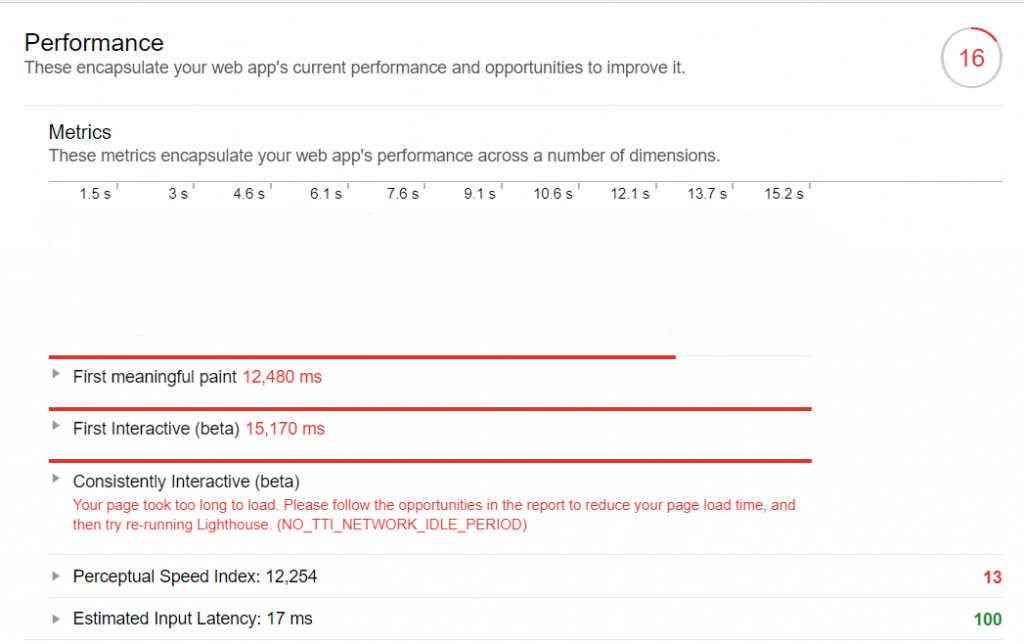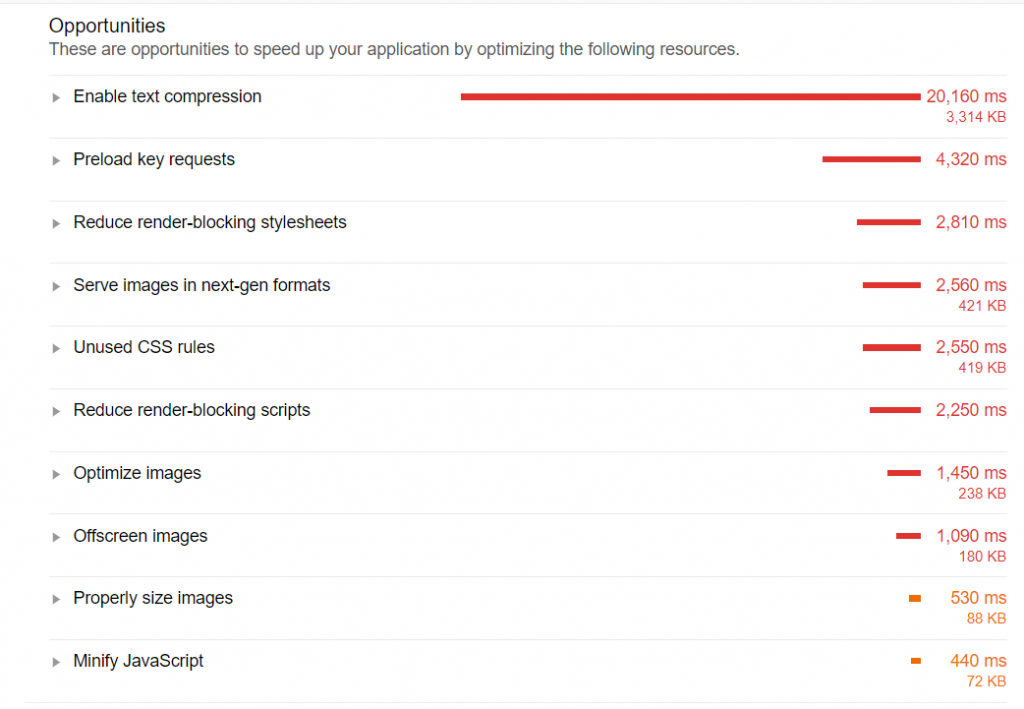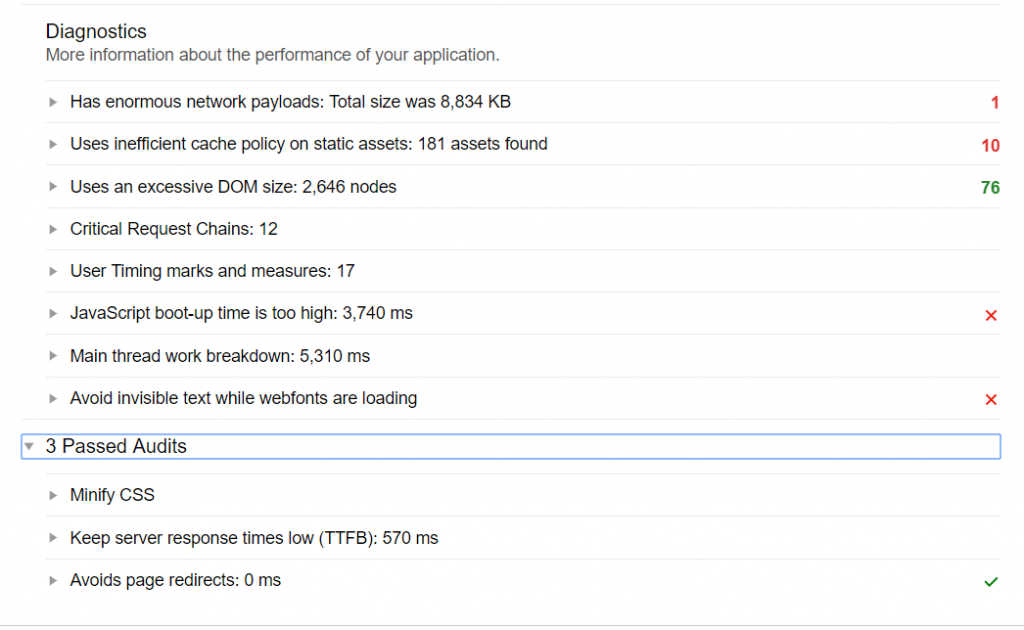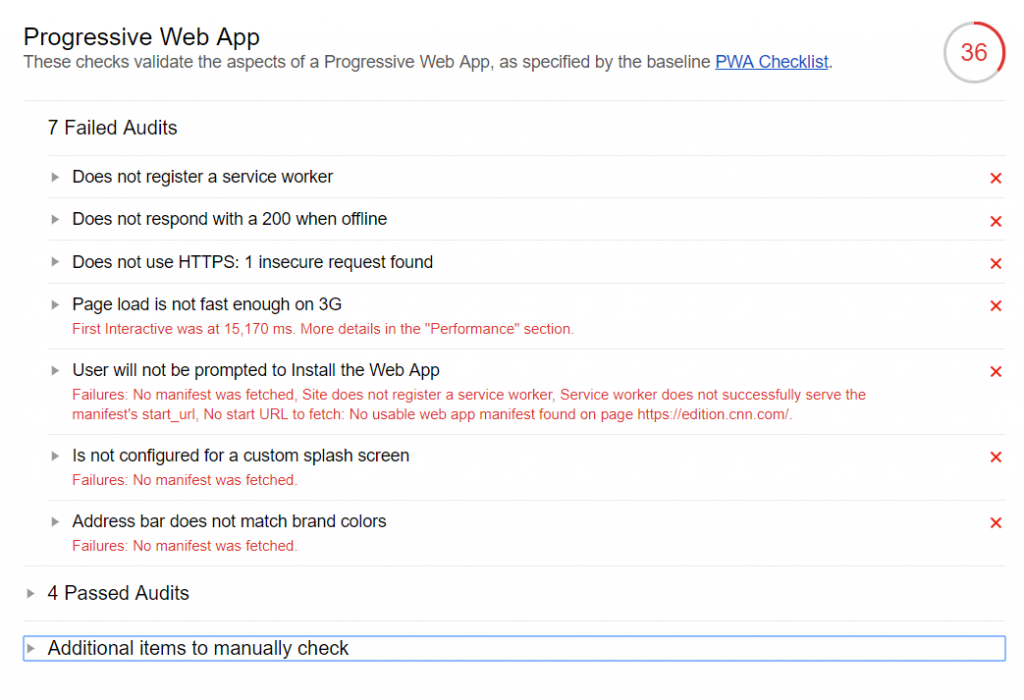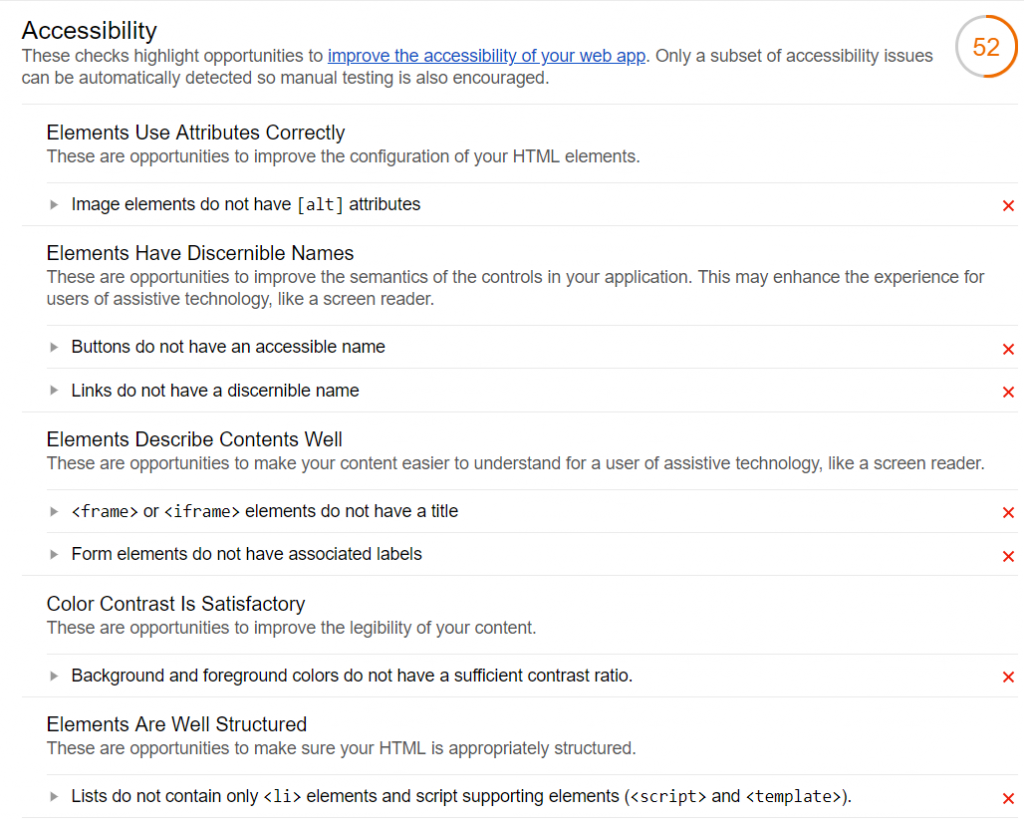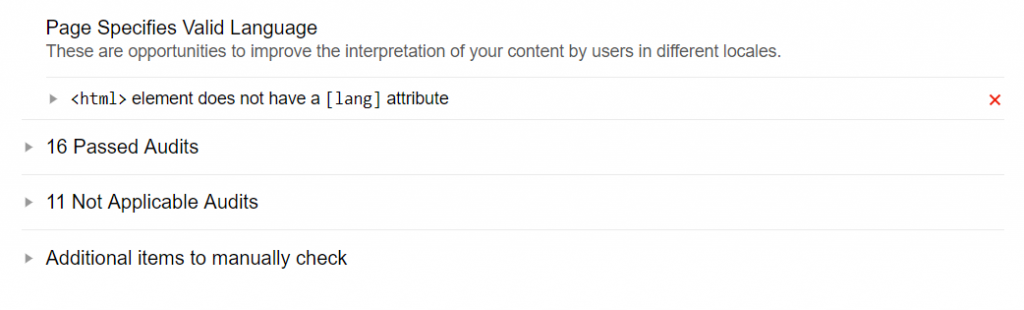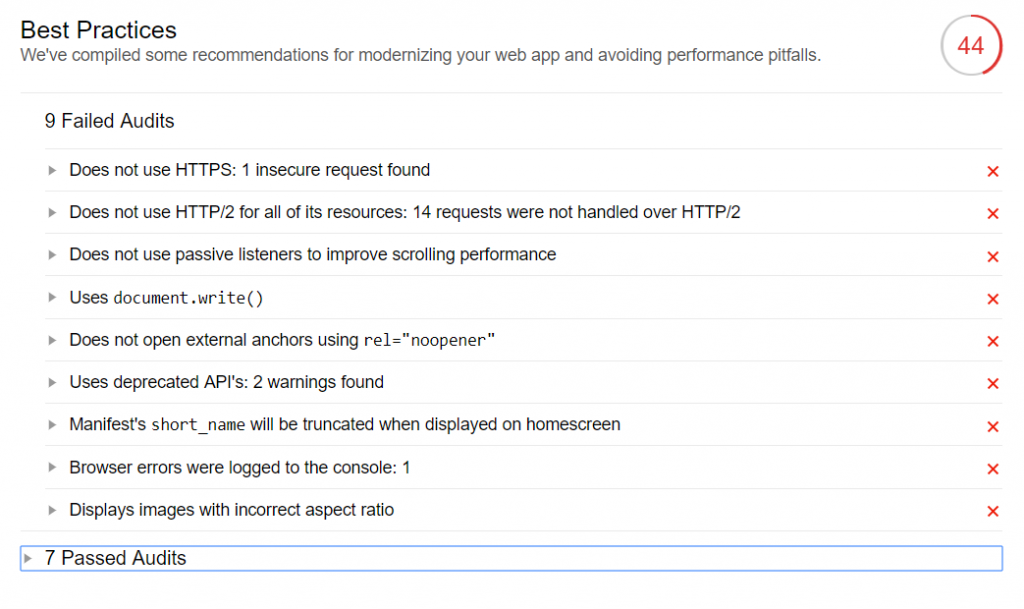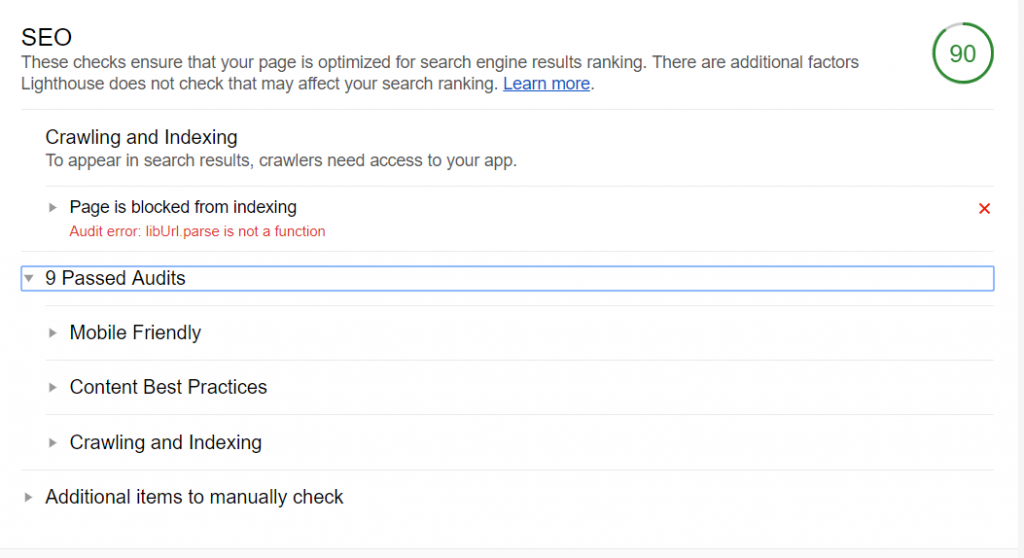Exploring the Google Lighthouse Chrome Extension
Website audit and review tools are some of the most valuable SEO tools available, as they give regular users and SEO professionals alike with detailed reports with regards to website performance. These tools provide accurate statistics with regards to important elements such as traffic, the amount of links, mobile friendliness, and much more.
With the increasing amount of clients that we have here at SEO Hacker, we have to make sure that we would be able to deliver detailed reports with regards to their website in a quick and efficient fashion. These pieces of data help our clients understand the effects of our hard work to their websites.
We have covered some of these website review and audit tools before, a good example being Woorank. While these tools may be very effective in fetching crucial data, these tend to cost a lot, especially for SEO newcomers and freelancers. Thankfully, Google provides some of the most effective SEO tools for free. We have covered some of their tools before, which include Google Search Console, Google Trends, Google My Business, and Google Analytics.
Today, our focus is on the Google Lighthouse Chrome extension, which is Google’s website review and audit tool. Like other Google Chrome extensions for SEO, this is another tool that can turn your browser into an SEO hub. Let us see how it holds up.
Starting up
Like other Google Chrome extensions, the first thing that you have to do is to download it from the Chrome Web Store. As usual, this is a free tool, and all you have to do is to wait for the download to finish so you can add it to your browser. Lighthouse reviews the website based on various ranking factors used by the Google Search Engine, which means that you are getting some of the most effective data you can use for optimization.
After downloading the extension, you are now ready to use it on a website of your choice and receive data within moments. All you have to do is to visit the website, and click the “Generate Report” button. Always keep in mind that you must only have one tab open so that the tool would be able to work.
After clicking the button, it will only take a few minutes for Lighthouse to debug the browser, and analyze the website to generate the report.
Once Lighthouse is done, a new tab will open, which contains the whole report. Like most website review and audit tools, you would be able to print the whole report with a simple click, ensuring that you would be able to deliver the data on hand to the people who need it. The top most part of the report shows you the score of your website in each category, with 100 being the highest. Lighthouse measures the performance using five categories, Performance, Progressive Web App, Accessibility, Best Practices, and SEO. Let us look into each category and view our findings.
Performance
Performance basically tracks your website’s loading speed, which is one of the most important ranking factors, along with being highly integral to the user experience. Lighthouse presents the loading speed progression of your website in a frame by frame format. In this example, Lighthouse has found that the loading speed must improve, and provides you with a solution on the Opportunities section of the report.
In the last two parts of the section, you get the Perceptual Speed Index and the Estimated Input Latency, which measures the app response time and the speed in which the content populates the page.
Opportunities
The second section of the Lighthouse report presents you with different steps to improve the speed of your website. This list of steps will help you save up on memory, which makes the loading speed much faster compared to what you website had before. Some of these options include image optimization, minifying the Javascript, and enabling the text compression. These steps are highly indicative of what Google wants to see in quality websites, which means that these steps are proven to be effective.
Diagnostics
The last part of the Performance category shows you a detailed diagnosis on your website’s performance, and provides you with more metrics to look into. It also shows you some categories in which your website has passed in, and shows you the boot-up times, network payloads, and even the DOM size.
Progressive Web App
A Progressive Web App is a type of website that provides the best experience for web users. This follows Google’s PWA checklist, which focus on loading speed, and elements such as custom splash screens and brand colors. These are details that websites with dedicated apps should keep in check, as it would ensure that you have an app that is reliable and engaging.
Accessibility
The next section of the website review present you with various opportunities to make your web app more accessible for your users. This ensures that your web app has a solid and presentable structure, and that attributes are well-defined. With Google shifting to a mobile-first approach, these factors are important to highlight to ensure that your mobile SEO efforts would bring you the best results.
The bottom part provides you with a list of passed and failed audits for your web app, which shows you what important elements you need to maintain, and the ones that you need to improve on.
Best Practices
This section shows you the best methods to optimize your website’s performance, while highlighting the positive points that you have already accomplished. These technical factors, no matter how small they might seem for most users, are crucial in providing a solid experience. These elements include HTTPS application and presentation of images.
These recommendations help you avoid performance issue, and help create a smoother website that is optimized for SEO.
SEO
The last section evaluates your website’s performance in search engines. Lighthouse uses Google’s ranking factors to determine how well-optimized your website is, which means that you are getting some of the most important data that can help increase your search rankings.
These factors include crawling and indexing, mobile friendliness, and content quality. This is a crucial detail for our clients, as this is an indicator of how well our strategies are working to improve their visibility.
All in all, Google Lighthouse is an SEO tool that provides you with important data that helps improve your website performance using the guidelines and policies of Google itself. The best part about this is that it’s free to use, and has a simple and intuitive interface that users would find easy to use.
Key Takeaway
When it comes to free SEO tools, Google provides the best quality and value for users and SEO professionals. With Google Lighthouse, you are provided with one of the best review tools available that helps give you detailed reports when it comes to your website’s SEO.
If you have questions about SEO tools, or SEO in general, leave a comment below and let’s talk.