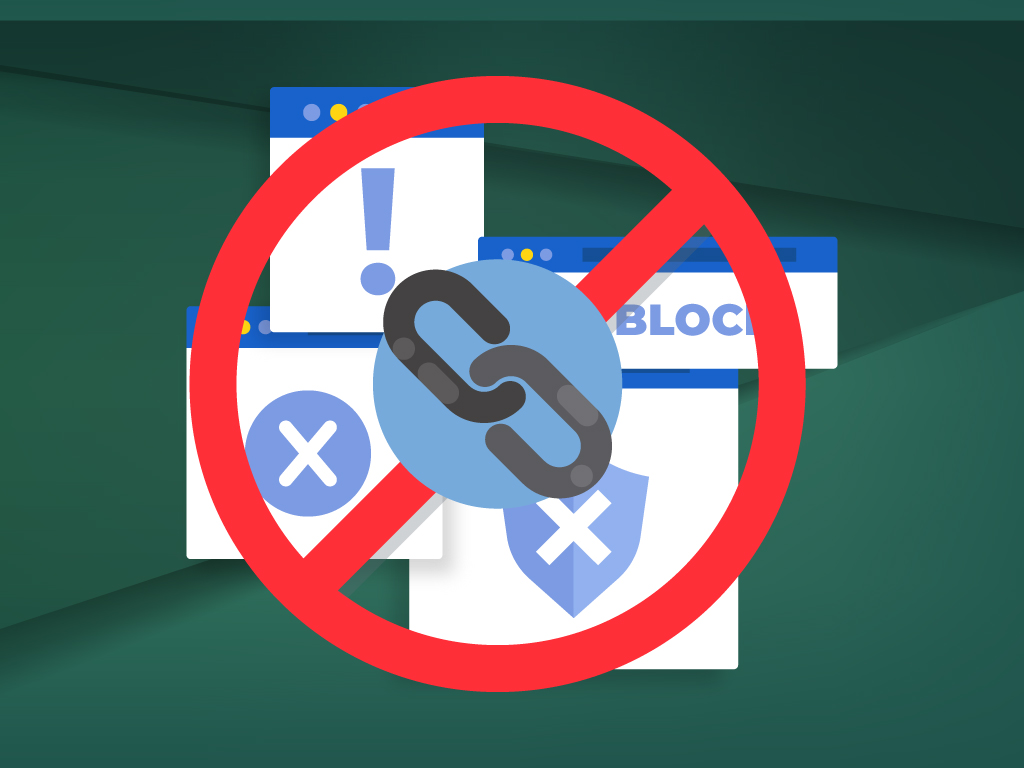How to Fight Against Spammy Link Building this 2020
Spammy links. We’ve all had them. Some of us experienced them once or twice while some are less fortunate. Some of them are even considered as negative SEO attacks. They’re one of the most annoying and burdensome tasks that we, as SEOs and webmasters, need to avoid AND fix. Ever since the Penguin update, the number of spammy links has been cracked down and websites that had it were heavily penalized by Google. However, 9 years after the Penguin update, it’s easier for us to get lost in the different link building strategies and techniques existing in the market; therefore blurring the lines between what’s a natural, high-quality link from a spammy, potentially dangerous link. Let’s find out.
What are Spammy Links?
They are links built to (negatively) affect a website’s ranking. This could be intentional or accidental, but for the most part, spammy links are considered bad.
The tricky part with spammy links is that there are gray areas with some types that can easily be built. We’ve already experienced times where we built links that we considered harmless but it negatively affected our rankings in the long run. So, you have to be knowledgeable about the types of links you can build that will not lead to a decrease in rankings and traffic or, worse, penalties from Google. Here are some types of spammy links you have to be wary of this 2020.
Types of Spammy Links
1. Directories
Directories are one of the easiest ways to get some traction in local SEO and to increase the places where users can know/see your brand – these are all the positives of building links in directories, but there will also be risks.
The problem with building links in directories is that it’s easier to build in low-quality directories (quantity) than to build in high-quality directories with higher standards. However, there are also instances where even if you don’t build links in directories, some random directory links appear without your knowledge. We had this experience a while back and it was even tracked in Google Search Console – which meant the links were built without us knowing for a considerable amount of time. Here’s the screenshot from Search Console:
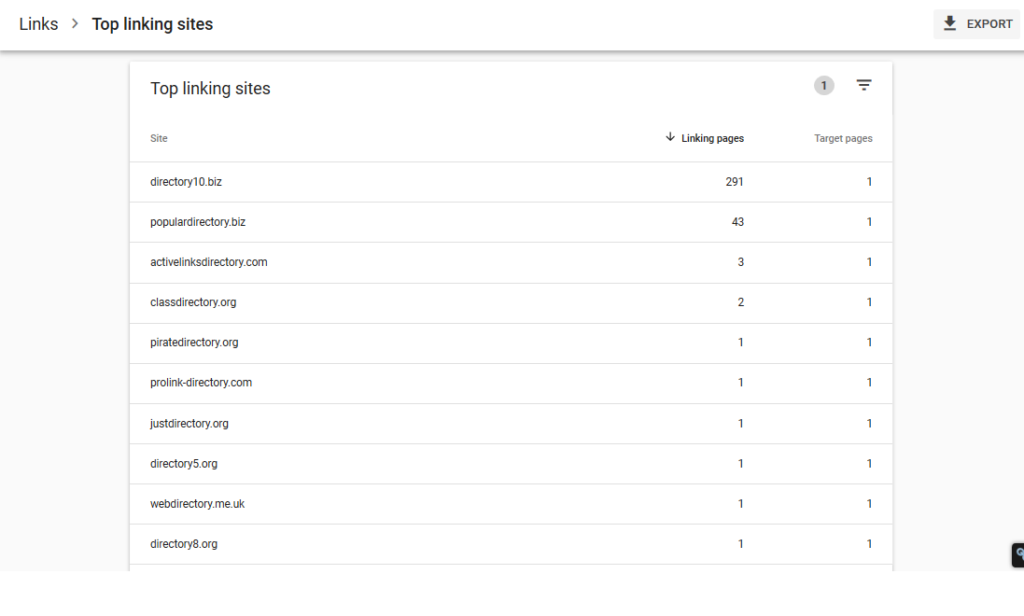
2. Blog Comments
One of the biggest link building techniques more than a decade ago, blog comments was the easiest and most effective strategy in the early to mid-2000s. All you had to do was set-up an account for you to be able to comment in different blogs around the web and you can incorporate a link to your website through your username or in the content of your comment.
The problem with blog comments was that numerous webmasters and SEOs did it that it became spammy – especially when SEOs and webmasters gave an irrelevant and useless comment. The best blog comments only had one standard to be considered a good link – it added value to the blog post and it helped the users find more information/resources.
We’re not an exception to the use of blog commenting, but we always made it a point to limit it to just one or two times a month since there isn’t a lot of value in blog comments. Which is why we’re always baffled when this happens to us and to our clients:
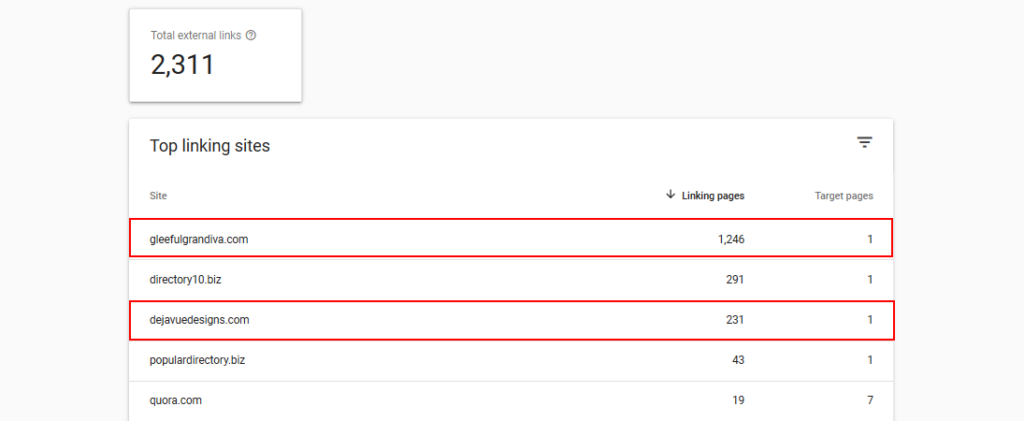
2 of the top 5 linking sites for one of our clients come from blogs and that’s not just 1 or 2 links. So, this just increases the importance of being careful with blog commenting since it has a high chance to turn spammy and bring disastrous results to your website.
3. Paid Links
Paid links are easily understood as links that were built through a monetary exchange. Ads, sponsored content, or even a simple review that contains links to the website of the webmaster that paid is always considered as paid links. So, if you’re an avid fan of creating these kinds of links, I suggest you take a step back and stop yourself.
First, paid links should be attributed as nofollow or sponsored which means that whatever value you were trying to get with that link is already lost (at least the majority of it). Second, if ever the webmaster gives you a dofollow link, if Google finds out that they were paid link/s, your website and the site where the link came from is susceptible to penalties.
If you find some kind of benefit from paid links, make sure that it comes from reputable and high authority websites. If the website isn’t that authoritative and isn’t well-known, I suggest not going through with your plan.
4. Link Schemes
Back when PageRanks was first introduced, link schemes were all the rage. Building numerous links from websites were considered an effective strategy and it did work, but it obviously doesn’t work now.
Basically, link schemes are also known as link farms or private blog networks (PBNs) where you own a multitude of websites and build links from those websites that are pointed to the single, focus website that you want to rank better in the search results.
I’ve seen horror stories from other SEOs and websites that did link schemes/PBNs as one of their core strategies and it led to a massive penalty from Google. Most of them were not able to recover and just proceeded on to just buying and optimizing a new website.
All of these spammy link building tactics are well-known in the industry but the primary reason why I decided to highlight them in this article is that I can still see websites doing these kinds of things. Of course, some of them are acceptable when used in moderation, but excessive links like these are detrimental at the very least.
How to Remove Spammy Links
Ask yourself this question: Was I the one who created the link? If yes, chances are, you can still remove the spammy links and that’s the end of it. But what if you didn’t build them and the webmaster was the one who created the link? You use the tools that fit the criteria.
I personally like to use Ahrefs so I’ll use it as an example.
Just use the Site Explorer feature and click on “Backlinks” so you can see the list of links that point to your website:
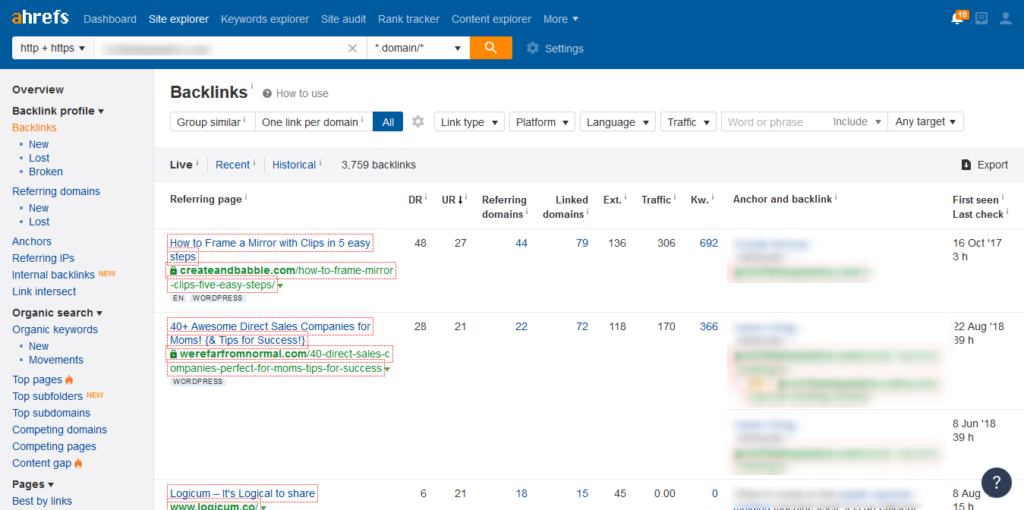
Export the report so you’ll have a much easier time checking out all the links and determining if they’re spammy or not.
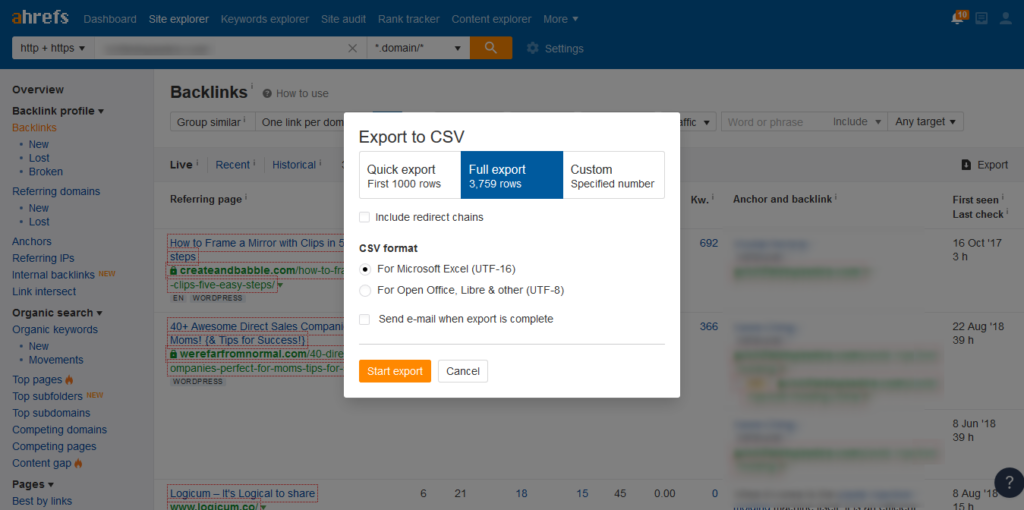
After you’ve compiled everything, manually review the links and determine if they’re spammy.
Compile the domains where the spammy links are coming from. Go to the Disavow Links tool in Google Search Console and submit the file.
Key Takeaway
When you want to clean up your backlink profile, the Disavow tool is your go-to solution. However, my last piece of advice for you is to properly judge if a link should be disavowed or not. Or should you even disavow the link in the first place?
You should ask yourself all of these questions since there are also instances where a disavow led to more harm than good. So, what do you think about spammy link building in 2020? Do you still experience it? Comment your story down below!