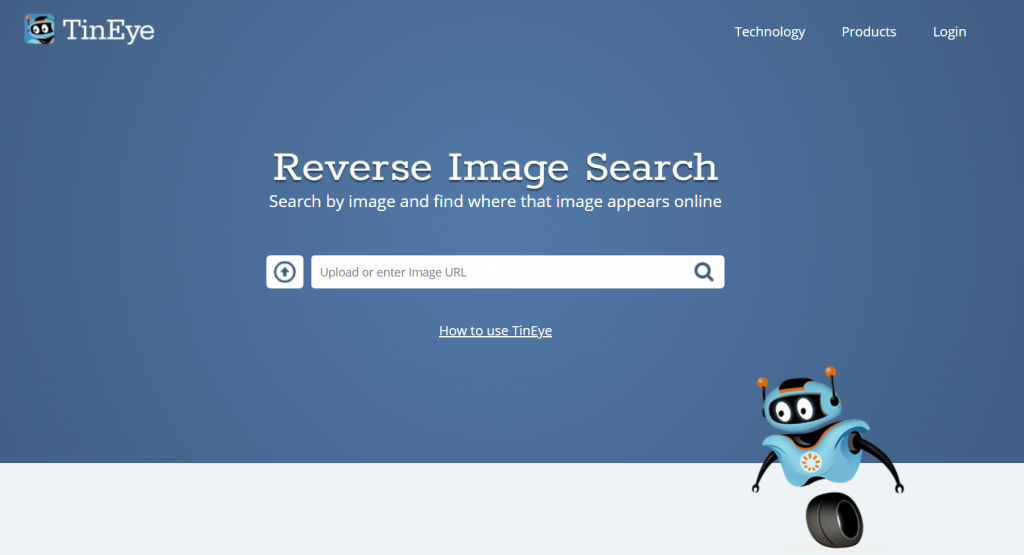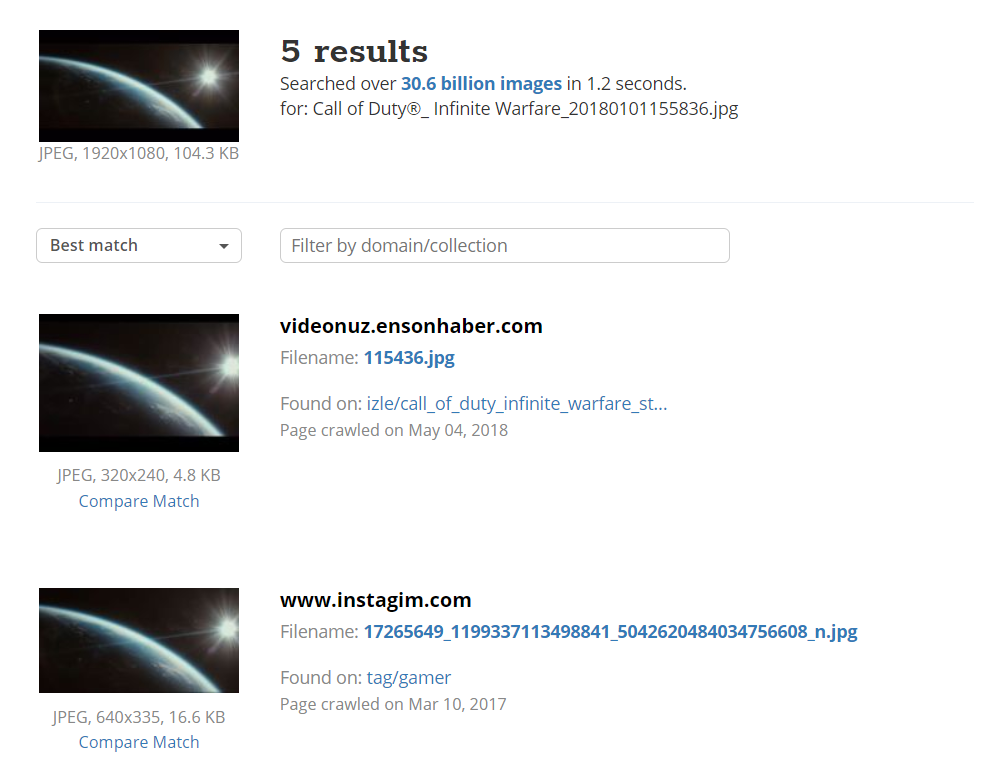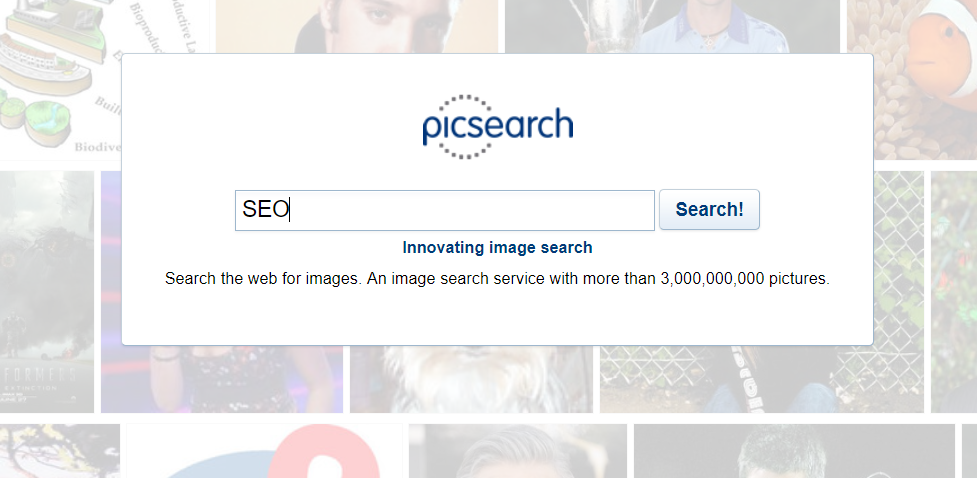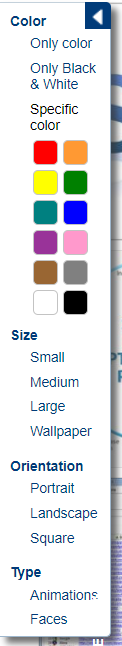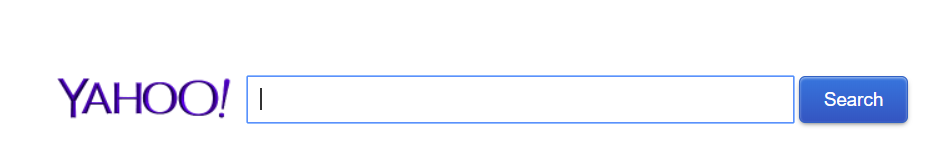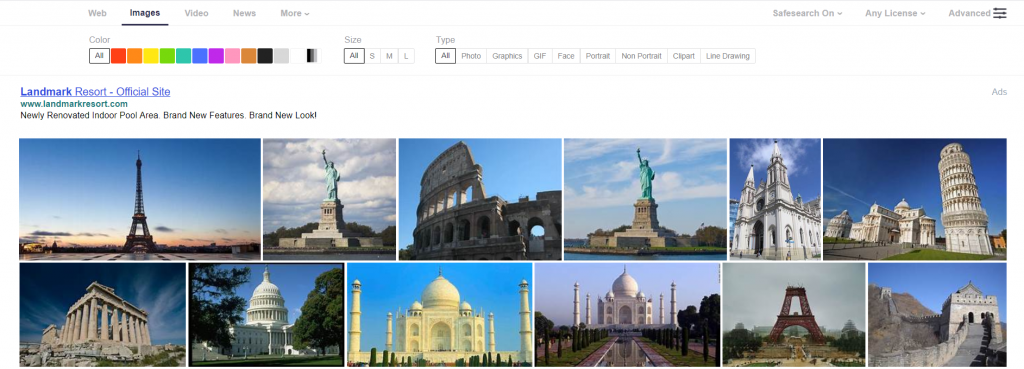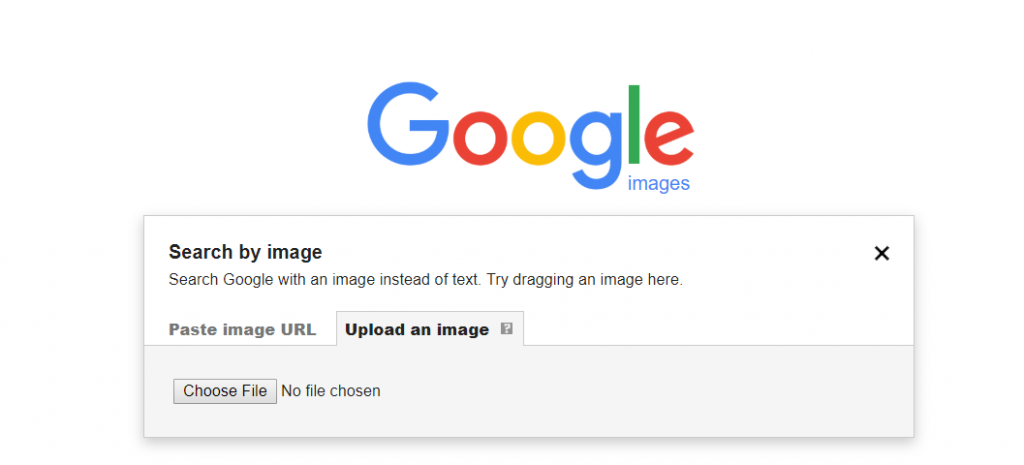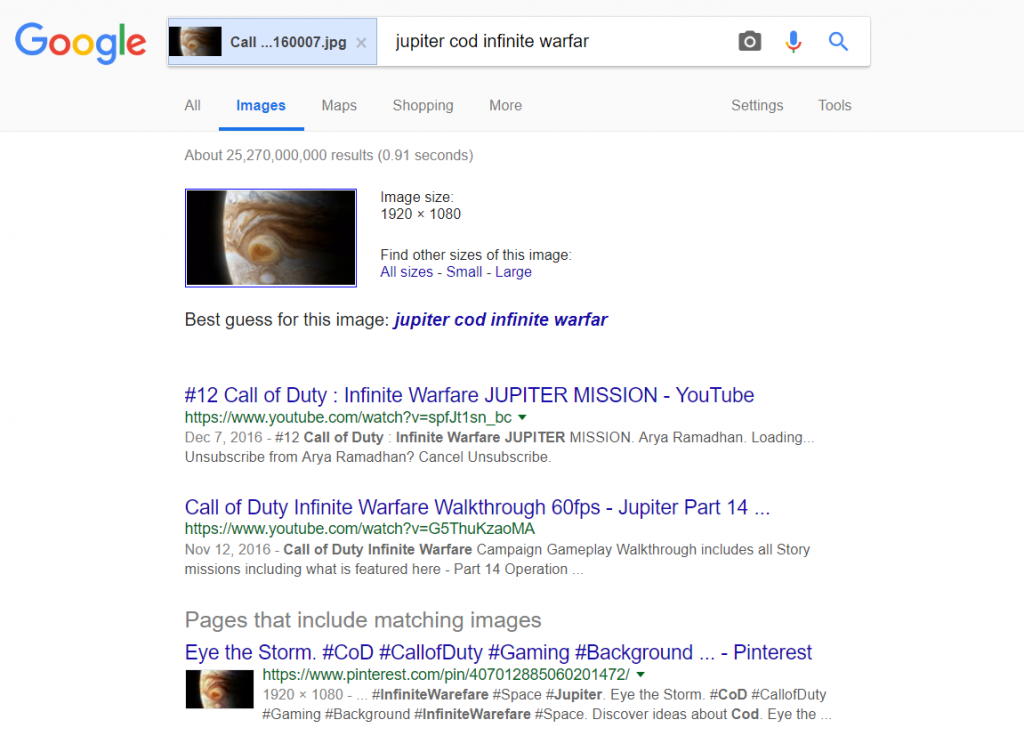The Best Visual Search Engines You Can Use On Your Browser
Which is the best image search engine?
Quick Answer: Visual search tools that can be used on your browser are TinEye, Picsearch, Yahoo, and of course, Google. They’re easy to use and feature advanced image search filters to help you in your search of just about any kind of image imaginable.
Overview
Visual search has been picking up some steam over the past year, with the technology being improved to provide more users with the best search results. Along with voice search, this technology has seen more usage thanks to the emergence of quality apps available on mobile devices.
While there have been more reliable visual search apps on mobile, some of the best visual search tools can be found on the browser, with the likes of Google and Bing expanding their search capabilities on their services. Starting from simple reverse image search, visual search has expanded to provide more information and context beyond just finding the images that you want to see. With that in mind, here are some of the best visual search engines you can use right now on your browser.
TinEye
While Google and Bing are two of the most recognizable visual search engines worldwide, there are a host of other visual search engines that are quite capable at what they can do, and I want to start off with them. One of the most popular visual search engines outside of the two big search names is TinEye.
TinEye is a simple and straightforward visual search tool that searches through billions of images to find the best matches. To begin your visual search, all you have to do is to upload an image from your files or enter the URL of the image. TinEye will then analyze your picture for a few seconds and look through its massive image archive to bring in matching results. In the end, I was able to receive image matches, along with their sources which allow me to know where the image originated.
While TinEye may be very simple in form and function, its massive image archive, and search accuracy make it a very reliable visual search engine that is worth a try.
Picsearch
If you want a more traditional visual search engine that offers a massive image archive, Picsearch should be one of your main options. To start off, all you have to do is to enter a keyword to find images that you want to find. Similar to Google Images, you get search results related to your keyword. One thing that makes Picsearch different is having the Advanced Search feature.
The Advanced Search feature allows you to narrow down your search results through color, image type, size, and orientation. This makes finding images much more convenient, as you get to find very specific results that you might have had to dig deep to find. Overall, Picsearch is a reliable little visual search engine that is user-friendly and effective.
Yahoo Image Search
The Yahoo search engine is one of the oldest search engines around along with Google, and like Google, it has a solid visual search service. One thing I like about Yahoo Image Search is that you have options to narrow down your images in different categories, much like Google Images and Picsearch. From elements such as color to usage license, you ensure that you will not only be getting the best image results but also ones that are safe to use on your content.
Yahoo Search has been one of the most widely used search engines for a long time, and their Image Search is proof that they have a solid visual search engine that users can utilize.
Google Images
Perhaps the visual search engine that provides the best search results, Google Images provides both quantity and quality when it comes to search results. While the recent update may have brought in some significant changes, Google Images is still the best visual search engine on the internet. Along with entering a keyword, you can also upload an image to look for related images.
Narrowing down your image results is much better on Google Images as well, with options such as image type, usage rights, and time of posting, you are guaranteed to be able to find the images that you need. Along with getting image results, users can also receive extra information along with image results, as some of the images are linked to various blogs and news sites. Google Images not only provides quality images but also presents you with quality information through content. If you need a go-to visual search engine, Google Images should be your top choice.
Key Takeaway
Visual search engines are now becoming more popular, especially with how mobile has been spawning innovations that make it even more interactive. With these quality visual search engines on your browser, you would be able to expand your search and find the best results.
If you have questions and inquiries about visual search and SEO in general, leave a comment below and let’s talk.