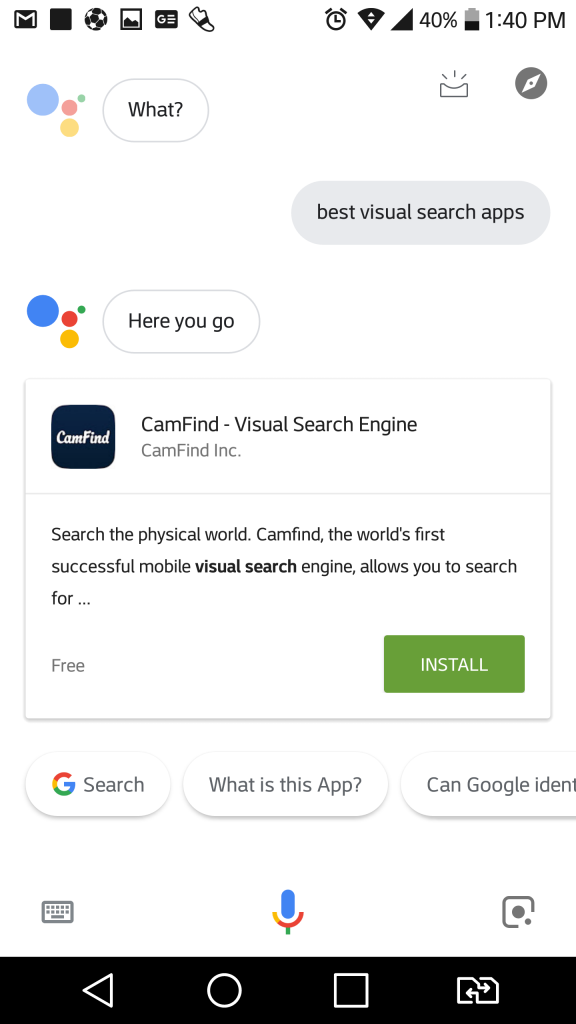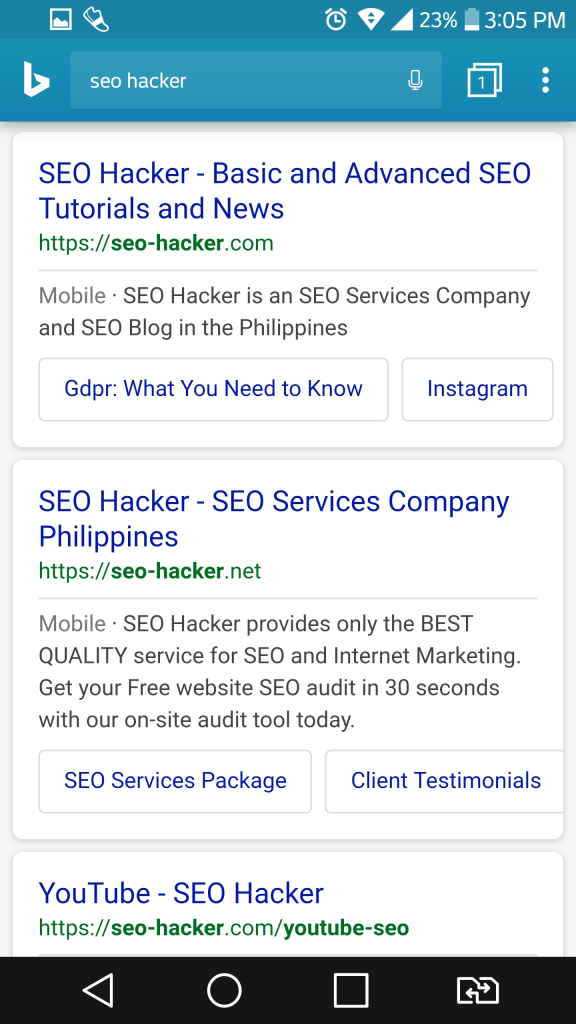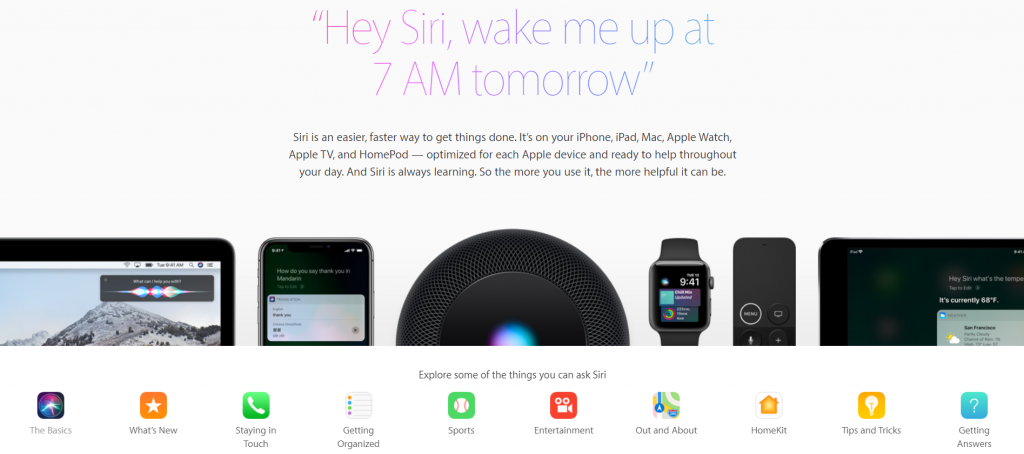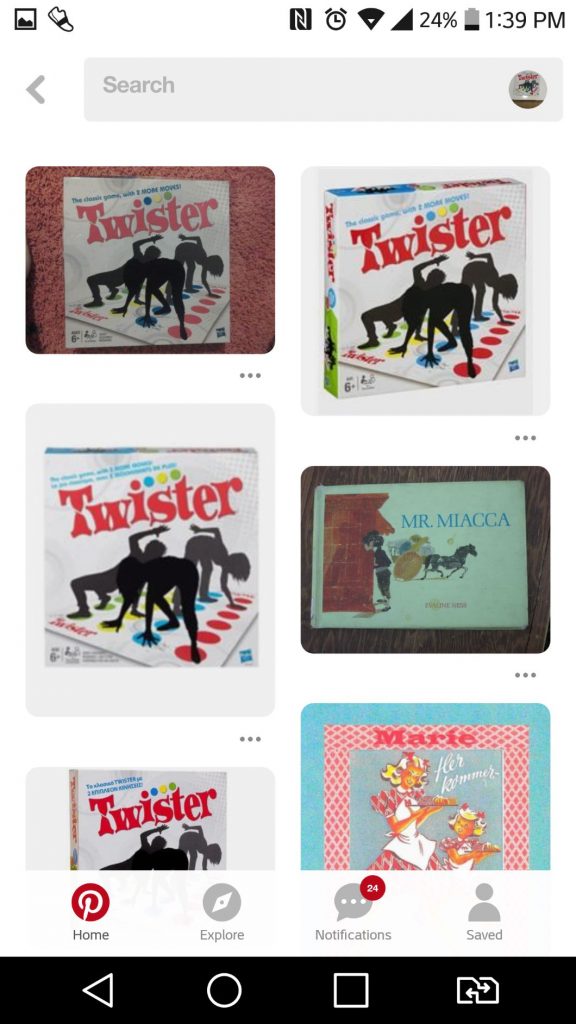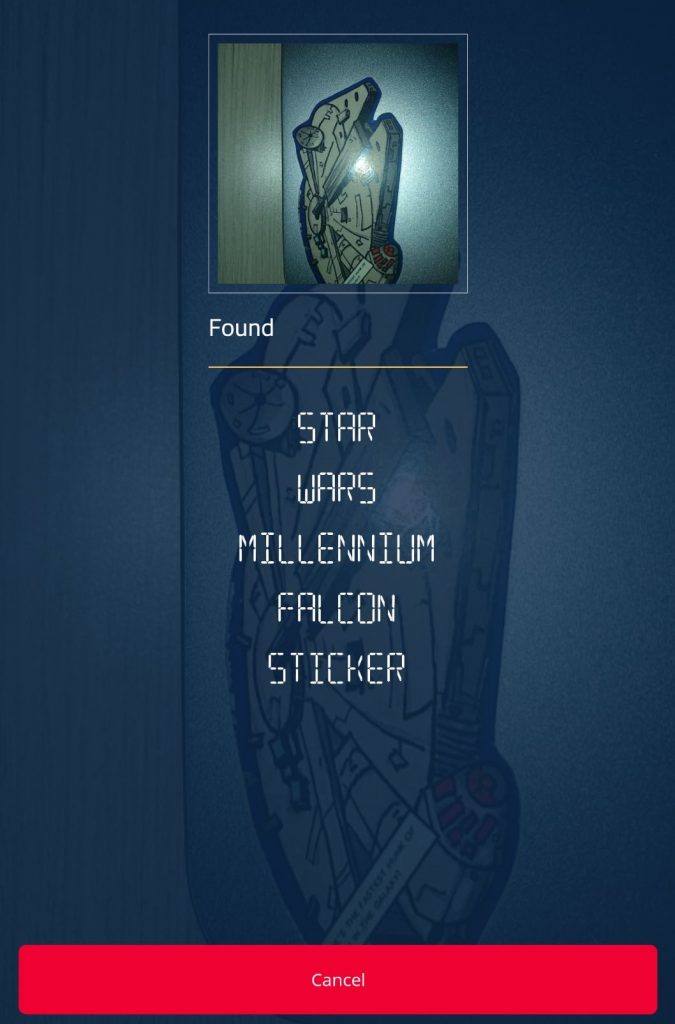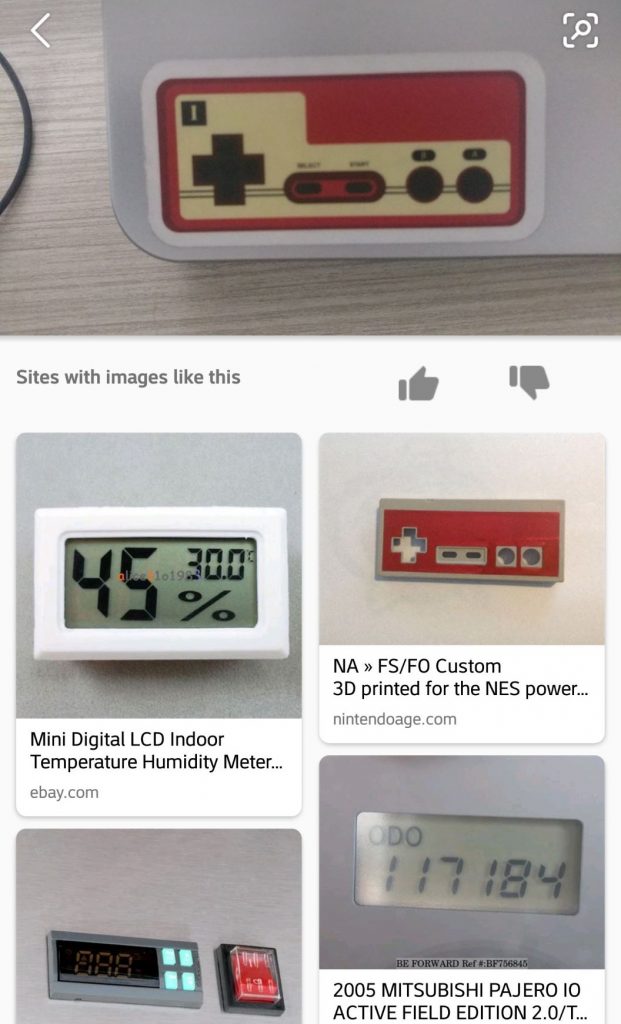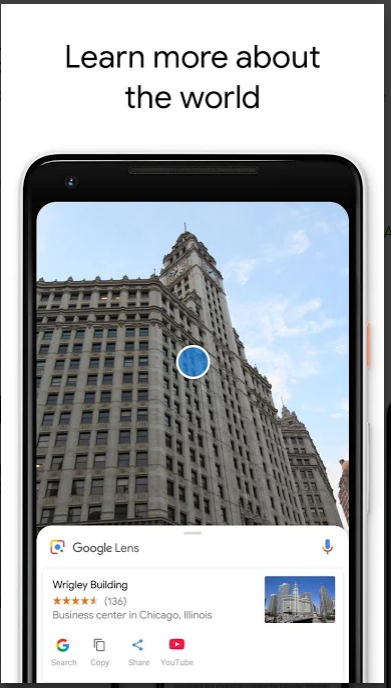A Guide to the Best Voice and Visual Search Apps for your Smartphone
2018 has been a year of big changes and numerous trends in SEO, from the GDPR being put into law, mobile speed becoming a ranking factor, and algorithm updates rolling out almost every other month. This year has truly been big for the world of search, and it looks to become even bigger with the introduction of new ways to do search.
Voice search and visual search are relatively new technologies that have only been recently introduced to the mainstream audience after many years in early development. While development for these technologies is still in their relatively early stages, they have proven to be useful and effective at their current state. Recently, a number of companies like Google, Bing, an Apple have utilized both technologies to great effect, creating popular and useful apps that enhance the user experience even further.
Along with being new and versatile technologies, these apps also enhance the functionality of your smartphone as well. Here are some of the best voice and visual search apps that you should try out.
Voice Search
Google Assistant
When it comes to AI assistants for Android smartphones, Google Assistant offers the best functionality available. From executing commands such as setting up important reminders, calling and texting your colleagues, and conduct accurate voice search inquiries. Recently, it was revealed that Google is also planning to allow Assistant to be able to conduct phone calls without supervision and converse the same way as a human would do.
One of the best things about Google Assistant is that you can access it through the Google mobile app, and the Google Allo app, allowing you to do voice search on the fly. Using the app is simple and the array of tasks you can execute is only limited by the number of apps that it can access on your phone. Voice recognition is spot-on more times than not, which means the chances of repeating a voice command or inquiry happens very seldom.
When it comes to voice search apps for your Android smartphone, Google Assistant is by far your best option, as it integrates smoothly with the rest of your applications with little to no hassle.
Bing
One of Google’s top competitors, the Bing mobile app allows users to conduct voice search as well. Voice search using the Bing app is smooth and easy, providing you with the search results efficiently. However, one difference that I found while using Bing was that it was not able to generate location-specific results, like finding the best food establishments near me or provide me with a detailed snippet of my search query.
While it may not have the versatility that Google Assistant has, the Bing mobile app is a solid voice search platform that provides accurate results.
Siri Assistant
Perhaps the most popular AI Assistant in the market due to the abundance of Apple users worldwide, Siri is a versatile iOS app that allows Apple users to conduct voice searches, along with tasks such as set up reminders and alarms, call and text, and even book hotel rooms and taxis. All of these functions are just a few taps away.
For most people, Siri was the first AI Assistant they have encountered and interacted with. A product of years of research and development, Siri continues to improve and optimize its performance for better accessibility and functionality. When it comes to iOS AI assistants, there is no better option compared to Siri.
Visual Search
Pinterest has one of the largest image databases available, with the platform containing thousands upon thousands of images that you can view on a regular basis. While searching for these images can take a good amount of time to do, Pinterest has made visual search much easier with the introduction of Pinterest Lens.
Using Pinterest Lens is simple, tap on the camera icon on the search bar, and all you have to do is to take a picture of an object you want to have searched. Pinterest Lens not only looks at images that have a similar object or symbol but images that have similar silhouettes. This tends to bring about a variety of results and may take a while to look for the images closest to the image you took.
While the results have a tendency to be inconsistent at times, Pinterest Lens still offers good results, providing you with similar images that you might also be interested in viewing. Overall, this is a feature that still has ways to go and so much room to improve.
CamFind
CamFind is a visual search engine that comes up when I search for the best visual search apps. Using it is similar to Pinterest and Google Goggles, as you only have to take or upload a picture to begin searching. One of the most notable elements of this app is that it analyses the image while picking the best keywords that are associated with your image. I like how specific these keywords got, as they were able to accurately describe the image I captured.
Most of the search results I got were from e-commerce sites like Amazon, where I’m directed to products that look similar to the image. This makes it a great app to use when looking for a similar product that you might be interested in buying. Overall, CamFind is a handy little visual search app that analyses images well and provides you with some effective product searches.
Bing
Along with voice search, the Bing Mobile App also provides visual search as well. Simply press the camera icon and take a photo and wait for the results. After a quick moment, you would be able to view the results. One thing I noticed about the results is that the app reads images in a similar way to Pinterest, as it contains images that have similar colors and shapes.
One good thing about Bing’s visual search is that you can adjust the image you took to get more accurate results. This means you can search for a variety of results with just a single image, which means that you would not have to repeat the process of capturing the images as much. The Bing mobile app offers a good amount of functionality when it comes to both visual and voice search, and provides you with solid results.
Google Lens
With Google making full use of voice search through Google Assistant, they also have Google Lens, a visual search engine that helps you identify a variety of objects, places, and animals just by capturing an image. One of the best things about Google Lens is that it provides a great amount of information about the image that you took. For example, taking a picture of a dog will help you know more about its breed, as you can read about them through articles found in the search results.
This amount of functionality makes Google Lens such a reliable visual search engine that truly helps you look for what you need and provide you with a depth of information that only Google can provide. Truly a must-have for Android users.
Key Takeaway
Visual and voice search still have many ways to go when it comes to reliability and functionality, but based in what these apps have shown, the future of search will truly offer so much. These apps are just a good sample of what you can do with your camera and a few voice commands. With more updates and new features rolling out soon, visual and voice search is set to thrive in today’s world of search.
If you have questions about visual and voice search, or SEO in general, leave a comment below and let’s talk.