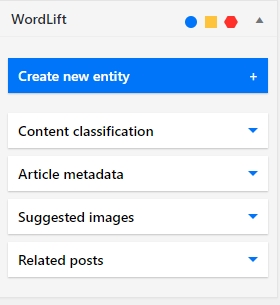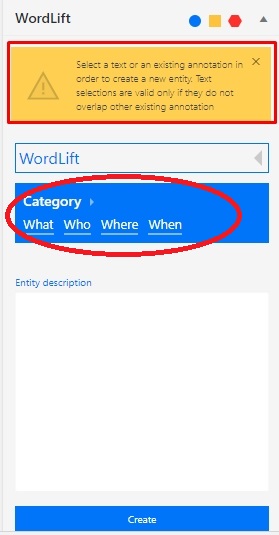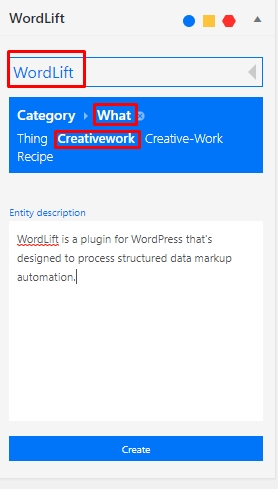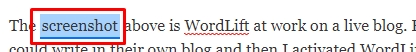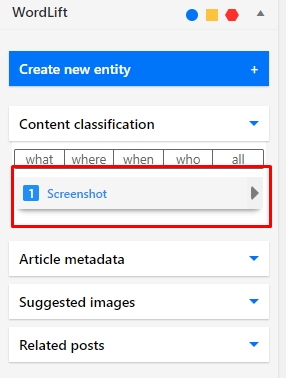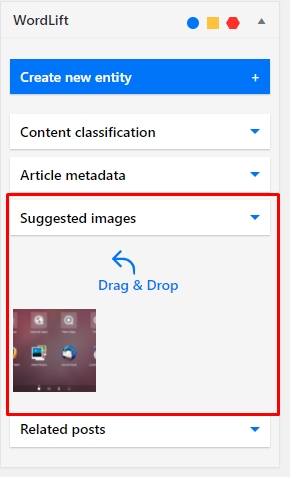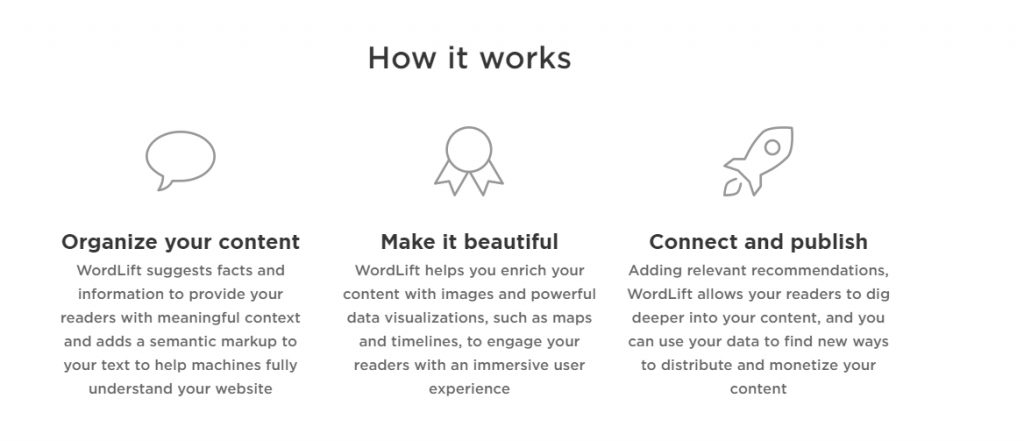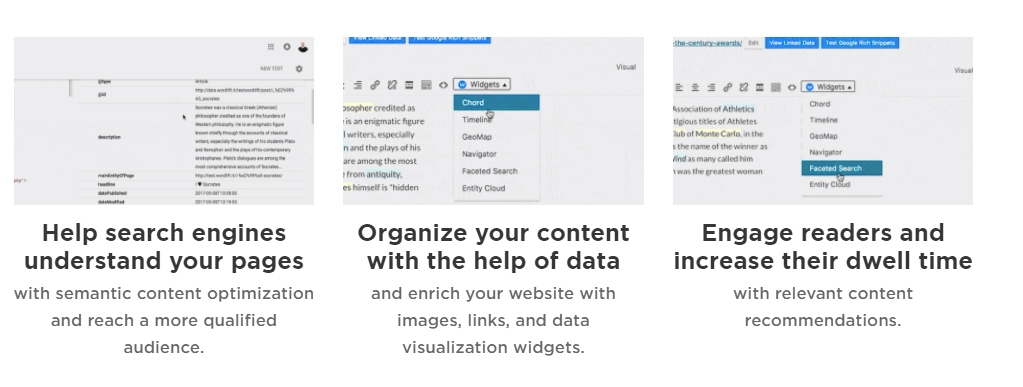Simplicity is Key: WordLift Tool Review
Practicing SEO is one of the most engaging “jobs” in the world because it’s one of the few crafts that can be done in more than one way. While a majority of the SEO methodology are defined to be either White Hat SEO or Black Hat SEO, the fact remains that “there’s more than one way to skin a cat”, so to say. Personally, I’m partial to White Hat SEO myself and to achieve my goals with my strategies, I have to rely on the best tools to get the job done.
One such tool is WordLift that’s designed to process structured data markup automation. Sound familiar right? That’s what schema does but WordLift makes it easier.
What WordLift does is that it allows its users to develop content that’s significant to their audience. The end goal in using WordLift is that the user can better cater and engage their target audience better due to WordLift essentially being an all-in-one natural language processing and semantic technologies program.
A case can be made that manually working on structured data takes a lot of effort and time as well as extensive knowledge in coding and CMS technologies because of how complex it can be. What WordLift does is that it does all of that with an easy-to-navigate user interface and in less than half the time it would take even an experienced SEO would take.
This is what the WordLift interface looks like. It’s a fairly simple-looking tool and it’s straightforward enough to be easily understood.
It is worth noting that before you can actually use the tool, you have to highlight a focus keyword to save it as a new entity which is why I highlighted the yellow text above the tool. The largest field you can write on is the subject itself. In this case, we’re going to be using “WordLift” to create a new entity. That’s the first highlight you can see in the image below.
After highlighting the category, in this case, “what”, you will then choose from another set of “sub-categories” to further categorize the entity that you are about to create. In this case we’re going with the most appropriate category which is creative work.
The last step is adding the description itself. While it is okay to copy the official descriptions online, I strongly advise you to write your own definitions to ensure that the various search engines will actually associate the words you use with how you want use them. Basically that’s how you register keywords into entities for your structured data. It’s that simple
I’ll show you how to do all of that on a live blog. Here’s how to get started:
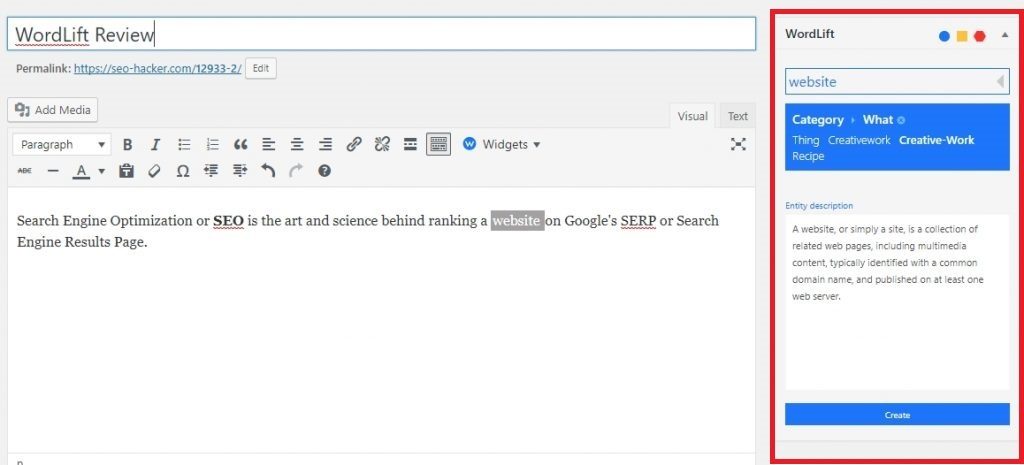
The screenshot above is WordLift at work on a live WordPress blog. Essentially, I started writing an example sentence anyone could write in their own blog and then I activated WordLift so that I can register the target keywords “SEO”, “Website”, “Search Engine Optimization”, and SERP. Because the other words were already registered in our database, I worked on “Website” and after inputting its definition, name and category, WordLift then registered that as our definition of the word “Website”.
Simply put, when someone searches for the keywords “SEO” and “Website”, Google will know that they are referring to the “SEO” and “Website” that the SEO Hacker Blog is talking about. Registering a target keyword on WordLift took me about a minute or two before I started writing my review for the tool.
After registering enough entities to create your structured data web, it’s now time to associate words with the entities you use. I’ll show you how to do it with this very post itself.
On your WordPress word processor, WordLift will recognize keywords that you can associate with entities that you have created. All you have to do is click on them and then go to WordLift and click on “Content Classification”.
Et voila, you have successfully associated a word to an entity that you have already created. Pay attention, I’ll show you how I know that this worked.
I know that it worked because when you click on “Suggested Images”, a few images showing “screenshots” appear, ready to use for your blog. It might seem like a small thing but what this really means is that Google and WordLift has successfully understood what I meant when I wrote “screenshot” in this post.
It’s amazing what a few minutes of tinkering can do for your blog and content, which is why my team and I are excited about working with WordLift have and all that it offers.
Who Can Benefit from WordLift
So we’ve established the fact that WordLift is a great tool to have but the question now is who should use it, right? Well that’s easy to answer. WordLift will greatly benefit content creators such as bloggers, journalists and content marketers to name a few. The reason for this is simple: WordLift empowers its users in creating content that’s relevant to their target audience.
Recently, WordLift has evolved releasing new functions of the plugin that are built for e-commerce owners, to add schema.org markup to products and connect commercial and editorial content. These functions are included in the Business Subscriptions Plan and they are also available as a stand-alone plugin for WooCommerce.
WordLift makes all of this possible with the power of Natural Language Processing, Artificial Intelligence and Semantic Technologies and all of these things work together to help the user create content that fits exactly what their readers or audience are looking for.
We all know the benefit of creating worthwhile content on your website or blog, but WordLift takes that a step further by essentially zooming in on who you are and what you are offering and then zooming in on people who could use that you’re offering. Simply put, WordLift helps you create relevant content that helps you satisfy your audience while keeping them up to date with smart recommendations that will keep them engaged.
Worth noting is that the user will have complete control over their linked metadata due to how WordLift is designed, and precisely because WordLift was built with Open Source Tech, no single company can simply take over and delete/use all of your linked meta data without your permission.
The screenshot above is a simplification of WordLift’s features taken from their website which corroborates what I experienced when I used the tool for the SEO Hacker blog.
Speaking of which, I know that some of you might be interested in raw data that proves that Wordlift actually works. The good people behind WordLift recently conducted a study and their findings are available for the public’s perusal. You can view said study here.
How WordLift Works
I’ve said a lot of jargon and some people may find themselves a little bit confused, which is understandable. Here’s how WordLift works in simple terms:
The tool basically helps the user build and structure their own knowledge graph along with a full-text analysis that machines and search engines alike can understand. For example, if you were to write “Sean Si is the CEO of SEO Hacker”, WordLift will automatically analyze the entities in the sentence. In this case, it’s “Sean Si”, “CEO”, and “SEO Hacker”.
What WordLift does is that it makes the search engines and machines understand that the above named entities are relevant to my website’s context as well as make them unambiguous with regards to SEO Hacker’s semantic make up.
Basically speaking, WordLift allows people to create their own entities, define what these entities mean to their own context as well as build their own knowledge graph. Your internal vocabulary will basically be the reference and search magnet that machines will use to help your target audience to gravitate towards your website through search and smart recommendations.
As of the moment, WordLift supports 32 languages which include Chinese, German, English, Russian, Turkish and French with more to come in the future. What’s important, however, is that the a majority of the languages used in the world of business are already supported so any content creator from any country in the world within our niche can use WordLift to help expand their reach.
For effective content marketing, though, you must augment your writing with an SEO strategy to help people find your pages. WordLift powers up your website’s semantic SEO and forges connections between pieces of content, but can also help you measure your success through their partnership with WooRank.
Woorank’s auditing, tracking, and reporting tools give you actionable advice and real-time data to better optimize your website.
Key Takeaway
WordLift is one of the best tools that I have ever used – and I never say that lightly. It’s helped me create SEO Hacker’s internal vocabulary (a work in progress, as there are many SEO terms that need to be included) and it’s made dealing with structured data easier. It’s made a lot of terms “unique” to SEO Hacker and we’ve experienced a slight increase in traffic after we started using this tool. Don’t take my word for it though. Start your free trial and see for yourself if WordLift is the tool for you.
If you have more questions about Wordlift, or other SEO Tools in general, leave a comment below, and let’s talk.