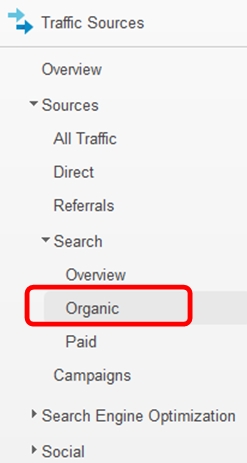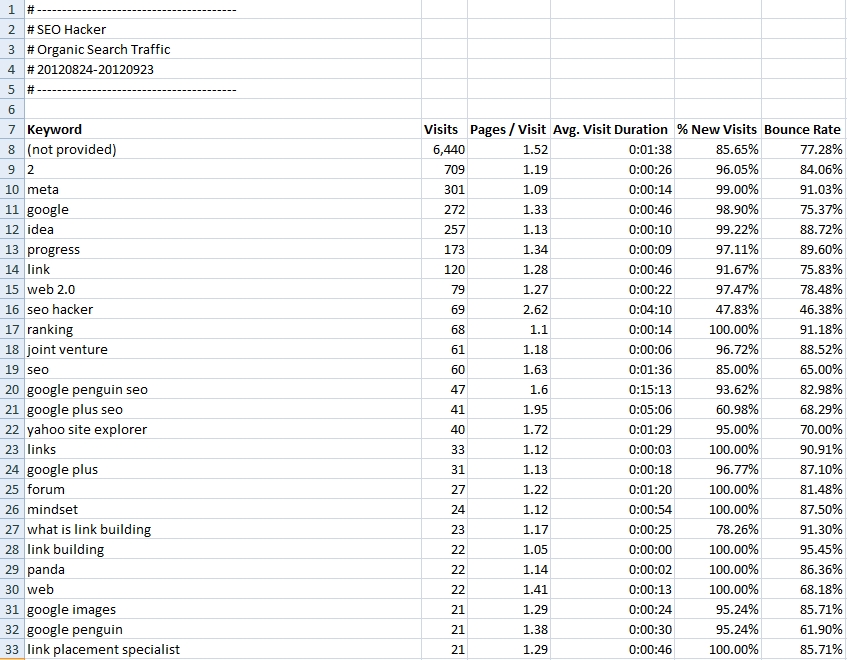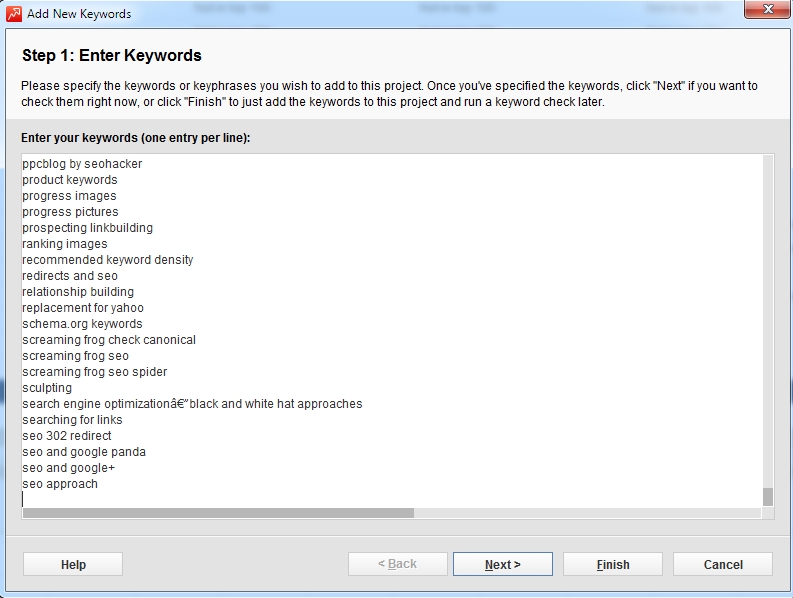How to Extract Meaningful Keywords using Rank Tracker
I’ve been blogging for quite a while about SEO and I realized that I haven’t really blogged about how to track keyword rankings effectively. This post is all about directing your online marketing efforts towards meaningful, performing keywords and decreasing efforts for non-performing ones.
Why is Keyword Rankings Important?
You’re doing SEO to rank your target keywords higher in the Search Engine results page. It’s only natural that you’d want to track your keyword rankings. But more than that, the thing you should be looking out for the most are your meaningful keywords.
Extract your keywords from Google Analytics
First thing’s first, what keywords are meaningful keywords?
Meaningful keywords are keywords that draw in convertible traffic to your website. Are there non-converting traffic from keywords? Absolutely! I have a lot of traffic that come from image search – those traffic aren’t convertible traffic. Those kinds of traffic just come in, look at the picture (perhaps save it or take a screenshot of it), then bounce out.
To extract meaningful keywords that you already have right now, go to your Google Analytics Account -> Traffic Sources -> Sources -> Search -> Organic
Export it in CSV format
You’re going to see something like this
Copy all of the keywords you have that are providing you with traffic. Of course, don’t include (not provided) in the list because those are the keywords that are hidden from you by Google’s privacy conditions. Sucks, right? It amounts for almost 50% of my traffic.
Paste these keywords on your preferred Keyword Rank Tracking software – in this case, I’ll be using Rank Tracker.
I put in the keywords in Rank tracker
It churns out my keyword rankings in Google, Yahoo and Bing. Plus, I can see how many people visited through those keywords using Rank Tracker’s cool new feature: Google Analytics integration.
You can integrate Google Analytics through your Rank Tracker by going to Preferences -> Google Account Settings
Put in your Google Analytics Account information as well as the Google Analytics Account profile related to the current project you have opened at Rank Tracker
Now you can have a better idea on which of your keywords actually translate into meaningful traffic.
Look at the Rankings and compare it with the Visits. The keywords with a lot of visits but no ranking data are most probably image search keywords – they have no convertible value to you. The ones with good rankings and a good number of visits are the ones you’d want to work on – those are the ones you can consider as meaningful keywords.
Targeting your meaningful keywords can save time, effort and money on your end. Doing a study on your meaningful keywords should be done regularly.
In a nutshell, what you should do is:
- Look at your existing keywords
- Extract your meaningful keywords
- Narrow it down to those that really perform and lead to the best conversions
- Work on ranking your meaningful keywords through different linkbuilding techniques, Keyword optimization, and creating cornerstone content
Click here if you want to try out Rank Tracker or here if you’re thinking of buying it to extract meaningful keywords.