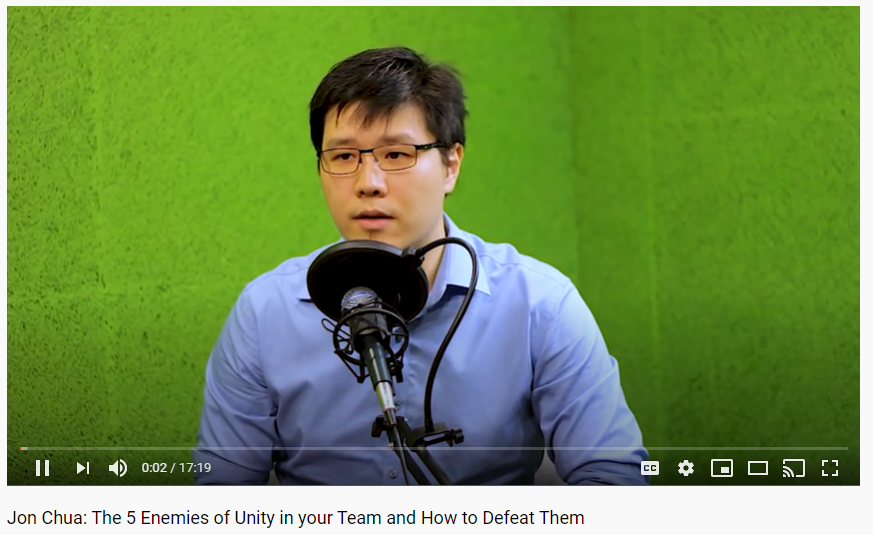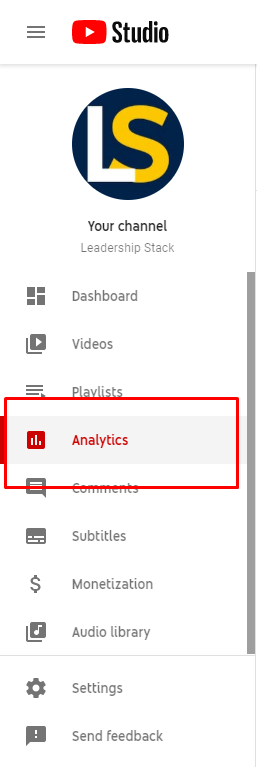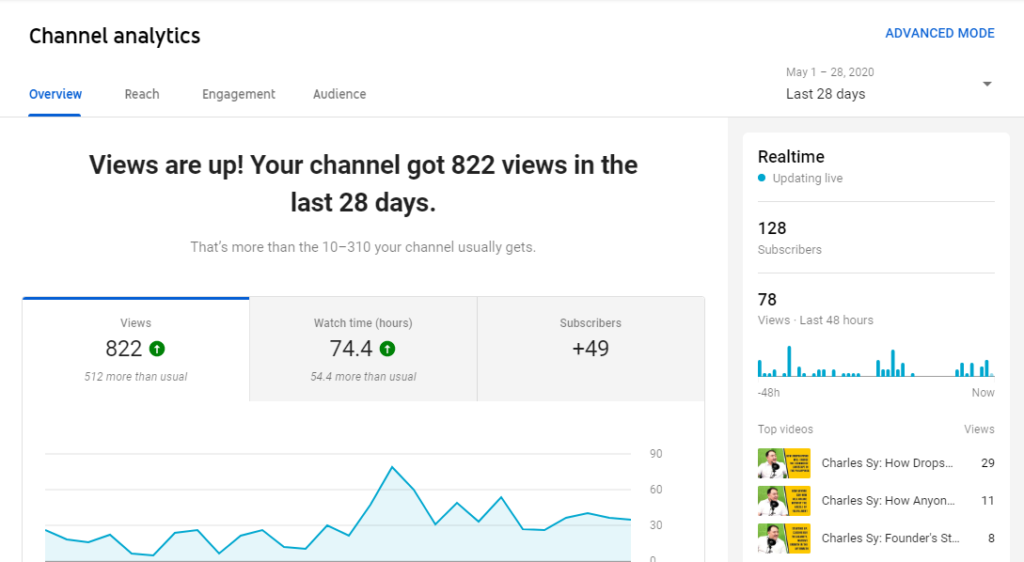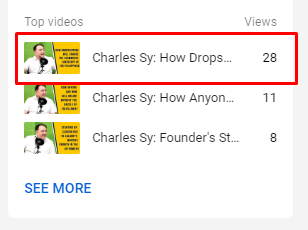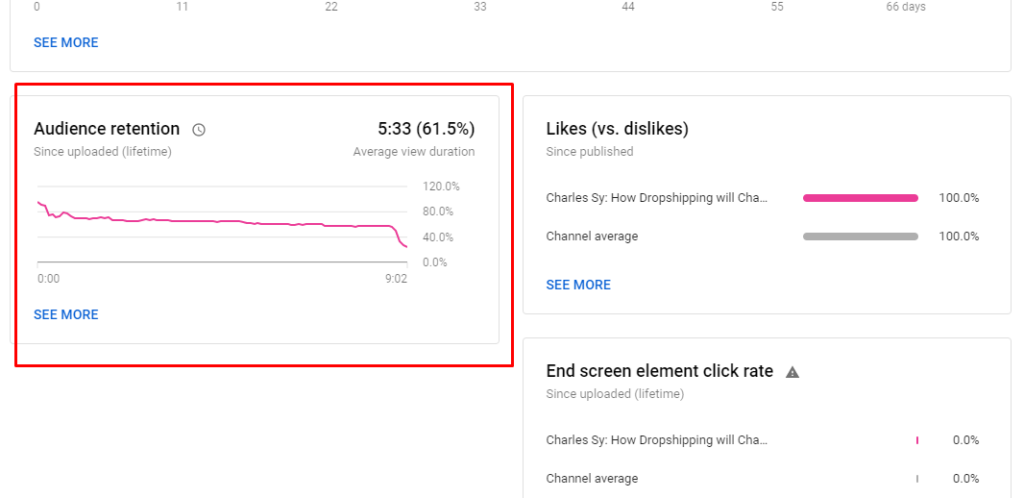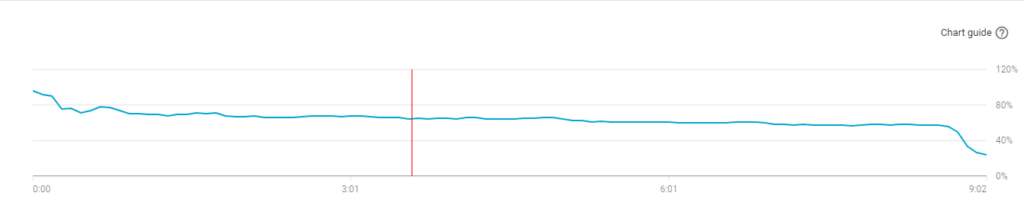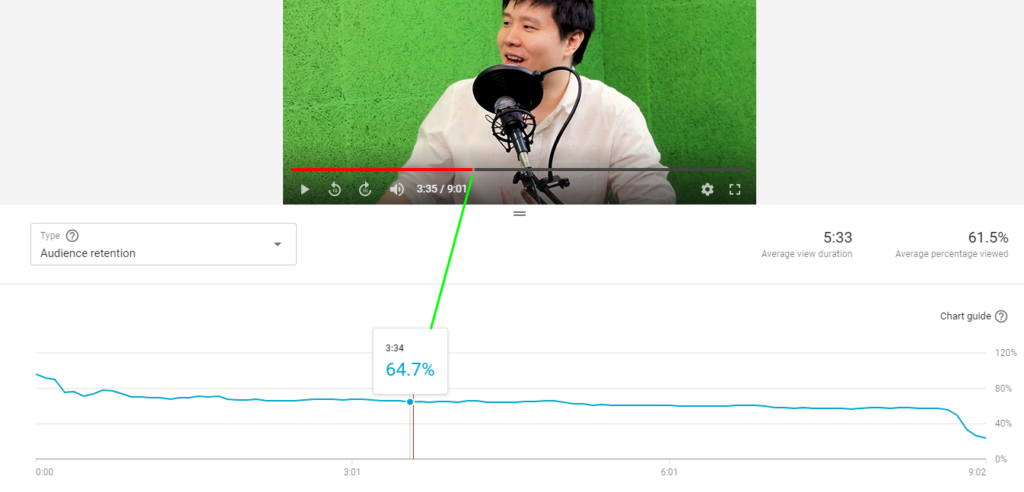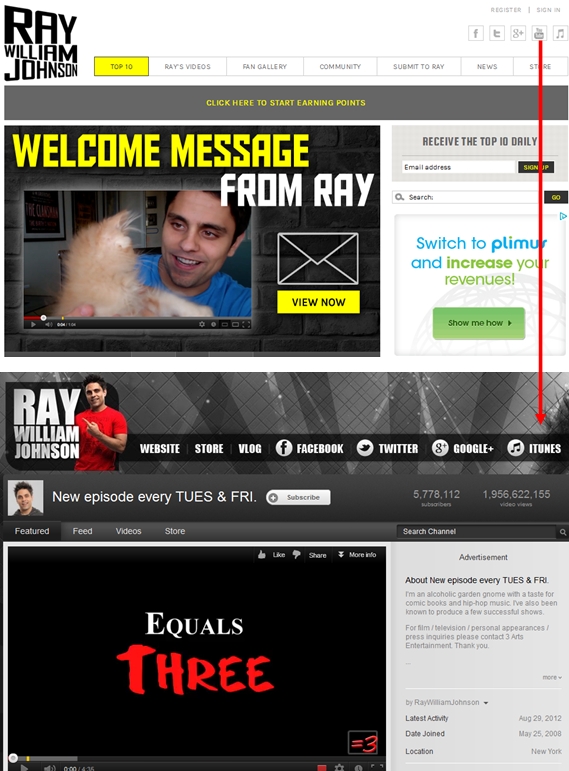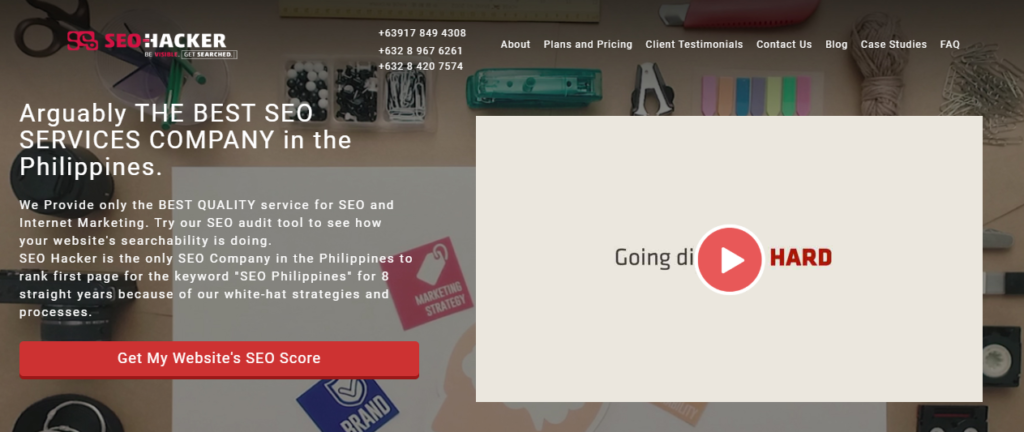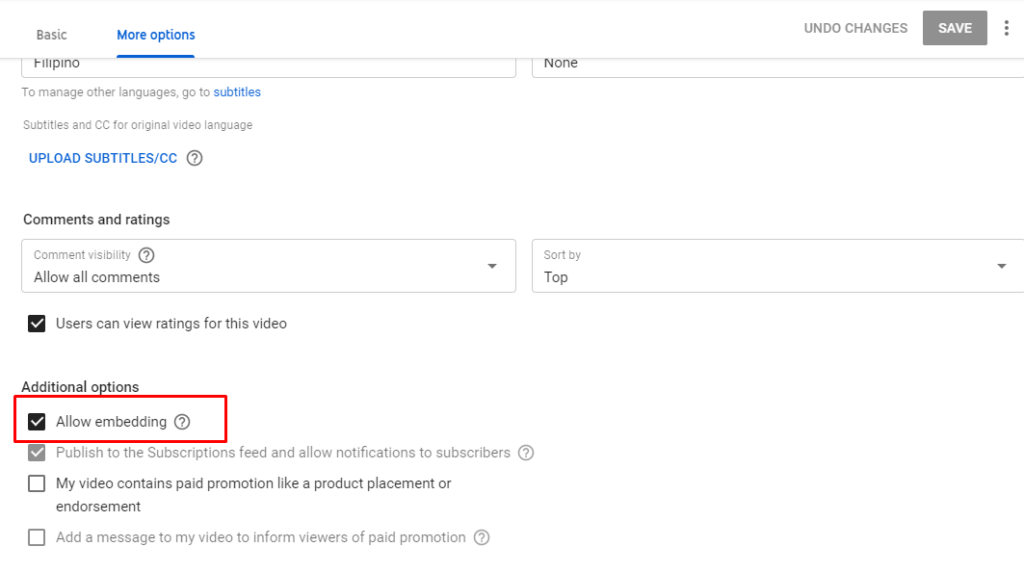The Ultimate YouTube SEO Guide
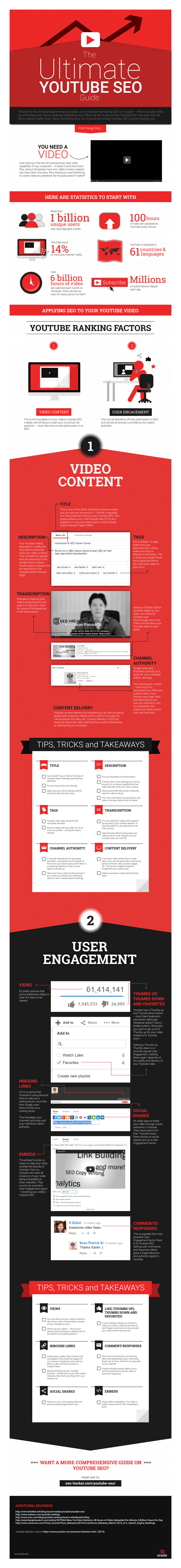
How do I set up SEO on YouTube?
Quick Answer: The two main things to consider for YouTube SEO is your Video Content and User Engagement. For Video Content, consider these factors: Title, Description, Tags, Transcription, Channel Authority, Content Delivery, Content Length, Thumbnail Options, Age Restriction. Once you’ve created a strong foundation with your Video Content factors, you’re likely to rank higher. When it comes to User Engagement, make sure you’re creating videos that are useful, informative, and entertaining. Factors to take note of are: Views, Inbound Links, Social Shares, Embeds, Comments / Responses, Like (Thumbs Up), Thumbs Down, and Favorites.
Overview
YouTube is the second largest search engine. A lot of people are doing SEO for Google – which usually ends up with Bing and Yahoo rankings following suit. What we fail to see is that YouTube SEO can gain you far more search traffic than Yahoo and Bing does. So if you’re not doing YouTube SEO, you’re missing out.
No, I’m not posting this because I was one of the winners of the SEOmoz Youtube Contest. I’m really looking into YouTube SEO lately – even before the contest started – for promoting SEO Hacker School. We launched our first video for SEO Hacker School back in 2013 (It’s pretty simple but it’s my first production so please bear with me). I used this video before to illustrate YouTube SEO:
Now, we have a new channel on YouTube and it’s called Leadership Stack. It’s my project that is aimed to help future leaders exceed their potential. For this article, I will be using most of the screenshots from this channel.

First thing’s first—you need a video
How hard can that be? The average smartphone today has video capability. Or buy a webcam – it doesn’t cost that much. Plus, almost all laptops have one. Video content creation has never been this easy. Why should you start bothering to create videos to penetrate the YouTube search market?
Here are some statistics to start with:
- Almost 2 Billion YouTube users in 2020 according to Statista
- 500 hours worth of Video uploaded every minute on May 2019 according to YouTube
- 1 billion hours worth of video watched in 2019 alone according to YouTube as well
- 700 billion video playbacks in 2010
- 62% of businesses use YouTube to promote their content
- Video owns 75% of online traffic in 2017 according to Cisco
Applying SEO to your YouTube video
There are two categories in YouTube ranking factors. There’s your Video Content and then there’s your User Engagement. These two things make up pretty much most of your YouTube SEO. You see, YouTube’s search engine does not work like how Google does. YouTube’s search engine cannot directly tell if your keywords are inside the video. It cannot directly tell if your video is relevant to the tags you put in. So what exactly does it use to know which videos rank first?
Video Content Factors
- Title
- Description
- Tags
- Transcription
- Channel Authority
- Content Delivery
- Content Length
- Thumbnail Options
- Age Restriction
This is the foundation of your video’s YouTube SEO. It deals with all factors under your control as the publisher—much like how on-site optimization is to SEO.
Get all of these factors right, and you can be ranking top spot even without hitting high on your User Engagement factors. I’ll use this video as the example used in the screenshots below.
Title
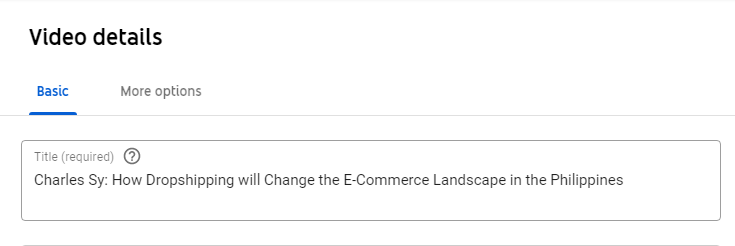
The Title of your YouTube video is one of the direct, hard-hitting factors where you can put your keywords in. It’s arguably the most important thing in your YouTube SEO. Your YouTube video’s Title greatly affects your Click-through rate (CTR) as it appears in a very prominent place in the YouTube Search Results Page (YSRP).
Aside from that, Google also changed how they display YouTube videos in their search engine. The title is the only thing that users can base on what your video is about. So, if you have a quality video that Google considers to be a great answer to a user’s query they will display your video in the search results for the query.

Of course, you shouldn’t use a Title for the sake of YouTube Search Rankings and sacrifice relevance. Google owns YouTube and Google is all about dishing out the best, most relevant results to its users.
Key takeaway: Put your keywords in the title tag. Make sure it’s relevant and it’s what best describes the video.
Description
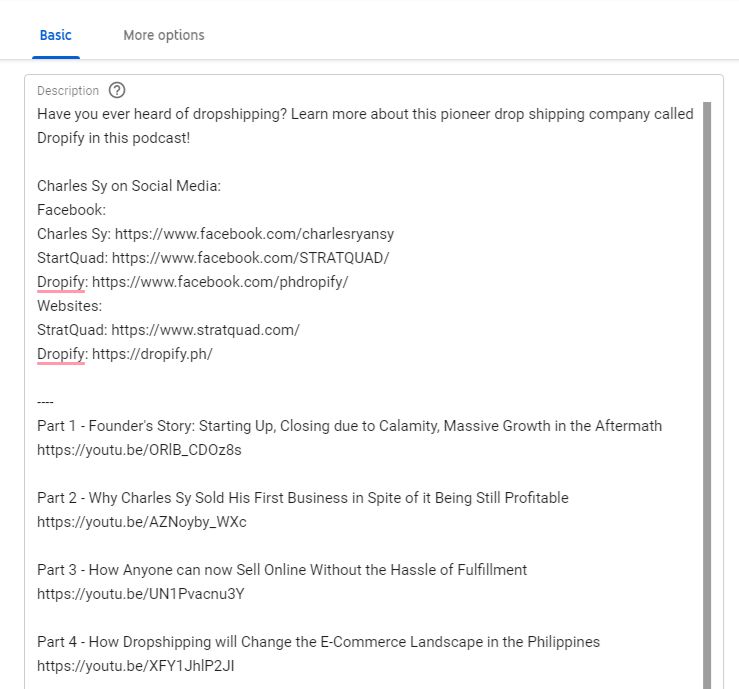
Your YouTube video’s description is really the only place to describe what your video is about. This is primarily for the benefit of the people who are searching in the YouTube Search Results Page:
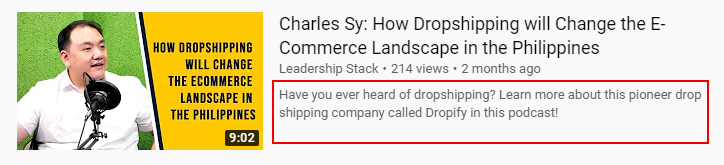
Its primary purpose is to increase click-through rate because people who see an exact match of their search query in your video’s description will immediately realize your video’s relevance to what they’re looking for.
Put your keywords in the description so as not to miss out on your keywords being ‘Emboldened’ in the Search results page if it matches a user’s search query. Here’s an example for the keyword “dropshipping”:
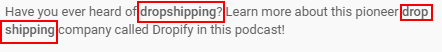
Putting a link in your description is fine so long as it is a relevant, qualified link that helps describe what your video is about or helps people to have a further idea about your video.
Key Takeaway: Write around 300-500 words to describe what the video is about. It’s not a transcription of your video, but the more you explain what your video is and the more information you give about your video in the description area, the better.
Tags
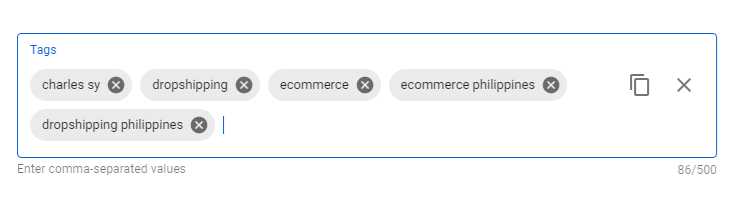
Put in at least 10 tags (31-40 tags are fine as well), make sure your keywords are in there, make sure they’re relevant to the video. This is where you target those extra keywords where you want your video to pop out in. Hashtags also show up in YouTube videos as well, adding them in as tags allow users to make finding videos easier. This can work well if you’re creating a marketing campaign, or simply want related videos to show up in the same search result.
Take note: YouTube video Tags are plural and non-plural sensitive. So if you’re talking about a camping bed, you should put in your tags section “Camping bed” as well as “Camping beds” because that’s a Product defining keyword.
Key Takeaway: Don’t be stingy with your tags. Put in as much as you like – so long as they’re relevant.
Transcription
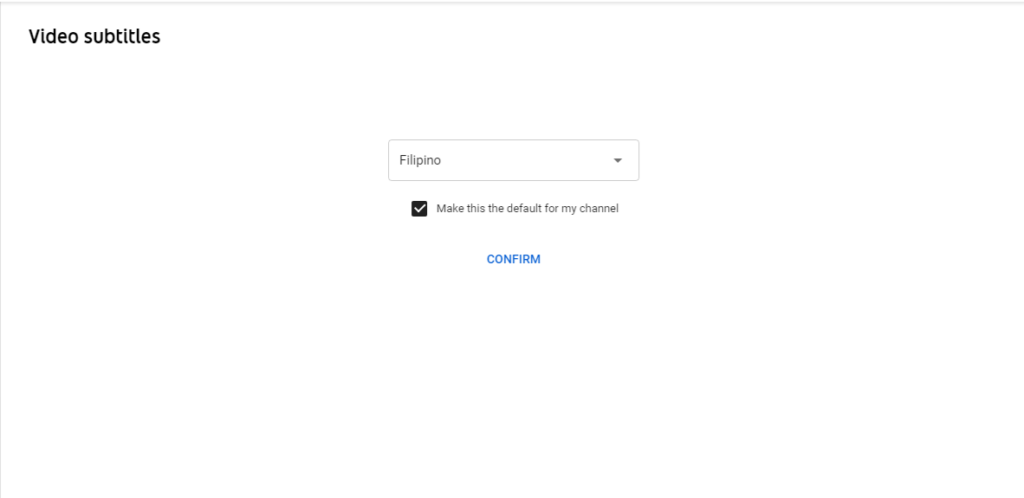
When making subtitles for your videos, you first have to indicate which language is used in it. This is important since most people don’t know that YouTube automatically transcribes your video, however, they only do this if they support the language you indicate. This still sounds like pretty great news isn’t it? You automatically have a written record of every word that you’ve said in your video as long as YouTube supports the language. The bad news is that YouTube is extremely horrible at transcribing your video.
So, I would suggest that you make your own subtitles even though YouTube already generated a transcription for you. One reason is that YouTube’s transcription capability is unreliable, even though it seems like it works perfectly, there are words and phrases that they just get wrong and are pretty disruptive for your viewers. YouTube is also indexing your video’s transcriptions and uses it to rank your video for some of the keywords in the transcription. The obvious reason behind this is that you’re using those keywords in the video – and you’d look and sound pretty funny if you repeatedly utter words in the video itself with your face and voice in it.
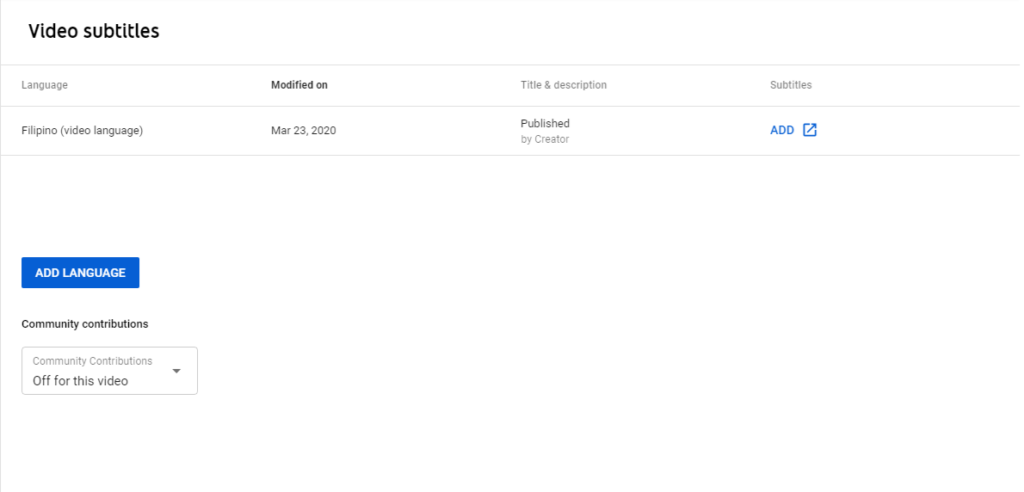
Chances are that if the keyword is in the video transcription then you probably used it in the video; if a lot of people watched and shared your video, this shows that evidently, you used it well. YouTube will match up the words and will make your video appear in the Closed Caption results.
You can search for videos with captions by choosing “Type: Closed Captions” in YouTube Search or by selecting it in the Filter section:
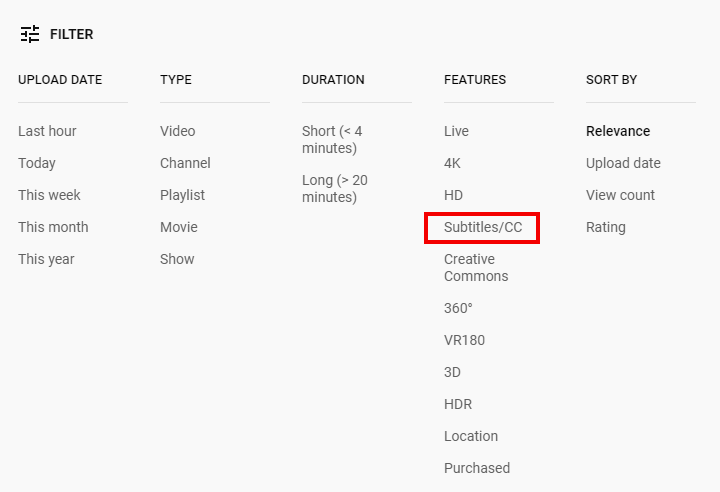
Videos with captions display this small logo at the bottom of the player: ![]()
This is how it looks like in the YouTube Search Results Page:
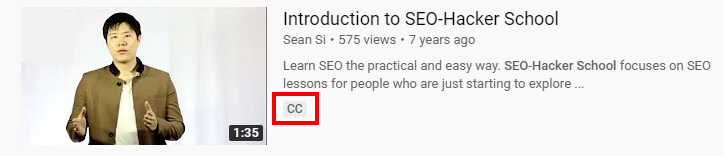
Having a Closed Caption attribute added to your video can indirectly increase your click-through rate in the YSRP and will allow your YouTube video to rank better.

Key Takeaway: Take the extra effort to transcribe your video word for word. Upload it to your YouTube video as a text file – it might just make a huge difference in your YouTube SEO efforts.
Channel Authority
A YouTube channel can be very easily searched. Just add the word ‘channel’ at the end of your search query and if there is an existing channel as what you just typed, it will pop up.
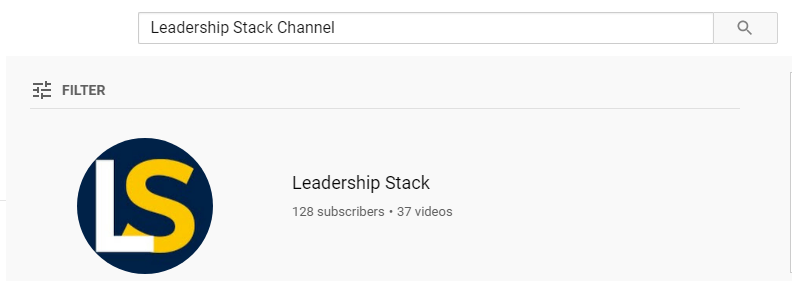
Google uses your channel’s authority as a basis for your individual videos’ rankings. How is channel measured? We’ll be talking about it in the User Engagement category of YouTube SEO.
You control your content – how much it is optimized, how often you publish videos, how relevant your tags, titles and descriptions are, how you promote it, etc. Consequently, this means you have control over your authority.
Key Takeaway: Take care of your channel and promote it as a whole as it affects your individual videos in their YouTube Search rankings.
Content Delivery
If you make a less than stellar video, Google and YouTube will definitely find out and you’re not gonna rank well. How do they find this out? They measure it using a combination of your YouTube Video Content Optimization and mix it with User Engagement Factors.
YouTube content delivery has everything to do with providing people with awesome videos with or without the tags the transcriptions, the titles, etc. Content Delivery is first and foremost about the video itself and how useful, informative, or entertaining it is to people.
Check out DollarShaveClub.com and how the delivery of their video dragged their YouTube SEO upwards without even targeting any real keyword but their brand:
If you have video content that is really poor, users are not gonna like it, they’re not gonna comment, stick around, engage, etc. This sends a negative signal to Google that your video sucks. Don’t expect to rank.
Key Takeaway: Make an awesome video and build from there.
Content Length
Doing a quick search on the most-watched videos on YouTube show that most of these videos are around 4-6 minutes long. One factor of successful content delivery is the length of the video. Informative and discussion type videos have become more common recently, showing that user preference has become increasingly more varied. Users will always look for relevant and worthwhile content that would maximize their time and making sure that you would be able to deliver your content with detail smoothly and with brevity ensures that users would enjoy your content and come back for more.
Key Takeaway: Observe good time management on your videos, as having a video that is too long or too short in content will negatively impact your videos.
Thumbnail Options
When you search for a broad keyword or query, you’ll often see videos that essentially talk about the same thing – the topic or keyword that you searched for. So, the factors that you can use to indirectly tell the user to click on your video is the title and your video’s description. However, another underrated factor for increasing video CTR is the thumbnail.
People have set cognitive biases for colors, designs, shapes, etc. that tend to affect their decisions and this is applicable with video thumbnails. They may sound like they’re small, irrelevant things but thumbnails are factors that can drastically improve your video’s statistics in terms of clicks so don’t disregard this.
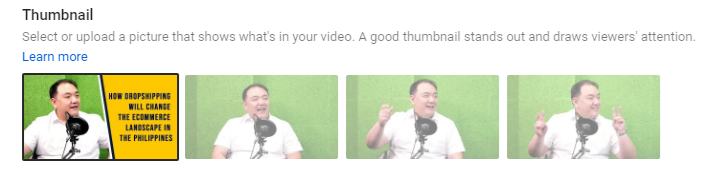
You have the option to choose a frame from your video or upload a picture that shows what’s in your video. I suggest you take the time to create a great thumbnail that catches people’s attention and makes them click on your video.
Key Takeaway: Use eye-catching, attention-grabbing colors that make your thumbnail pop in the eyes of the user. Don’t add too many words in your thumbnail since it tends to make the thumbnail look dull and boring instead of grabbing the user’s attention.
Age Restriction
Is your video intended for an adult audience? Wherein the content is made just for the sole consumption of grown, mature adults? Yes? Then restrict your video. Age restriction is important because it makes sure that only your target audience gets to consume the content you upload.
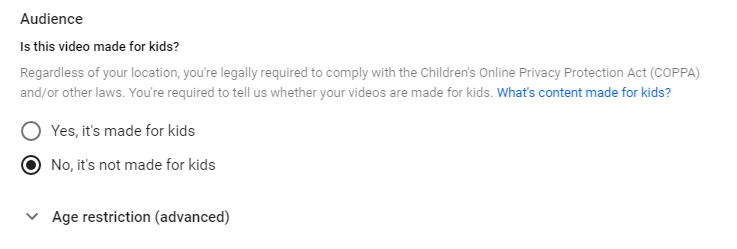
Key Takeaway: Know your target audience and use age restriction appropriately.
User Engagement Factors
- Views
- Inbound Links
- Social Shares
- Embeds
- Comments / Responses
- Like (Thumbs Up), Thumbs Down and Favorites
Having laid a great foundation in your YouTube Video Content factors, what you need to work on next is your User Engagement factors. This can be likened to off-site optimization in SEO and cannot be directly controlled by the video’s publisher.
As in SEO, your website’s content will determine user activity and natural links to be built to your website, so great videos and delivery will also determine User Engagement in each of your videos.
Views
It’s pretty obvious that you’re publishing videos in order for them to be viewed. Views help boost your video’s YouTube SEO. How do you increase views?
Promote! Share it in your blog, share it in your Social Networks, embed it in your website, tell your friends and family about it. Do everything you can to make people watch your video.
But it doesn’t stop there – YouTube measures the quality of those views by checking out if the user watched the whole video. The more of your video each users watch, the better the quality of their viewership.
You can check out your viewer’s retention rate of your video in the Analytics section of your YouTube account.
From the dashboard of your Channel at studio.youtube.com, click on Analytics on the left sidebar.
Once you are on your Channel Analytics, this is what your dashboard will look like:
Once you’re there, start by clicking on the video that you want to open in Analytics.
Then on the navigation bar, click on the Engagement tab.
Then go to the Audience retention tab on the bottom part of the page.
You’ll see a graph of your chosen Video’s Audience Retention:
Here you’ll see how long people watched your video, where they stopped watching – all while the video is playing:
You’ll be able to analyze the reason behind your viewers turning your channel off at any specific moment in the time-frame.
Key Takeaway: Check out your videos – why do your viewers quit watching at a specific part of the video? Do something about it.
Inbound Links
It’s no surprise that YouTube is using inbound links to video as a ranking factor much like how Google uses inbound links as a ranking factor.
What most people don’t know is that in YouTube SEO, you have to build links BOTH to the video you want to rank and to your YouTube channel:
This leverages your channel’s authority (which we talked about earlier) and your individual video’s authority.
The great thing about this is, it consequently affects your Google video SERP rankings as well.
How do you build inbound links to your channel and video? The best way is to create great, quality Video Content that will appeal to the emotional triggers of your viewers. People just can’t help but share a video that has ‘touched’ or ‘inspired’ them. Appealing to the emotional trigger of a person is much easier in video than in writing. Take advantage of that fact.
Still, it won’t hurt to promote and share to start the ball rolling.
A good tip is to link your video to websites like Quora and Yahoo Answers. These websites are extremely popular among the professionals as well as experts in the world. It is likely to find people interested in your field to ask a question – which you can answer with your video. Linking your video on these Q&A website not only increases your views and stats, it will also boost your credibility among people in your field.
Wantonly pasting your links everywhere, however, will only get you banned unless you are linking back to YouTube. Precisely because people on these websites (Quora, Yahoo Answers) are actually actively looking for topics that are related to you, they are likely to be high-retention views – which is good for your YouTube channel.
Key Takeaway: Always be building links to your YouTube Channel – profile links in your other social networks, links from your blog, from your website, etc.
It’s really easy to share your video through social networks in YouTube. They have buttons for that. YouTube tracks these shares as social signals and as a User Engagement Factor.
Key Takeaway: Share it on your own social profile and pray that other people share it too.
Embeds
The embed function is meant to take your video outside the bounds of YouTube. Even so, YouTube can track all instances of your video being embedded on other websites. They count it as a positive User Engagement signal – boosting your video’s YouTube SEO.
Key Takeaway: Always allow embedding. To do this, just find the details tab on the left sidebar of your Video Analytics, click on Details and then More options. Scroll to the bottom and tick that checkbox.
Your video is public anyway and it’s free marketing to boot!
Comments / Responses
This is arguably the most powerful User Engagement factor there is to YouTube SEO. Getting user comments and response videos gives a huge relevance and authority signal to YouTube.
Warning: YouTube is really good at figuring out which comments are spam and which ones are genuine. Don’t try to game the system.
Gain more comments by commenting back and responding to your viewership. Reach out to them. Ask them to subscribe to your channel.
Here’s the tricky part – how do you get video responses? Who’s hardworking enough to create a video just to respond to your video?
It’s pretty tough – but it’s also the reason why it’s holds good weight in your video’s YouTube SEO. No one just gives away video responses. You have to earn them.
Getting a video response means that the responder was really, in any way, affected by your video. Or it can also mean that you have a friend who was kind enough to do your YouTube video a great favor by responding to it.
You can add a response to your own video but that holds little bearing.
So how do you make a video response on YouTube? This Youtube Help section says it all:
To make a video response, click the All Comments box located underneath the video’s information (the same place you would click to write a comment). A hyperlink on the right of the box called Create a video response will appear — click this link. You will be given two options for choosing your video response:
Choose a Video
The Choose a Video option lets you respond with any video you’ve already posted. Each video in your account can only be used as a video response one time. You’ll notice that your videos that have already been used as video responses have an asterisk (*) beside them.
Upload a Video Response
This option works like the normal upload process. Simply go to the upload page and upload the video as usual. Once this is complete, return to select your newly uploaded video as the video response.
Key Takeaway: Create and deliver great videos so you won’t be ashamed to ask for video or comment responses.
Like (Thumbs Up), Thumbs down and Favorites
YouTube has a Thumbs up and Thumbs down button – much like Facebook’s Like button (although Facebook doesn’t have a Dislike button). Obviously, you want to get a lot of Thumbs up for your video instead of a Thumbs down. But hey, bad publicity is still publicity, right?
The thing is, I’ve yet to hear about a video with a lot more thumbs down than thumbs up that didn’t rank because of the thumbs down – it probably was a bad video with poor relevance in the first place.
Getting a Thumbs up, Thumbs down or a Favorite signals User Engagement. Getting these again, depends on the quality and delivery of your Youtube video.
Key Takeaway: If you’re already asking your friends to share your video in their social network, don’t forget to ask them to Like and add your video to their Favorites list.
Hustler Tips from Markus Allen of Marketing-Ideas.org:
Look for “Video Blended Results” for a 3-word search query on Google.
For example, when you search Google for these search terms:
“Boiled Eggs demonstration”
We then see that Google displays Video Blended Results on it first page. This lets us know that Google considers the three-word phrase as a “video worthy” phrase to optimize for.
Also, these search query words and phrases tend to get videos to show up on the first page of Google:
– Tutorial
– Review
– Test
– What is ________
– How-to
– Demonstration
– Explanation
– Video
Additional Readings for YouTube SEO:
- http://www.distilled.net/blog/social-media/youtube/youtube-seo/
- http://www.reelseo.com/youtube-ranking/
- http://www.seomoz.org/blog/youtube-ranking-factors-whiteboard-friday
- http://searchenginewatch.com/article/2073962/New-YouTube-Statistics-48-Hours-of-Video-Uploaded-Per-Minute-3-Billion-Views-Per-Day
- http://www.comscore.com/Press_Events/Press_Releases/2010/4/comScore_Releases_March_2010_U.S._Search_Engine_Rankings
- http://www.youtube.com/t/press_statistics
Bonus: This whole guide has been turned into a YouTube SEO Infograph that you can embed on your site.