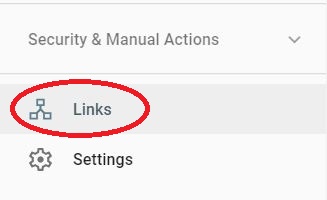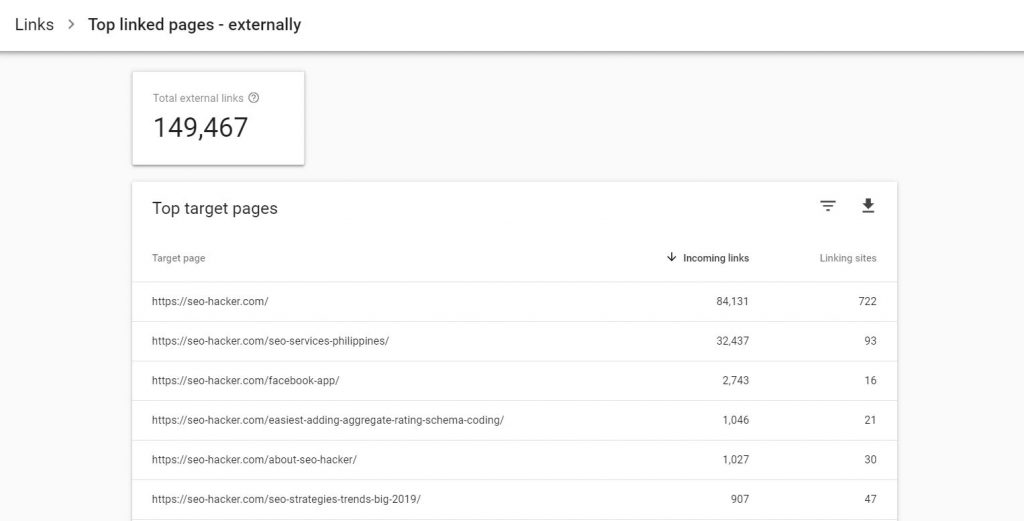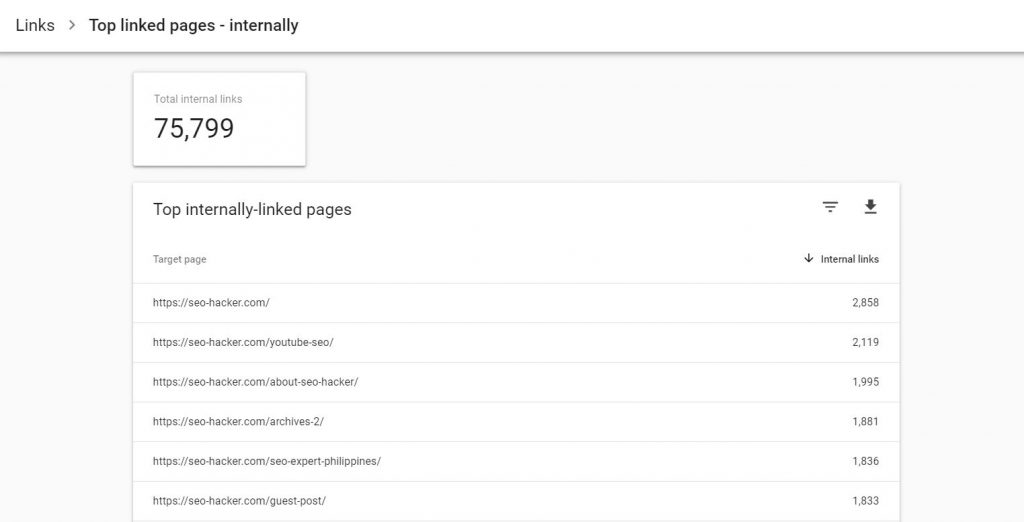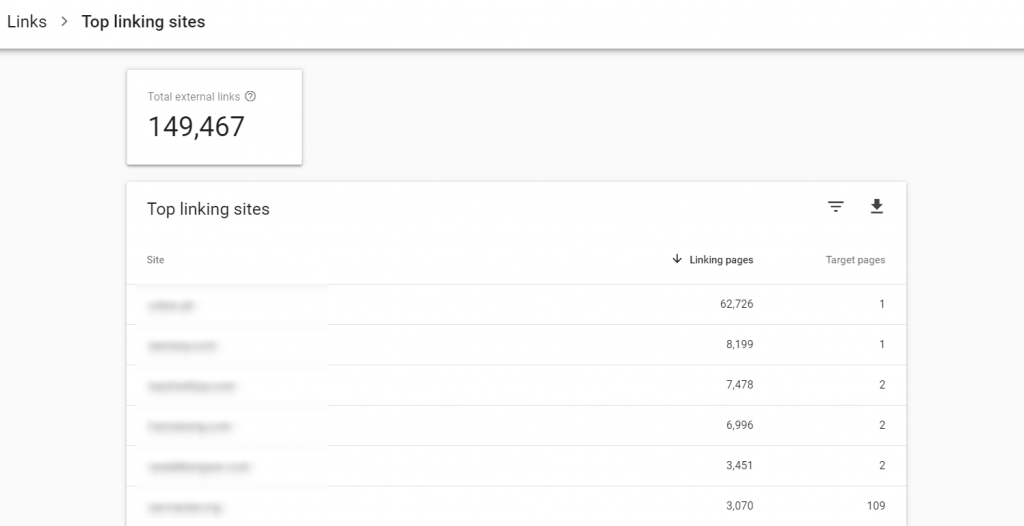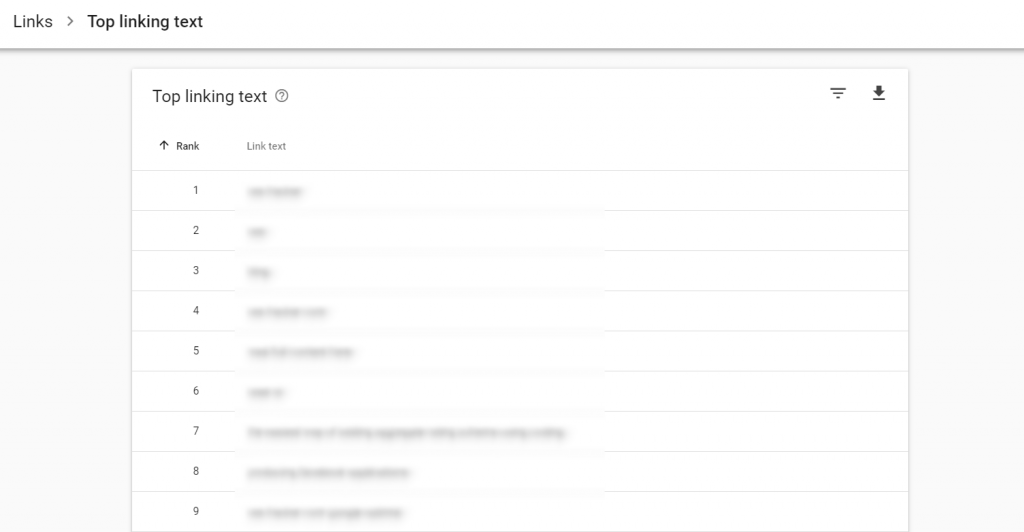Analyzing Link Building Results Using the Google Search Console Link Report
For the past few years, I’ve always seen this question being asked frequently across blogs, social media posts, and online forums, and the question is:
“Is link building dead?”
I’ve seen this being asked in various sites and channels, and the answers that you would get can vary between “Link building is a dead strategy that would not be effective in the next few years” to “Link building is still a viable strategy”. The number of answers that you get from these articles and posts can make you continue, lessen, or even stop your link building efforts altogether. If you would ask me if link building is dead, here’s our answer:
“Link building is not dead.”
Despite what a number of people would say, link building is alive and is still one of the most effective SEO strategies around. Like every other SEO strategy, link building continues to evolve as digital marketing becomes increasingly diverse. Building links continue to be effective, as it helps to generate traffic, improve the authority and reputation of your content, and establish new networks between various websites.
Measuring the success and effectiveness of your link building campaign can be assessed with the right tools, and one of the best tools you can use to track your links is the Google Search Console Link Report. With the new Search Console introducing an improved set of features, here’s how the Link Report feature works in helping you track your link building efforts.
How to access the Google Search Console Link Report
To access the GSC Link Report, all you have to do is to access the URL you want to take a look and go to Links, which is under the Security & Manual Actions section. Upon accessing the Links, you can now view options such as internal and external links, top linking sites, and top linking text. Additionally, you also have the option to export link data as well, which is handy for performance reports.
External Links
This section allows you to view the pages that contain external links. You can see which pages have the most incoming links and linking sites, which then you can sort by number. You also have the option to filter the pages, allowing you to look for specific names and tags for target pages, look for pages that have a high or low number of links, and by the number of linking sites.
These filters allow you to track specific pages, which is important when measuring your link building statistics and want to know whether or not your website is being linked by external websites. This is a good indicator of your online presence and authority, as Google would be able to recognize if you are being linked by numerous quality websites. This is also a feature that you can use to check for harmful or malicious links, especially if you encounter unusual numbers that might indicate possible attacks.
Internal Links
Internal linking is essential, as it connects your webpages to one another, allowing users to discover content, and help generate more traffic. Internal links also contain data filters to track specific pages, along with the option to export data.
Top Linking Sites
If you want to view which websites have the most links to your website, you can view it using Top Linking Sites. This section contains the same filters as the previous sections, which helps you know which pages have the most links from your website. This is an important metric to track for link building, as this would help you know if your link building efforts on these external websites are successful in generating links and traffic to your website. This also helps you know if there are new websites linking to you, which helps you see whether or not you are being linked by authoritative websites.
Top Linking Text
Top Linking Text is a list of the most frequently used link text on the links to access your website. This data is case-sensitive, which means that capitalization and pluralization are taken into account and treated as different link text. Identifying link text is important, as you would know which words are being used to discover your links, and whether or not the text you’re using is attracting clicks.
Analyzing your Link Building Efforts using External Link Report
While there are a lot of backlink checker tools that are available out there like Ahrefs and Moz, let’s not look further as to where you should measure the effectiveness of your link building campaign. It’s alright to consider that a link that you acquired is good if it appears when you crawl your website through these tools, but nothing confirms it more when it appears in Google Search Console.
After you launched your link building campaign, you have to monitor from time to time if it appears in the External Link Report. There is no specific time on how long before a link you built will appear on the report because it will still depend on when Google will crawl the website you acquired the link from.
One thing I noticed is the appearance of nofollow links. A lot of people say that Blog commenting is a dead link building strategy because 99.9% of the time, the link you’ll be getting is a nofollow. I still leave comments from blogs that I follow from time to time and I noticed that these domains still appear on the External Link Report.
What does this mean for Link Building?
I think that this means that as an SEO, you should not focus on whether the link that you acquired is nofollow or dofollow. You should also not worry if majority of your backlinks are nofollow links. Yes, nofollow links do not pass on link juice but it seems like Google still consider these links. Remember, when a website links to your website, it’s like they are casting a vote to Google that your website is trustworthy and is a good source.
This also means that Link Building is definitely not dead. While it has been reiterated over and over that links should be acquired organically, link building strategies would not hurt as long as you’re not spamming websites.
Keep on sending out those outreach emails. Leave meaningful blog comments once in a while. Try to connect with other webmasters for guest posting. Your hard work and all the time that you spend in these strategies will be fruitful when you see those websites in your link report.
Key Takeaway
The Google Search Console Link Reports is a great tool to use to analyze the effectiveness of your link building campaign, as you would be able to view the link metrics of different webpages, allowing you to see the comprehensiveness of your link building campaign, and be able to see areas where you can improve your efforts.
If you have questions and inquiries about link building and SEO in general, leave a comment below and let’s talk.