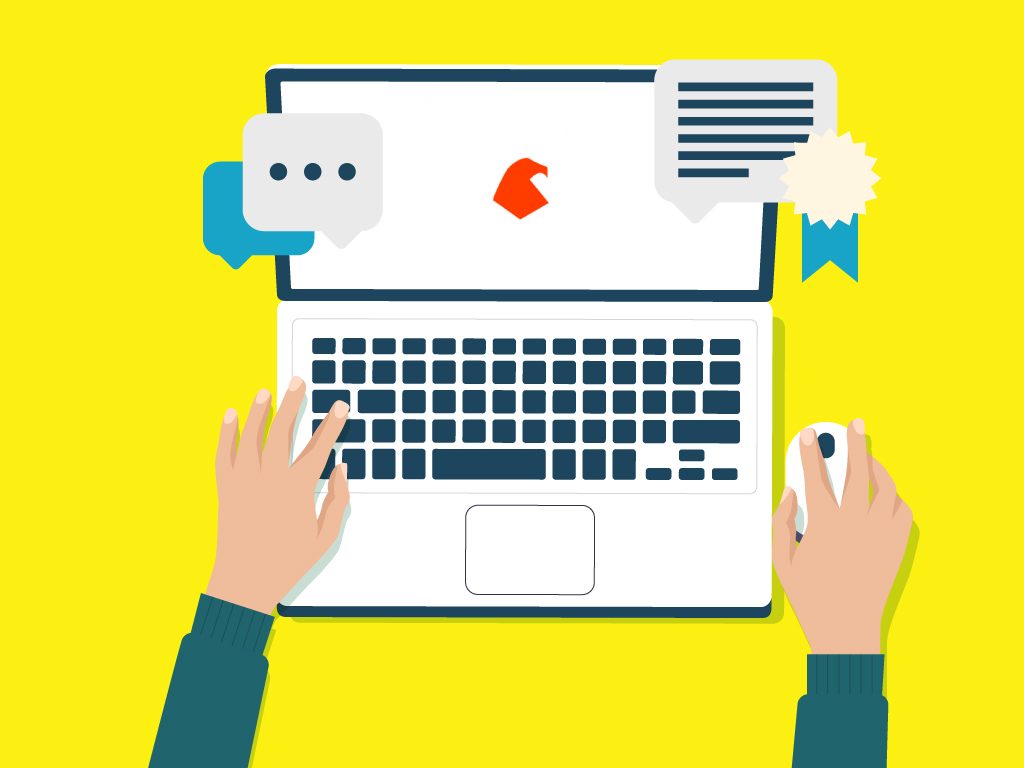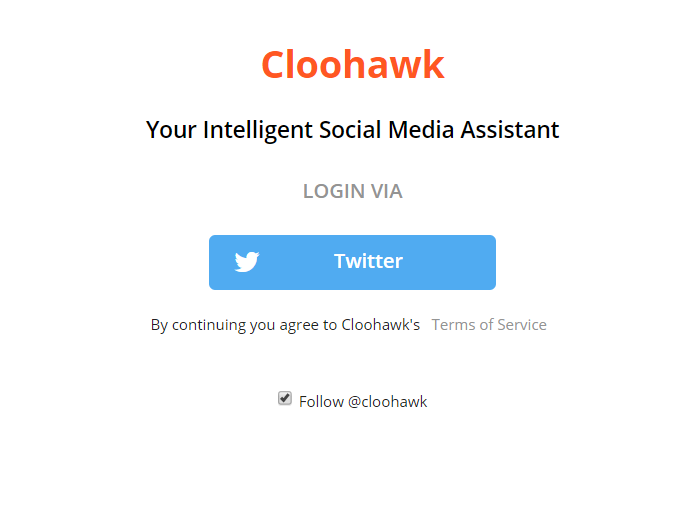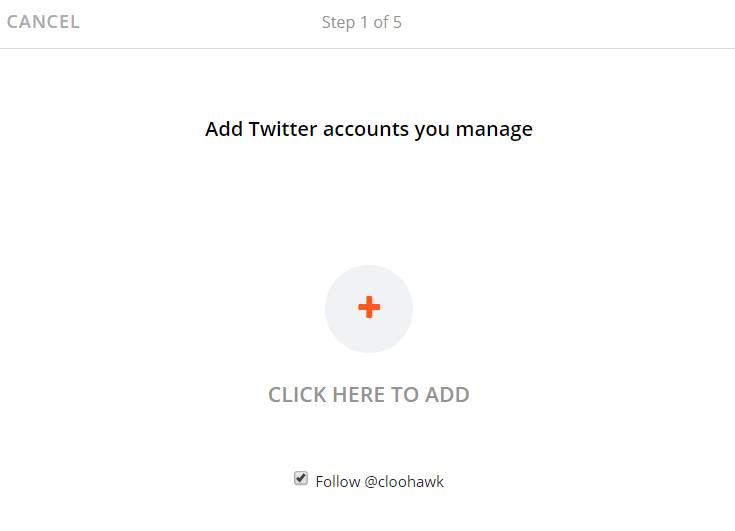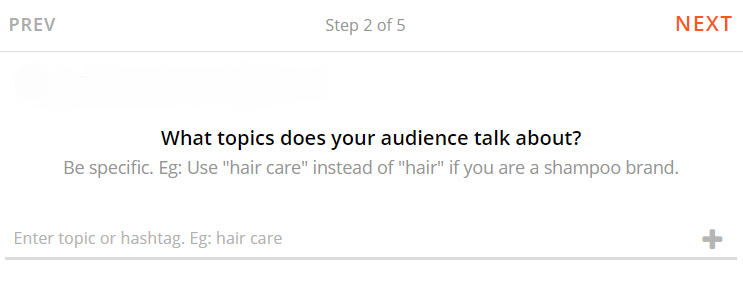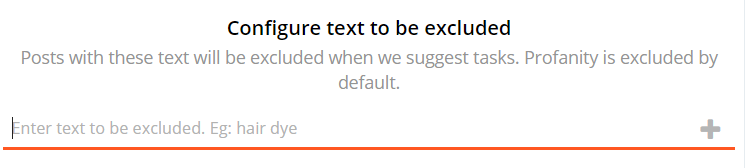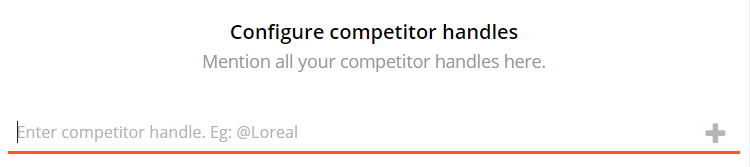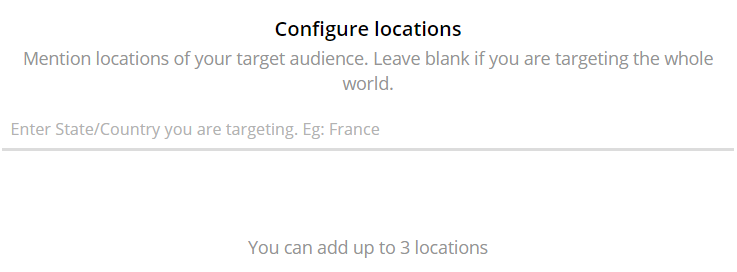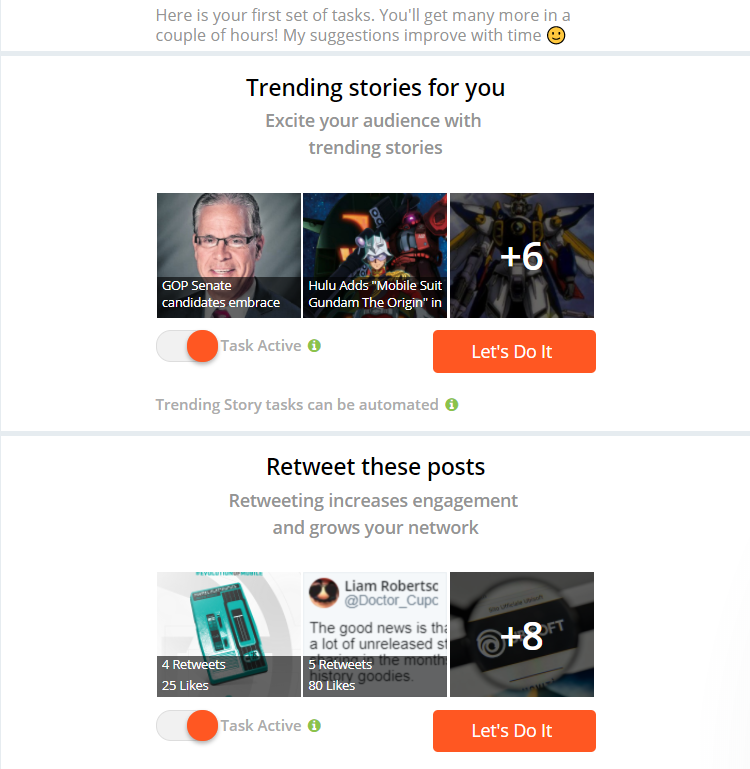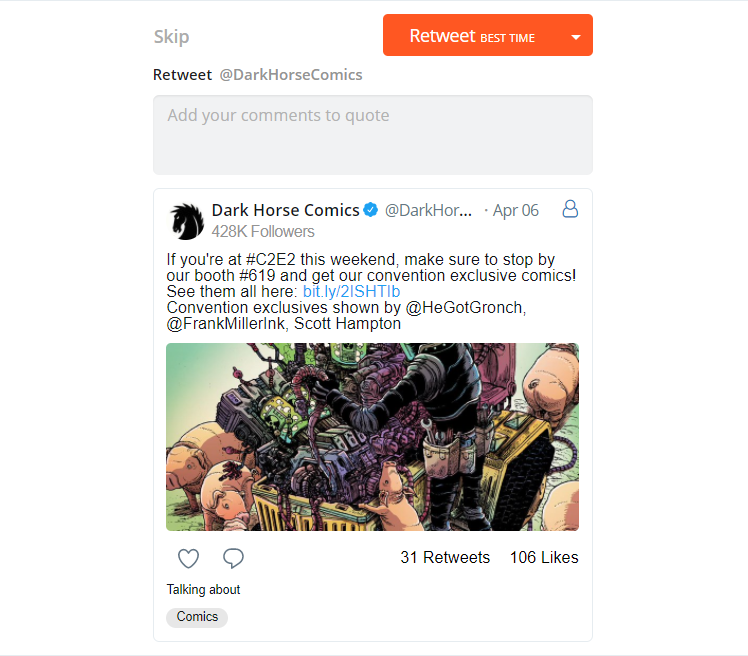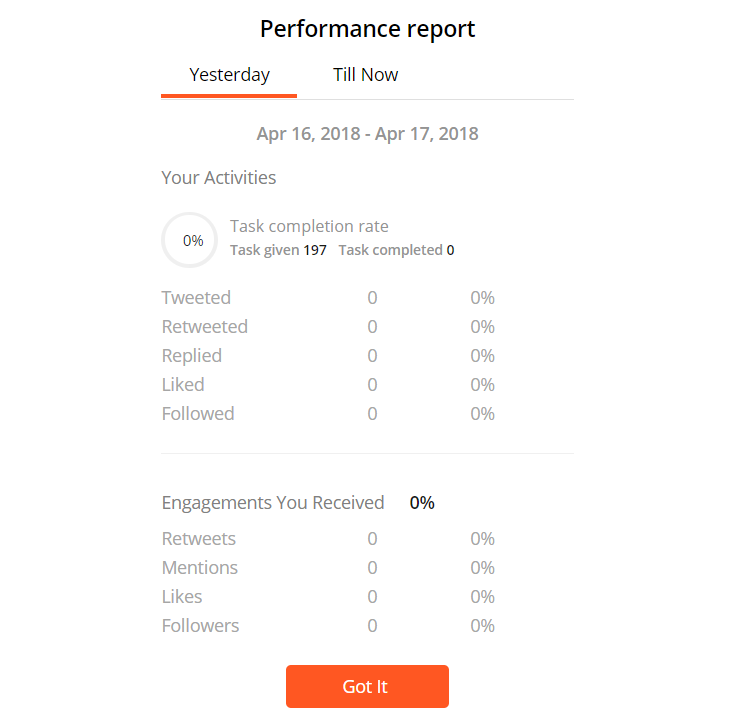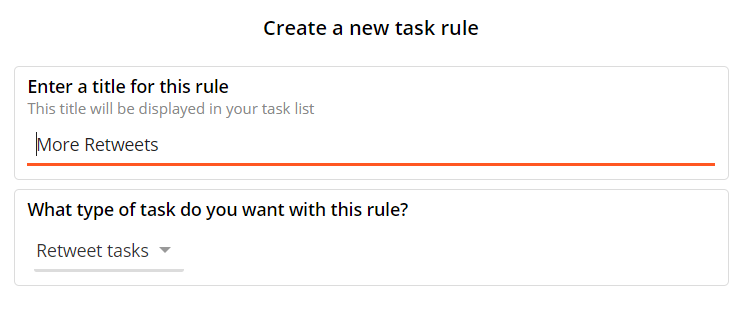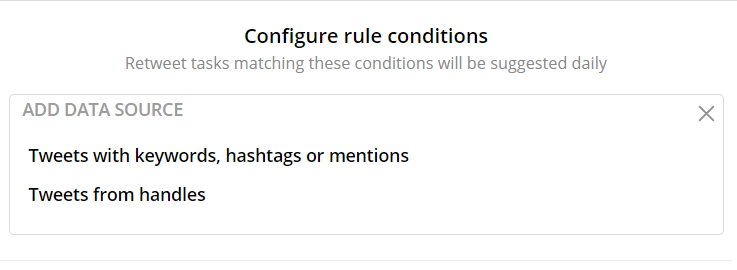Cloohawk Twitter Assistant Review
Twitter has grown into one of the most popular social media platforms since its launch back in 2006. Currently, the platform has over 1 billion registered users, which makes it one of the best platforms that help increase your audience and grow your brand. When it comes to growing your brand through Twitter, having the right tools would help boost that growth much faster.
One of these social media engagement tools is Cloohawk, which is a social media engagement tool that aims to monitor your social media accounts, identify the best strategies, and organize tasks that help in audience growth. With these features, this could be the social media tool that you have been looking for. This is one of the newer tools available and will look to see more improvements, like support for social media platforms like Facebook and Instagram.
Before we get into the review, we would like you to try out Cloohawk for yourself by availing for a 14-day free trial by signing up and clicking here.
Signing Up
Signing up for Cloohawk is very simple, as you only need to sign-in your Twitter account.
After logging in, the next step is to add your Twitter account to the list of accounts that you would be managing. Applying to the Plus Plan allows you to add a maximum of 6 accounts, which can be more than enough for your brand’s social media accounts.
After adding your account, the next step is to add the topics that your audience talks about. It is best to use more specific terms to ensure that you would be able to reach your intended audience. You can input as many topics as you want, as long as they fit your audience preference, and gives you more ways to connect with them.
The next step allows you to input topics that you would like to be excluded. This increases your focus on relevant content and narrows down the topics that you would like to track.
The fourth step is perhaps one of the most important features of Cloohawk, as it allows you to track the accounts of your competitors. This will help Cloohawk assess different strategies that can help you keep your head high amongst the competition.
The final step is adding the location of your target audience, this can help provide you a more focused group of people to engage with. You can input up to three locations, and you have the option to target a worldwide audience as well.
Managing Your Account
After finishing all of the steps when adding your account, Cloohawk will be analyzing your account, and devise tasks that would help you engage with your audience and grow your influence. These tasks can include posting tweets about the latest news stories, following accounts that your audience follows, retweeting relevant content, and even liking tweets.
This makes managing your Twitter account much more efficient, as it helps you share and post content much quicker with less hassle than having to go through different accounts and tweets manually. The ability to narrow down relevant content and accounts. The best part about this tool is that you can manage multiple accounts smoothly, without having to log in and out constantly.
Let us try accomplishing a simple task using Cloohawk.
One of the tasks that were assigned to the account is retweeting relevant content. You will be provided a number of relevant tweets that you can retweet. After picking one, all you have to do is to add a comment and retweet away. You have the option of choosing when to retweet, as you can retweet it immediately, or allow Cloohawk to post it at a time where the potential of gaining traffic is high.
You can monitor and track the number of tasks that you have been doing by taking a look at the Performance Report. This helps you view the amount of activity that you have been doing with your account.
Lastly, you can adjust and customize the tasks by adding a certain set of rules. This will help create more focused and specified tasks that will improve your tweet engagement.
Verdict
With a user-friendly interface and the ability to seamlessly switch to different accounts, Cloohawk is definitely a quality tool that is worth the investment. Our team uses social media management tools to handle the accounts of our clients, and Cloohawk is a welcome addition to our toolbox, as it gives us another tool that makes the process much easier.
Key Takeaway
When it comes to efficient and quality social media management tools, Cloohawk is one of the best choices available. Its simplicity and reliability allows you to operate smoothly with little to no issues, and help boost your audience engagement further than before.
If you have questions about SEO or SMM, leave a comment below and let’s talk.