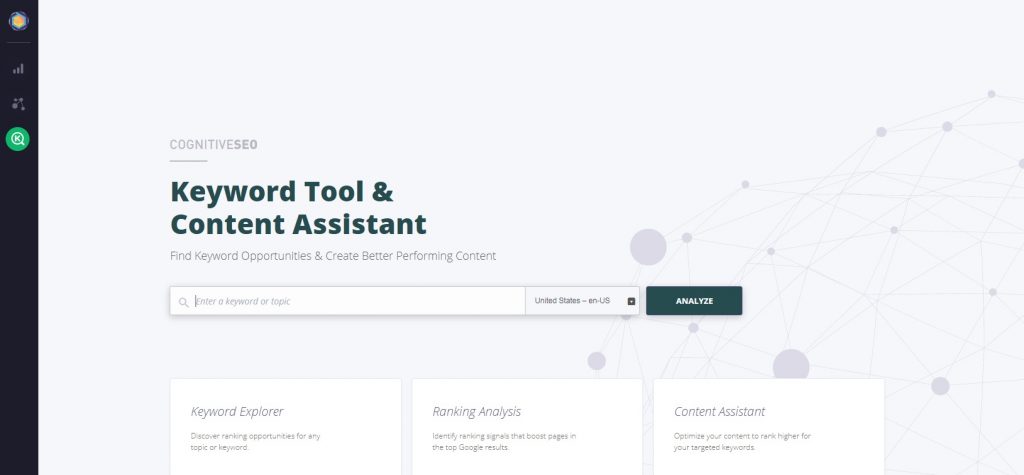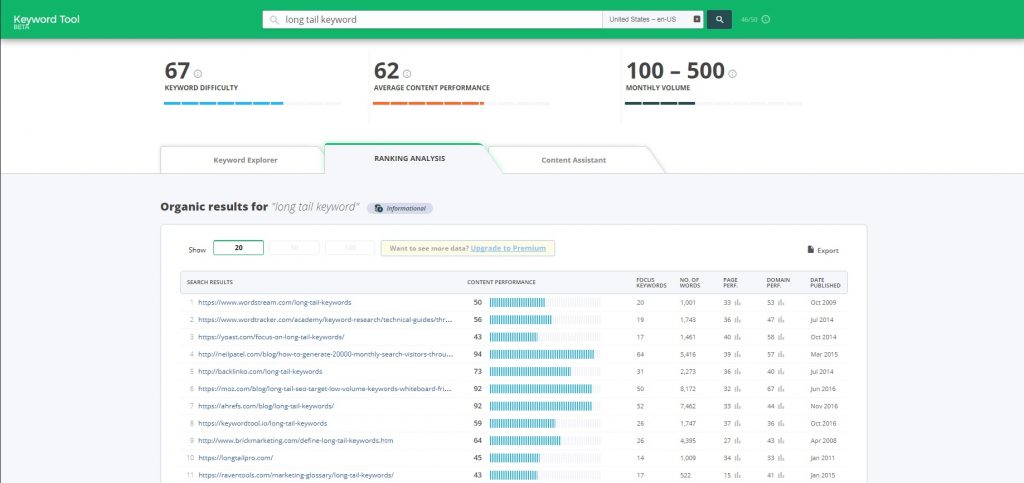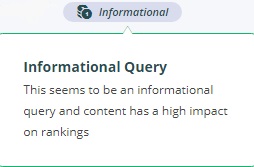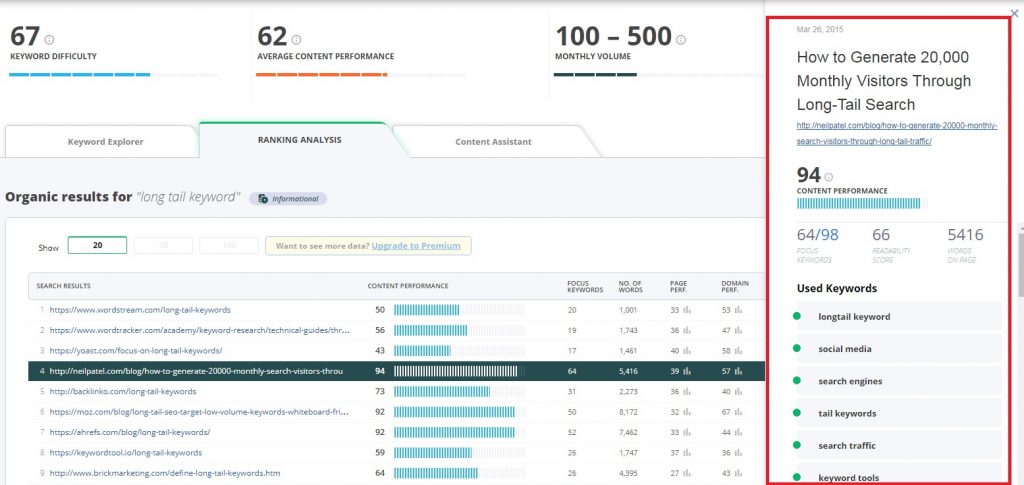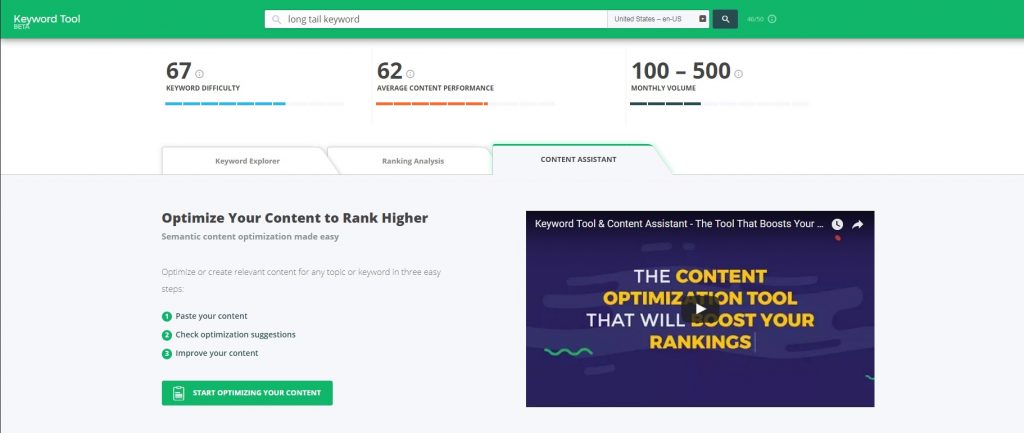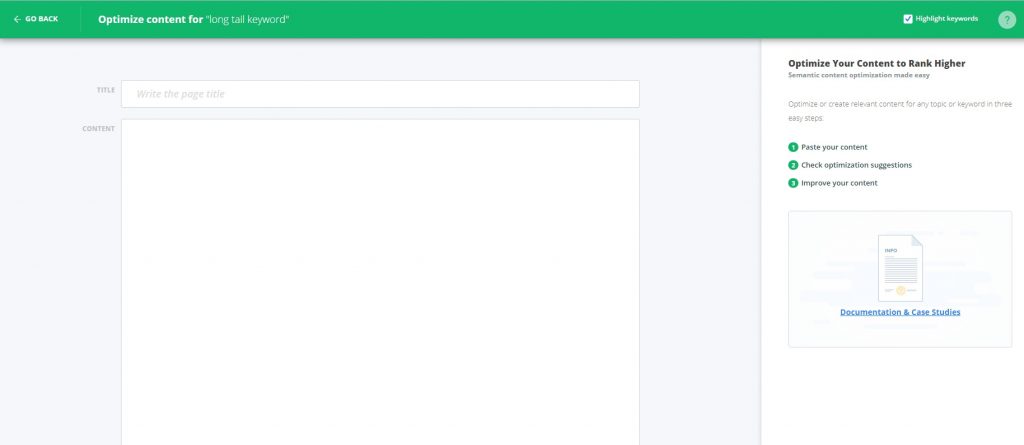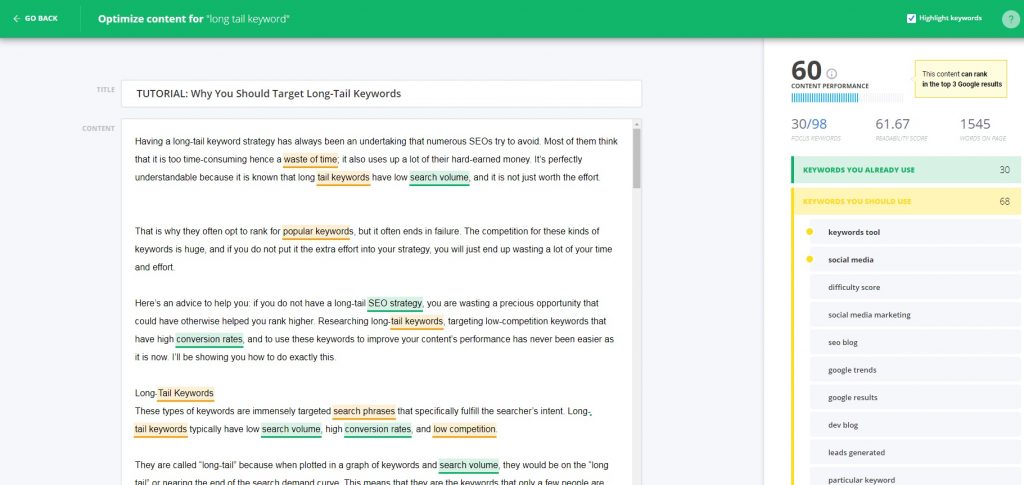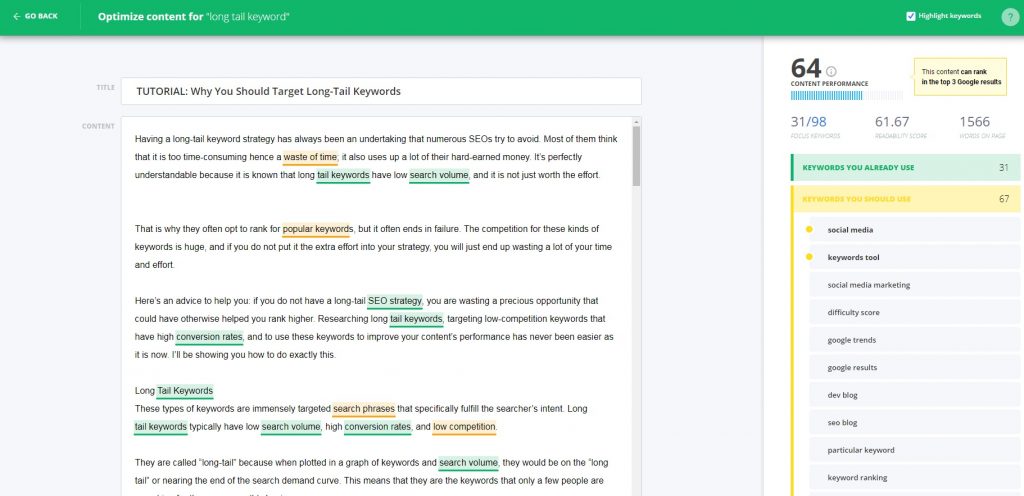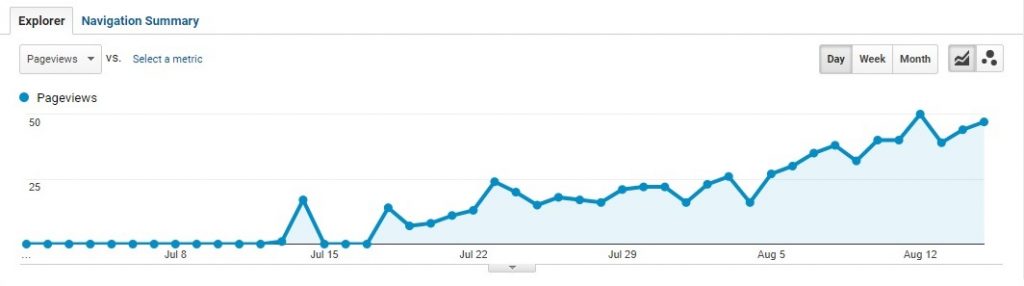Cognitive SEO Keyword Tool & Content Assistant Review
Before I start my review, I’d like to invite you to try out CognitiveSEO for yourself! You can check out the tool with this special link. Anyway, let’s get started!
I’m happy to be one of the first people to be able to write a thorough Cognitive SEO Review and with that in mind, it got me to thinking. CognitiveSEO has been around for quite a while now, and I have had the pleasure of using it during its beta phase. Through the years, it has continued to grow bigger and better – providing SEOs some much-needed help with their campaigns. As we all know, a successful and competent SEO campaign starts with having the best tools available.
Investing a lot of time, money, and effort into tools such as CognitiveSEO or Ahrefs to get our desired results can definitely make all of our jobs easier.
CognitiveSEOhas been a part of our toolbox for a while now and like I’ve said, it just keeps getting better. Now that a few years have gone by, they released a new feature that can catch the interest of any SEOexpert.
I’m talking about their new keyword tool and content assistant. Without further ado, here’s what I (and the rest of the SEO Hacker Team) think of CognitiveSEO’s newest feature.
Cognitive SEO Review
If you are not knowledgeable as to what cognitiveSEO is all about, here’s a short introduction: It is an SEO software that offers different kinds of tools that you can use. Through these sets of tools, CognitiveSEO can provide you with extensive analyses and insights that you can use to improve your SEOcampaign.
From backlink analysis to unnatural link detection, cognitiveSEO has helped out numerous SEOexperts from avoiding or recovering from Google’s Penguin update and other penalty-worthy objects in their website. However, now that they have released their newest tool, in my own honest opinion, CognitiveSEO has a bright future ahead of them.
Let’s dig deeper on their keyword tool & content assistant and find out what it has to offer.
Keyword Tool
Once you have signed in, just click on the icon that has the letter “K” on the leftmost part of the page to be directed to their keyword tool & content assistant. To get started, you just have to input the keyword or topic you want to rank for in the search bar in the middle of the page. It is also a great feature that they included a location filter on the right side of the search bar so that you can get a more detailed account of the keyword in a certain country.
One of the things that I noticed is that the location filter is limited to only a number of countries. Although it is a given because this tool is still in its beta phase, it would be great if they can include more countries in the locationfilter for more accurate and location specific results for their users.
When you search for your desired keyword and in this case, I searched for the term “long tail keyword” while having the location filter set to the U.S. Now the reason I chose this topic/keywordis because I’ve already written and publishedcontent about this which I will be inputting later on in their content assistant tool.
After clicking Analyze, I was immediately redirected to the results page.
Keyword Explorer
Let’s start by analyzing the results page from the top. The first thing you will see is the summary of what they found in their database regarding the keyword that you searched for. The summary is split into three categories:
- Keyword Difficulty – They measure the inputted keyword’s difficulty on a scale of 0 – 100 depending on how difficult it is to rank for that specific keyword. In this case, the keyword I put has a difficulty score of 67 out of 100.
- Average Content Performance – In this part, they show you the average content performance score of the top ranking websites for the keyword. They measure it using a scale of 0 – 100. This means that the lower the average performance score is, the easier it is for you to rank for the keyword using the content. The term “long tail keyword” has an average of 62 out of 100.
- Monthly Volume – This shows you the details on how often this keyword is searched for in Google on a monthly basis. As you can see, the term I used scores fairly low on the monthly search queries for it which amounts to a hundred to five hundred searches a month.
Next, you will see the three tabs which contain the primary features of this tool. Currently, I am in the keyword explorer tab, and I’ll discuss the other features of this tool in the latter parts.
Below thetabsare the filters you can use to find the exact keyword that you are looking to rank for. The filters are:
- Relevancy – You can use this filter to get the most relevant keyword for the topic you have searched for. The score for relevancy is depicted through stars – the more stars the keyword has, the more relevant it is for your inputted topic.
- Number of Words – Simply put, you can use this filter to search for keywords that have the number of words that you want.
- Containing – This filter is used to search for keywords that contain the word/s that you want them to have.
- Excludes – Input the word that you don’t want your keyword to have this filter.
- Volume of Search – Use this to filter out the number of times the keywords are searched for on a monthly basis.
- Cost Per Click (CPC) – You can look for the average cost per click for the keyword that you want to use for an ad campaign.
Finally, you will see the keywords that are related to your topic in the rest of the page. Since I have over 600 keywordsuggestions, I can use the filters to look for the perfect keyword for my website.
If you are using this tool and don’t have any specific keyword in mind, you can sort the suggestions based on the highest to the lowest characteristic (relevance, no. of words, volume, and CPC). You just have to click on the up and down arrows beside the words on the top of the results.
Additionally, there are also included keywords in the results that are totally unrelated to the topic I searched for. Although it has the terms “long tail”, it is still unrelated to the overall topic that I searched for. Here are some of them:
They do have a relevancescore of only one star, however, I think that if it is totally unrelated to the topicsearched, it should not be included anymore to the results. It can’t be helped though but this just means that the tool is working properly if it can deprioritize terms that the tool deems “unrelated” to my targeted keywords.
Ranking Analysis
I’ll start by saying that this is an aesthetically pleasing page. From the colors used to the organization of the results, it is definitely easy on the eyes. Since I’ve covered the summary part and the tabs, let’s focus on the results part.
The first thing any user will see is the Organic results for “….” then the type of search query it is. In my case, it as an informational query and if you point your cursor to this small part of the page, it will show you a short description of the query. Here’s what it looks like:
Afterwards, youwillsee different details about the organic results, namely:
- Search Results
- Content Performance
- Focus Keywords
- Number of Words
- Page Performance/Page Authority
- Domain Performance/Domain Authority
- Date Published
Most of them are self-explanatory, but for focus keywords, it basically means that these are the keywords that tend to be included in the content for the page to have a higher ranking.
When you want to see the exact keywords used in a page included in the results, just click on it and a snippet will show in the rightmost part of the page that contains that URL to the article, and some additional details. It looks like this:
The green circle beside the used keywords are indicators that those certain keywords are highly important, and is used throughout the content.
Content Assistant
It’s time for the best part about thetool. You can start by clicking on the “Start Optimizing Content” button, then you will be directed to this page:
Afterwards, input your content or write a new one that is related to your keyword in the space provided. When you’re finished. It should look something a lot like this:
I inserted my content into space, and this is what came up. A score of 60 on content performance, and the capability to rank in the top 3 of the Google search results. However, I noticed that it recommended me to use the keyword “tail keyword”, I think this is just a misunderstanding between the tool and my content because the term I used in the content was “long-tail keyword”. But when I change it to “longtailkeyword” I immediately noticed a rise in my content’s performance. Here’s what it looked like when I removed all the hyphens to separate “long” and “tail”:
My content’s performance rose to 64 when I included ONE focus keyword. Now, I can only ask myself if what would happen if I optimize my content in accordance with the Content Assistant’s recommendation.
Also, it is important to note that this tool also shows if you are experiencing an instance of keyword stuffing. Just scroll down the snippet on the rightmost part, and you’ll see what I’m talking about.
I also decided to try it out on a relatively new page that wasn’t performing. After running it through the tool and optimizing it in accordance with the given suggestions, I hit “update” and waited for the results.
In the meantime, I’d did some (additional) minimal link building on it just to give it a little push. In the end, my efforts paid off immensely – what was once a near inactive page saw a rise in traffic that I could never have expected.
Cognitive SEO Verdict
CognitiveSEO’s keyword tool & content assistant has its points to improve on such as the lack of countries in the location filter, unrelated keyword results, and the minor changes (see the instance between “long tail” and “long-tail” above) you have to make if you want to follow the content assistant’s recommendation.
However, since I used CognitiveSEO for many years, I believe that they will be rolling out some updates that will tackle the issues I mentioned, and some other minor details in the near future.
Nonetheless, this is a great tool that you can use for content optimization. On the other hand, the keyword tool by itself is good, but it is not a definite replacement for other keyword research tools available in the market. Furthermore, it is important to remember that this is not a FREE tool. Although you can use for a few days, after your free trial you will have to pay for the tool, which I think is a worthwhile investment.
Key Takeaway
If you are an SEO expert that rely heavily on content, then this tool could have a huge positive impact on your SEO campaign and when it comes to the keywordresearch tool itself then I recommend that you keep using the tool that you’re most comfortable with.
I am not saying that their keyword research tool is bad per se as it is extensive (for the countries included in the location filter), complete with details, and aesthetically appealing. I still think it still needs improvements that could make it stand out from the rest.
I still think it still needs improvements that could make it stand out from the rest.
Overall, this is a great tool. It needs improvement but it retains its usefulness because of the content assistant. If you need a little help with optimizing your content, then by all means, use this tool.