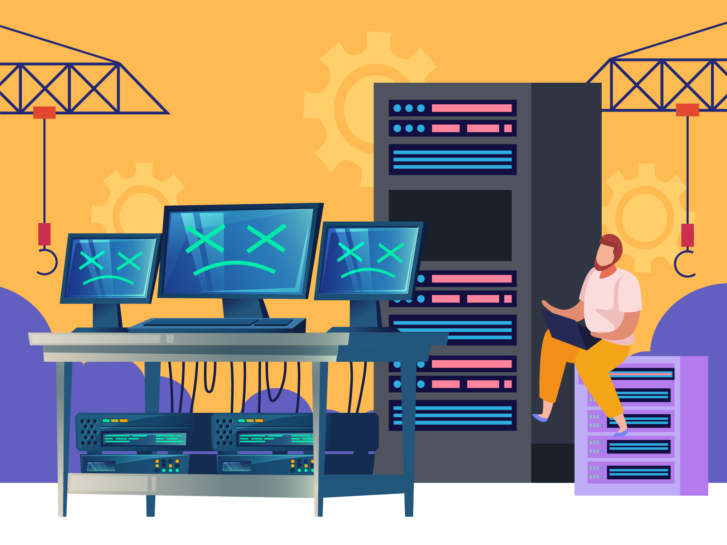The Complete SEO Guide to HTTP 5XX Server Errors
As a website owner or SEO, you may have encountered a 5XX server error at some point—you may even be seeing this error message on your screen right now.
If so, you’re definitely looking for the best way to resolve it. If not, then you might just be looking to protect your website from ever having to deal with it.
This is a simplified but comprehensive SEO guide to the most common HTTP 5XX server errors, their causes, and how to troubleshoot them.
What are 5xx Errors?
A 5xx error means “an error number starting with 5”, such as 500, 501, and so on. 5xx errors are one of the HTTP codes that can be returned by a server when it can’t complete a user’s request. Simply put, it means that there’s an error caused by the website’s server.
Why You Should Care About 5xx Errors?
As a website owner or SEO, you should care when your pages are returning any 5xx error. For one, it prevents that page from loading for users—which means users will not see any of the content you worked hard on.
And if your website keeps returning 5xx errors, search engine crawlers will see them too—and they might just abandon the request and remove the affected pages from its search index. If it’s not indexed, it won’t be searchable, and it won’t get any traffic.
Common Causes of 5xx Errors
There are several reasons why your website might encounter a 5xx server error. Each 5xx server error varies widely within its class, and these server errors can occur on different levels.
However, when you do see a 5xx error, you can be sure it’s caused by a problem with your website’s software, hardware, components, or hosting service. This might include issues with your CDN, web server, programming, application, or plugins.
The Most Common 5xx Errors:
500 Internal Server Error
The most common 5xx error. It indicates that the server encountered an unexpected problem, which prevented it from fulfilling the user’s request. This can be caused by coding issues, lack of server resources, or a bad connection.
501 Not Implemented
This server error indicates that the server can’t support the functionality needed to fulfill the request of the user. This can happen when the server can’t understand the request method, or it lacks the resources needed to complete the request.
502 Bad Gateway
At times the server acting as a gateway or proxy receives an invalid response from an upstream server, resulting in a 502 server error. Common causes of this are if your upstream server is offline, overloaded, or improperly configured.
A 503 server error means your server is temporarily unable to fulfill the request of a user due to a lack of resources. This is common if your website is under maintenance, is in its peak traffic periods, or is getting more traffic than expected.
504 Gateway Timeout
The 504 Gateway Timeout error indicates that the gateway or proxy server did not receive a quick enough response from the upstream server. This may be caused if the upstream server is overloaded or slow to respond.
509 Bandwidth Limit Exceeded
This is more common for those working with a hosting provider. If you see this server error, it means your website has used up all of its bandwidth allowance for the month.
How to Find Pages Returning a 5xx Server Errors on Your Website
There are three methods you can use to find pages on your website that are returning these errors.
Google Search Console
A free tool from Google that you can use to monitor your website’s performance in Google search results. Once you have it linked to your website, it will also send you a report of any HTTP errors that its crawl bots encountered on your website.
Website Crawler Tools
Though this option is not free, these tools will give you the same report, just on demand. Any website crawler tool can scan your entire website and list every page that returns a 5XX error. I recommend either Screaming Frog or SE Ranking if you’re looking to use one.
Website Monitoring
You can also use a website monitoring service to send you alerts any time your pages start to return 5XX errors.
Key Takeaway
This guide is for those managing their own websites, and starting SEO specialists. The most common 5xx server errors can be frustrating to deal with, so I made a guide on each one—which is all linked in this post. This guide is meant to help you troubleshoot this problem as quickly and painlessly as possible, and help you minimize its impact on your website’s performance.
Enjoy!