Dynamic Website: The Ultimate Guide
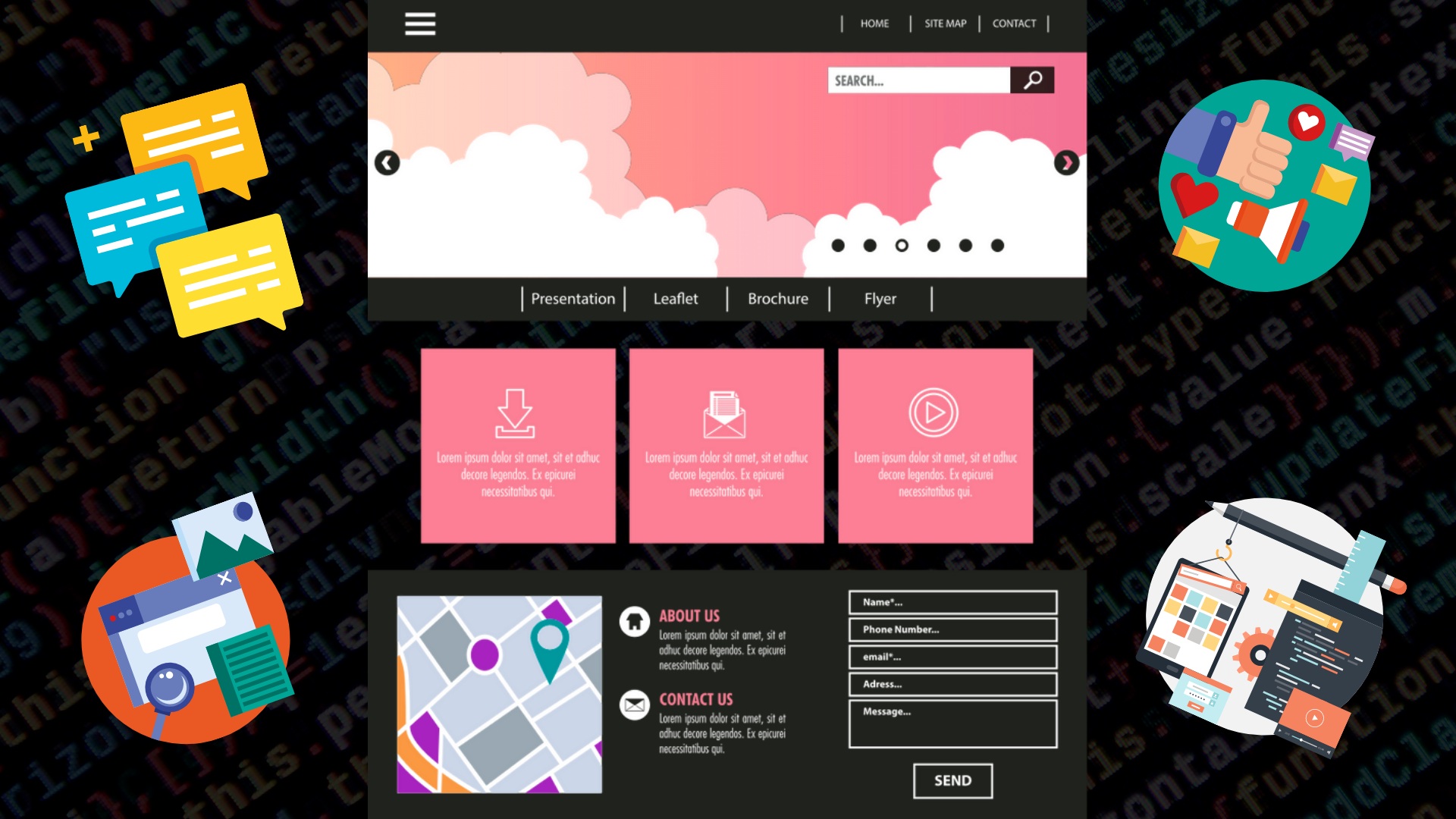
There are various kinds of websites out there: from e-commerce websites, calendar websites, to-do websites, to purely informational ones that you don’t really get to interact with. We access these websites every day. Thing is, you can split these websites in two camps: dynamic and static websites. In this blog post, I’m discussing what a dynamic website is, how to build one, and when you should.
What is a dynamic website?
According to Amelia, “a dynamic website… can display different content and provide user interaction, by making use of advanced programming and databases in addition to HTML.” Basically, dynamic websites (or database-driven sites) can take more time and effort versus static websites because they are more interactive, functional, and flexible (plus dynamic websites usually have a lot of pages).
Some people say that dynamic websites need more coding, but it really depends on you. Some prefer to build websites from scratch, others prefer using software to make the job a whole lot easier.
Examples of dynamic websites
If you’re wondering if you have ever seen a dynamic website—you have. Take Twitter for example:
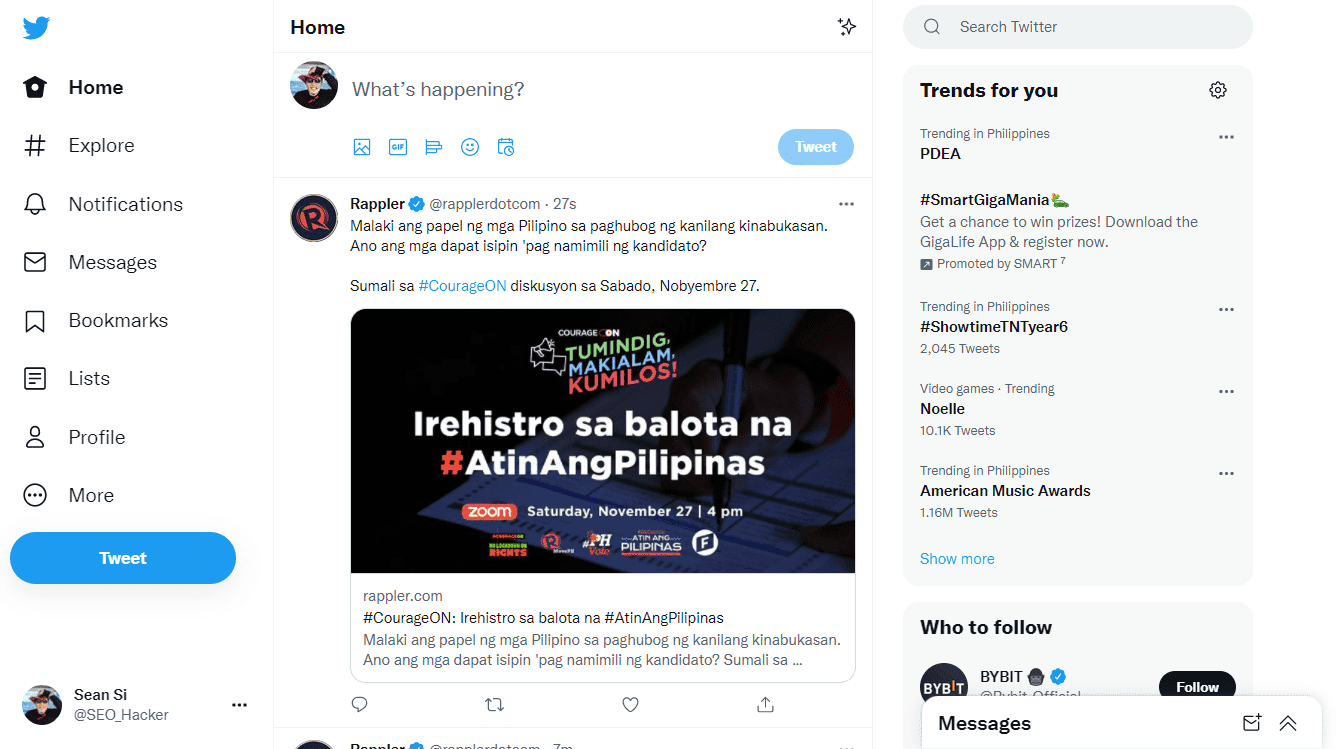
What you see on Twitter gets changed based on your activity. Our recommendations, homepage, and trends won’t be the same. Other social media and forum platforms like Quora, Reddit, Instagram, and Facebook are the same way.
But social media is far from being the only example of dynamic websites, and you are more familiar with them than you think. Check out the SEO Hacker website:
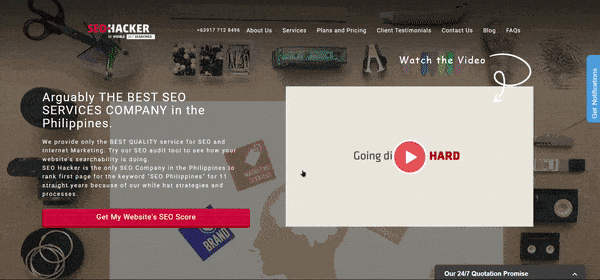
It’s interactive and it regularly gets updated with content. You can even get a free website analysis, and the results will show up on the page itself.
As you can see, blogs and e-commerce sites, to-do sites, streaming sites, and any other website that regularly changes up its content are called dynamic websites.
Differences between static and dynamic websites
Now, there are some who say that some websites that are usually categorized as dynamic (such as blogs) are static websites. When a website is static, it displays content that is similar to everyone, across users. In this case, I would argue that it depends. Most blogs I know are dynamic, as we can arrange content by date and categories, and we can even comment on the posts. So, if your website is mostly informational and users can’t really interact with them, then they’re static.
And for another quick comparison—you kind of need to understand HTML and coding when creating a static website. There are static website generators out there that can provide you with a framework, but there is still coding involved.
Some examples of static websites are documentation sites and company information sites.
What is the easiest way to build a dynamic website?
Perhaps the easiest way to build a dynamic website is to use a CMS or a content management system like WordPress. When you use a CMS, you can create and interact with website content without having to change the code.
If you want to build a dynamic website but:
- You aren’t a professional developer or you simply don’t feel confident in your coding skills;
- You want to focus on content creation over website development;
- You know your website will have a lot of pages; or
- You simply don’t have the time to code because there are other things you need to focus on like running the business you’re building your website for;
I recommend using a CMS.
For example, when I write a blog post here on SEO Hacker, I don’t have to code its contents—I just use the editor and format the post there.
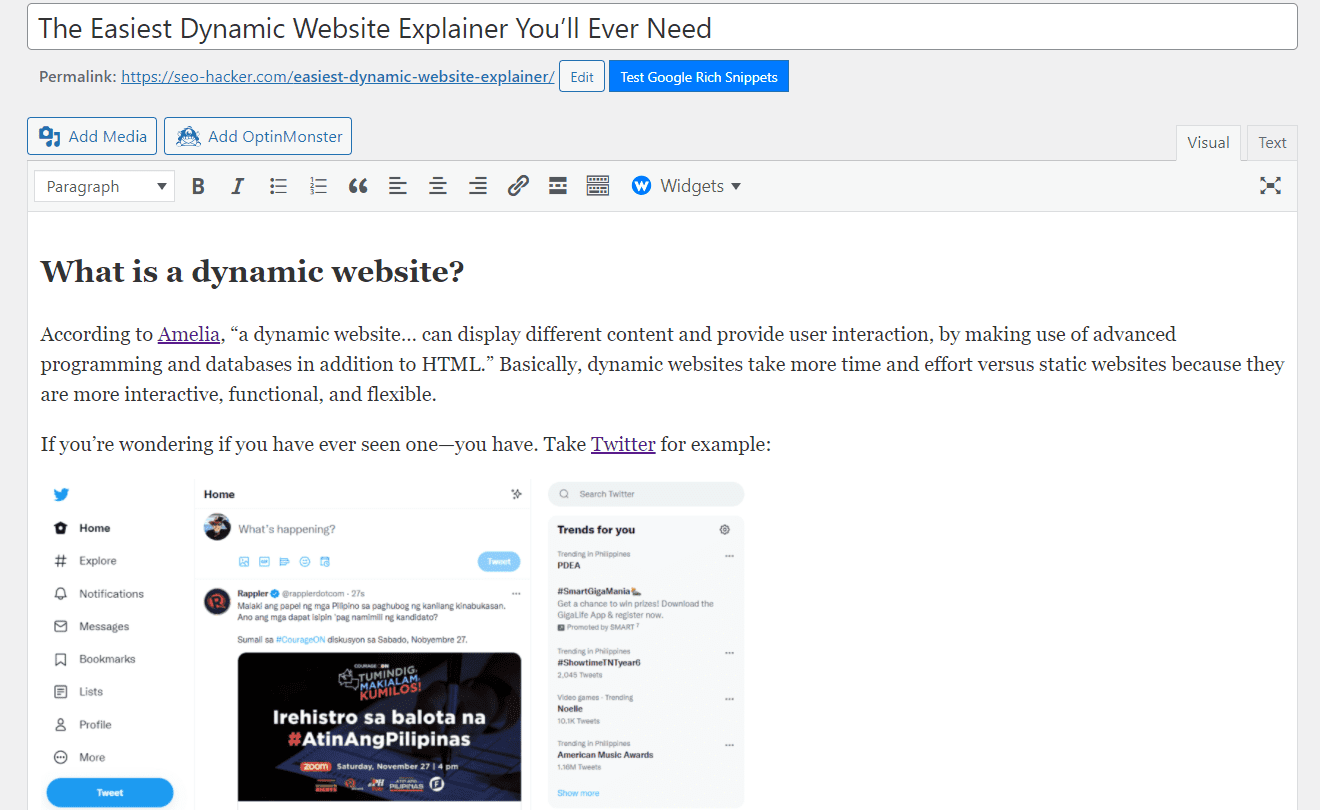
WordPress also has themes you can choose and install so that you can easily style what your website looks like.
And WordPress isn’t the only CMS out there you can use, by the way. There’s also Joomla, Squarespace, Drupal, and other kinds to pick and choose from.
When should you build a dynamic website?
At first, I was thinking that I should add here a list of pros and cons, then I realized that it isn’t really a question of why you should pick a dynamic website over a static website, but when.
It’s important to remember that the kind of website you’re choosing to build has a purpose. If it’s purely informational and it isn’t going to be updated much, you pick a static website.
But if…
Your website has frequent information updates
Let’s say you’re running a blog that gets updated regularly. It would be more convenient to create a dynamic website (again, through a CMS) because updating would be a breeze.
Look at the photo I shared earlier of the draft of this blog post. The editor looks like a plain document editor. Underneath all that is the code, but if I don’t need to edit anything in the code (such as adding rel=“nofollow” to the external links), then I don’t even really need to tinker with it.
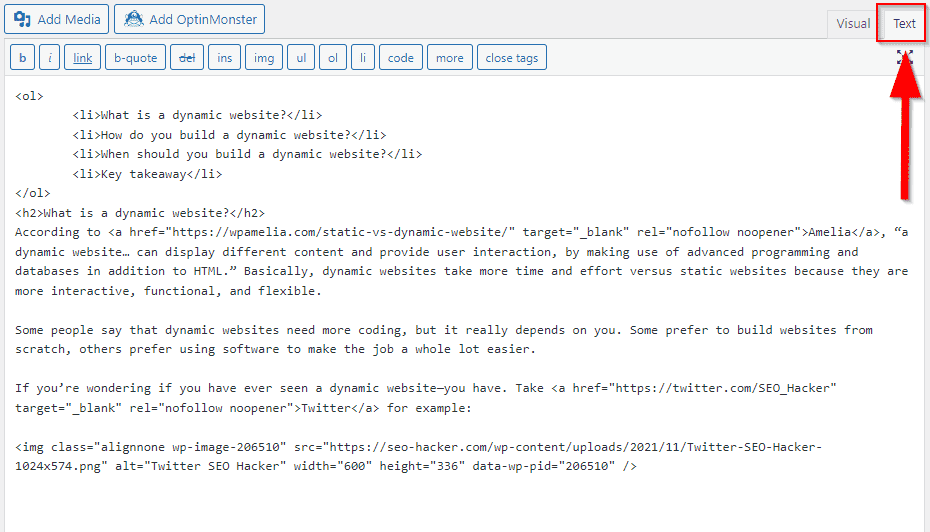
To hammer the point further, the SEO Hacker blog has 191 pages. There are roughly five posts per page, so there are around a whopping 950+ blog posts here, give or take.
Imagine if I have to code every single one of them.
Multiple people are contributing to the website
Let’s say you have a team handling your business website. By creating a dynamic website, your team members can create, manage, and update content in your website without having to figure out how to program. They can simply access the editor, put the content there, and upload it.
Let’s take a look at the HubSpot blog as an example:
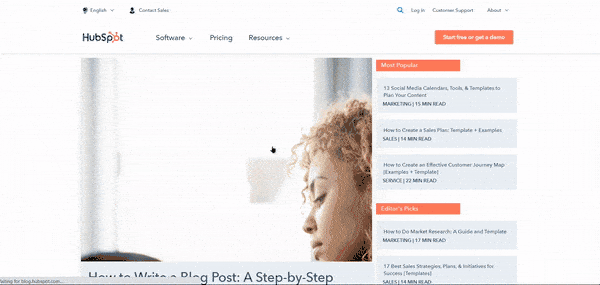
As you can see, there are multiple authors—meaning, multiple contributors. Dynamic websites make this easier as, again, the contributors can just access the editor, add, and publish their content there.
You make use of various functionalities
In dynamic websites, you can install what we call “plugins” really easily. You literally just pick and choose. Whether you need contact forms, Disqus, redirections, spam protections, and other functionalities, you can check your CMS or you can upload your own using a .zip file.
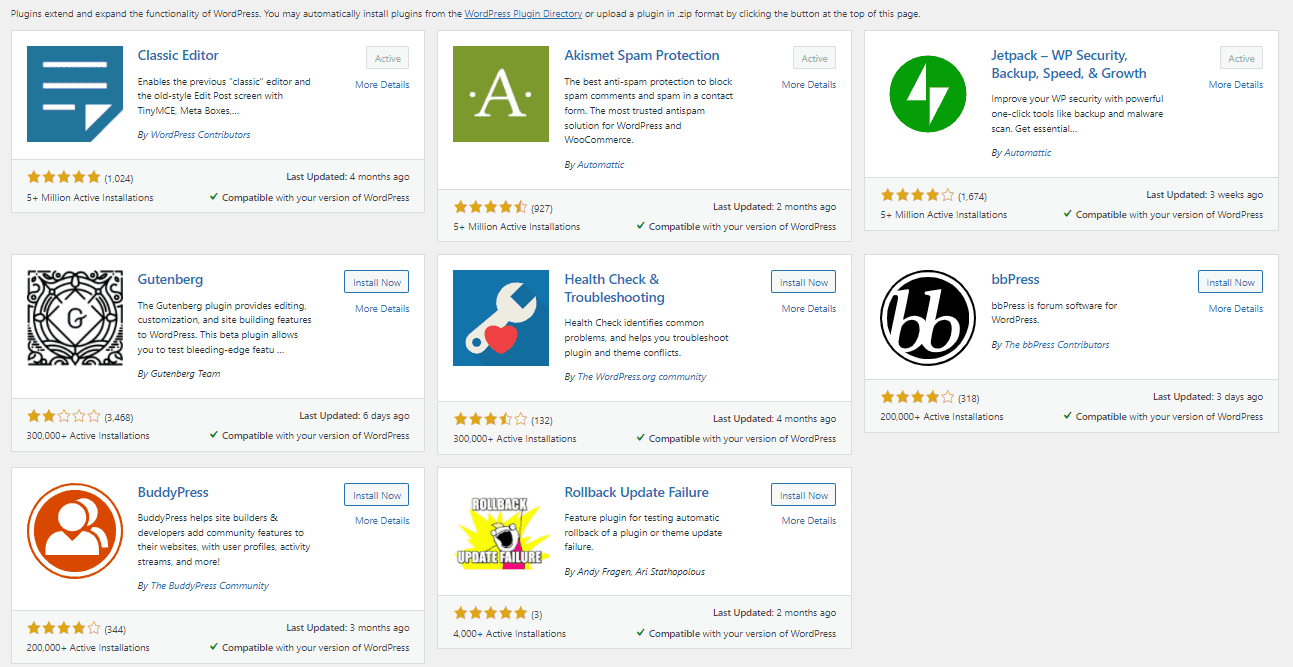
You want leads to engage with your website
Lastly, dynamic websites are incredible for user engagement. The content is interactive and is built for, well, engagement.
Your leads can input their data in your forms, they can search for products, they can leave comments, and you can provide them constantly with new information.
Let’s take a look at my other website, Leadership Stack:

If you’re doing any sort of sales or content marketing, engagement and easy updating is what you want. In that case, a dynamic website is your best friend. Your leads get to read your blog posts, listen to your podcast, watch your videos, check out your merch, and subscribe to your channel (or channels) in one website.
Key takeaway
There are various reasons as to why you should build a dynamic website as I have discussed in this post. And the only question left really is: Is it what you need?
If you know you want your website to be more than just an informational one that you are most likely to set and forget, then a dynamic website is for you. If you want engagement from your potential leads and customers, then a dynamic website is for you. If you know that you will be constantly updating your website with new information and at some point, you want a whole team to be dedicated to managing the contents of your website, then a dynamic website is for you.
Let me know if this explainer was helpful for you!