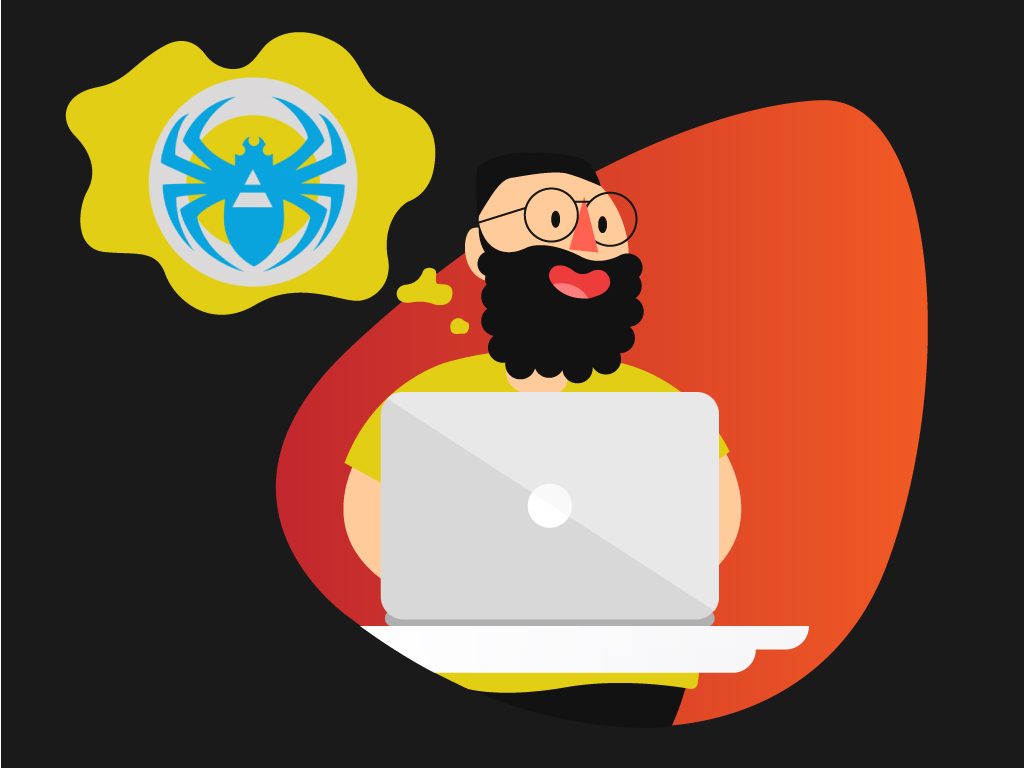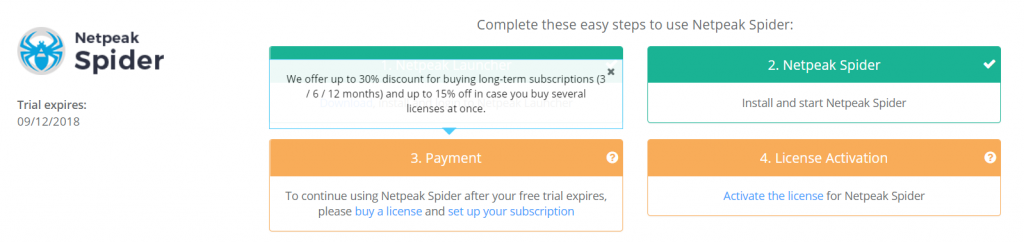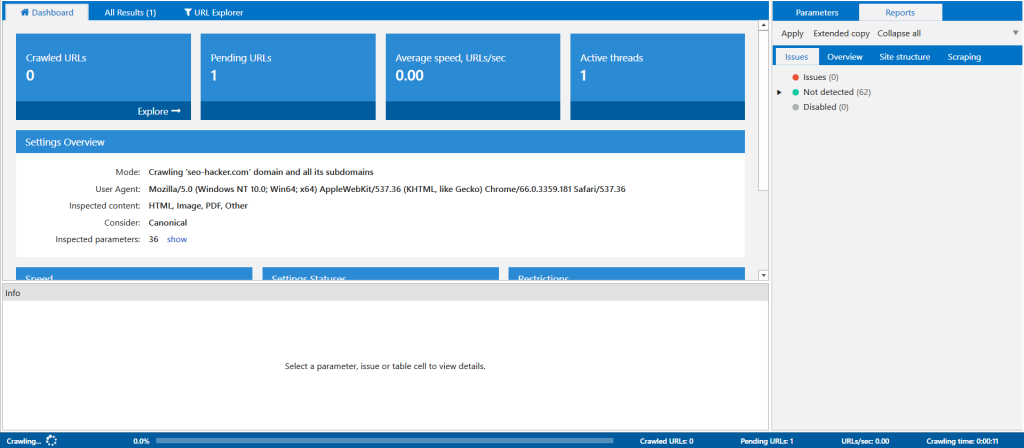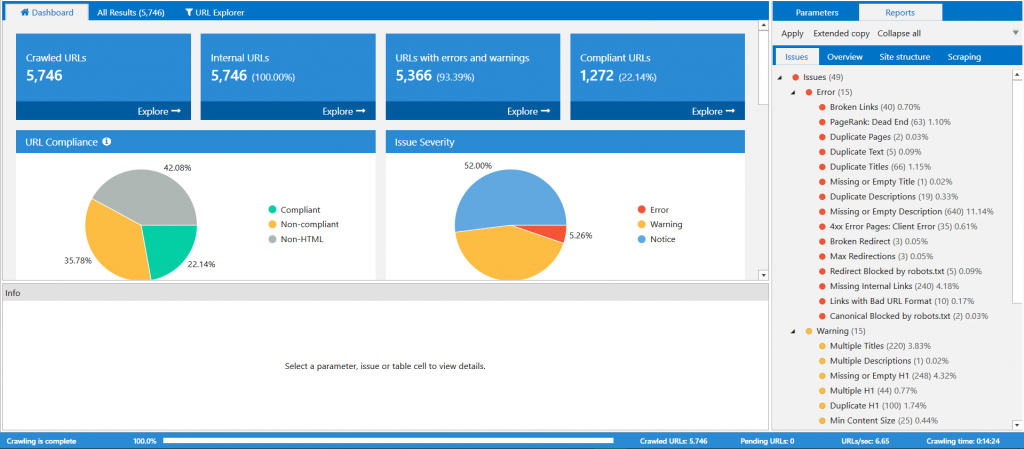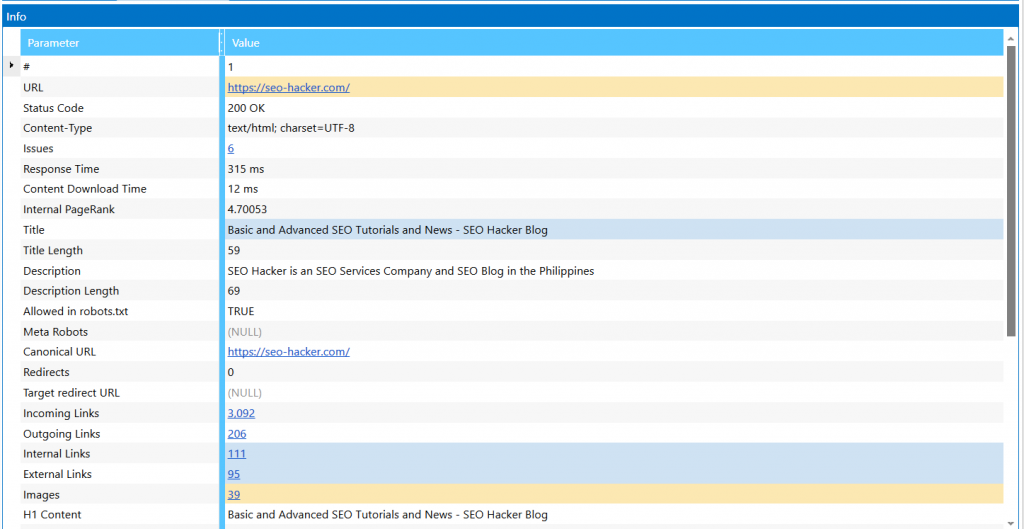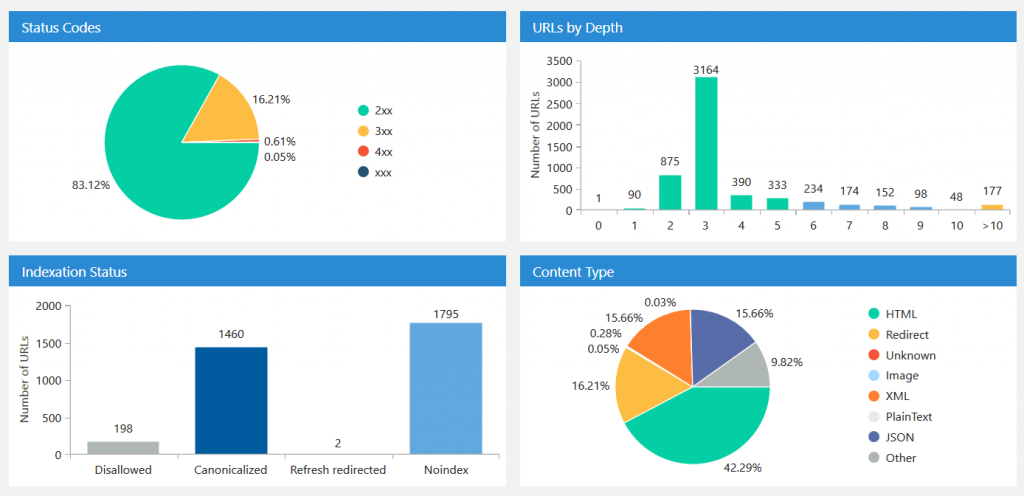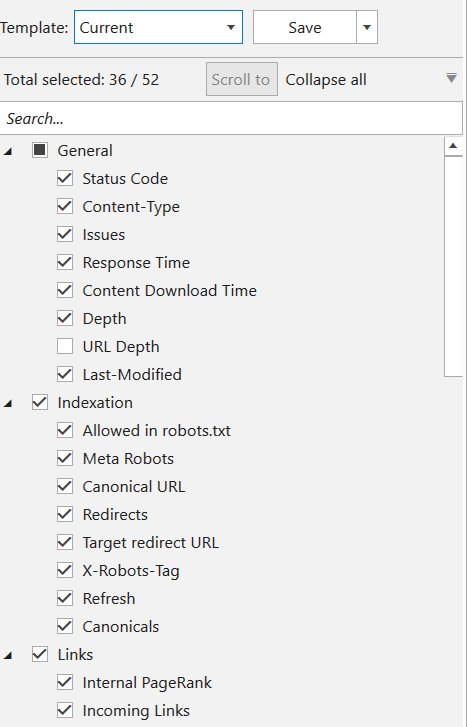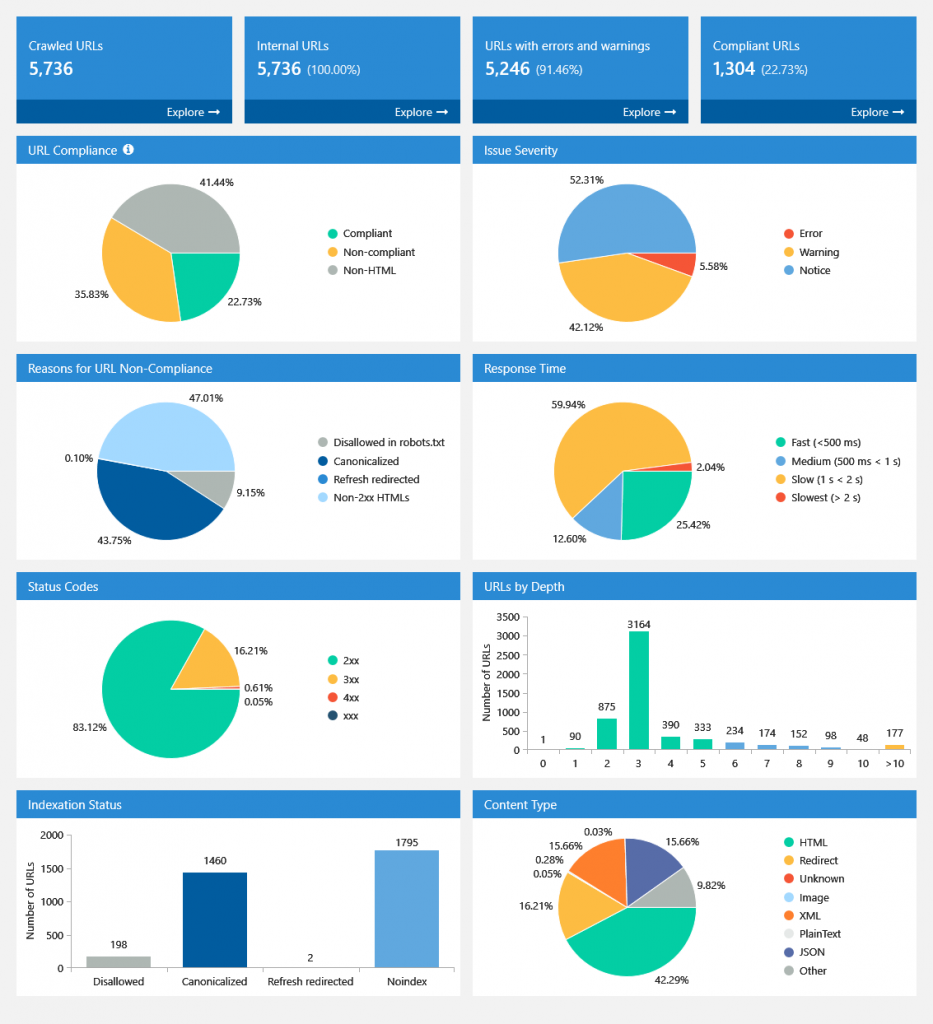An In-depth Crawl into Netpeak Spider
Out SEO toolbox has some of the most versatile and effective SEO tools available, and our goal is to be able to have the best set of SEO and digital marketing tools in order to become a more efficient SEO team. When it comes to getting quality results and findings, these SEO tools are the ones we go to.
One of the most important SEO tools is web crawling tools, as they allow us to have an in-depth analysis on our website. This allows us to see if a website contains errors that can be optimized, and also see which parts are working well. These kinds of tools enable us to know the best strategies we can do for different websites and enable us to use more tools in our toolbox, along with adding more tools that allow us to perform more tasks. Speaking of new tools, one of the newest tools that we got to try out was the Netpeak Spider, which is a new web crawling tool. We would also like to invite you to try it out for yourself as well (Update: It’s their 3rd Anniversary and they are offering 30% if you use the promo code: SeoHacker-Loveis). Here’s an in-depth look on this new SEO tool:
Getting Started
To begin using Netpeak Spider, all you have to do is to register your email or Facebook account to create your own Netpeak account. Once you have your account, you would have access to your own dashboard, where you can download Netpeak Spider on your desktop.
After downloading and installing Netpeak Spider on your desktop, you can not begin using the tool to crawl on your websites. All you have to do is to enter the URL of your website to begin the crawl process.
The crawl process tends to take minutes, depending on the number of pages within your website. The bigger the website, the longer the craw time.
After Netpeak Spider is done crawling, you would be able to view your data. The amount of data that you will be able to view and analyze is as vast as the number of web pages your website has, which means that you get to see so many details that are worth taking a look.
Let’s take a look at one of the links that have been analyzed.
Upon looking at the data, I’m able to view important details such as response and download time, description, outgoing and incoming links, and other important content such as page description. One thing I like is that Netpeak Spider uses color to indicate which parts of your webpage have things that need a deeper look, or if there’s an error that needs to be resolved.
A look at the crawl overview provides you with quick stats on your website. You are provided a series of easy to digest graphs that help you understand the performance of your web pages. These graphs give you all the important statistic that you need to know, and clicking on each section of the graph allows you to view the links that are part of it.
Having this feature makes this tool more streamlined than other web crawling tools, as you can instantly go to the links that have issues that need to be resolved, along with links that are performing well. This feature might be simple at a glance, but this helps make it into a more efficient crawling tool that any member of your team would be able to use.
Another handy feature that allows me to look for more specific links within a website is the Parameters. This allows you to filter down the links that the tool crawls into and be able to view the results that need to be immediately checked.
When it comes to exporting data and sending out reports to your team and clients, Netpeak Spider makes it easy, as you only have to click the “Export” button and select what type of data you want to export. You can save the file in different formats, such as .png or .pdf, which makes it easier to send through email and view. You also have the option to export link data in Excel form, which comes in very handy when organizing your website data.
Verdict
Web crawling tools are an essential part of our SEO toolbox, having used Screaming Frog for a long time. With Netpeak Spider, we have another effective tool that our team can use with high efficiency. Overall, both tools are similar, and both are very effective at doing their job. Netpeak Spider is a worthy addition to any SEO toolbox, and I definitely recommend it for seasoned digital marketing professionals and newcomers alike.
Key Takeaway
Having a good web crawling tool is a definite must for any SEO professional, and Netpeak Spider is an example of an effective tool that provides the best results. With its simplicity and effectiveness, this is surely an SEO tool worth a look.
If you have questions and inquiries about web crawling tools and SEO in general, leave a comment below and let’s talk.