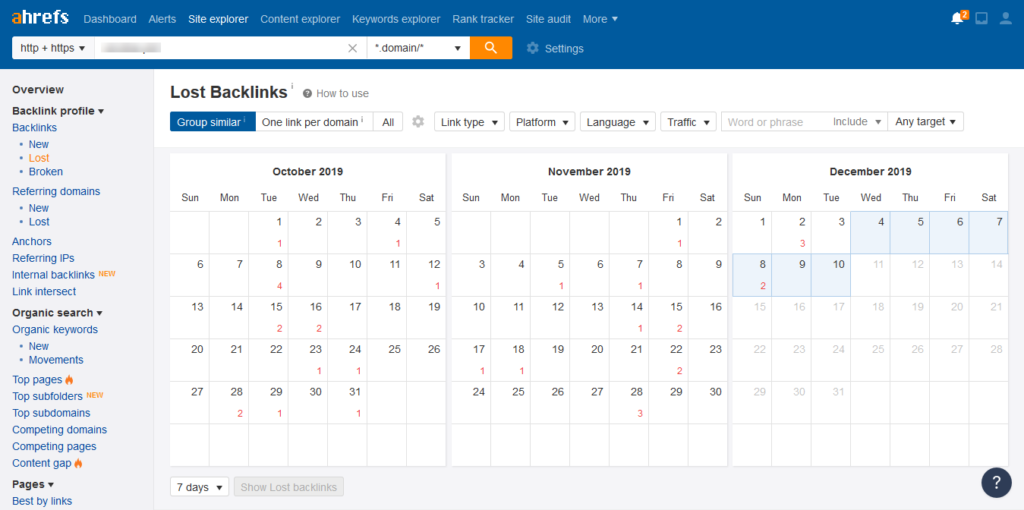How to Reclaim Lost Backlinks Easily and Effectively
Link building involves different tactics that involve the same thing – acquiring high-quality backlinks from authoritative websites to boost your own website’s authority in the eyes of the search engines. However, there’s only one tactic for us to do when we experience lost or broken backlinks – Link Reclamation. It sounds intimidating but it’s one of the most effective tactics we do when we want to improve our backlink profile in the least amount of time. Before we get into the intricacies of link reclamation, what exactly is link reclamation?
What Is Link Reclamation?
Link reclamation is the act of finding lost & broken links and taking steps to fix and reclaim them. Links being lost or broken happens in a variety of ways. Some of them may include:
- The webmaster or author removes the link
- The webmaster removes the page linking to your website (404 error)
Those 2 are the major ways for links to become lost or broken, but there are also semi-common occurrences such as the webmaster redirect the linking page to a different page.
These reasons are especially directed to external links that we need to reclaim. Meanwhile, internal links are a lot easier to fix and reclaim since we usually have direct access to the site it’s located in.
Our responsibility as SEOs is to properly monitor the status of our hard-earned backlinks and make sure they’re up and running. It’s also important for us to remember that before we even get to fixing the lost and broken links, we first need to understand why they were broken or lost in the first place. If we don’t understand the reason, fixing it will be a lot harder.
Before we get into reclaiming broken and lost links from other websites, let’s start first with internal link reclamation.
Internal Link Reclamation
Aside from optimizing your website’s internal linking structure, reclaiming broken internal links allows you to better serve the users that enter your website. So you always have to be wary of the changes you make to the sites you handle since they could possibly affect your internal links.
Looking for Broken Internal Links
Finding broken links is easy enough since there are a variety of tools that have this feature. Our go-to tool for finding broken links inside the site we handle is ScreamingFrog since we’ve already relied on this tool for many years and it’s still one of the best crawling tools we’ve tried.
Here’s how you can do it:
- Crawl the website
- After the crawl is finished, click on “Client Error (4xx)” on the right sidebar
- Click on a 404 page in the list
- Click the “Inlinks” tab at the lowest part of the ScreamingFrog client
- You can now see the pages linking to your 404 pages. The “From” contains the linking pages while the “To” contains the 404 page
Fix The Links
You can do one of three things to fix your broken link:
- Update the link
- Replace the link
- Remove the link
It’s up to your discretion which of the three you should do to fix the broken link.
External Link Reclamation
Finding and fixing broken external links is important for your site since you can reclaim the lost link value and consequently improve your backlink profile as well. Much like finding broken internal links, there are also a variety of tools available in the market that have the feature of finding broken and lost backlinks. The best tool we’ve used for this specific task is Ahrefs.
Looking for Broken and Lost Backlinks
Finding these broken backlinks is easy enough since this is one of the primary features of Ahrefs’ site explorer. You can also export it to a CSV file for easier organization and viewing.
Through tools like Ahrefs, you already have a list of lost and broken backlinks. The difficult part here is reaching out to the webmaster and asking them to fix the link.
Fixing Lost and Broken Backlinks
Since you’ve collated your website’s broken backlinks, you now need to reach out to the webmaster of the specific website and ask them to fix the broken link. Since there’s a possibility that you’ve reached out to this webmaster before for link building purposes, you’ve already established a connection with them which you can use to your advantage. To get you started, here’s an email template I use.
Hi [Webmaster Name],
I hope you’re doing well.
I’m reaching out again since I noticed that one of the links that you had in this blog post [link to blog post] that pointed to my website disappeared. I really think that my post that you previously linked to can be of immense help to your users, providing them with additional information and better understanding of [topic of the blog post].
Awesome blog post! Looking forward to hearing from you.
Cheers,
That’s it. A short and sweet email that effectively communicates the problem and gives the webmaster everything they need. Of course, this doesn’t mean that they’ll reply immediately, but it does get the ball rolling
Reclaiming broken and lost backlinks is one of the best ways for you to improve your website’s backlink profile it also helps you with your SEO and rankings.
Key Takeaway
Link reclamation is one of the best ways my team provides high-quality links to our clients. This is especially true if the client’s domain age is relatively high already and has a history of having links from different domains. You can never underestimate the effects of link reclamation since it’s one of the easiest and (sometimes) fastest ways to get high-quality backlinks. Do you have any questions? Comment them down below!