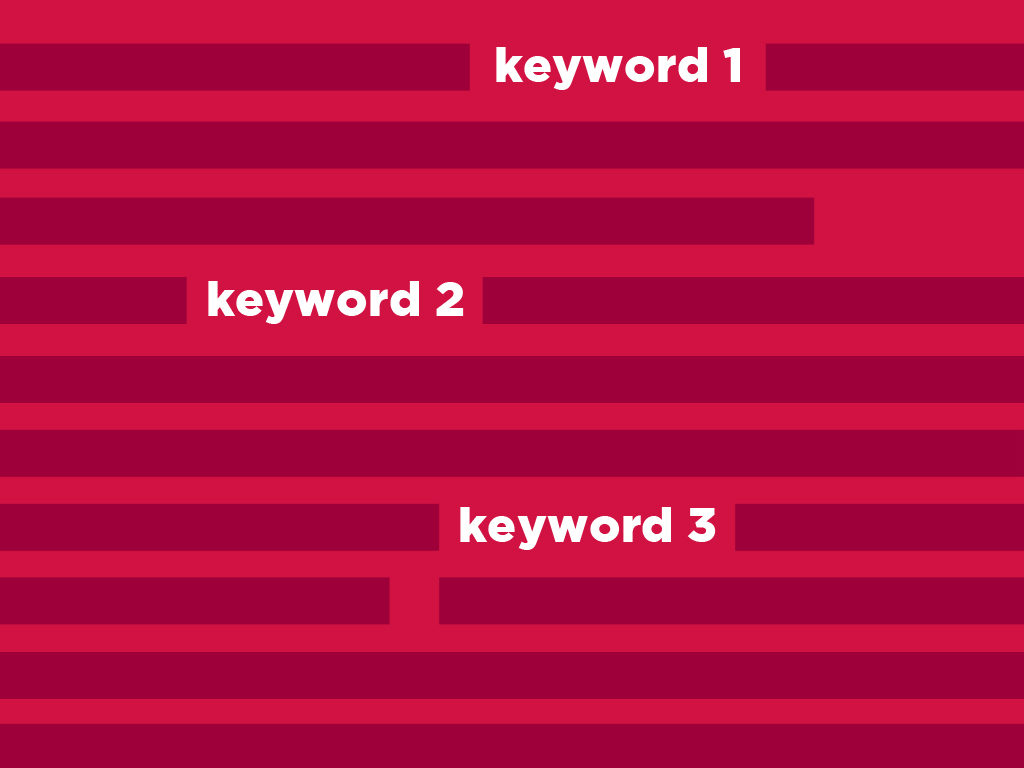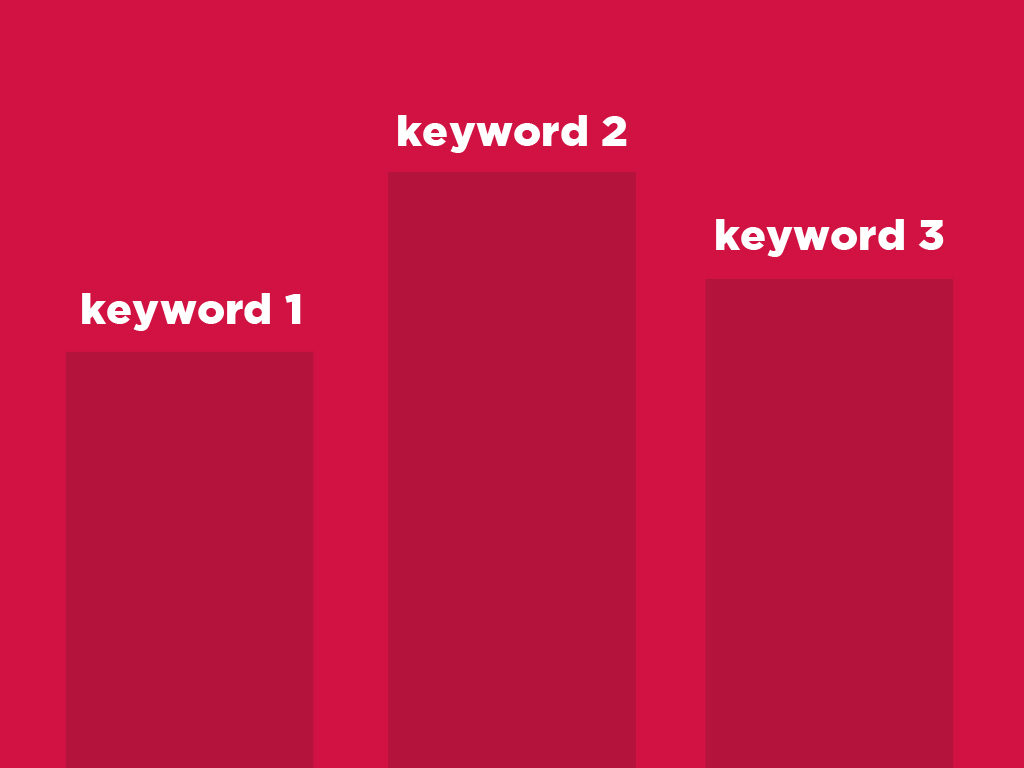3 Tricks to Rank for Multiple Keywords Easily
Normal SEO practitioners will start their projects with keyword research which is basically them looking for targeted keywords that fit their niche. Afterward, they will try to get ranked for their target keyword. Sound familiar right? Because this is what EVERYONE is already doing. Let me tell you a little-known secret: I bet you didn’t know that you can also rank for multiple keywords right?
The better method starts with looking for “related” keywords with your target keyword. These are the keywords that are the same concept which is technically a variant of the targeted keyword. So, how do you find these “related” keywords? Well, it starts with:
Knowing what your subject matter is, then looking for related topics. Afterward, you can use tools such as Keyword Explorer to look for keywords with the best possible qualities like difficulty, opportunity, search volume, and relevance. Here’s an example:
Let’s say my subject is: “Why are dogs such loyal creatures?”
Some related topics may include “Signs that your dog loves you”, “a dog’s body language”, and “should I get a dog?”. Then, you could proceed to the keyword research process; organizing the keywords in accordance to the best possible qualities is aligned with Google’s Hummingbird algorithm’s search logic. Once this is done, we can now proceed to rank opportunities for specific keyword variants.
Should You Optimize for Multiple Keywords?
The answer, of course, is definitely yes. If you opt for the traditional approach to optimizing a page for only one keyword, this may possibly lead to a number of issues. One of which is when a content writer feels restricted because of the individual keyword; which will result in a below-average content that could have otherwise been avoided if there was a broader keyword. Also, by having too thin a content, the marketing manager might spread information to multiple pages to compensate which will reduce the possible authority of the pages. This will also make your site architecture much bigger than it was intended to, and make the search engine less likely to notice your unique values.
A study by Ahrefs has shown that a single high-ranking page can show in multiple SERPs (search engine results pages) – from hundreds to thousands of results. A good strategy is to research some relevant search queries related to your topics and use those queries as your H2’s.
If you are wondering how you could look for these related keyword topics, you can take advantage of a relatively recent feature of search engines; the “People also ask” box.
Finding Related Keywords
- Enter Your Question
Question format queries are the best kinds to use when searching because there are higher chances of showing a featured snippet. These featured snippets are the little boxes that usually have one to three sentence answers. In recent times, whenever featured snippets are displayed, there is also an additional box named “People also ask”. This box enables you to better understand the logic of the search engine’s algorithm. This box shows you what the search engine “believes” to be related to your initial query.
- Choose the most relevant “People also ask” query
Focus on the queries inside the “People also ask”, and notice that they are basically a variant of your original query while having a mildly different search intent. Now, choose the one that is closely related to the search intent of your targeted users. When you choose, there will be more queries related to the one that you chose. With every selection that you make, you will be diving deeper into the topic as understood by the search engine.
- Find Topics with Below Average Featured Snippets
In the “People also ask” boxes, there are also featured snippets that describe the page that is shown. As you go deeper into a topic, be wary of featured snippets that are below average that does not entirely describe the page’s content. This is basically the search engine’s attempt to provide a featured snippet, but quite noticeably fails. You, as the webmaster, could take advantage of this. If you find a below average featured snippet, it gives you a chance to improve the content on your own page. You will be providing an article that fully answers the given topic, which will possibly give you an increase in traffic.
- Make a Compilation of Your “Related” Questions
Once you have noticed you are in too deep and have noticed a rise in unrelated topics, you can now make a compilation. This compilation is basically everything that you have deemed as helpful for your initial question. Every topic that you have found in the “People also ask” boxes that are highly related to your topic, you can compile them into an excel file, and go back to the excel file when you need it.
- Analyze Them Using a Keyword Research Tool
Since you now have a compilation of all highly related topics, you can use your preferred research tool to look for the best possible keywords. When you see the keywords, apply your standards for keywords such as the volume of searches, relevance, competitiveness, etc.
- Apply the Keywords
Once you have found the best possible keywords for your website, you can now start generating improved content for these. Then, you can incorporate the keywords into your page title and headings. Use those keywords as headings (H2, H3) then adding a relevant content after the headings.
Measure the Performance of Your Keywords
Obviously, after you optimize for numerous keywords, you can start measuring its performance. One of the best tools you can use is the Moz Pro campaign. Incorporate the keywords to your campaign, and it is important for you to label them appropriately. The labels that you will use should be related to the topic/keyword that you used.
For example, your blog revolves around the subject of dental health. One topic you can write about and optimize for is dental clinics in your city. Let’s say that you write a great article about different dental clinics in your city; the labels for your keywords should be something in the lines of “Dental clinics in the city” in your Moz Pro campaign.
Once the article has been published, you can report on the success of the multiple keywords by selecting the label “Dental clinics in the city”. If it is successful then you should notice an increase in rank, which would mean you are successful in ranking for multiple keywords.
Key Takeaway
Your keywords are one of the oldest and most essential parts in your campaign for higher rankings. I am not saying that optimizing for individual keywords is bad, however optimizing multiple keywords is one of the most efficient ways you can rank for.
This article will definitely help you in learning how to optimize pages using multiple keywords. This will definitely help you in your SEO campaign and learn something new. The pursuit for high rankings will definitely be filled with learning experiences, and being able to learn something new and helpful is an important experience.
Can you now rank for multiple keywords? Do you still need some help? Tell me in the comments below, and I’ll be happy to help.
P.S.
We’ll be hosting our annual innovative and no-nonsense SEO event that gathers both local and international SEO experts to have them share their knowledge. I’m inviting you to attend so that you can the ins and outs of the SEO industry from some of the movers and shakers that helped make it what it is today. You can click here to find out more.