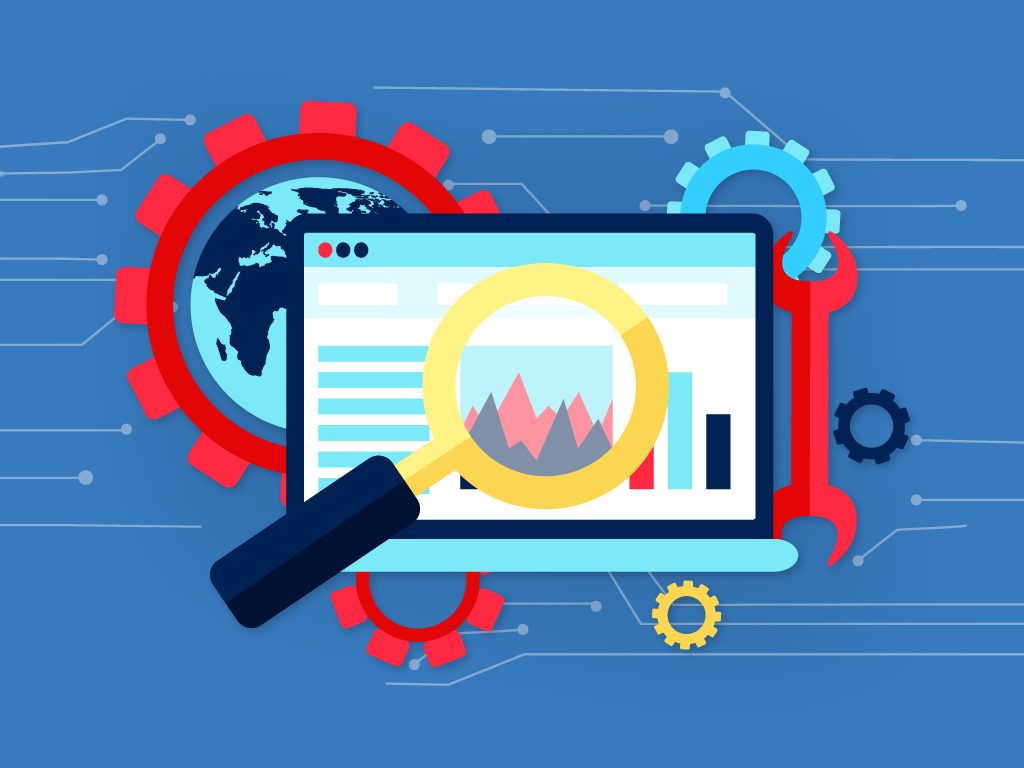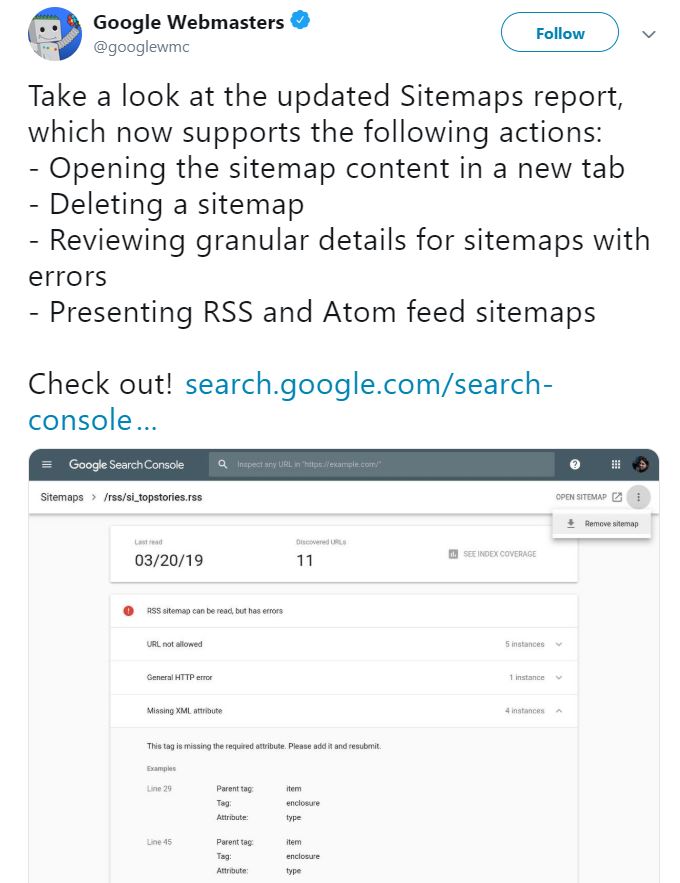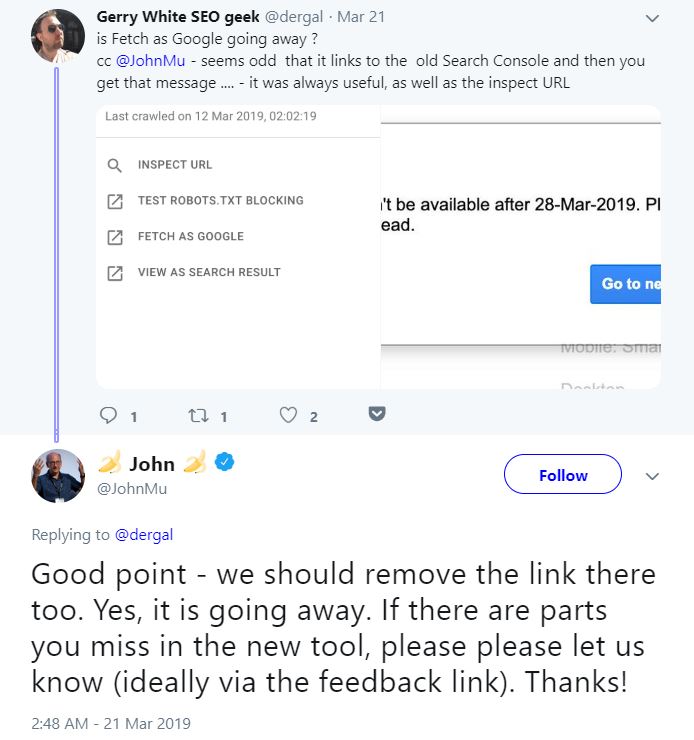Old Search Console Shutting Down: New Features You Need To Know
It’s an end of an era for the old Google Search Console, as it will finally be shut down on March 28, 2019, to make way for the complete integration of the New Search Console. This has been in the works for the past few months, as users have been gradually introduced to the newest Search Console features, to allow for users to become familiar with the new interface.
After being in the beta stage during the early part of 2018, the New Google Search Console has introduced new features such as the URL Inspection Tool and Domain Properties. With a refined interface and a host of additional features, let us take a look at each new feature in the latest version of Google Search Console.
New Sitemap Features
One of the latest updates to the Search Console, the new sitemap features allows users to be able to delete sitemaps, present RSS and Atom feeds, and review more sitemap error details. Before this update, the only way that users can delete sitemaps is through the older version of the Search Console, which made the process less efficient, especially with the need to adjust to the new interface.
This feature comes in handy, as it allows you to stop data from being recorded on the Search Console, especially if you are looking to streamline the number of websites you want to track. You can also view sitemaps in a new tab, which makes viewing multiple sitemaps possible. The new sitemap report also provides more detail than before, allowing you to monitor errors and issues more efficiently. This amount of detail allows you to see specific elements that need to be fixed, making the process of optimizing sitemaps much better.
URL Inspection Tool
A feature introduced during the past few months, the URL Inspection Tool allows you to view your website’s HTML, screenshot, HTTP response, Javascript console messages, and Page Resources. You can inspect any URL within the website, allowing you to view individual pages with detail. This new feature also means that Fetch As Google is no longer included in the New Search Console, as a screenshot can now be viewed in the Inspection tool itself. Another new feature included in the URL Inspection Tool is Live URL Testing, which allows you to be able to monitor and assess webpages in real-time, allowing you to be able to see any issues that can be remedied as soon as possible.
Domain Properties
The other recently introduced feature is Domain Properties, which organizes your domain listings for each website, making accessing subdomains and non-HTTPs much easier. While this may be a minor update compared to some of the other features, this allows users to access data more efficiently, preventing the need to scroll through long lists of domains just to find the right one.
Google-selected Canonical URLs
Another new feature integrated into the URL Inspection tool is the Search automatically selects the canonical URL in your website. This is important to know, as Google has a tendency to ignore rel canonical at times. This allows you to see which URL is considered by Google as canonical, with the option of changing it upon your request if Google has selected an incorrect URL.
Retiring the “info” Command
Along with the introduction of this new feature, Google has also retired the info command feature, as it is a feature rarely utilized by the users. The same data can be viewed on the Search Console, meaning retaining the feature would be redundant. With this in mind, this new feature aims to be the better solution for website owners and SEOs to track their URLs.
Key Takeaway
The New Google Search Console aims to provide users with more comprehensive information than before, with features that allow you to view more data, with an interface that is organized and user-friendly. Like all other Google services, the New Search Console should receive a slew of updates during the rest of the year, providing new features that would make one of Google’s most effective tools even better.
If you have questions about Google Search Console or SEO in general, leave a comment below and let’s talk.