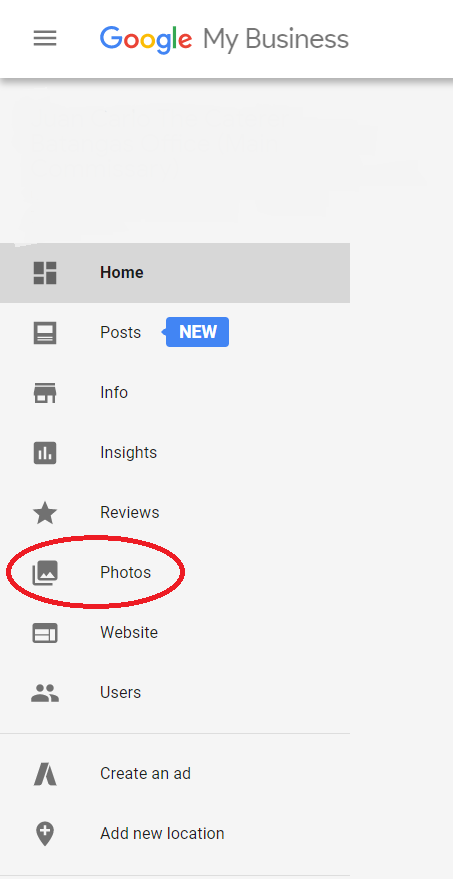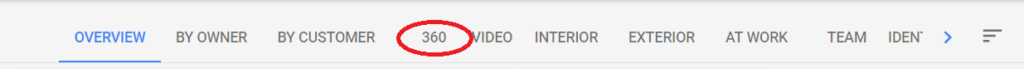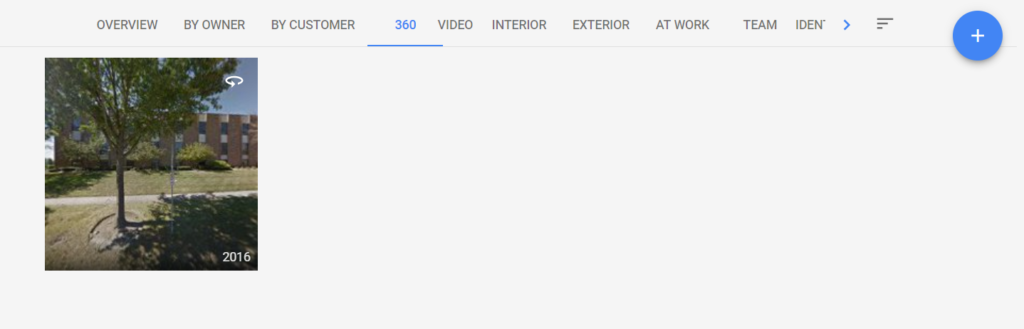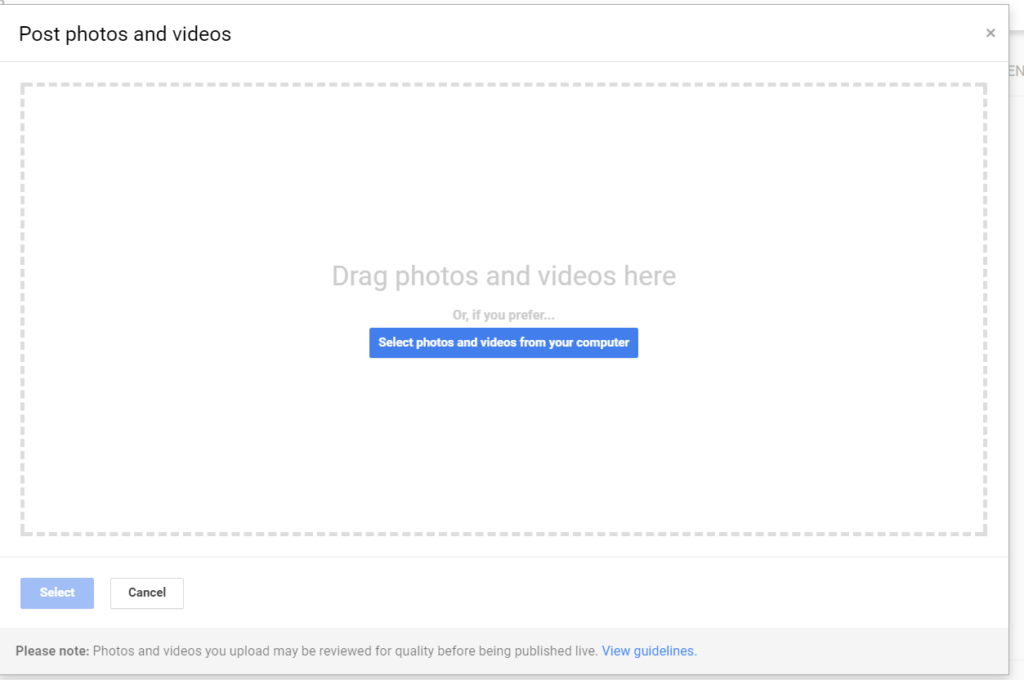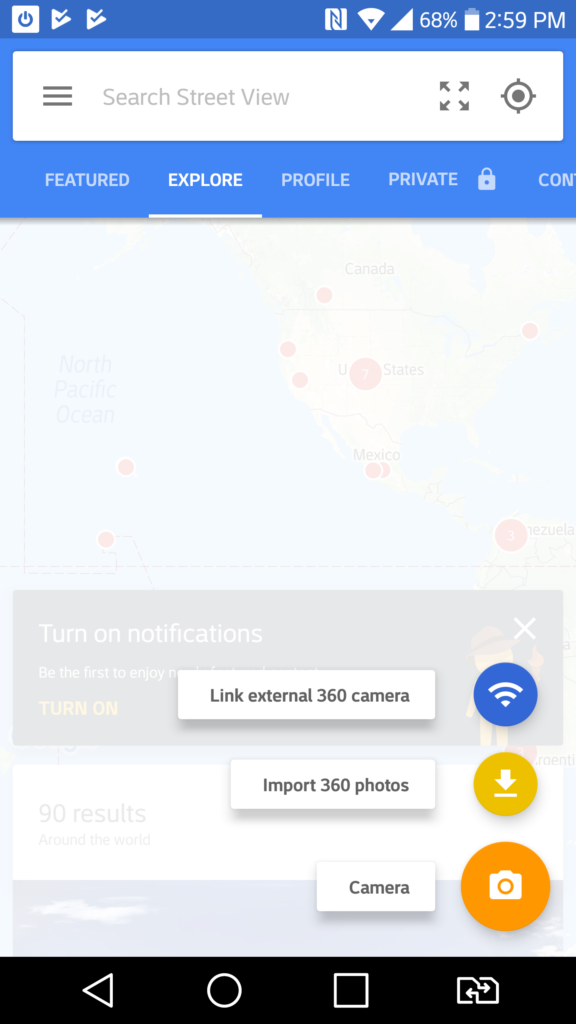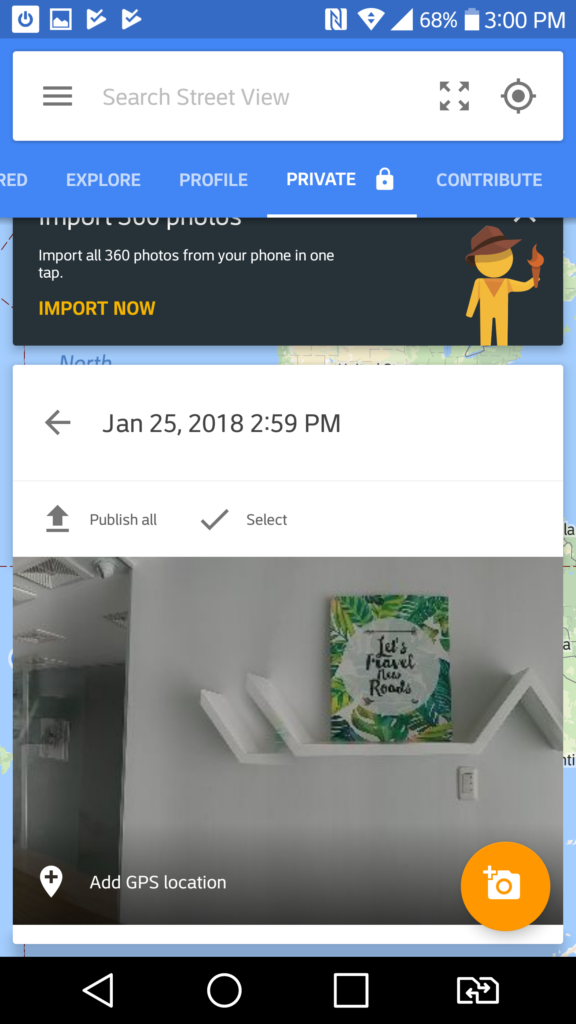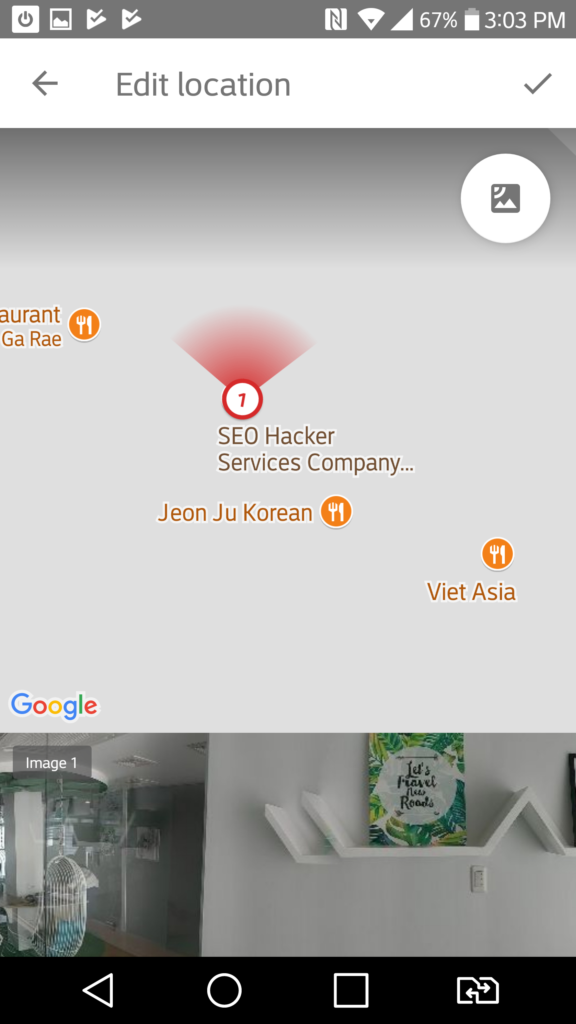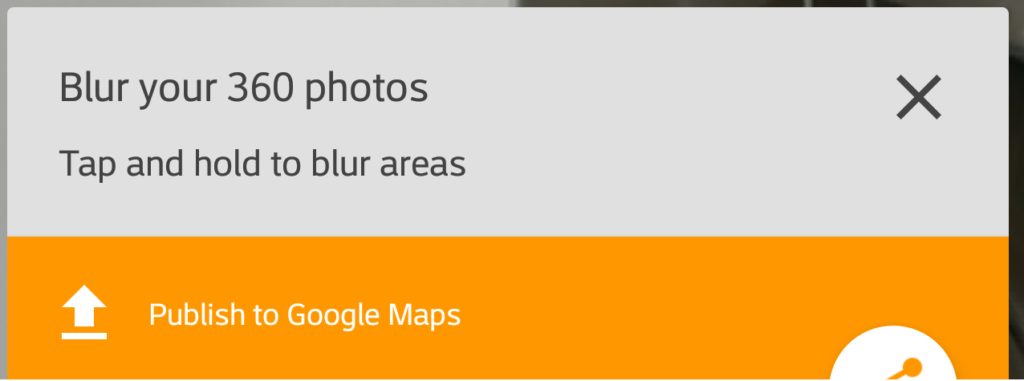Why Virtual Tours Matter and How to Make One for your Business
We have previously discussed how Google My Business helps improve local SEO for businesses and makes it visible in search results pages. One of the important points that was discussed was how adding a virtual tour would be beneficial in increasing audience interest.
- Virtual tours give your audience a visual idea of how your business looks like before they even visit the actual location, and that makes for one big first impression what can be a deciding factor on whether or not they would like your service.
Adding a virtual tour on your Google My Business page may look simple at a glance, but it would take good effort to take some attractive 360-degree images that presents your business well. Here is a short guide on how to create your own virtual tour, along with reasons why you should do this for your business.
The first thing that you need to know before even taking pictures for your Google My Business Virtual Tour is to make sure that you get to comply with the image requirements. This consist of the following:
- Images must be at least 7.5 Megapixels (MP) with 2:1 aspect ratio
- Images should not be more than 75 megabytes (MB)
Basically, this means that you need high quality images to be able to have your shots posted on your Google My Business listing. High quality images allow your audience to see each part of your business better and would give off a good impression.
Shoot Your Photos
Now that you have the image requirements, the next thing that you need to do before setting up your virtual tour is taking the pictures themselves. You would need a good camera that allows you to take panoramic 360-degree shots.
Some of the top of the line smartphones are equipped with cameras that have around 8-12 megapixels, which mean that you can take high-quality photos straight from your pocket. To allow these phones to have the ability to take 360-degree shots, you have to download applications such as 360 Panorama. After taking the shot, you can instantly share it on social media sites like Facebook, or even directly to Google Street View.
While smartphones are indeed convenient and inexpensive, the best way to take these panoramic shots is through the use of a 360-degree camera. It is best to make sure that you have the right height through the use of a tripod, along with the best location to be able to capture your ideal images.
Posting Photos
After capturing your ideal images for your Virtual Tour, the next step is to have them posted on your Google My Business page. On the home page, click “Photos” to begin.
On the Photos bar, click “360”, which will be the location of all of your 360-degree shots for your business. There are also a myriad of image and video options that you can use as well, such as interior and exterior images, and even images of your team at work.
Upon entering the 360 section, you would be able to see all of the 360-degree images of your business made by you and the customers themselves. To add your panoramic photos, click the blue plus icon on the right side.
Upon clicking, you would be at the upload section, where you would be able to post your photos. It is best to take note that you images must pass the guidelines set by Google. This simply means that all photos that are posted on your Google My Business page must be appropriate.
After posting your photos, you can now view them on your Google My Business Page, and even add these images on Street View. Adding your images on Street View allows more users to be able to see your business, and it can be done through the Google Street View app. After downloading it on the Google Play Store, the next step is to upload your image. Click the camera icon on the bottom right corner, and then select “Import 360 photos to upload your image.
After picking the option, the next step is to select the image on the album. You have the option to select multiple images if you want to feature more than one part of your business.
The next step is to pin the location on the map to your business, which means moving the red icon to the right location.
Once your location has been set, you can finally publish your image for your users to see. This is a quick and easy process that will take you a few minutes to accomplish but would give your potential clients a good look at your business.
Why Virtual Tours Matter
Now that you have set up your virtual tour, here are some important reasons why you should have one to help your business.
Get Noticed Better
The main purpose of the virtual tour is to give a good visual idea of your business to your potential clients. With technology and the abundance of businesses everywhere you go, people today have so many choices that being able to find a way to stand out would always give you a competitive edge.
A lot of businesses still do not use virtual tours on their Google My Business profile, and this can affect the number of customers they attract. With first impressions counting the most, giving your potential clients a glimpse of what you have to offer makes a big difference. This also does wonders for your local SEO, especially with how businesses are highly competitive today.
Efficient and Inexpensive
Being able to pull off high quality panoramic shots on your phone through the use of simple apps means that adding virtual tours on your business can be done quickly, with only a few editing and refinements needed. In fact, the apps that you need to install on your phone are mostly free, making it one of the most efficient ways of promoting your business.
Key Takeaway
Having a virtual tour may sound like just another fancy feature that would not do much. But in reality, users access these kinds of features to get to know more about your business. If you haven’t added your virtual tour into your Google My Business page, this guide will surely prove useful.
If you have any questions about SEO tools and SEO in general, leave a comment below and let’s talk.