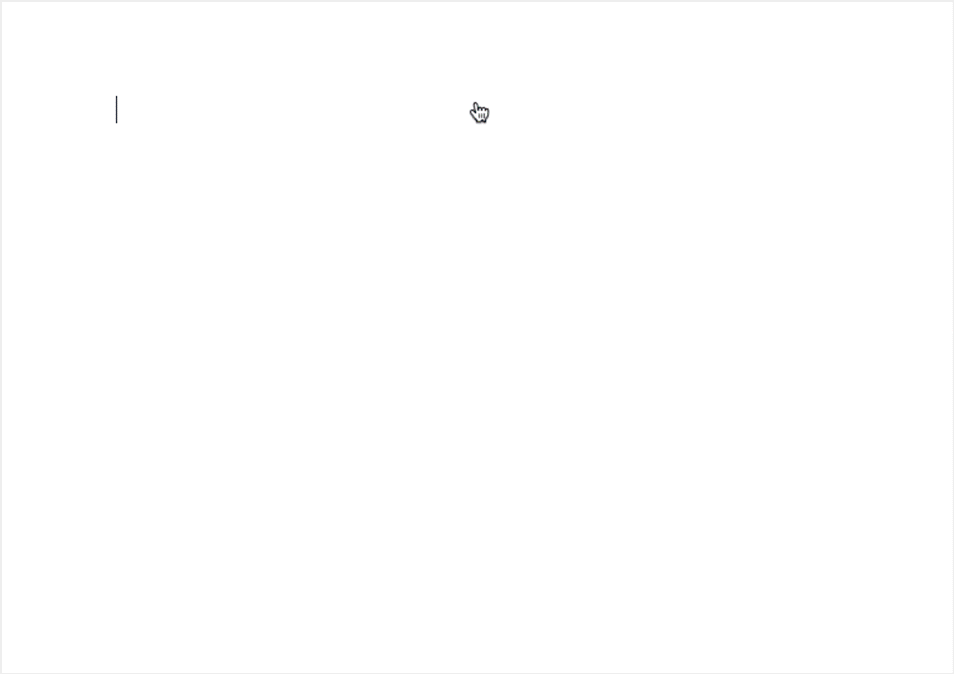WordPress 5.0 Out: New Features You Need to Know Before Updating
After a few months of waiting, WordPress has finally released their most important update of the year. WordPress 5.0 aims to make the popular CMS become more accessible for new and old users and create a more streamlined editor that provides a wide variety of options that allow different kinds of content to be created in your website.
The update is centered upon the newest WordPress editor called Gutenberg. This new editor introduces new features that enable more flexibility and versatility to provide better content. Before the release of the update, Gutenberg was released to users for regular WordPress users to experience the new editor before the official release. This early release enabled users to express their concerns and see the benefits of the editor becoming more flexible and accessible.
With these new updates in mind, here are things that you need to know to make sure that your latest WordPress update would work smoothly.
Gutenberg Editor
As mentioned, the highlight of the WordPress 5.0 update is the new Gutenberg editor. This new editor features a system called Blocks, which allow users to be able to add content much easier by adding a block that would allow you to add images, text, and different kinds of media by simply dragging and dropping files.
As discussed one of our earlier posts about WordPress 5.0, there are at least 15 different kinds of blocks to accommodate different kinds of files and content types about coding to be able to create content using WordPress, which makes it attractive for newcomers wanting to set up their own website.
Another handy feature that makes integrating old and new content is the ability to switch to the “Classic” WordPress editor when it comes to modifying old content. This ensures that the transition from the old and new editing systems proceeds smoothly.
With CMS like Wix and Squarespace promoting their easy-to-use systems to a host of new users, the new Gutenberg editor by WordPress allows them to compete by having a more simplified system to create websites that can generate revenue and traffic.
Plugin Compatibility
Like the new update releases, one of the main user concerns is the issue of compatibility of WordPress plugins. This means that some plugins might not be readily compatible with the current WordPress update, which can lead to issues with website functionality. This can lead to some of your standard website functions that working from the start, which can affect traffic and possible revenue.
The best process to solve this issue is to ensure that the developers of these plugins would be able to address the issue and release an updated version. While this issue is being remedied, it is best to temporarily disable the plugin to prevent any functionality issues that may affect other elements of your website.
Impact on Content Marketing
With a user-friendly system of creating content, this makes content marketing on WordPress an even better experience overall. This allows more creative and dynamic content, such as blog posts that contain more interactive forms of media, allowing for visually impressive works to be published. Quality content has been proven to drive more traffic and is an indicator of reputable and trustworthy content that would rank in SERPs.
Creating dynamic content also challenges content creators to craft more diverse articles, making content marketing more competitive. Along with content that is visually more impressive, developers are now able to create a better user experience for users thanks to the new editor. The simplified editor allows users to ensure that navigation within their website is a more efficient experience, which is a definite plus.
Key Takeaway
WordPress 5.0 is finally here, and while it may have taken more waiting, the overall package looks promising, as it allows WordPress to become more accessible than ever. With new CMS software emerging and becoming popular, this new version of WordPress ensures that it would be able to attract newer users while optimizing existing features to make the creative experience better.
If you have questions and inquiries about WordPress and SEO in general, leave a comment below.