AMP Best Practices for SEO
AMP, or Accelerated Mobile Pages, is one of the most popular tactics used for mobile SEO and mobile website development. This tactic is primarily focused on improving your mobile website’s user experience. It essentially assists users to access pages/content faster and easier.
Although using this tactic is meant to be simple enough, there will always be some challenges that we experience when we’re doing it. This is especially true if we consider SEO and how AMP affects it. Most webmasters and SEOs know how to implement AMP, but not a lot of us know how to PROPERLY implement it to the point that it does not negatively affect any other aspect of our websites. So, how do we properly implement AMP on our website?
What are Accelerated Mobile Pages?
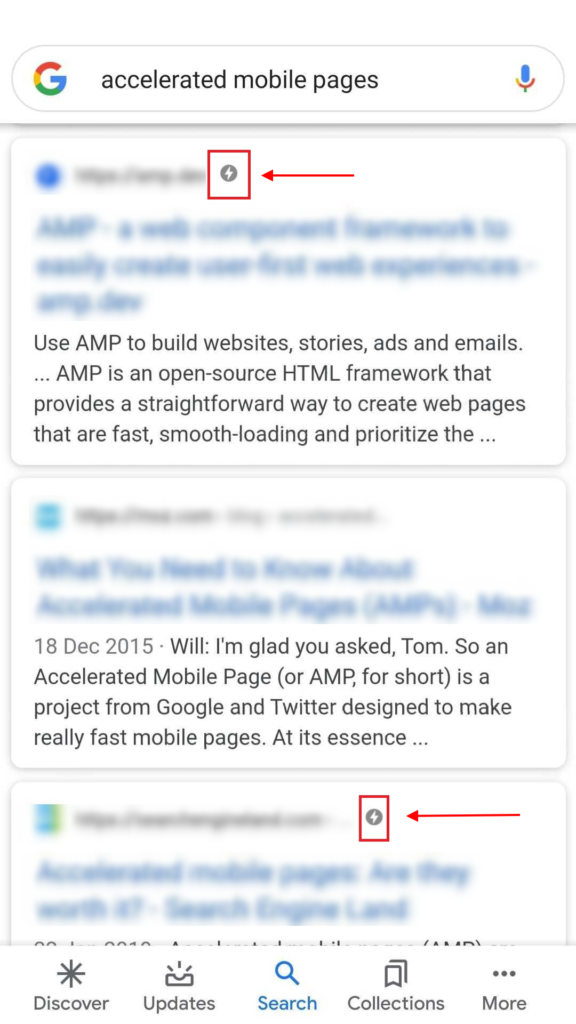
They are simply open-source coding standard for publishers. When implemented, mobile pages are loaded faster; almost instantaneously. The reason behind this is because a lot of mobile websites were loading slowly since they had to load desktop resources even though they were accessed on mobile devices. When AMP pages show up in search results, the page URL has a lightning symbol beside it to inform users that the specific search result is an AMP page.
This is important for mobile users since we don’t always have access to fast internet speed while we’re using our mobile devices. This necessitates that we, as webmasters and SEOs, optimize our user’s experience on our mobile website. The first step is through AMP. Additionally, Google has never failed to reiterate the importance of giving users a great time in search, so if we give them what Google wants, Google rewards us for that through improved rankings. So, here at SEO Hacker, it’s no surprise that we use AMP for all of our clients’ mobile websites and we use a couple of best practices that ensure that our mobile websites are optimized and can perform well in mobile search.
AMP Best Practices for SEO
AMP Page Location
It’s obvious that the AMP page is just another version of a page which means that the only difference between the original page and the AMP version is the implementation of AMP on the other. Everything else is the same. This means that your AMP page should be a child page of your original page.
So, if your original page is https://seo-hacker.com/effective-link-building-strategies/ your AMP page should be https://seo-hacker.com/effective-link-building-strategies/amp/. This is not only a logical move but it also helps you have a decent site architecture.
Canonicalize Your AMP Pages
Google announced a few years back that they are requiring your canonical and AMP pages to match. This means that your AMP page should be canonicalized back to the original page. One of the reasons is because you want to make the relationship clear between the original page and the AMP page for Google.
Another reason, although unlikely, is that the AMP page and the original page has the exact same content inside them. This could be flagged as duplicate content which is why it’s best practice for us to canonicalize the AMP page to the original page to avoid this from happening.
Use AMP for Email Newsletters
Another update to AMP is its integration to emails. The aim is to make emails more engaging and actionable. Through the use of AMP for email newsletters, engagement with the newsletter should increase since it makes the newsletter more interactive for the recipients.
The primary effect for SEO is the increased traffic generated through emails. This increases CTR for your site and it also increases engagements inside your website. Although this isn’t a “known” ranking factor, based on our experience, the higher the number that enters your site, the more chances you have of ranking better. Why? We can attribute it to being a signal to search engines that whatever is inside your website, it answers the user’s query or it satisfies their need.
Optimize Videos in AMP Pages
We all know that we can incorporate videos into AMP pages, but this is not an effective and optimized way of using videos. Why? Because unoptimized videos tend to disrupt the user’s journey inside the page. They tend to stop reading and scrolling just to watch the video or the video obstructs their view of the page.
The best practice for this is to use the dock attribute for <amp-video>. This minimizes the video that the users watch and it allows them to read and scroll the page while simultaneously watching the minimized video. This removes the bad user experience from your page and it also promotes good user experience which is very important for us webmasters and for Google as well. This was an update a few years ago and we’ve been using it at SEO Hacker every time we have the chance.
Key Takeaway
There are a lot of facets included in making an optimized AMP page. Creation is not the last step of the process and we, as SEOs and webmasters, must do what we can to serve great experience to our users while also sticking to Google’s guidelines. The best practices I’ve included here are just the tip of the iceberg and I’m sure Google and other developers will come up with new practices and ideas that can make a user’s search journey more engaging, efficient, and innovative. Do you have best practices when it comes to AMP implementation? Comment them down below!
