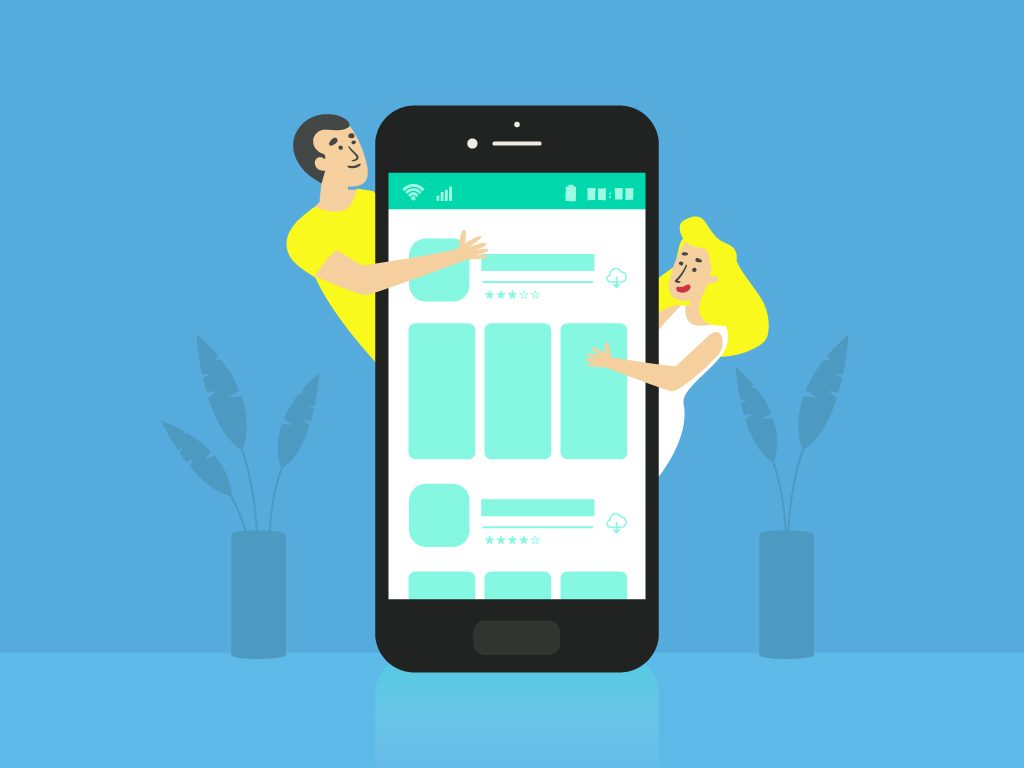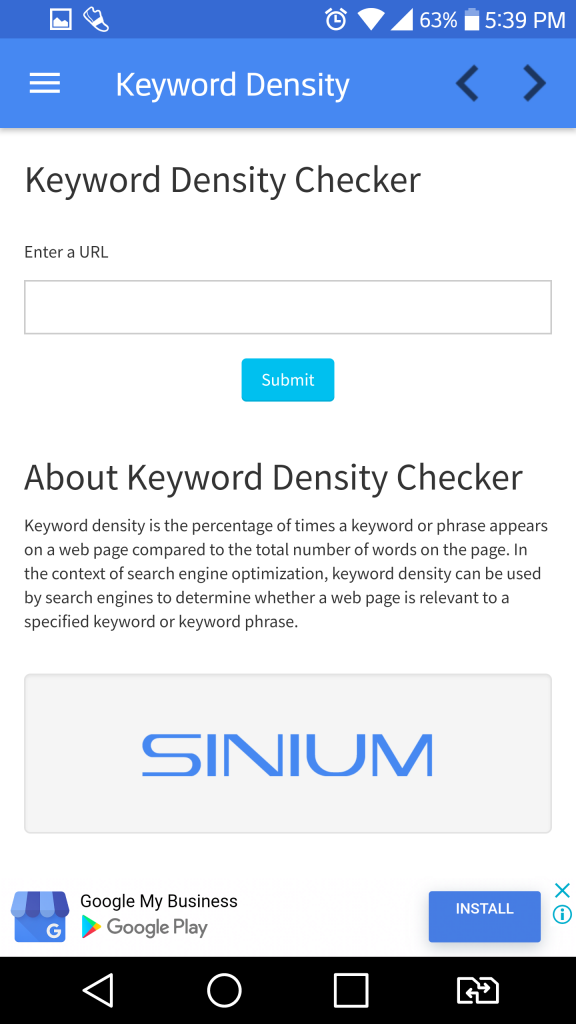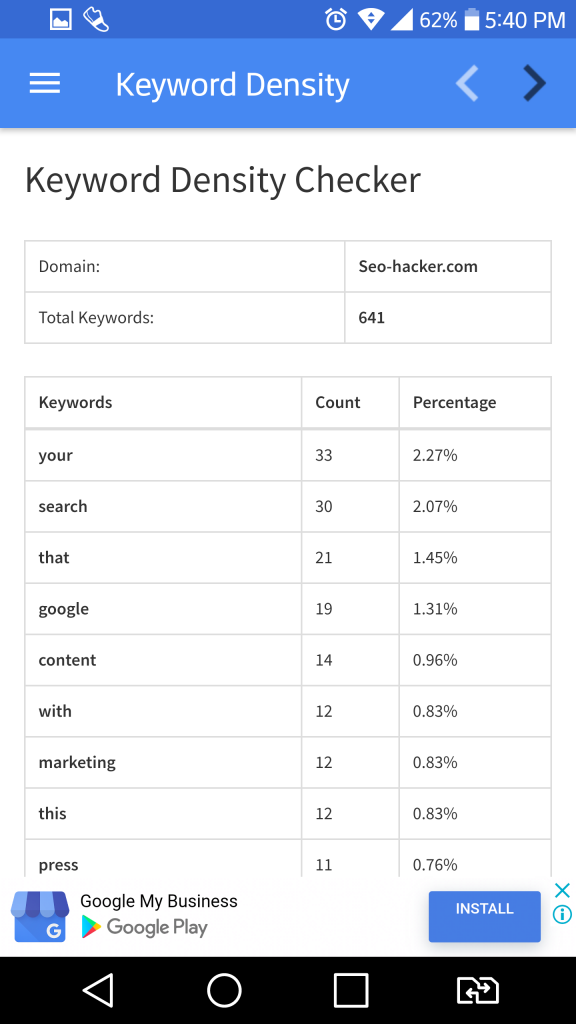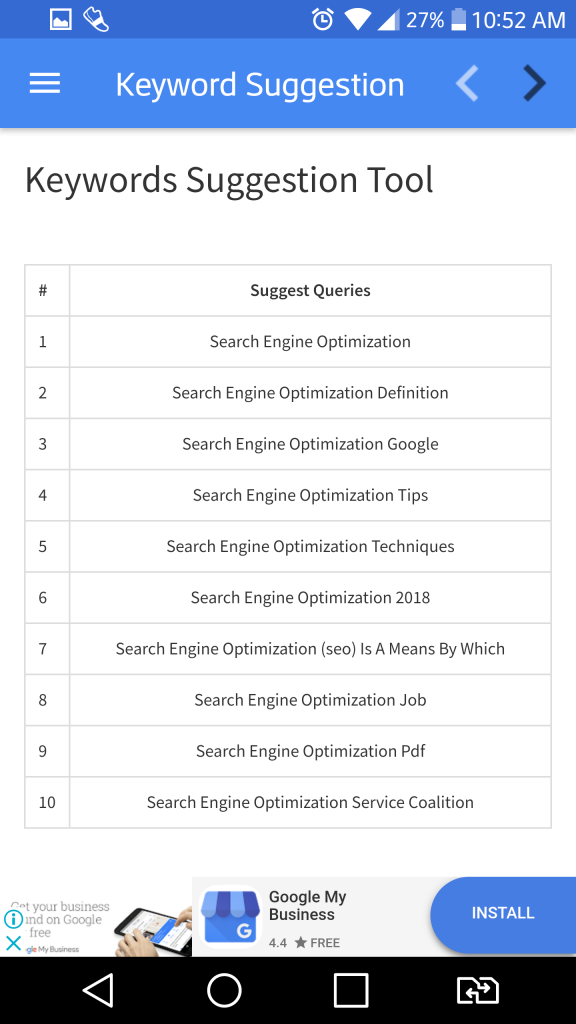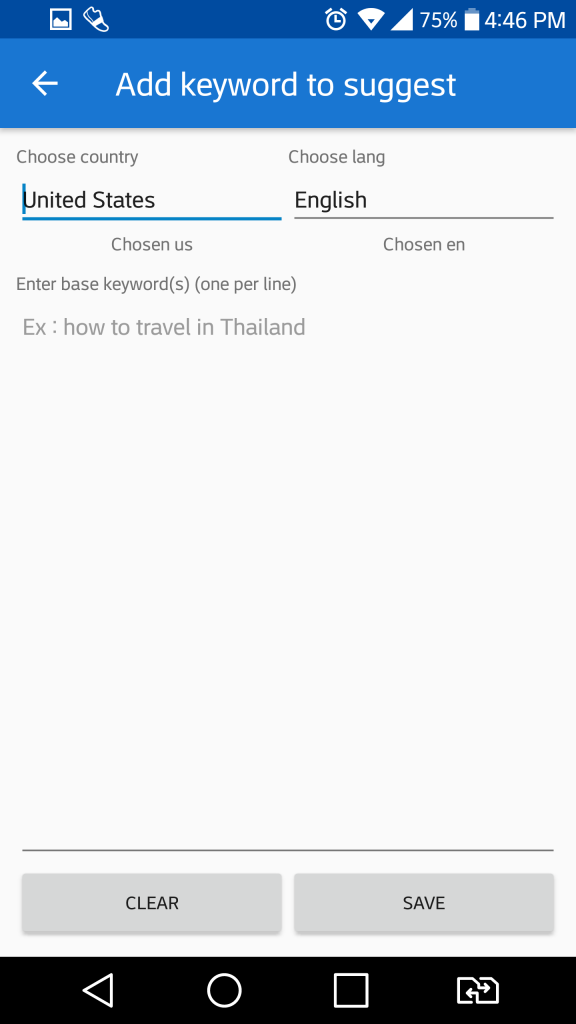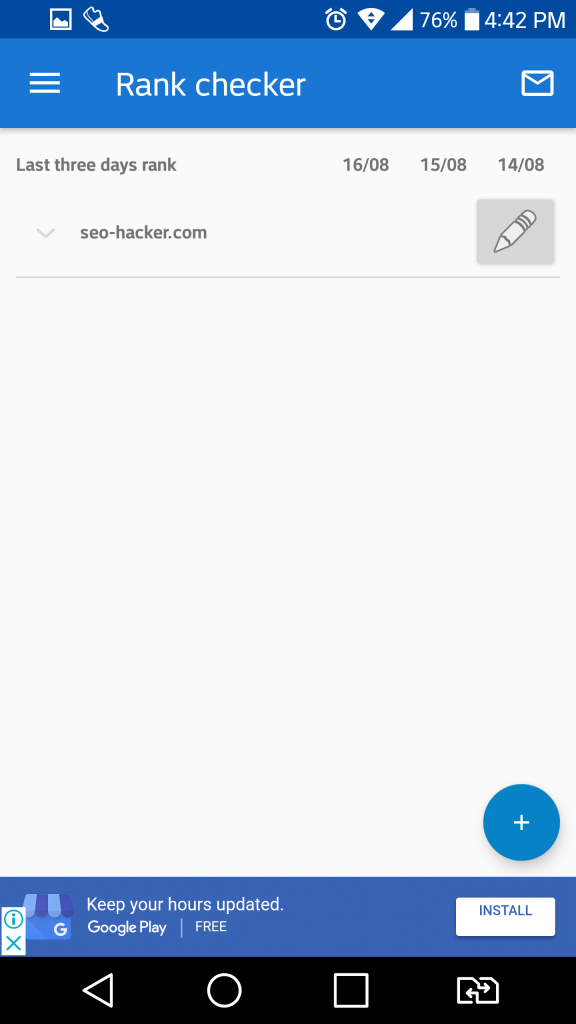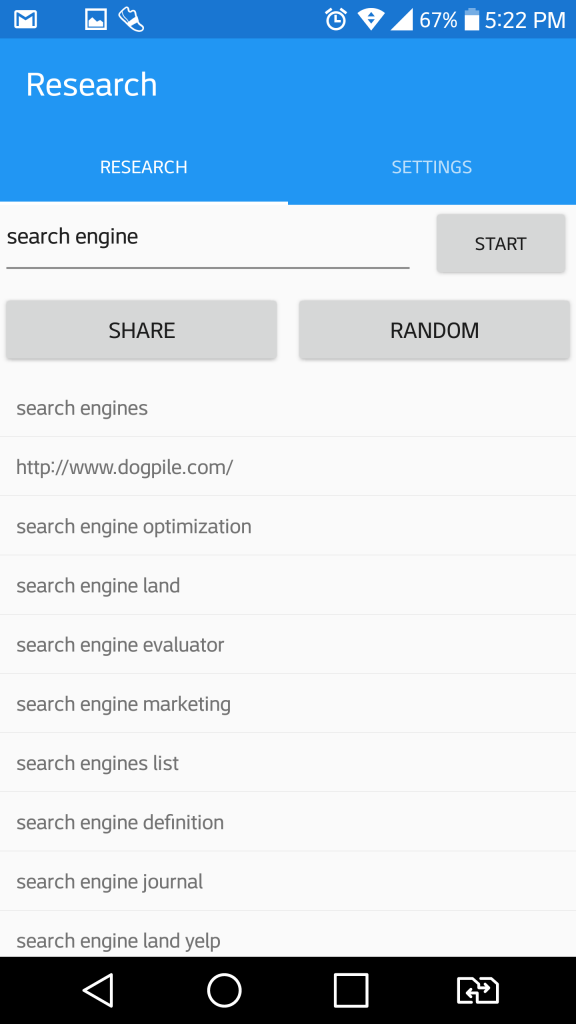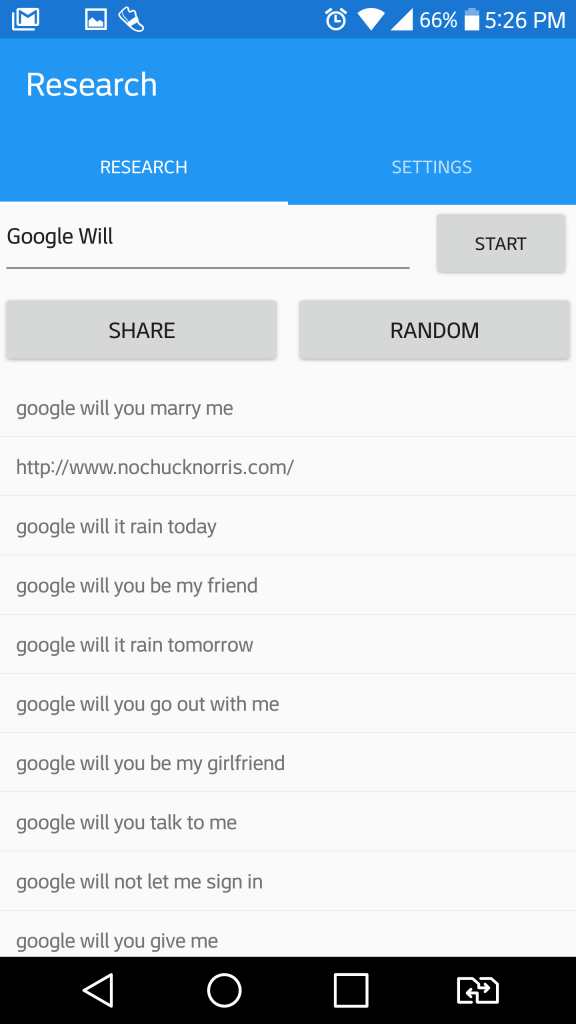A Look Into Android Keyword Tools
After being launched in 2008, Android has become one of the most widely used mobile operating systems worldwide, with millions of smartphones powered by the OS. Being developed by Google, this also helped the company establish themselves further as one of the most dominant in the industry.
Android has also become one of the best platforms for mobile apps, with some of the most popular apps available in the Google Play Store. From social media apps to some of the most popular gaming apps, Android has become the top mobile OS platform for numerous developers.
Mobile apps allow you to perform a variety of tasks on the go, from online search, social media, web browsing. One SEO task that I’ve wanted to see them try was keyword research, which is one of the first steps towards establishing our SEO strategy. Being a crucial element in any SEO strategy, I wanted to see if there are any apps that would be able to help me find the best keywords while on the go. Here are some keyword apps that I have tried, and my thoughts on how they work.
Sirium SEO
This handy SEO app has been one that I had prior experience in using a few months ago when I was looking for SEO apps for Android. When it comes to overall functionality, Sirium is one of the most versatile SEO apps available allowing you to perform tasks such as rank monitoring, mobile friendliness testing, link analysis, loading speed review, backlink checking, grammar checking, and much more.
Along with this wide range of functions, Sirium also offers keyword research tools as well in the form of Keyword Density and Keyword Suggestion tools. Using them is very simple, as you would only need to enter the website URL on the Keyword Density tool to analyze the keywords within your site. On the Keyword Suggestion tool, all you have to do is to type in the keyword, so that you would be able to view possible keyword suggestions related to your inquiry.
Despite the simplicity and ease in using these two tools, the results I got were mixed. The keywords that were analyzed by the Keyword Density tool were basic single words that you I would definitely not consider as actual keywords, as they are only parts of phrases in the content.
On the other hand, the Keyword Suggestion tool fared much better, as I was able to get some good results that I can possibly use. The suggestions come from top trending search results, which means I’m getting results that I might be able to utilize.
Overall, Sirium offers a good amount of tools and features, but some of them do not generate solid results. This is evident with the Keyword Density tool, as I did not get good results. However, tools like the Keyword Suggestion tool are able to work well. Sirium is a handy tool to have, and with a few key updates to their functionality, it can become your go-to SEO App.
Keyword Helper
Looking into Google Play Store, I noticed that there are only a handful keyword tools available. Out of the 5-7 tools I found, I picked two of them to try out. Keyword Helper is an app that allows users to track keyword rankings and look for the best keyword suggestions.
Adding keywords is easy to do for both keyword suggestion and keyword rank tracking. For keyword suggestion, all you have to do is to choose which country you’d like to get results from and enter your base keyword. I was able to instantly receive a list of suggestions that I can use.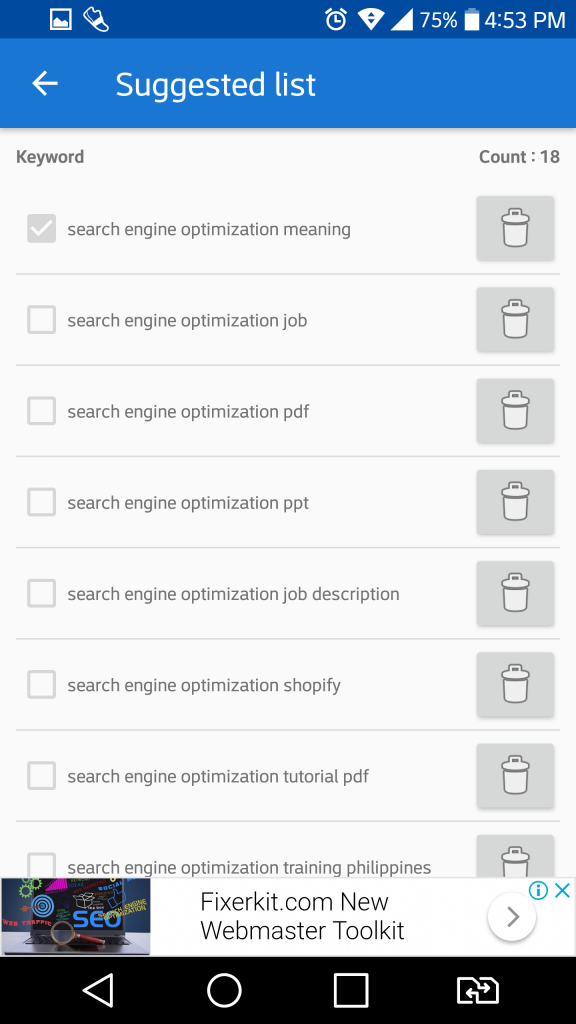
For the Rank Checker, all you have to do is to check the country, domain, and keyword that you want to track. After entering these details, you would be able to track keyword rankings during the past three days.
While this may not be an in-depth tool that allows you to track rankings further, or provide you with more keyword choices, this is a handy app to have to provide you with quick data in a hurry.
Keyword Research Tool
The second keyword tool that I wanted to try was the Keyword Research Tool, which allows you to look for a variety of keyword suggestions. Using the tool is quick and easy, as I can instantly enter a keyword of my choice and get results in a few moments.
An interesting feature that this tool has are the “Share” and “Random” buttons. Sharing allows me to send in the keyword suggestions to members of my team instantly through social media or email. Meanwhile, the Random button allows you to look into many questions and inquiries that can be seen in search engines.
Overall, this is a handy tool to have, as I can instantly share my findings to team members, along with helping me brainstorm through random ideas, thoughts, and questions using the Random button.
Key Takeaway
While there aren’t many keyword research tools on the Google Play Store, these keyword research and SEO tools provide instant results and functionality on the go. While these tools need more updates and refinements to become even more effective, these tools are a good step forward towards creating better portable SEO tools.
If you have questions and inquiries about SEO apps and SEO in general, leave a comment below and let’s talk.