The Complete CognitiveSEO Review
CognitiveSEO has been part of the SEO-Hacker toolbox since 2017 and I have been using it since then. CognitiveSEO is an all-around SEO tool that is being used by hundreds of SEO agencies and has helped improve the visibility of thousands of websites.
I had the privilege to test CognitiveSEO in its beta phase and I wrote a review on its Keyword Tool and Content Assistant. CognitiveSEO has made a lot of improvements since then and I thought it would be great to review this tool again and talk about everything that it has to offer this time.
If you’d like to try out CognitiveSEO for yourself, you could do so by going to this link and get a free trial. I highly recommend that you go and check it out but if you need more convincing, you could read this review first!
SEO Campaign Setup
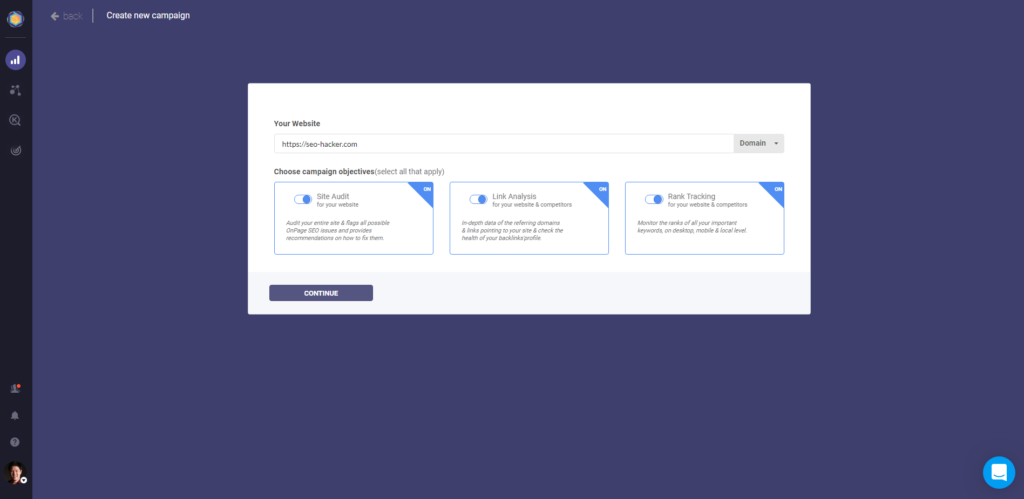
CognitiveSEO allows you to set up campaigns to easily check for errors on your on-page SEO, track your backlinks, monitor your competitor’s backlinks, and track your keyword rankings. The process of setting up a campaign is easy and simple and can be done in a few clicks. All you have to do is put your domain, select the campaign objectives, and move on with the next steps.
Once you’ve set up the campaign, CognitiveSEO will start to crawl your website and it will take a few minutes before it is done crawling. The tool also allows you to connect your Google Analytics and Google Search Console accounts for complete data.
Site Audit
CognitiveSEO’s site audit tool is its newest feature. It scans for critical on-page SEO issues found on your website. The site audit tool will look for issues on your website’s indexability, content, and architecture. It can detect 404 errors, missing and duplicate meta tags, pages with thin content, mixed content, malware, and images without alt text.
The site audit can also give you an overview of your website’s site structure. With this tool, you could easily identify the pages that need more internal links, broken links, anchor text distribution, and crawled sitemaps.
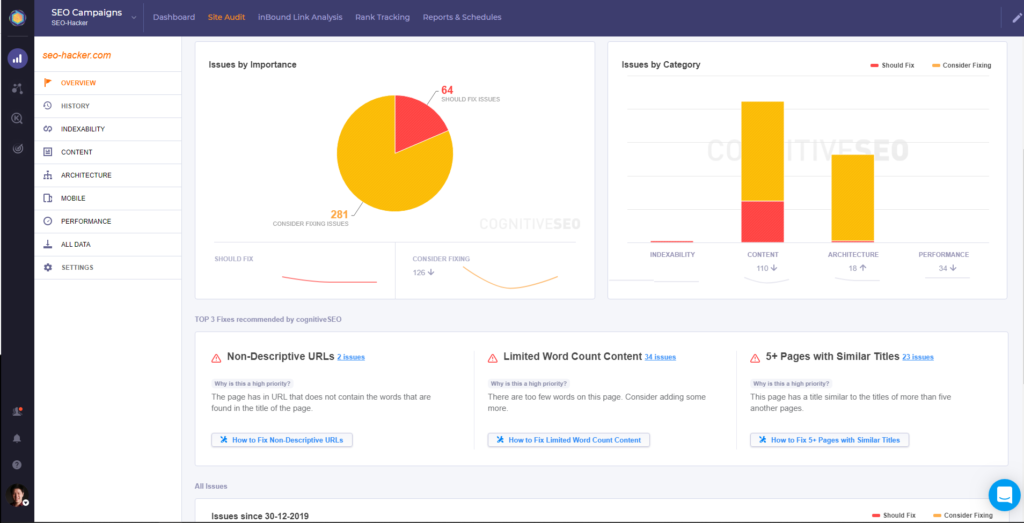
What I like about this feature is that the Site Audit Overview already gives me all the information that I need and helps me prioritize the problems I need to fix first. I don’t have to check each and every URL if it needs some fixes. One look at the dashboard and all I need is there. All I have to do is click that issue and it will take me to the list of specific pages that need immediate attention.
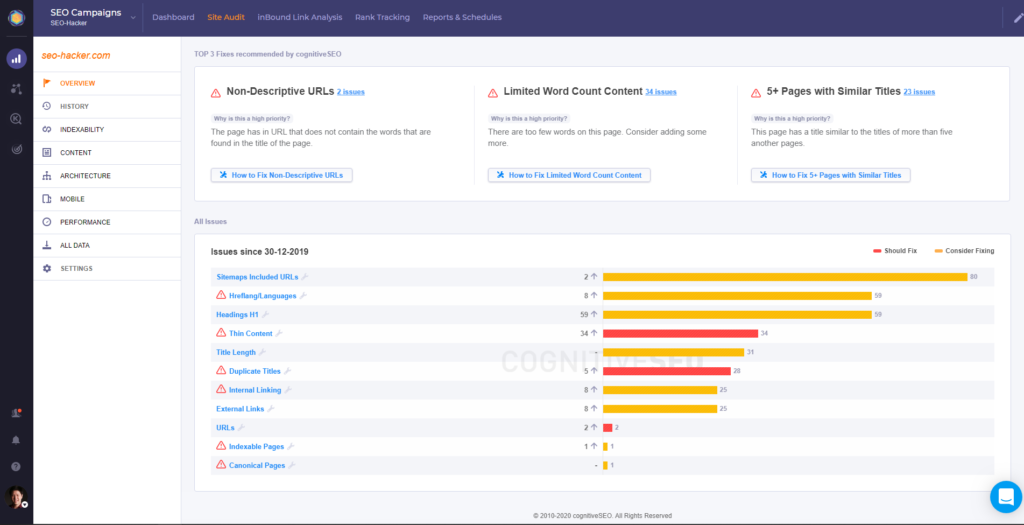
The dashboard will always show you the Top 3 Fixes that the tool recommends. In this example, the three problems were Non-Descriptive URLs, Limited Word Count Content, and Similar Page Titles.
If I go to check the pages with Limited Word Count Content, it will show me a list of pages with low word count numbers and should be optimized by adding more content. This saves me a lot of time rather than sifting through pages one by one.
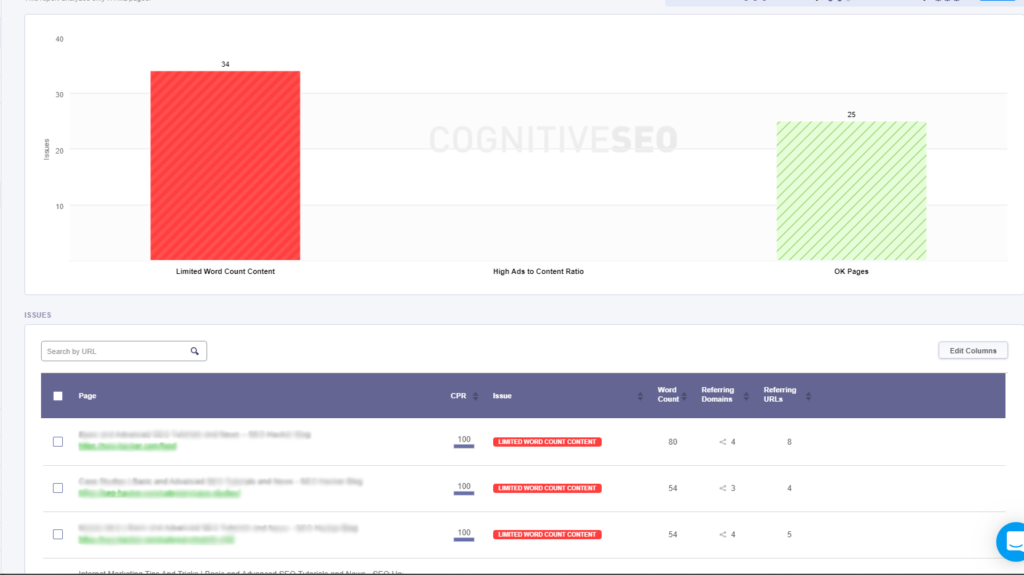
Depending on your plan, the number of pages the Site Audit tool will crawl is limited. CognitiveSEO’s starter plan has a maximum limit of 50,000 pages so if you have a website larger than that, you would have to contact their team and request a more suitable package for you. However, if you have a limited plan, there is an option to put a URL list in your crawl that allows you to specify the pages you want to crawl so you could prioritize important pages on your website first.
inBound Link Analysis
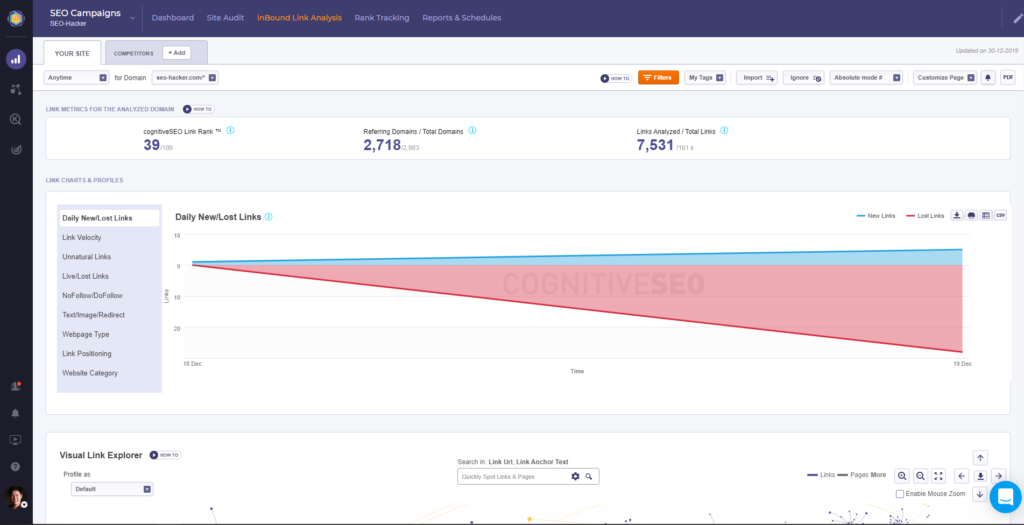
CognitiveSEO’s inBound Link Analysis is one of my favorite tools to use. In the SEO campaign, the inBound Link Analysis monitors all of your website’s current, new, and lost backlinks realtime. It also allows you to track your competitor’s links to give you an edge and steal their backlinks to your advantage. But, the backlink analysis tool shows you more than that.
There are two things that I love in this tool: Data visualization and Unnatural Link Detection.
In the dashboard, I have the option to select different types of link charts. I could check my website’s Link Velocity to see my backlink profile’s growth, show the ratio between nofollow and dofollow links, the location where my links are coming from the most in webpages, and even the category/niche of the websites linking to my website. I find this really useful since it gives me a holistic view of a website’s backlinks.
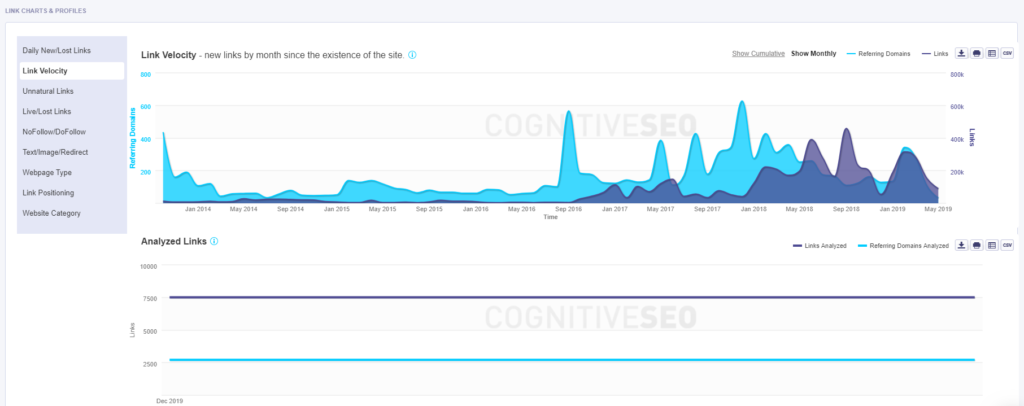
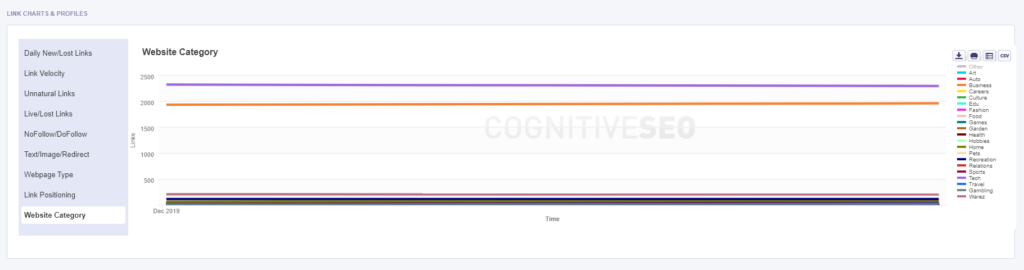
The inBound Link Analysis tool will also show you the most used anchor texts in your backlinks and there is an option for you to classify each anchor text if it’s branded, commercial, or miscellaneous.
Once you’re done with the classification, CognitiveSEO will start to scan for unnatural links that might increase your chances of receiving a penalty.
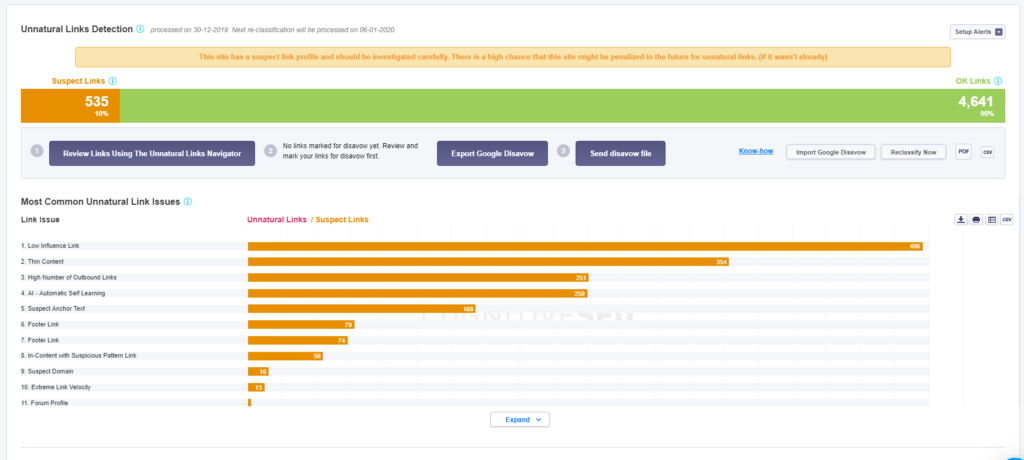
From here, you have the option to go to the Unnatural Links Navigator, check if these links are really suspicious and harmful, and export a file with the list of URLs you want to disavow.
Similar to the Site Audit, the inBound Link Analysis has also a maximum limit of 200,000 backlinks that it will crawl per website. This is for the Starter package and you would also have to request a custom package should you need to crawl more links.
CognitiveSEO Backlink Influence
There are so much more data to explore inside CognitiveSEO’s backlinks checker that I can say it is a haven for link builders. Another major example of it is CognitiveSEO has its own metrics to identify the influence of each linking webpage or domain to your website. The Link Influence and Domain Influence.
CognitiveSEO uses different metrics to identify if a website has No, Low, Good, Average, or High influence.
I use this tool regularly when I do link building. Before I consider building a link from a website, I check it first if it is worth the effort by checking its influence in CognitiveSEO’s Quick Site Explorer. I usually target websites that have at least Good Page and Domain Influence. I also check the website’s Link Profile Influence which shows a chart of all the influence ratings of the website’s backlinks.
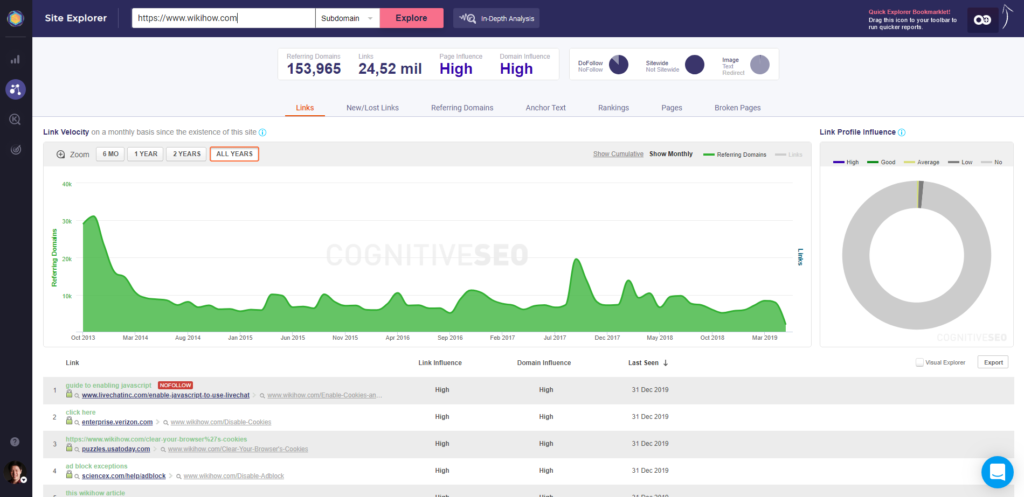
In the inBound Link Analysis inside the SEO Campaigns, there is also a visualization of the overall link influence of the website you are monitoring. While it is great to have links that are Good to High influence, CognitiveSEO states that it is normal to have the majority of a website’s links Low or No influence because the majority of the web consists of low-quality websites.
Content Optimizer and Keyword Tool
No SEO campaign would work without, of course, content and keywords. I’ve already reviewed this tool in my previous article on CognitiveSEO but it is just so good that I had to revisit it.
The Keyword Tool allows you to do keyword research fast and easy. Once you search for a keyword that you have in mind, CognitiveSEO will show you its difficulty and give you an estimate of the Content Difficulty and Links difficulty of the keyword. It will also show you other related keyword opportunities in the Keyword Explorer Tab and gives you an overview of your competition in the Ranking Analysis Tab.
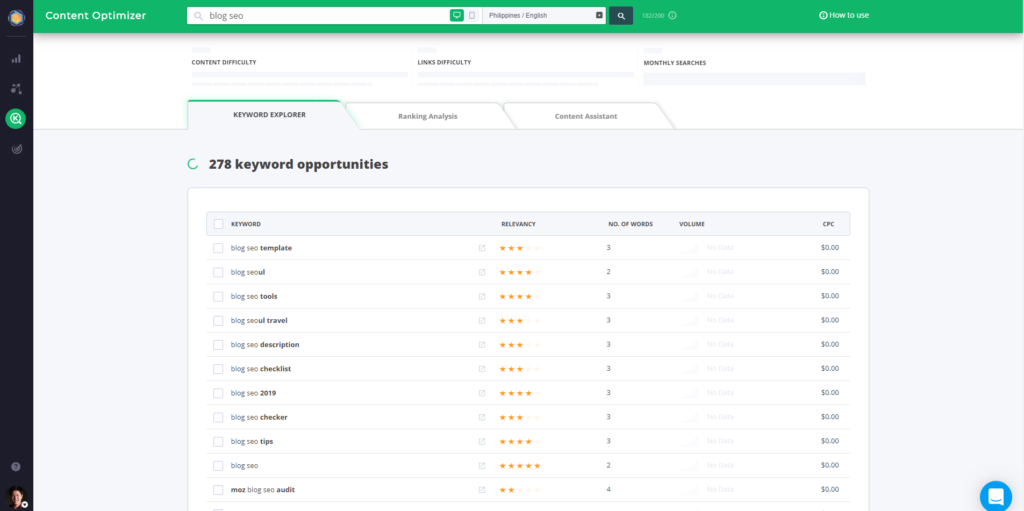
CognitiveSEO measures Link Difficulty based on the strength of the backlink profiles of the websites in the top 10 search results. A low Link Difficulty score indicates that it is easier to rank for the keyword with just a few links. It will also indicate the recommended number of links you need to the page you want to rank and your domain if you want to win the keyword you are targetting. With that said, a high Link Difficulty score means you need more links to rank.
CognitiveSEO measures Content Difficulty by how much the top 10 results for that keyword is well optimized when it comes to content. A low Content Difficulty score means it is easier for you to rank by using content. The Content Difficulty Score can also be a basis of the minimum score your content needs to have for you to compete for the keyword. You could use the Content Optimizer tool to find out your content’s rating and CognitiveSEO will also give you suggestions on how to improve your score further.
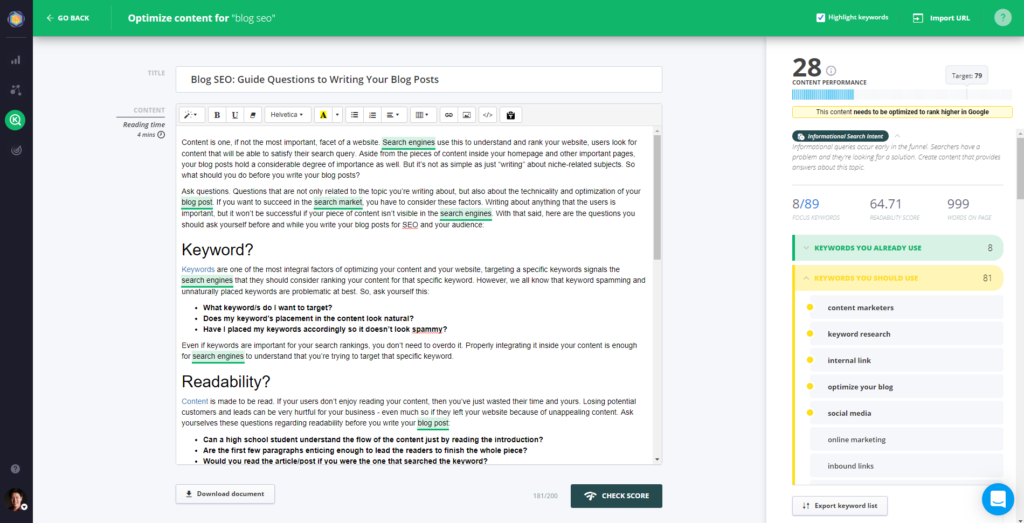
CognitiveSEO Signals
Last 2019, Google started to pre-announce broad core algorithm updates. Google algorithm updates are always a crazy time for SEOs because you can never know how you will be affected. It is rare for Google to announce algorithm updates and you can never expect it but having tools to help monitor the volatility of the search results can give you a good idea if there is something going on.
CognitiveSEO has a tool called CognitiveSEO Signals that monitors over 170,000 keywords for fluctuations. They also keep a track of the past confirmed Google Updates if you to see a history of significant updates.

I usually check this tool a few times a week. High fluctuations in this tool don’t necessarily confirm that there was an algorithm update on that specific day until Google confirms it but this gives me a good idea that Google might be changing small things or could expect that there might be a big update coming.
Key Takeaway
CognitiveSEO is a versatile tool that can save webmasters a huge amount of time and offers unlimited optimization opportunities to increase a website’s visibility. I’ve been using CognitiveSEO for more than 2 years now and I could easily say that I’ve had a great experience with this tool. The user interface is pleasing to the eyes and the ease of use makes it a great tool for single website owners, agencies, and enterprises.
