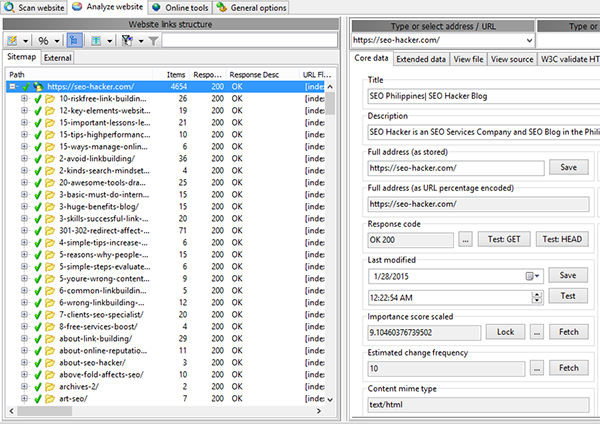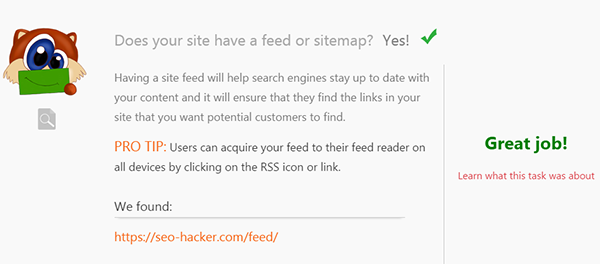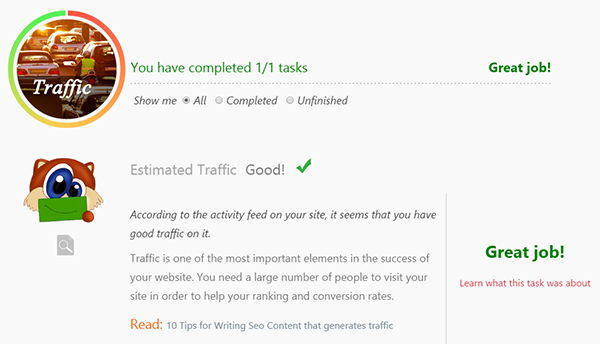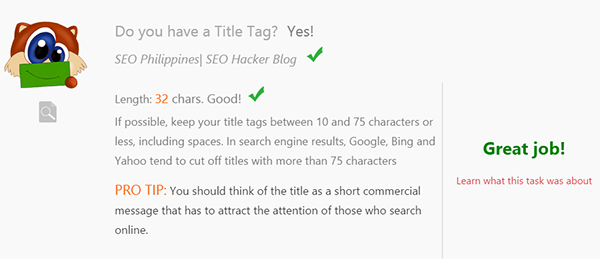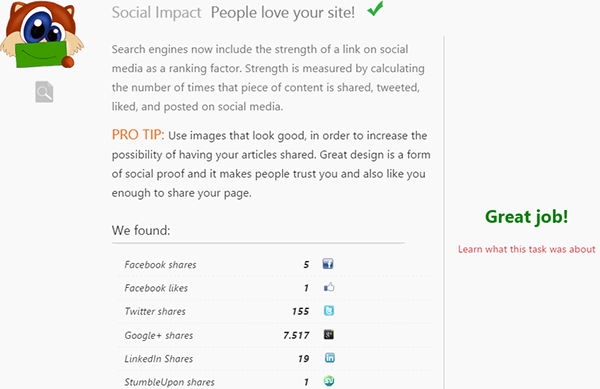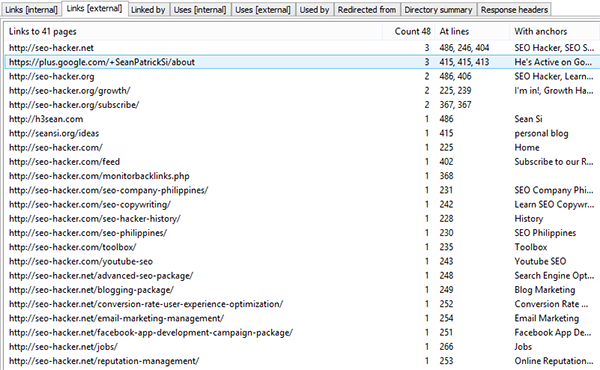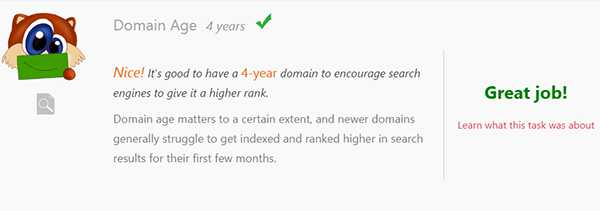How to Conduct a Site Audit for Quality User-Experience
Two weeks ago, we highlighted the importance of having a good website design in converting leads to sales. This week, we’ll touch base another important element in a website that raises conversions through the roof – SEO.
We often think that SEO is for search engines alone, but as it grows and as algorithms constantly change, we learned that it actually is a big factor in improving user-experience as well.
There are tons of SEO tutorials out there. They are so easily accessible that to see digital marketers without a clue on website optimization for search engines is quite rare. But what concerns me the most is when those who do try it out fail to maintain and put their SEO plans and strategies on halt. They get stuck without even reviewing the effectivity of their efforts. They stop. They give up.
So today, I’m going to discuss a vital part in any foolproof SEO campaign – something you should never do away with or even miss – a Site Audit.
Why do you need to do this?
A Site Audit is done to determine if your website is in good shape, whether your content is relevant or not; shareable and well-optimized; you have a good number of backlinks and traffic; your site is loading fast; as well as to whether you have a good hosting provider or not.
This will help you identify pages, links and media that needs a fixing – old or new. The main reason given is that an updated website keeps readers up to date, thus keeping your goals and objectives on point.
SEO work is a continuous effort. Just last year, after doing a manual review of our link building and on-site optimization tutorials, we found out that some written strategies are no longer applicable, forcing us to immediately edit posts and direct readers to the updated ones.
How to conduct a site audit?
Conducting a site audit is a lot of work, especially if your website has already been up and has created quite a load of content for many years. The good news is that there are tools that can help you with this.
One tool I’ve been using for almost a month now is Contentlook. Although this tool is still in beta, I’m impressed with how it evaluates and gives recommendations for a better quality user-experience. If you want a user-friendly interface to come with easy-to-understand suggestions, then this tool is the right one for you.
Another tool is A1 Website Analyzer. Although a download and installation is required, details like website links structure, HTML errors, page size, download and response time, would surely be to your advantage.
Guidelines for Auditing
With the tools to help you out, the question left no longer lies with ‘how’. It’s more on what aspect of your website is in need of any evaluation.
1. Blogs
Below are just some of the things you need to check to ensure you’re not just writing compelling articles but are also optimizing it for search engines and users.
- Posting Frequency – it shows you how frequent you’re blogging. If you’re blogging once a month, then you’re more likely to get a low score from this category.
- Sitemap – having a sitemap or feed helps search engines stay up to date with your posts, thus improving your site’s crawlability.
- Article optimization based on keywords – over stuffing of keywords might penalize your site, but having no keywords at all to support your article and help your readers understand what it is about is also unhealthy.
- DcPublisher Meta – Dublin Core is a metadata element describing what your content is all about.
- Copyright Meta – this element is used to check if your photos and texts are protected.
While you can evaluate your blogging efforts using any of the mentioned tools, I suggest that you use both to ensure that you’re not just looking at the general analyses, but that you also actually understand what aspects should you need to fix, why they need to be fixed, and how to fix them.
2. Traffic
This is not just the traffic in general, but relevant website traffic. Contentlook has the capability to determine whether your traffic is coming from general visits or coming from the right visitors.
This is essential especially in CRO. You don’t just want traffic, you want traffic that converts.
3. SEO
SEO is a vital part of any online strategy. The way you give relevance to audience should be the same way you give relevance to search engines – it’s possible by reassuring that you’re following these guidelines:
- Your site should be visible to search engines
- Has Title Tag
- Has Meta Description
- All pages and articles have descriptions
- All pages and articles have titles
- Have enough target keywords
- No duplicate titles
- No duplicate descriptions
- No duplicate Meta Tags
- Has canonical link
- Your site is optimized for speed
- Your site is secured from any malwares
- Has robots.txt file
- Has a clear site language
- Has Meta Viewport or properly optimized for mobile
Good thing these tools enable you to check your website with just one click, ensuring whether or not you passed all these guidelines.
4. Social
Social shares are becoming the new SEO. Having your articles and your site’s other content shared on different social media platforms is another way to improve your SEO and social presence.
But it’s more than just being shared that makes your whole social strategy good; you also have to evaluate your social impact, open graph protocols, social sharing buttons, as well as your follow buttons – are they properly encoded?
While crafting good content plays a crucial role in branding and audience engagement, whether it’s a blog or a landing page, making it shareable is also a critical aspect you shouldn’t miss.
5. Links
More than just counting your backlinks, a few things to ensure is that they are still existing, unbroken, and of quality. Remember that “not all backlinks are equal though. Some backlinks won’t improve your rankings at all, and some might even have a negative effect. Therefore, your focus should be on acquiring high quality backlinks.” -Mark Walters
The following are factors of getting a good link profile, thus having a better chance of ranking for search engines:
- Enough quality backlinks per post
- Enough nofollow links
- Enough outgoing links
You can also check our complete guide on conducting a link audit.
6. Authority
Authority is not just about popularity, but being valuable and relevant enough that audience and readers are directly looking for you.
You can gauge your authority by reviewing some of these ranking factors:
- Domain Age
- Moz Rank
- Google PageRank
- Alexa Rank
- Moz Page Authority
- Site Icon
Now that you know the guidelines for doing a Site Audit and the reasons why you should actually do it, you can start running a quick website scan using Contentlook and A1 Website Analyzer. You can also do a manual check, if you prefer that. Using Excel or Google Spreadsheet should help you keep everything organized!
Conclusion
Having your website audited should always be a part of your online marketing campaigns, but do not overdo it – it will not only take too much of your time. Over optimizing your website can also lose your focus, when you can create compelling content instead.