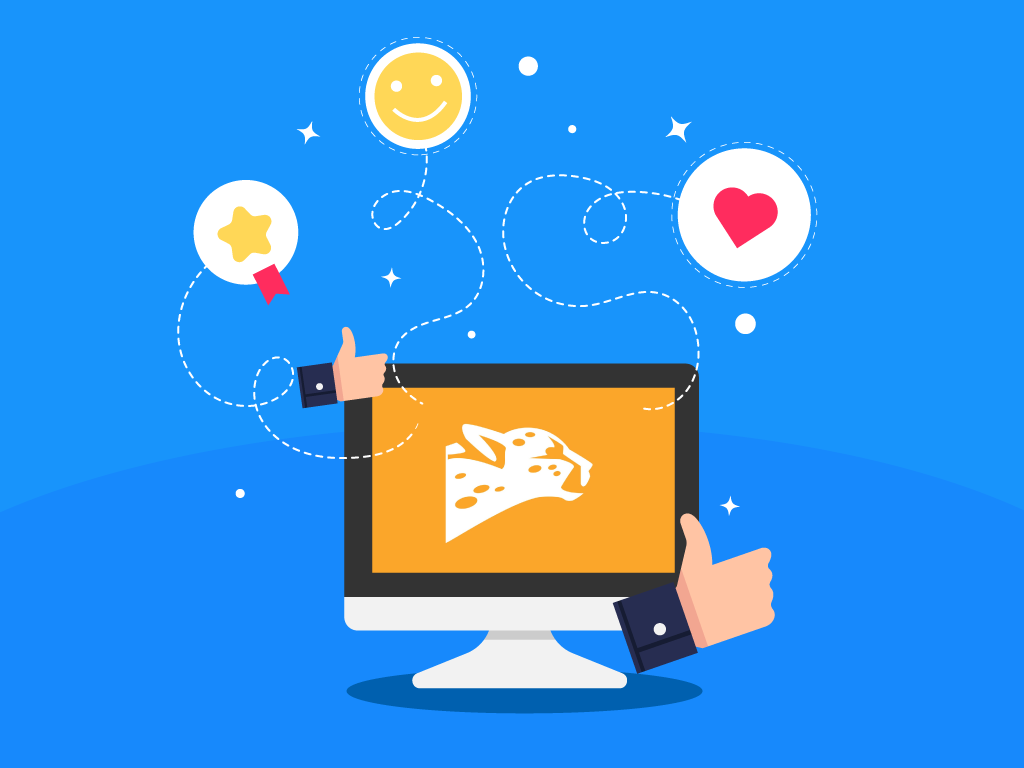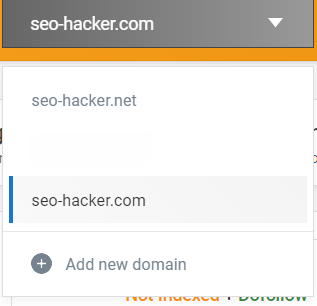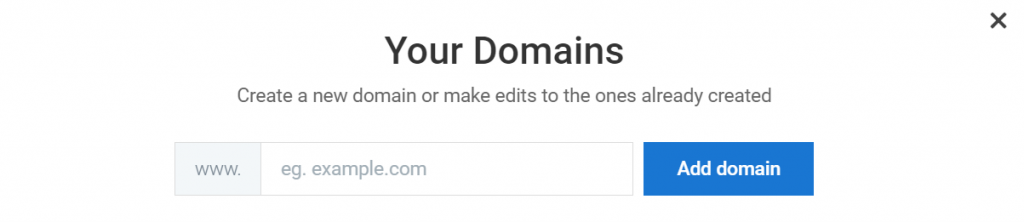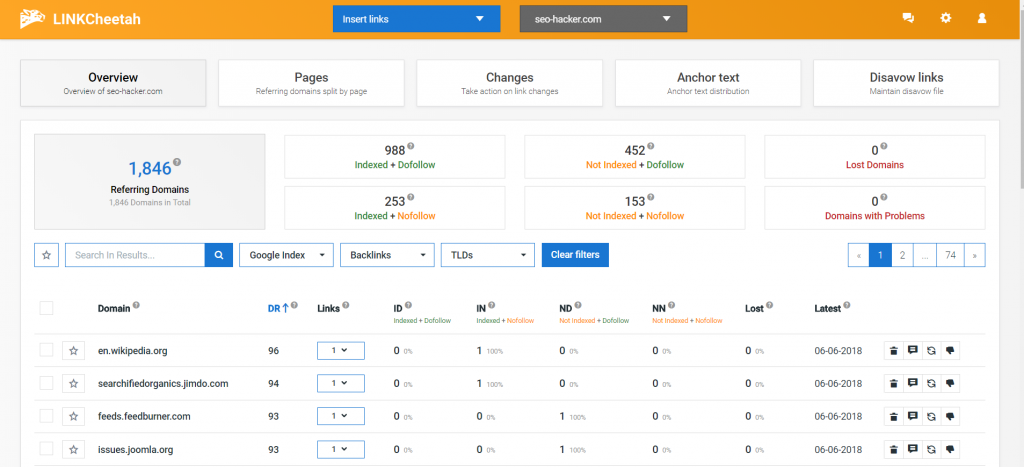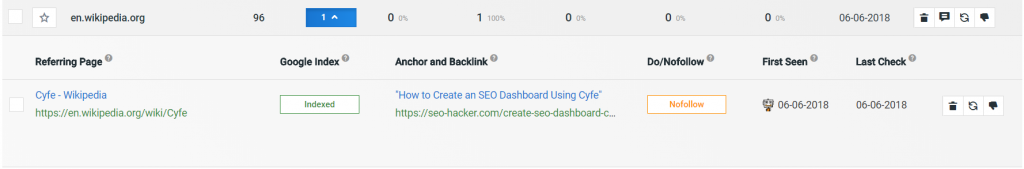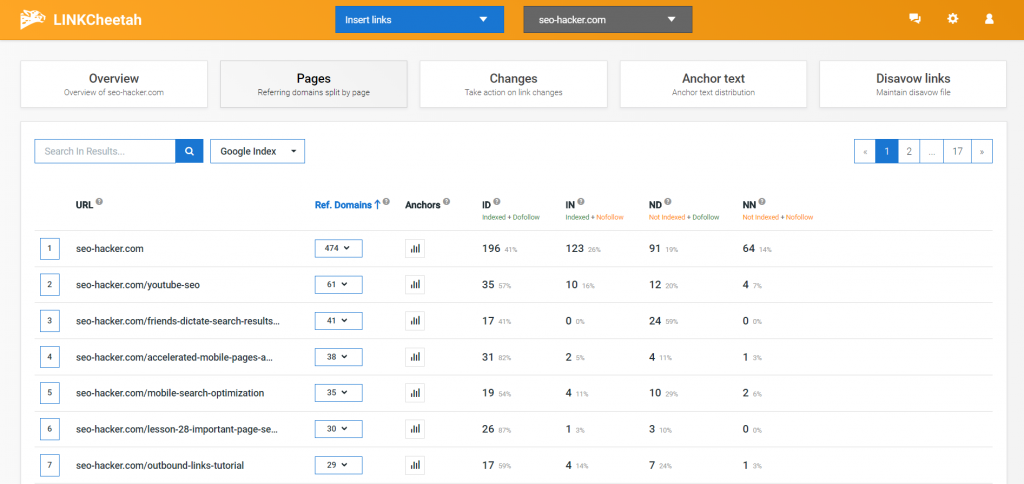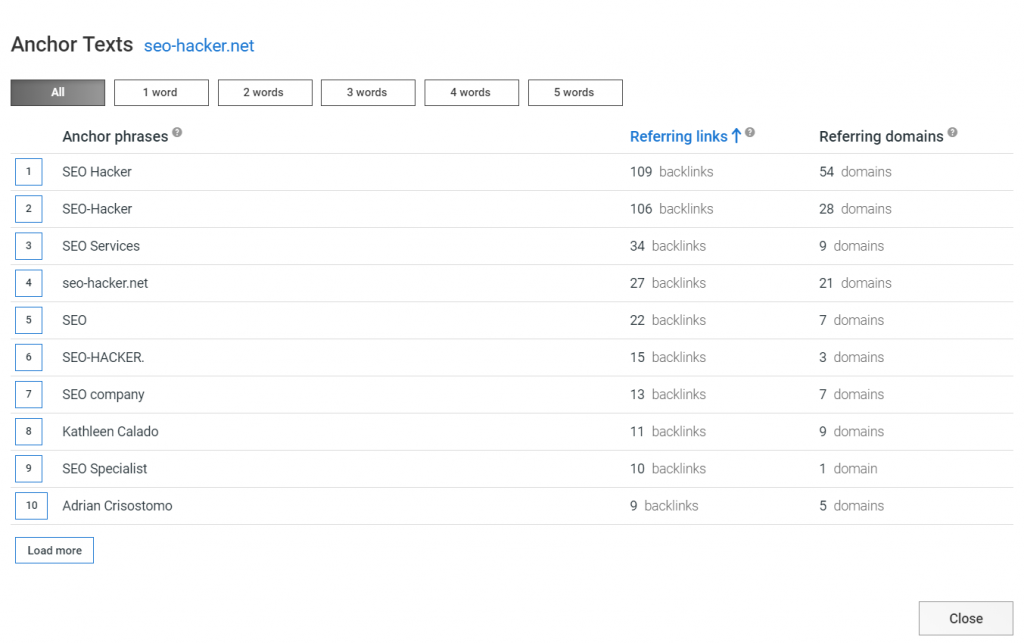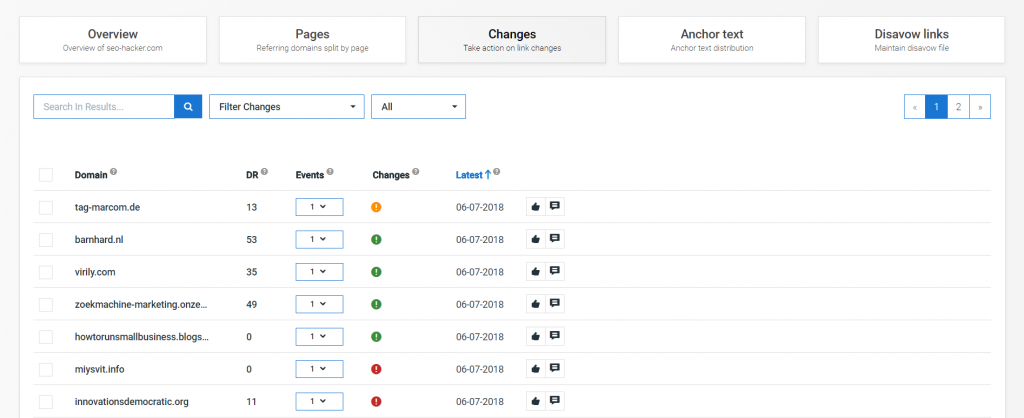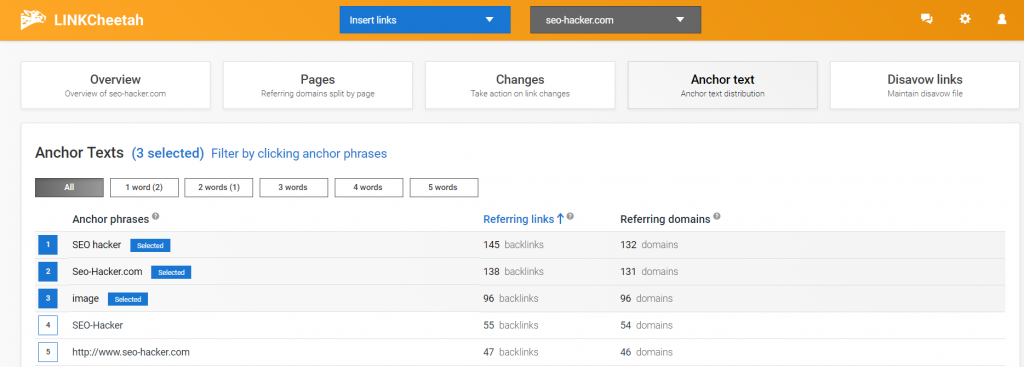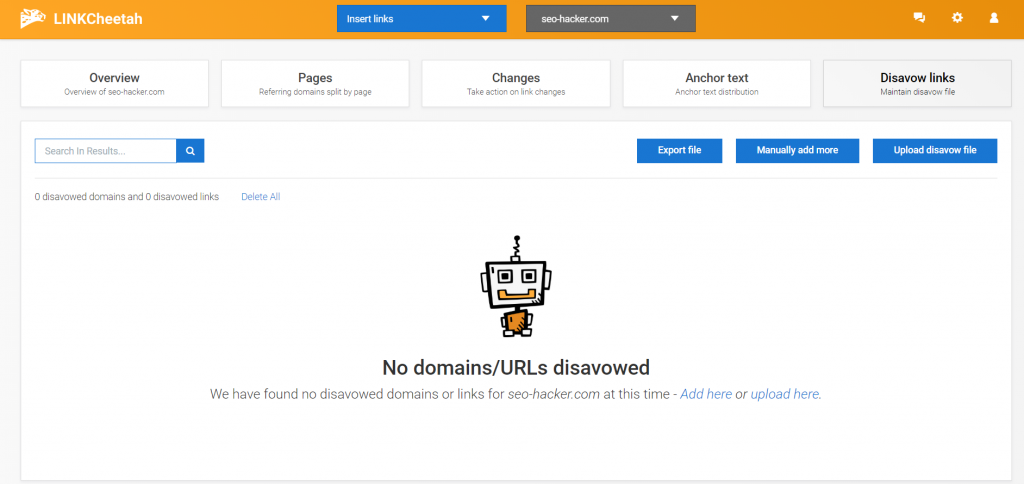Link Cheetah: The SEO Hacker Review
Links have been playing a vital role in SEO for a long time, as they are the key to helping your website grow and gain more traffic. Link building has been standard practice for the whole SEO industry, with new and innovative strategies being crafted on a regular basis. Some of these strategies have bought a lot of success to our clients, as they receive high traffic that helps strengthen their branding.
Link building is serious work, as we invest a good amount of time and effort into it to ensure that we achieve the desired results that satisfy our team and our clients. Crafting the best link building strategies is not only done through a good amount of research and some trial and error but also using some of the latest and most effective SEO tools available. One of these new tools is Link Cheetah, which is the latest addition to our SEO Hacker toolbox.
Managing our website links is one of the most important tasks that our link building team does on a regular basis. With the right tools, accomplishing these tasks become quicker and more efficient. With that in mind, is Link Cheetah one of these tools? Let’s find out.
Before we get into the review, we would like to invite you to try out Link Cheetah for free on a limited basis and see if it is the tool that fits your link building needs.
Starting up
Upon logging in, you can already allow Link Cheetah to track the backlinks of your website by adding a domain. Simply click on the gray box on top of the home page and click “Add new domain”.
After clicking the button, the next step is to add the URL of your website. You also have the option of adding redirecting domains as well. Depending on your plan, you can input around 500 to 10,000 domains, which is more than enough to monitor your most important domains.
After adding your domain, Link Cheetah will be analyzing the domain to extract and process all of the backlinks. This tends to take a few minutes, dependent on the number of backlinks that you have on your website.
Overview
Once Link Cheetah has processed all of your website’s backlinks, you can now browse through them on the Overview page. From here, you can view all of the referring domains, check their Ahrefs domain rank score, and track dofollow, nofollow, and indexed links. If you want to take a look at a specific domain, you can enter the URL in the search bar, and filter the results through various options, such as only view the indexed and dofollow links, or view nofollow links that have not been indexed by Google.
For a closer look into these domains, you can click on each of them to receive extra details, such as the referring page, Google Index, Anchor and Backlink, and a Do or Nofollow indicator. Having this amount of detailed information allows you to analyze the all of the links within your website.
Lastly, you also have various options on the right as well, such as delete these links, add a comment, refresh the links, and the option to disavow the link.
Pages
The second important feature of Link Cheetah is the Pages section, which allows you to identify the links that are present within a specific webpage. These web pages are ranked based on the amount of referring domains within that page, and upon clicking, you can view these referring domains, while also look into the web pages that are from your website.
Along with being able to view the websites that contain your backlinks, you can also look at the anchor text as well.
This handy feature allows you to view your links that are present in other websites while also look into the most frequently used anchor texts, which helps you see if it is effective on generating traffic or not.
Changes
The third feature on Link Cheetah is Changes, which allows you to view the links that have experienced changes for various reasons. Tracking these links are crucial, as these changes can impact the amount of traffic that you will receive. Some of these changes include a dofollow link becoming a nofollow link, or a link getting removed from the Google Index.
Anchor Text
The fourth feature is the Anchor Text, which is similar to the feature that is present in the Pages section. This allows you to see which anchor texts contain the highest amount of referring links and domains, and look into where these links can be found.
This simple feature comes in handy, especially when it comes to knowing where your users can find your web pages over the internet.
Disavow Links
The last feature is the disavow links tool, which is the place where you can see links that you have disavowed from the pages section. As of this review, there have been no disavowed links. However, the option to add these links is a simple process, as you can disavow links with just a few clicks.
Verdict
Link building tools are important in our SEO strategy, and Link Cheetah is another valuable addition in our toolbox. While it may be a tool that is simple and efficient in its functionality, it also makes it a very user-friendly tool as well. Overall, we would definitely recommend this tool for link building specialists, as it provides them with simple and robust functionality.
Key Takeaway
While Link Cheetah may be a relatively new SEO tool, it is a tool that helps our team perform well, and make the task of tracking down backlinks much easier to perform. As our company grows, our toolbox grows with it, which results in everyone generating better results that satisfy everyone.
If you have questions and inquiries about SEO tools and SEO in general, leave a comment below and let’s talk.