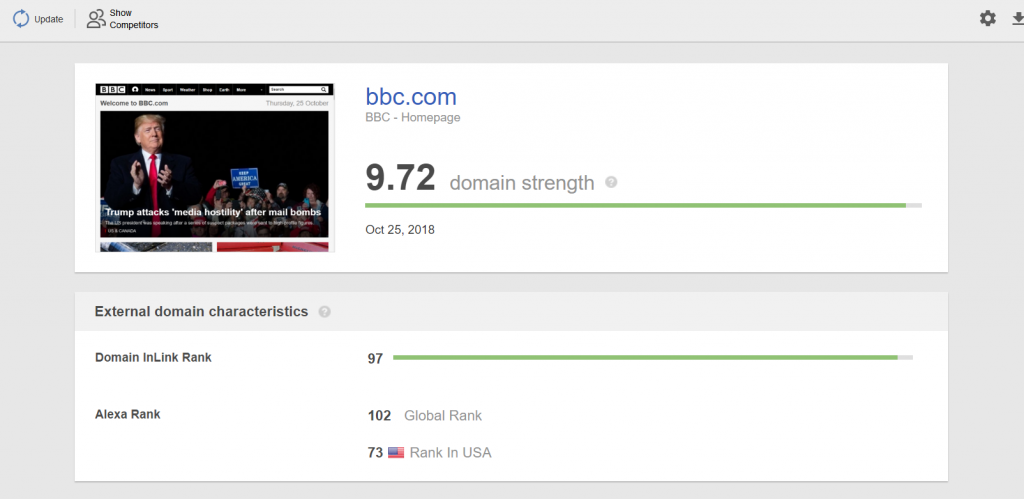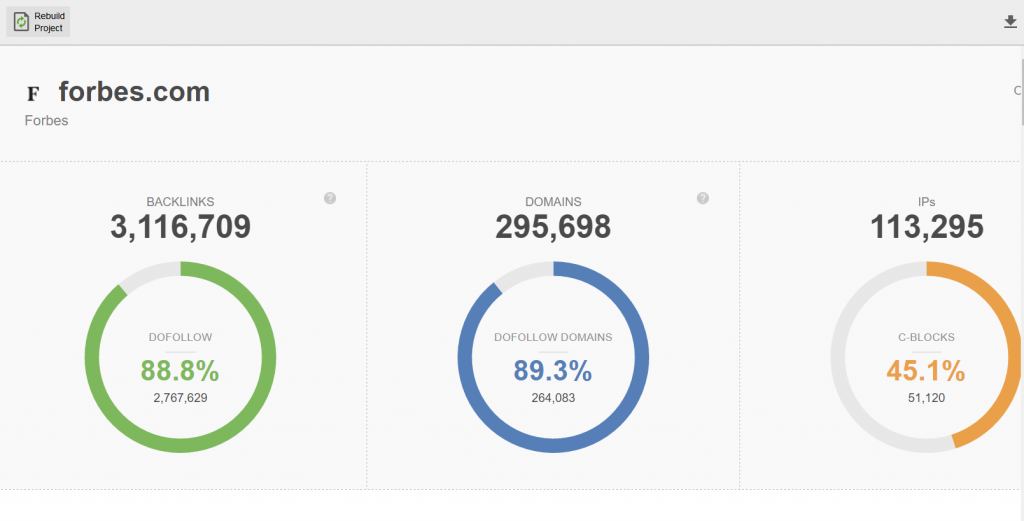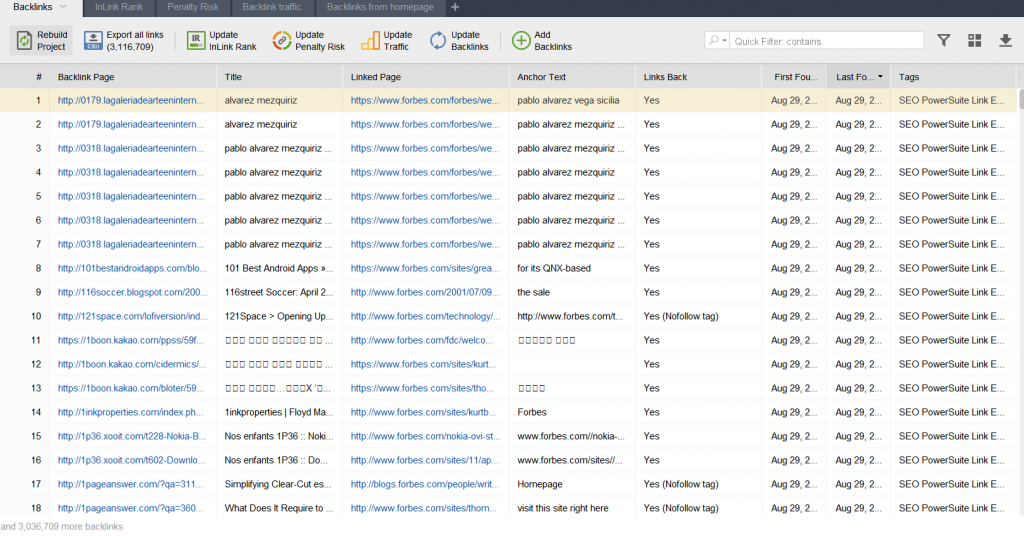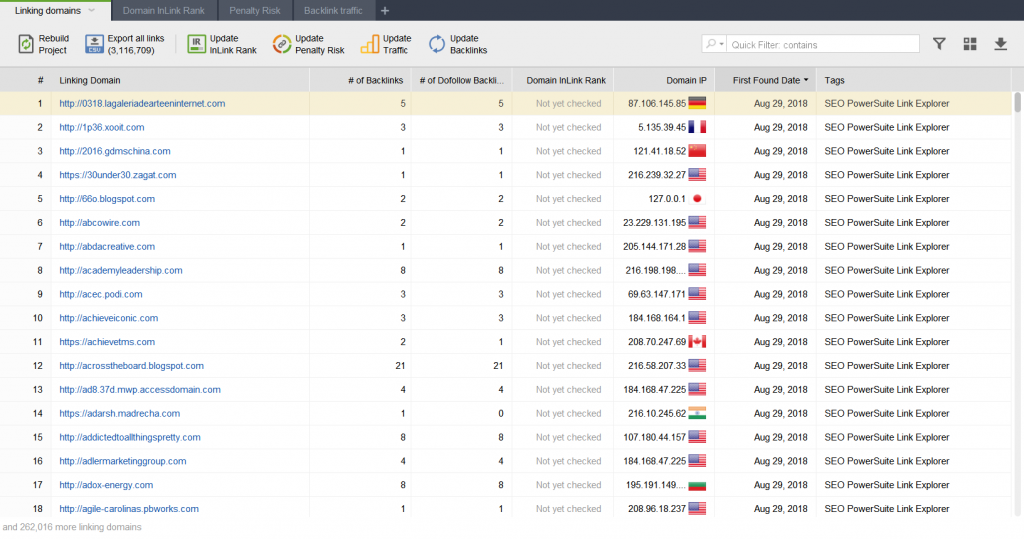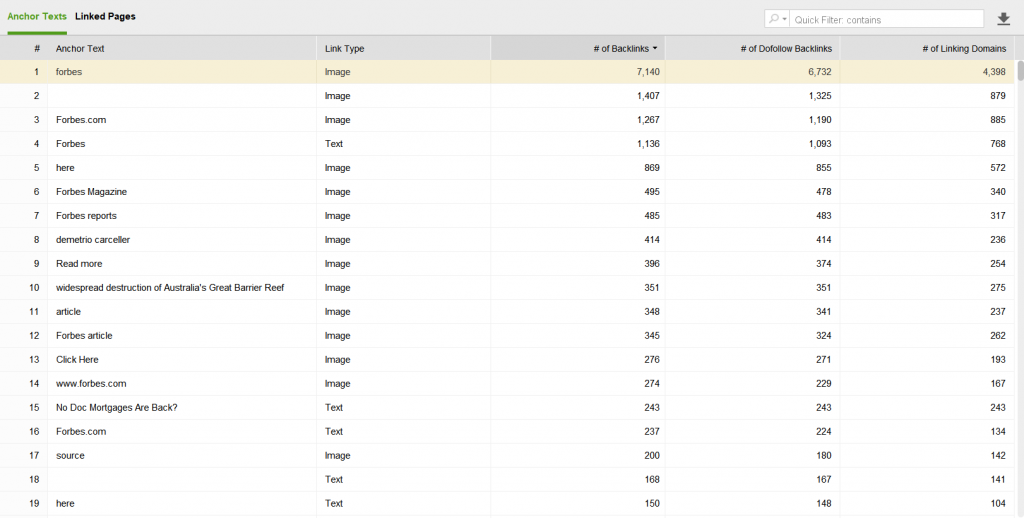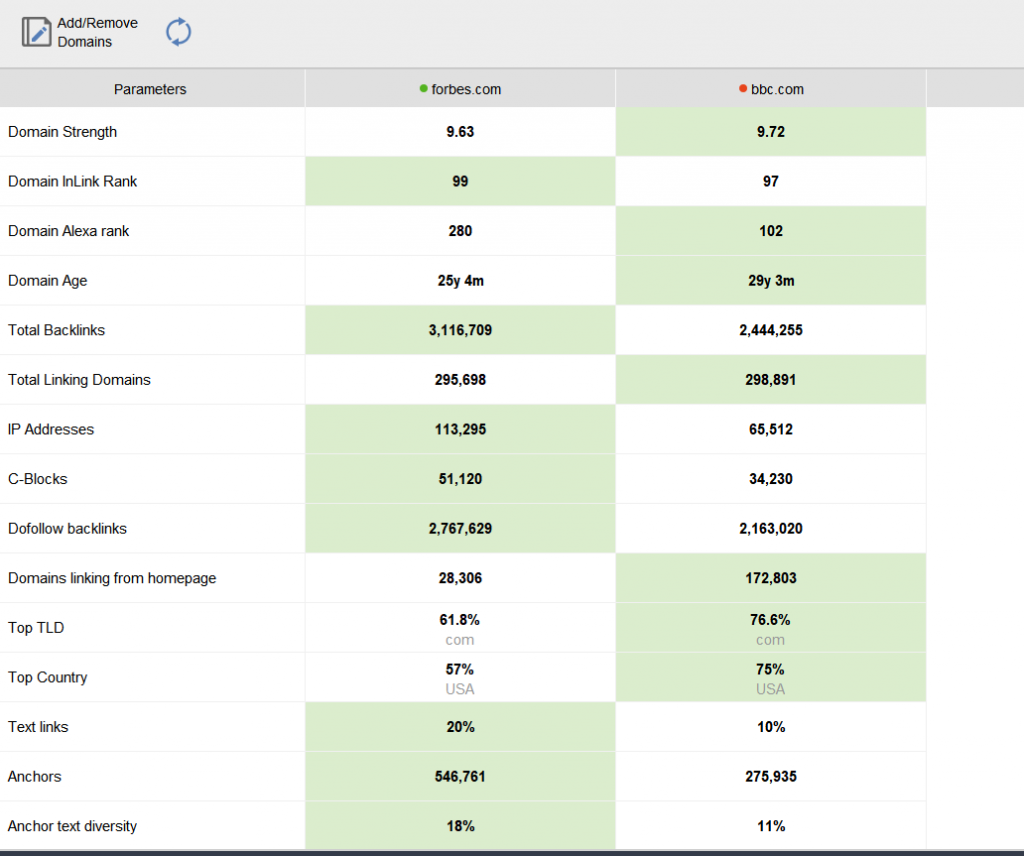SEO Powersuite Review Part 1: Rank Tracker and SEO Spyglass
When it comes to looking for quality SEO tools that can be used by our team, one thing that we look for is versatility. This means that we look for multi-faceted tools that can accomplish a wide range of tasks with high efficiency. We have had many positive experiences with these kinds of tools, which include Ahrefs, SERPED.net, and Mangools Online Tools, as we are able to execute tasks and make our process much smoother.
However, while versatile tools are really great to have, there are times that these tools would have multiple functions, but each function would only feel barebones and limited. We tend to avoid these types of tools and make sure that we get all the functionality for every tool. SEO Powersuite is one of these kinds of tools that is not only versatile but also helps us become more efficient with our work.
Boasting four different SEO tools that allow users to be able to execute a multitude of tasks, we believe it is only fitting that this review would be divided into two parts, The four tools that can be used for SEO Powersuite includes the Rank Tracker, SEO Spyglass, Website Auditor, and Link Assistant. We will be starting this review with the Rank Tracker and SEO Spyglass and review the last two for the next review. Before we begin, you can try the tools out for yourself and register your account for free.
Without further ado, let us take a look at the first set SEO Powersuite’s tools.
Rank Tracker
The very first tool that I want to review is the Rank Tracker, which allows you to track keyword rankings, and even conduct keyword research. We have had numerous experiences with keyword ranking tools such as Accuranker, and these tools are perhaps the most crucial, as these determine the success and growth of our SEO strategies.
The key to a good keyword ranking and research tool is accurate rankings, and Rank Tracker allows me to be able to track keyword rankings from across different search engines across the world. For this review, I’ll be tracking rankings from Google, Bing and Yahoo search engine rankings from the United States, India, and the Philippines.
To start tracking keyword rankings, the first step is to begin a new project by entering the URL of the website that you want to track.
After entering the URL, you can allow Rank Tracker to integrate Google Adwords and Analytics, which comes in handy when wanting to take a look at the traffic the website is receiving.
The third step is adding the keywords that you want to track in your website. You can add as much as you would want to ensure that you track important keywords that drive traffic.
The last step is selecting which search engine rankings you would like to track. You can choose between Google, Bing, Yahoo, and even sites like Baidu. After finishing this step, you can now begin tracking the keywords. The process can take longer with the more keywords being tracked.
After tracking has been done, you can take a look at the rankings per search engine. This helps you see how well you perform in different areas across the world, and even see countries that you didn’t know you’re ranking at.
Another important section is the Keyword Map, which helps you see the number of searches, expected visits, landing pages, and more.
Keyword Research allows you to enter a URL and look for keywords within a certain website. You can also perform a multitude of functions as well, such as related searches, autocomplete tools, and even access a keyword sandbox.
Lastly, you have the Domain Strength, which is a score (out of 10) based on numerous SEO success factors. This score is an indicator of how successful your website is, and if the strategies that you have implemented are working to help this score keep growing. You can also publish a summarized report for all of these categories
Overall, the Rank Tracker tool is a reliable tool that comprehensively analyses keywords and provides rankings from multiple search engines. This is something I would definitely recommend to my team to use when tracking rankings and doing keyword research.
SEO Spyglass
The second tool that I’ll be reviewing is the SEO Spyglass, which is a tool that takes a look at the backlinks within your website. Similar to starting a new project in Rank Tracking, all you have to do is to enter the URL of the website, and the Spyglass will be analyzing the backlinks.
The summary page allows you to view in concise detail all of the statistics about backlinks, including links connected to the home page, and the countries where the backlinks originate from.
The Backlinks section is where you would be able to view all of the backlinks in your website. You can also view details such as the linked page and the anchor text.
Linking Domains is a list of domains connected to your website, which means that you would be able to view the location the link is located, along with the number of dofollow backlinks.
Anchor text allows you to view which words and text do people click to go to the backlinks.
Lastly, the domain comparison enables you to compare domain ratings, backlinks, domain age, top TLDs, and the number of anchor texts. This allows you to quickly compare your website to competitors and how it stacks up. This allows you to make competitor analysis a much more elaborate and efficient process.
Verdict
SEO Powersuite’s Rank Tracker and SEO Spyglass is a pair of reliable tools that work very well, and have elaborate yet user-friendly functions that make it a great tool to use by any SEO team. It also provides you with a quick and concise look into your website’s domain rating and strength, which helps you know if your website is growing. So far, my experience with SEO Powersuite has been really good, and I’m looking forward to trying out the next set of tools in my next review.
Key Takeaway
Rank Tracker and SEO Spyglass are two very effective SEO tools that we would be happy to have in our ever-growing toolbox. With tools like these, we would definitely ensure that we would be able to create better strategies and make sure that the websites that we are handling would perform much better.
If you have questions and inquiries about SEO Powersuite or SEO in general, leave a comment below and let’s talk.