Ultimate Sitemap SEO Guide
Technical factors are some of the biggest challenges an SEO can face; especially if they’re not well-versed with handling complex website technologies such as the servers, codes, frameworks, etc. But one such technical factor has been around almost as long as SEO has – Sitemaps. An integral part of making your website more search-friendly and optimized. Even though sitemaps are well-known in the industry and tons of resources are available in search, there are still a lot of misconceptions on how to properly use sitemaps for SEO – its benefits, best practices, etc. That said, here’s everything you need to know about sitemaps concerning SEO:
What is a Sitemap?
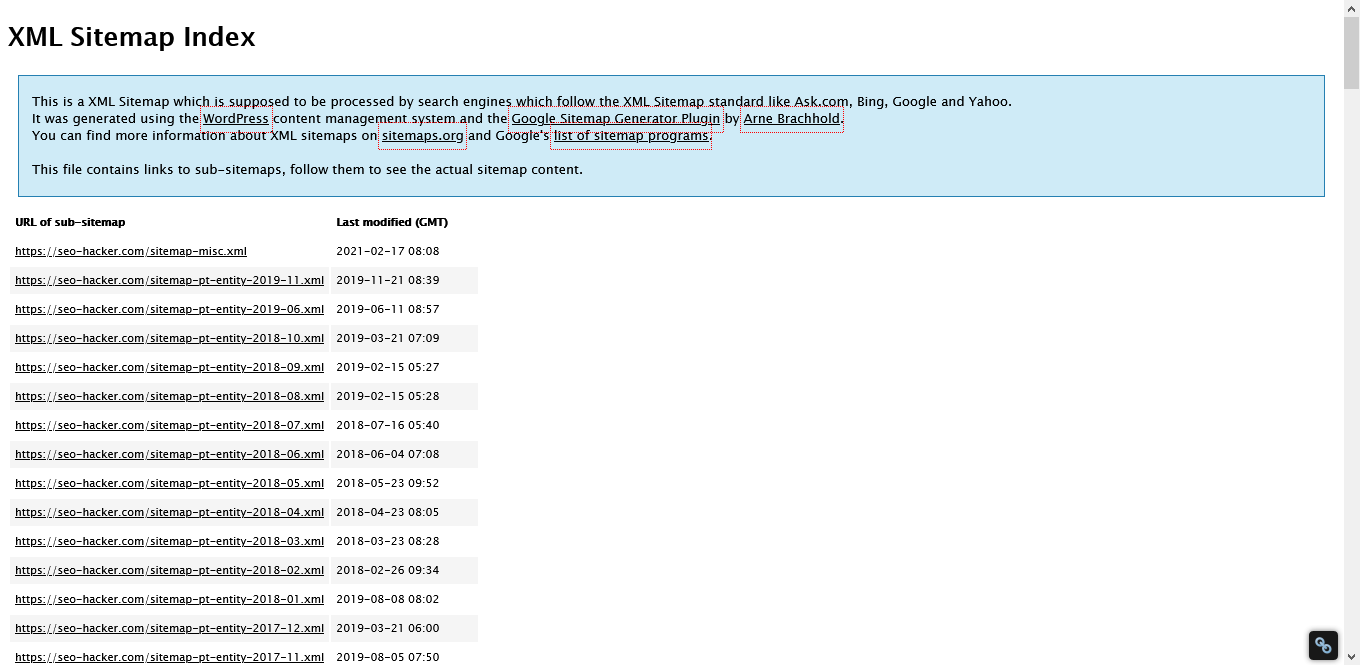
A sitemap is a file you create that contains every page in your website that you want to be crawled and indexed regularly. Sitemaps aim to assist and inform search engine crawlers the BETTER way to crawl your website (signaling to them that these pages are the ones they should focus on).
Pages in your sitemap are the ones that you believe should be included in the search results since they’re informative and can potentially answer a user’s query. Your website’s XML sitemap should be easily discoverable so search engine crawlers can regularly check and update their data of your sitemap.
According to Google, a sitemap is:
“a file where you provide information about the pages, videos, and other files on your site, and the relationships between them. Search engines like Google read this file to more intelligently crawl your site. A sitemap tells Google which pages and files you think are important in your site, and also provides valuable information about these files: for example, for pages, when the page was last updated, how often the page is changed, and any alternate language versions of a page.”
What is the Difference Between XML and HTML Sitemaps
HTML and XML are two types of coding languages used in making pages. The primary difference between XML sitemaps and HTML sitemaps is who they’re intended for BUT they do share the same purpose. XML sitemaps are for search engine crawlers. HTML sitemaps are for human users. But the purpose of the two is the same – helping users/crawlers find important pages on our site.
Since we’re talking about sitemaps in relation to SEO, we’re going to focus on XML sitemaps since they’re the ones mainly working together with crawlers.
Sitemap Benefits
Aside from helping and making sure that crawlers find, crawl, and index the pages that you want, here are other benefits of creating and optimizing your sitemap:
- Last Updated or Modified – If you regularly publish content on your website, there will be instances where you update old, informative blog posts to make them fresher and increase their value. Through sitemaps, you can give signals/information to the search engine crawlers about the pages that you just updated or modified. This tells them that the particular pages contain new information that should be taken into consideration when they rank those specific pages.
- A More Holistic View of Your Website – Sitemaps are files that can contain a massive number of URLs. This means that if you have a massive website, you won’t have trouble having most of your pages crawled and, hopefully, indexed by search engines. One example would be e-commerce sites that have hundreds to thousands of pages for their products.
- Crawler Navigation and Discovery – Since crawlers use internal and external links to crawl the websites on the world wide web this poses problems for webmasters that are not well-versed with proper internal linking structure processes and proper link building tactics. Through sitemaps, these webmasters can inform crawlers that their pages exist – even if no other page is linking to them. But I strongly recommend constantly improving your website’s internal linking and link building processes since it’s more beneficial for SEO.
How Do You Create a Sitemap?
A sitemap is pretty easy to create. This is especially true for WordPress users. You just need to download the Google XML Sitemaps plugin. Activate the plugin and let it do its magic. It will automatically generate a sitemap for your website. It also automatically includes newly published posts or pages in your sitemap, so you don’t need to manually enter it.
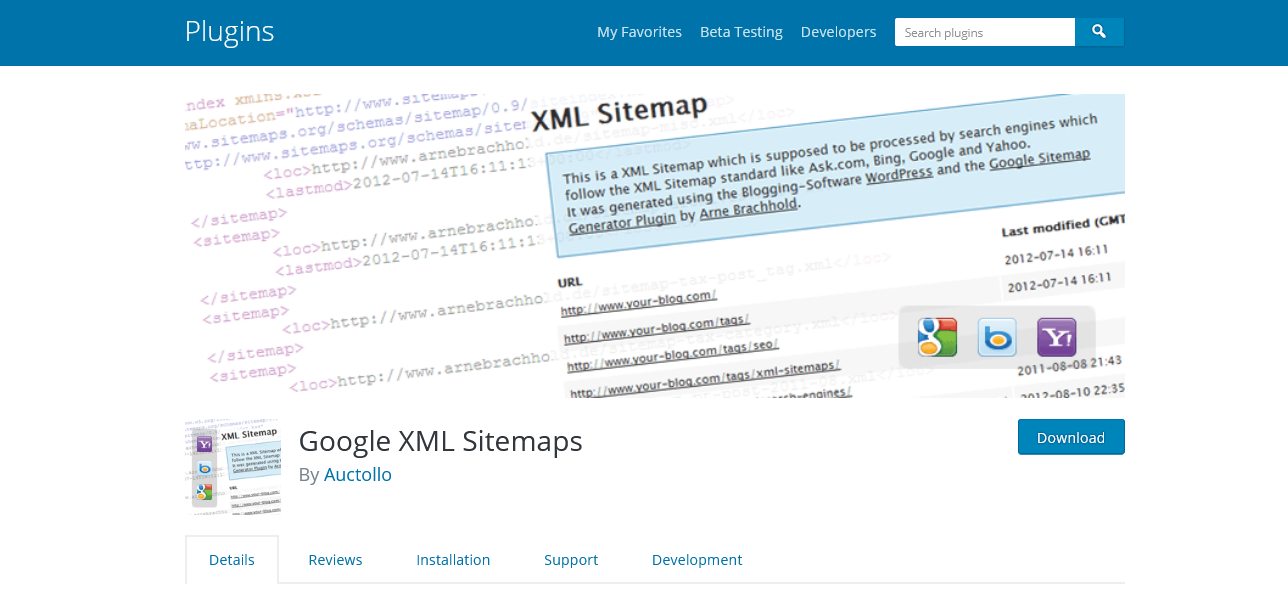
After the plugin has generated your sitemap, you can find the sitemap when you add “/sitemap.xml” to your domain name. For example, our sitemap can be found in:
https://seo-hacker.com/sitemap.xml
You can also alternatively use Yoast SEO’s integrated sitemap creation feature. If you’re optimizing your WordPress website for search, chances are you’re already using Yoast SEO’s sitemap creation feature and there are no problems with that.
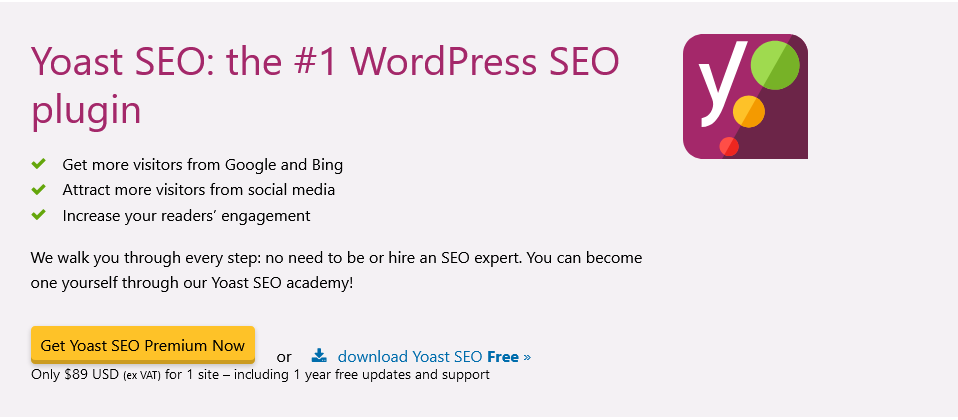
It’s important for you to remember to only activate ONE of these plugins when it comes to sitemaps. If you already activated Yoast SEO’s sitemap, don’t install the Google XML Sitemaps plugin anymore. You’ll only be giving yourself additional hassle and workload if you activate them both, so make sure only one of them is activated.
For those who are not using WordPress, there are a lot of XML sitemap generators available in the market, but you can use this online XML Sitemaps generator tool too. It’s pretty easy and they provide a step-by-step approach for you to implement your sitemap in your website.
Sitemap Best Practices
After creating your website’s sitemap, there are a number of best practices you should do to ensure that it’s properly working and optimized. That said, here are some sitemap best practices we do at SEO Hacker to ensure that our client’s sitemap is a stepping stone for SEO success:
1. Dynamic Sitemaps
A dynamic sitemap is a type of sitemap that possesses a set of rules that allow them to update themselves whenever you make changes to your pages. This is extremely helpful for large websites or publishers that regularly update a large number of pages since a dynamic sitemap automatically updates itself when a rule is followed.
Dynamic Sitemaps are also easier to access and crawl for search engine bots/crawlers and are relatively safer from being corrupted.
2. Plugin/Tools
As I’ve mentioned, sitemaps are important which is why developers around the world and even Google produced tools and plugins that assist webmasters and SEOs with sitemap generation and management.
Again, For WordPress websites, the Yoast SEO plugin already has a built-in XML sitemap generator which is used by a large number of webmasters. You can also install Google XML Sitemaps to create them as well.
After creation, it’s a best practice to submit the generated sitemap to Google Search Console. Click the “Sitemaps” button in the sidebar of your Google Search Console property, then just put your sitemap URL Slug in the space provided and click submit.
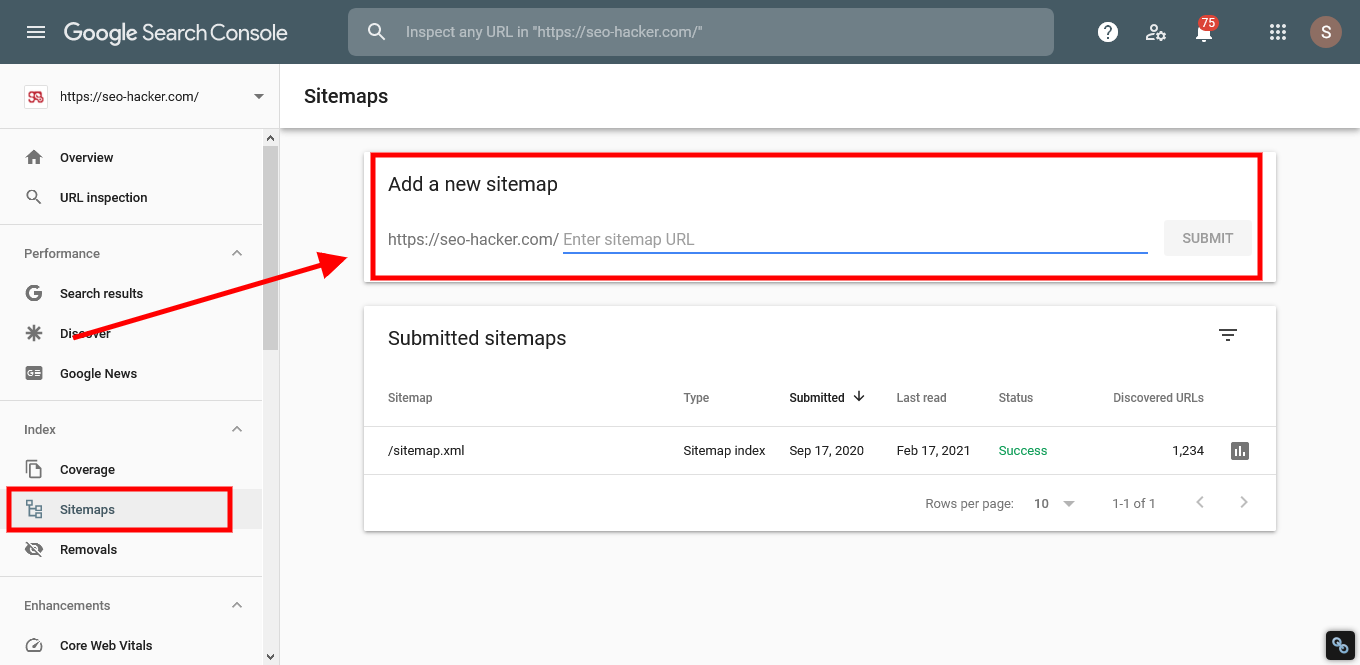
3. Priority Pages
In sitemaps, there’s a Google protocol where you can give scores to your page between 0.1 to 1 – 1 being the highest. Pages that have higher scores are given priority in crawling and they’re also more regularly crawled than lower scored pages.
The best practice here is to assign higher scores to pages that are more regularly updated or more important pages. Having these pages crawled more often by Google is important since you want Google or other search engines to SEE and KNOW what changes you made and how those changes added more value to the page.
Since it’s up to you as the webmaster to assign these scores, you need to remember that it’s not a best practice to give ALL your pages the same score to give priority to all of them. Google crawlers are constantly improved and they also function through algorithmic processes. This means that they’ll have a harder and longer time understanding which pages are regularly updated as compared to other, static pages.
4. Avoid Noindexed Pages
Putting noindex tags in your pages means that you don’t want those pages showing up in the search results. This could encompass a lot of pages such as log-in, checkout, resource, or WordPress pages. This is self-explanatory but avoid including pages that you’ve labeled as noindex in your sitemap.
Your sitemap should contain only the pages that you WANT to show up in the search results which is why intentionally or accidentally including noindexed pages in your sitemap is contradictory and causes errors in your Google Search Console coverage report. This is easily avoided by being mindful of the pages included in your sitemap and by doing regular sitemap check-ups.
If one way or another, you included a noindexed page in your sitemap, this is what it would look like after you validate the appropriate fixes:

5. Link to the Sitemap
This is a simple practice that we’ve been doing for as long as I can remember. After generating a sitemap, we always link the sitemap in the website’s footer to make it a sitewide link. This is just an additional measure for crawlers to find the sitemap. Since we want it to be visible all the time whenever search engines crawl our website
Key Takeaway
Sitemaps are underrated but important factors in gaining search success. From the definition to best practices, we SEOs must know these things to make sure our efforts are being seen by Google as soon as possible. Consider setting up and optimizing your sitemap as a part of your foundational SEO strategy since it really is a big help for improving search visibility and presence.
Hopefully, through this guide, you’ll now be able to properly create, set-up, and optimize your website’s XML sitemap. Do you have any questions about sitemaps? Comment them down below and let’s talk!
