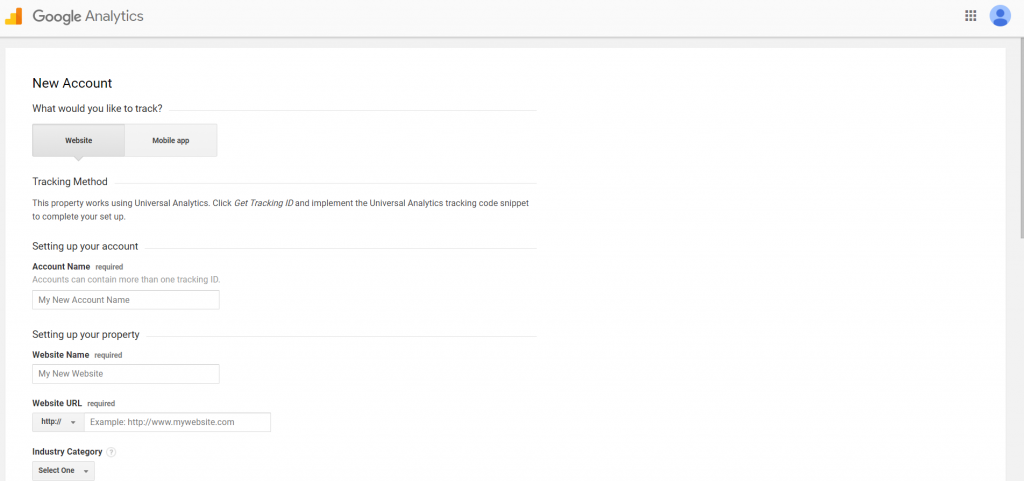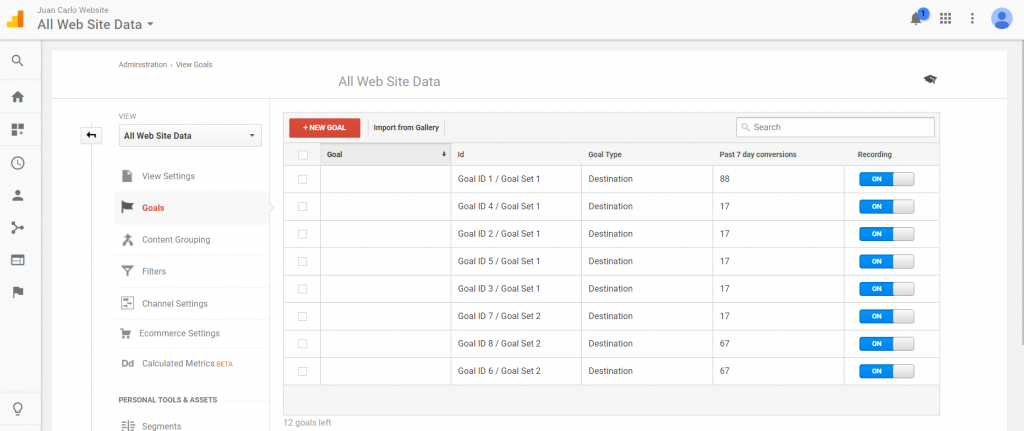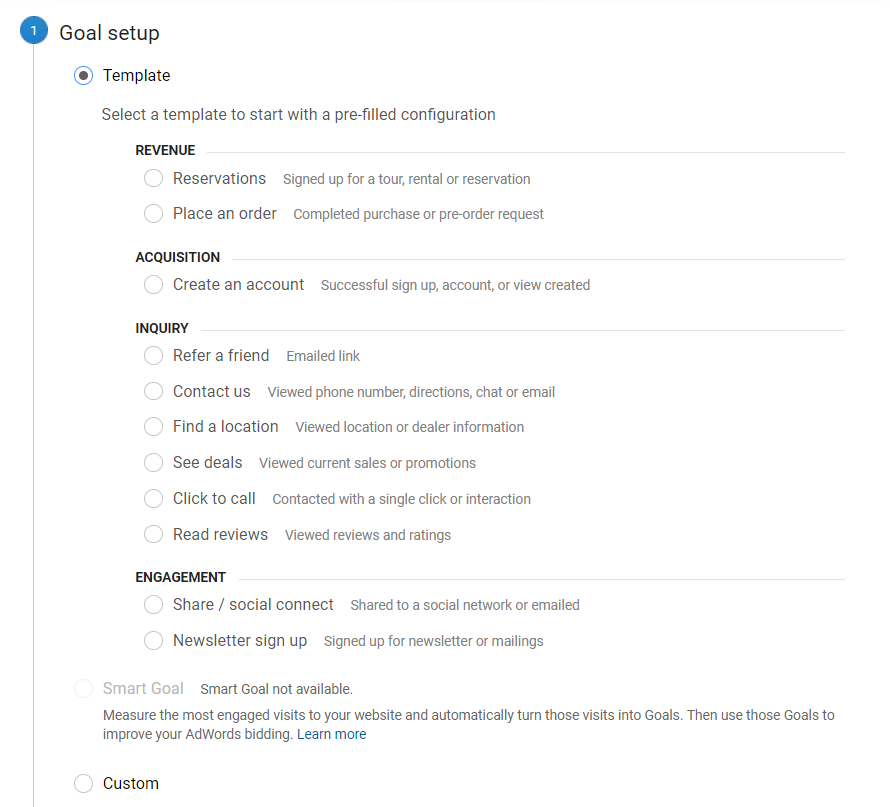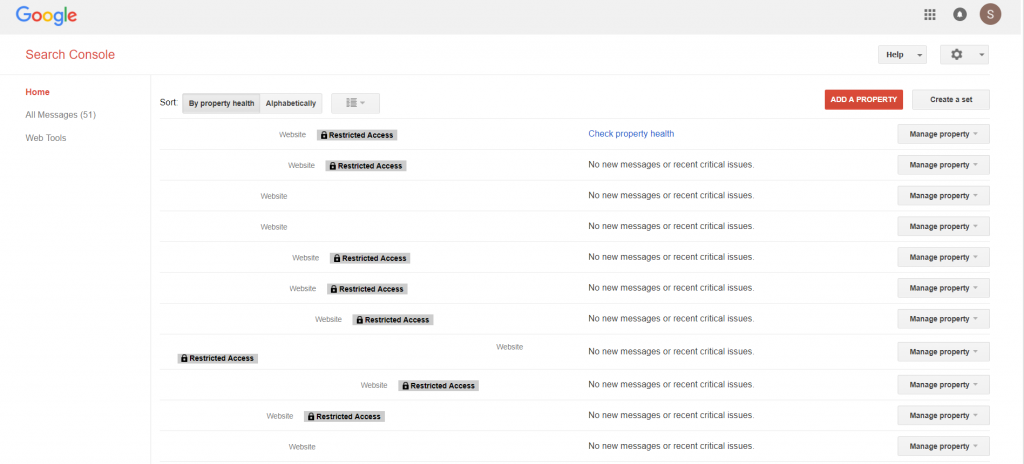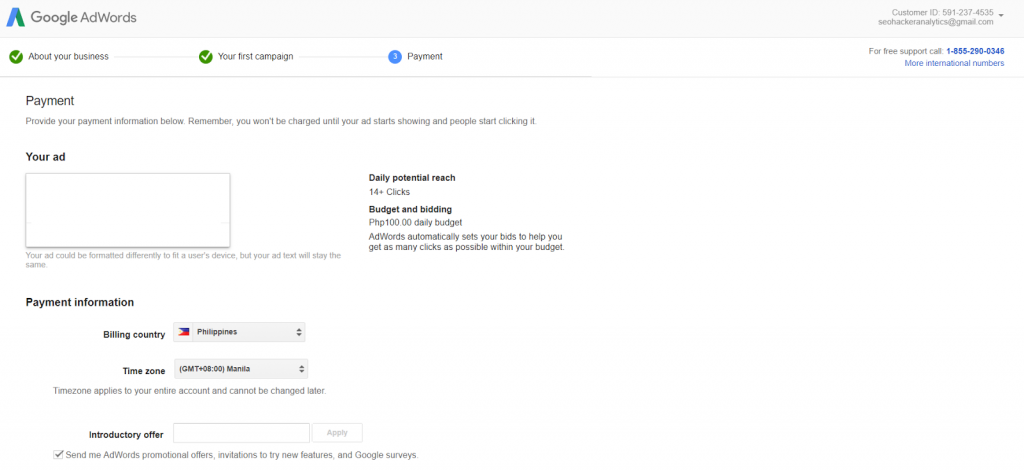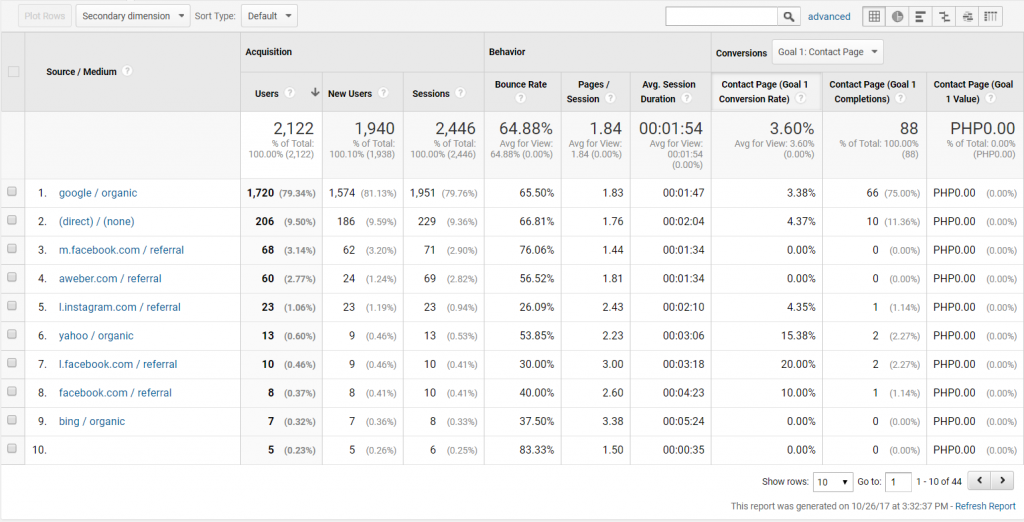The Right Tools to Track your Local SEO and SEM
Tracking your local SEO and SEM is highly important for your SEO and link building strategies. Being able to track these would help determine what strategy works and what does not, which can help you assess and look for other strategies that can be used. While most businesses and companies focus on increasing their internet traffic by using analytics trackers, it does not mean that you are getting the right results that you would want. Traffic can only get you so far, and what you would really need are tangible results that would benefit you.
This is why tracking matters, and using the right tools and steps would ensure that you have the right kind of set-up that you can access easily, which helps you see all the results you need.
Use Google Analytics
One of the most effective tools to track your Local SEO and SEM is by using Google Analytics. There are many tracking tools available in the market that you can purchase, but Google Analytics provides these functions for free. Once you have your account logged in and ready to go, it is now time to set it all up.
The first thing you have to do is to add your account and your website, and then install the tracking code on the website’s template. The best practice is to use a Google account of your own, and not from any developer agency. Instead of letting them create the account for your tracker, simply share it with their accounts.
Once that is done, the next step is to set up your time zone, currency, and the right website filters. This would help you view all the right data you need.
Setting up your Goals
One of the things that you need, instead of online traffic, are conversions. These conversions are the tangible results that would benefit your business. The best way to get these conversions is by establishing the right goals. Here’s how you can establish goals using Google Analytics:
- First, go to the Admin screen, and select Goals. Under Goals, you’ll be able to see + New Goal.
- There are Goal templates that you can use if you are able to fit them with what you need. You can also create your own template, which is simple and very convenient.
- The next step is to select a goal type and give your goal a name.
- Keep it in mind that you can add actual monetary values to your goals, which would make it a very important metric for you to evaluate how well you are doing, and help assess your overall strategy.
Call and Form Tracking
One of the best ways to track conversions is by using call tracking tools, some of these tools can be integrated with Google Analytics, and converts phone numbers into tracking numbers. This form of dynamic number insertion will be helpful for your SEO campaign, as you would be getting conversions that lead to high traffic, while not even having to spend too much.
Another popular tracking method is form tracking, which is already being used by various companies and businesses. This can be done through WordPress plugins like Ninja Forms and Gravity forms. These plugins would generate thank you pages that allows you to track the click of the form submission button, and have proof that a form was accomplished.
These plugins are simple and easy to configure, and you can customize them to your liking. You can also use these thank you pages as ways to recommend other pages or services, which help keep users on your website. You can also use this approach when you are promoting events or during appointment booking and journal/newsletter signups.
Google Search Console
The Google Search Console is a simple but useful tool that would give you some basic SEO fundamentals and helps you look for problems and diagnostics that can help improve your rankings. You can connect your Search Tool account with your Analytics account and your Adwords account, which would help give you a more seamless view of your data
Google Adwords
Using Google Adwords is one of the main reasons why tracking your local SEO and SEM is very important. This helps you get important conversion data that you need to assess if your overall approach and strategy is working or not. Using Adwords would also help you know the real meaning of why should you be tracking those clicks. One of the best things that you can do with your Google Adwords account is to link it with your Analytics and Search Tools accounts, which gives you a one-stop location to view all of your crucial data.
Viewing your Data
Once that you have all your three tools linked together, you now have a centralized tracking center where you can see all of the relevant statistics and metrics. From this data, you would be able to compile all of it into a single, well-detailed SEO report that you can send to your team, and even to your clients.
To be able to view your data, go to the Analytics page, and select Acquisition. Next, select All Traffic, and then Channels. You can get an overview of the relevant metrics, which include Organic Search, Conversion Rate, Referrals, and much more. Another way of viewing your data is by selecting All Traffic, and then instead of clicking Channels, click Source/Medium. This would help you view all of the URLs that you are currently tracking.
If you want a more concise version of all of these, you can simply view it in the Analytics Dashboard, which you can customize and adjust however you want it to be.
Key Takeaway
Tracking your Local SEO and SEM may seem like a challenging task at first, but overall, it is essential to increase the effectiveness of your SEO campaign. By utilizing a free and powerful tool such as Google Analytics, you are guaranteed that you will track your links and domains in no time.
If you have any questions with regards to Local SEO, or other SEO-related matters, leave a comment below and let’s talk.