Google Index Guide: How to Get Google to Index Your Pages Faster
Since you now know how to SEO new websites, the proceeding problem you’re going to face is to wait until Google indexes your new website and consequently displays it in their search results. Google has these processes that enable them to find, crawl, index, and display relevant pages to the users for specific queries. That involves a lot of effort, hardware, and ingenuity since it’s not an understatement when I say that there are billions of websites in the 2019 world wide web. So the challenge for us SEOs and webmasters is to fasten Google’s process of finding our site, crawling and indexing it, and displaying it to the right users.
Google Index
Before Google displays our pages to the users, our websites need to be saved in their massive database. This is what the term “indexing” refers to since it relates to the information collected by Google from the world wide web and them making it a part of their database.
A much simpler way of putting Google’s indexing process is like a person acquiring a new book (the website) which includes its chapters (web pages) and storing it in their library.
After the indexing process, Google’s algorithms get to work with ranking the pages based on a variety of factors such as keywords, on-page and off-page signals, E-A-T, etc. This is a summarized version of the indexing process since it’s more complicated and technical than what it seems.
So, how can you, as a webmaster, make Google’s Index process faster to benefit your website and reach out to your target audience? Here’s how:
How to Get Google to Index Your Pages Faster
The first step is to check if Google has already indexed some pages of your website. There are a variety of ways to check this but the two best ways are to either check it on Google Search Console’s coverage report:
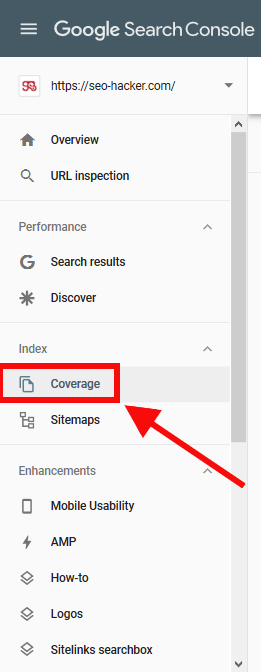
There you’ll see how many pages have been indexed by Google and which specific page they are:
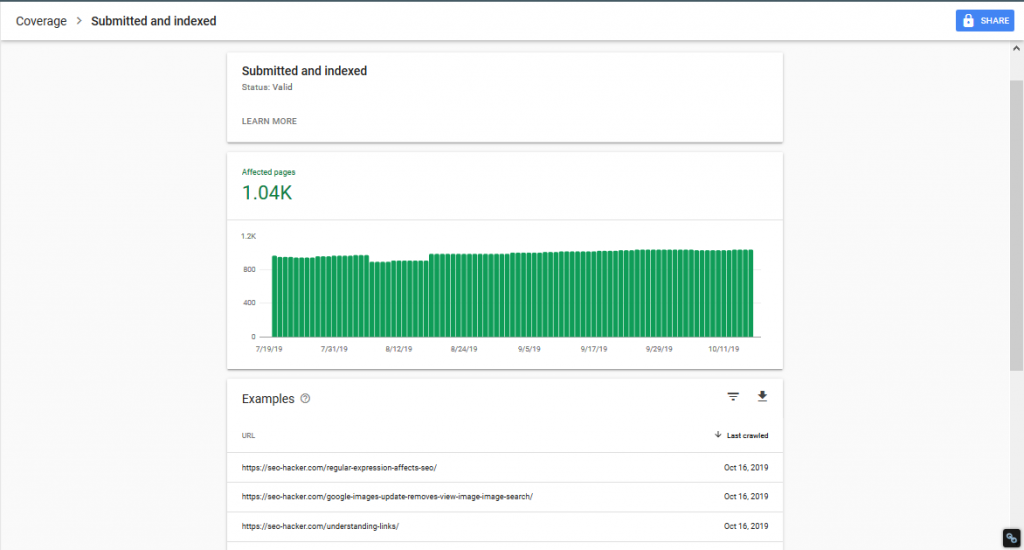
Creating a search console account is important for all webmasters, but if you are looking for an easier way to check if your pages are indexed by Google is through the use of “site:” search operator. Just type “site:yourdomainname.com” in the Google search bar. This is what it should look like if Google has indexed some of your pages:
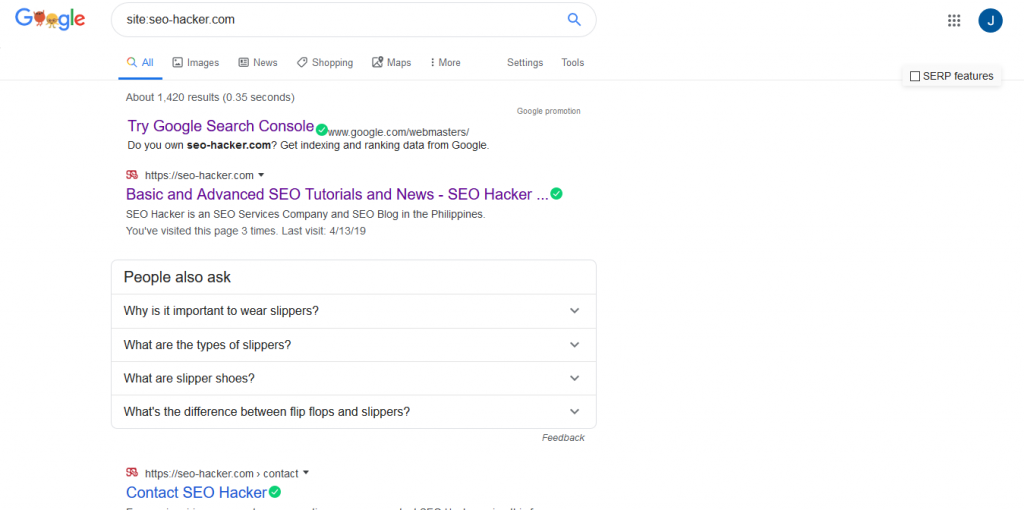
However, if Google hasn’t indexed any pages from your site, this is what it would look like:
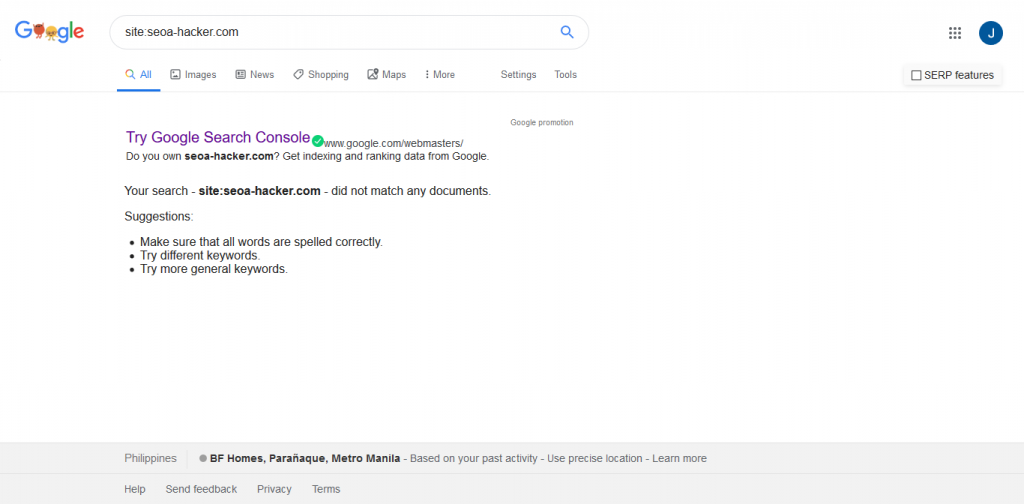
So, if you see the above result when you use the “site:” search operator, here are some steps you can do to quicken Google’s Index process:
1. Use Google Search Console’s URL Inspection Tool
- Just log into Google Search Console
- Go to your website’s search console property page
- Paste the page URL into the Inspection tool bar
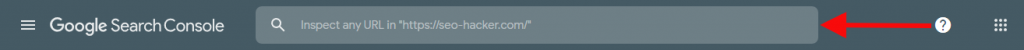
- Click Enter
- Once you see that the page’s URL isn’t on Google, press the Request Indexing button
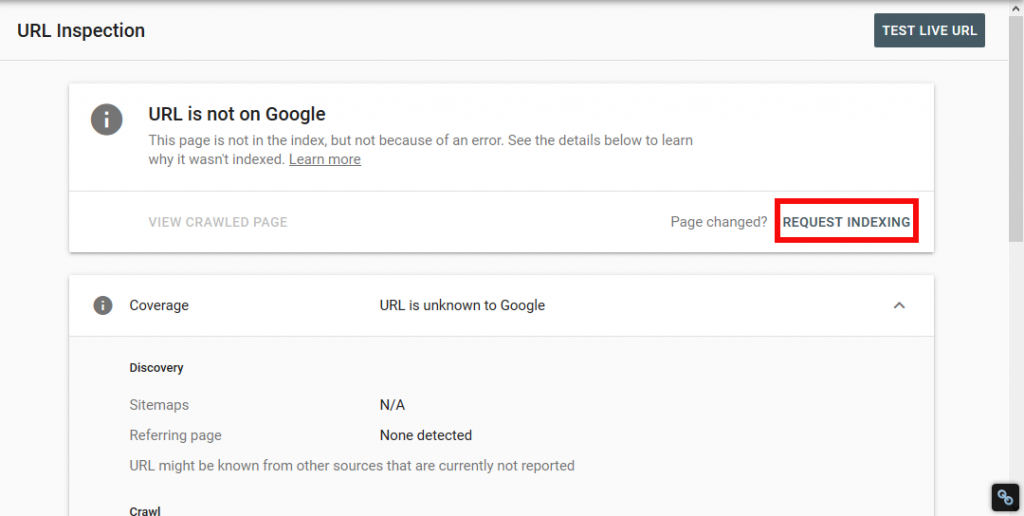
- Once you click it, a pop-up appears that lets us know that the URL was added to a priority crawl queue.
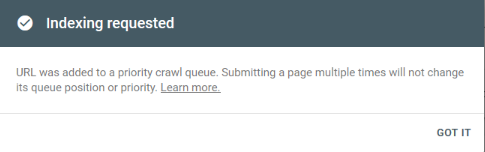
The crawl time is completely dependent on Google’s crawlers since I’ve seen pages that were indexed in a few hours, some after a few days. Make sure to monitor the page so you’ll know once Google has indexed it.
2. Re-submit Your Sitemap
As webmasters and SEOs, a sitemap is already common knowledge since it’s a helpful guide that search engines use to understand which pages are important to your site. One thing you have to note is that the inclusion of a specific page in your sitemap does not assure it being indexed, however, not including that specific page in your sitemap lessens the chances of indexation.
Creating a sitemap is easy – even more so if you’re using WordPress as your CMS. You can install SEO plugins like Yoast to help you with the creation of your sitemap.
Once you’ve created your sitemap, just submit it in Search Console and wait for Google to successfully fetch it.
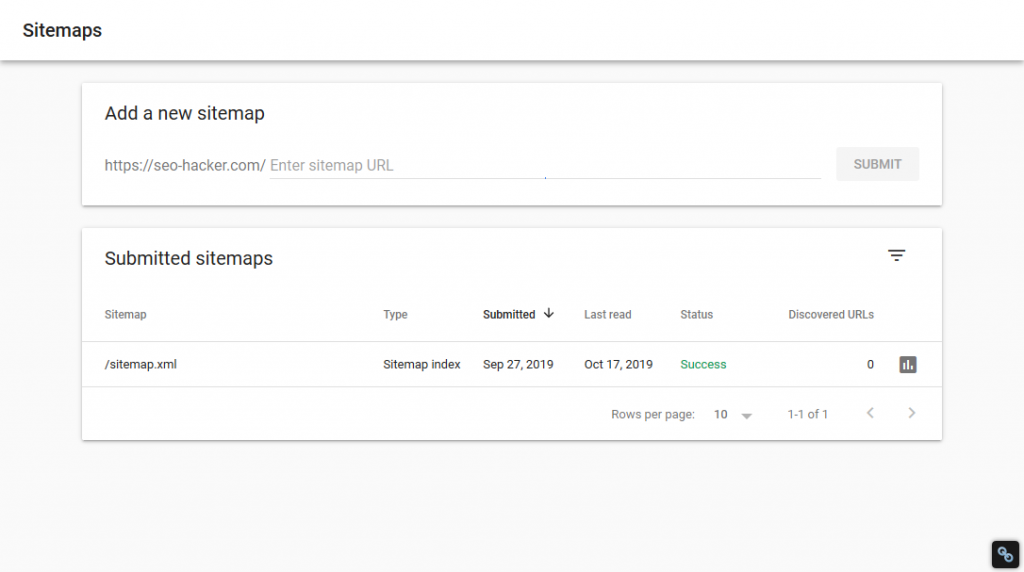
Again, use the “site:” search operator to check if Google properly indexed the pages you WANT to be indexed.
3. Promote Your Page
Link building is an important aspect of your SEO but it also helps Google find your pages. So, always make sure to promote your page in high-traffic sites (social media, authoritative websites, influential websites).
Submitting guest posts, sharing your page/content in social media, or any other link building tactic you can think of are ways in which you can speed up the indexation of your page since Google uses these links to navigate the world wide web.
Of course, internal links are also important since these help crawlers that are already INSIDE your website navigate to the page you want to be indexed.
4. Regularly Publish Content
You can let Google do it’s routine and they’ll eventually crawl and index your site. This can take as little as 4 days and up to 6 months. If you’re not in a hurry, then you can just let them do the work for you (although I don’t recommend this). Once Google has crawled your website, you can see your site’s crawl stats in search console to see How many pages are crawled per day, kilobytes downloaded per day, and the time spent downloading a page.
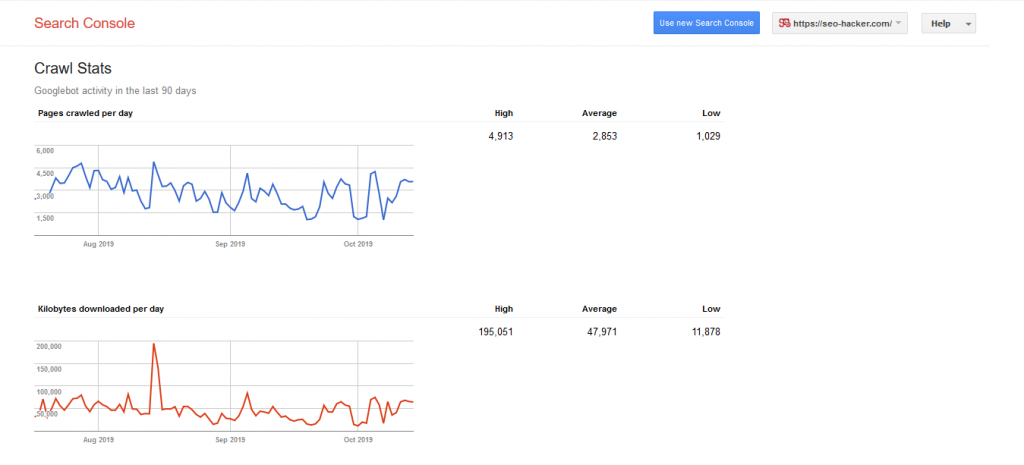
Here’s a tip: regularly put out fresh content. It signals to Google that your website is active and should be indexed regularly. If you don’t continuously put out new and fresh content, your crawl rate will start to diminish. Since I publish twice a week, this website’s average crawl rate is above average than normal business websites.
Key Takeaway
Your website needs to be crawled by Google regularly – especially if you’re changing or publishing things regularly. A lot of the steps I’ve highlighted above involve the use of Google Search Console – which is one of the most important tools a webmaster and SEO should have. Understanding the ins and outs of Google Search Console can help you understand how Google interacts with your site and the changes you’re making.
Google’s Index process is one of the most important parts of their whole search algorithm and it pays if you have a basic understanding of this facet. Do you have any questions? Comment it down below and let’s talk!
