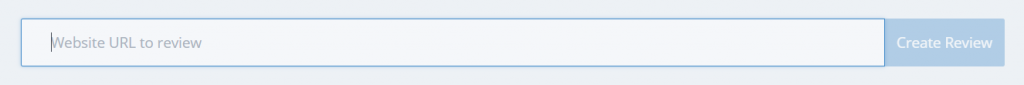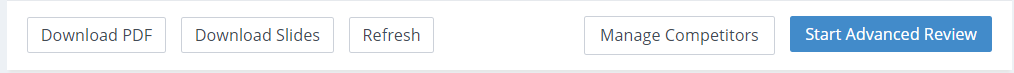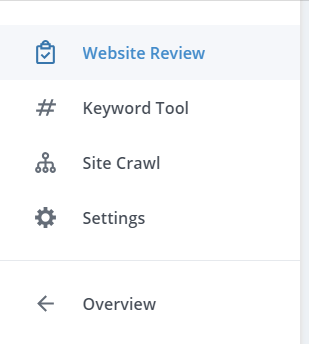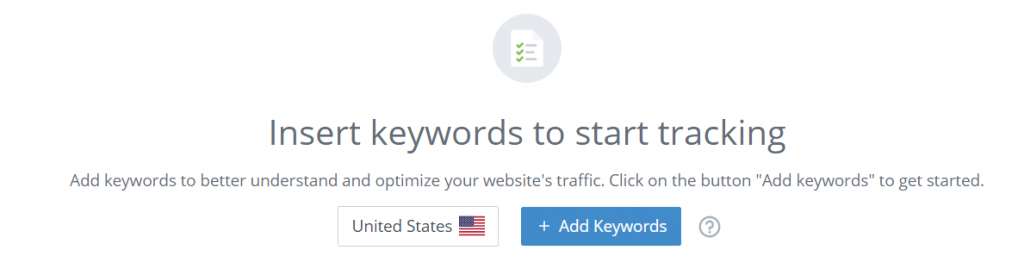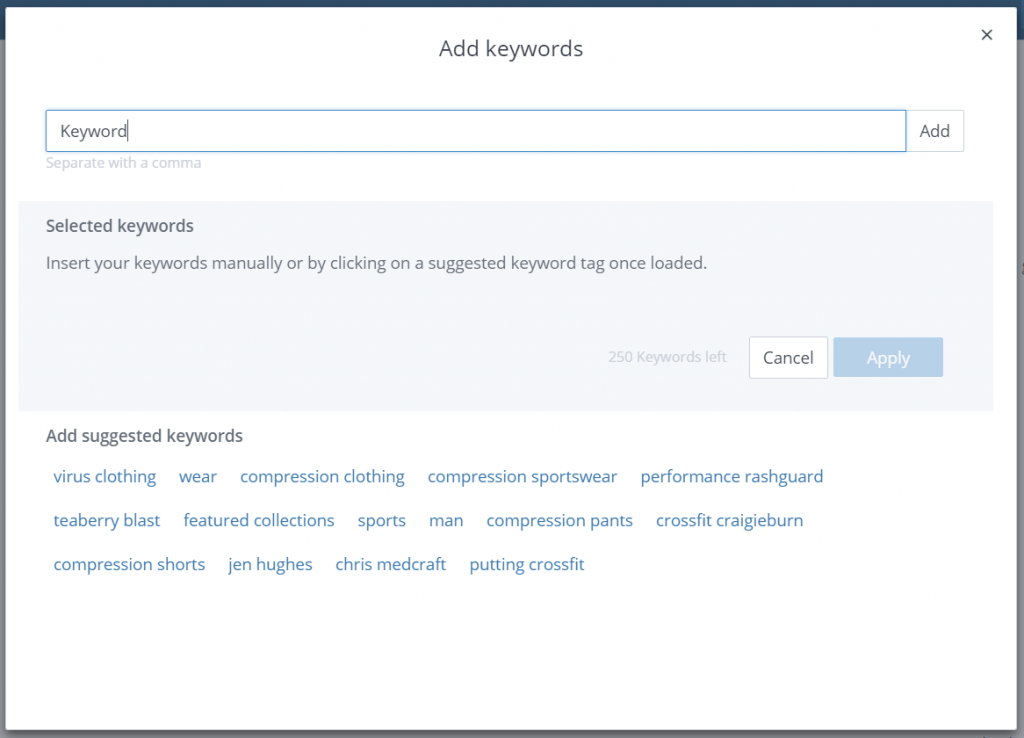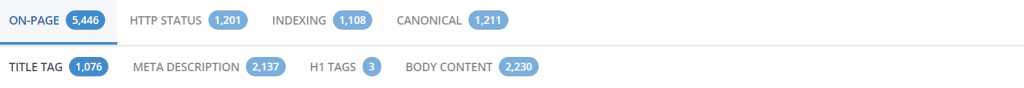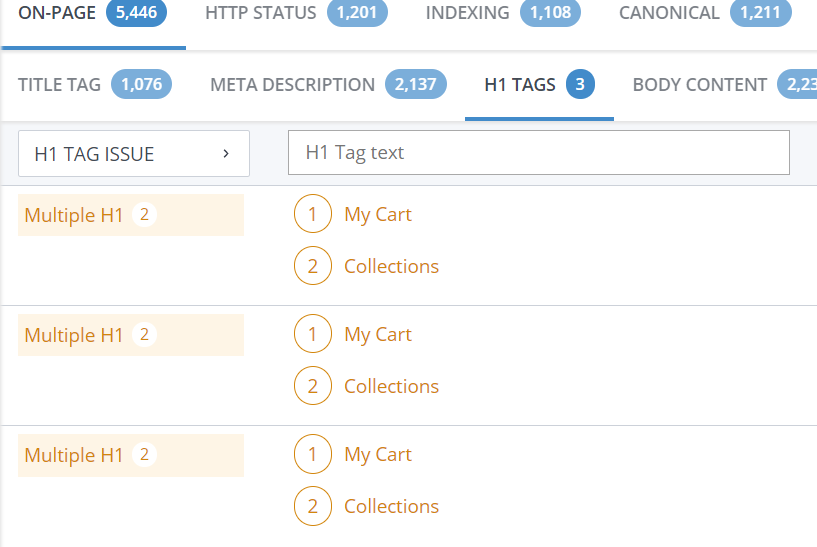Woorank Advanced Review Guide
We have been using Woorank for quite some time now, and we even wrote about how it audits websites in a quick and efficient manner. Due to its performance, we have added Woorank in our constantly expanding SEO toolbox, which already contains quality tools such as Link Cheetah, Ahrefs, and SERPED.net.
While we may have written about Wooranks standard review feature, one part that we were not able to cover was the Advanced Reviews feature, which is Woorank’s premium feature, which can only be used in a limited basis. This means that this feature is best suited for websites that need more monitoring and analyses in order to improve its performance. Let’s take a look at Woorank’s Advanced Review and find out what can it do for your website.
Starting up
To start a review for your website, all you need to do is to enter your website URL and click “Create Review”. Woorank will then start the process for the standard review, which takes a few moments.
After viewing the review, you now have the option to create an Advanced Review by clicking “Start Advanced Review”. After another few moments, you can now access the Advanced Review options for your website.
Taking a look
After starting the advanced review, you can take a look at the difference between the number of functions you can perform on a standard review compared to an Advanced Review. Whereas the standard review click options look like this:
Meanwhile, the Advanced Review has a few more additional options that you can utilize.
Now, let’s take a look at some of the advanced review options.
Advanced Review
At a glance, the Advanced Review looks very similar to a standard review, as you are able to access all assessments and reports in the same way. You will be able to view your SEO performance, Mobile friendliness, social media channels, and traffic locations, which we have covered previously.
One section that you can only see in the Advanced Review feature is the toolbar on the left which allows you to access even more features. The toolbar options include Website Review, which is the primary page that you are accessing when conducting a website audit, Keyword Tool, Site Crawl, and Settings. Let’s start with the Keyword Tool.
Keyword Tool
To start using the keyword tool, all you have to do is to choose which Google domain that you want your keyword to be tracked and add the keywords.
Adding keywords is as simple as adding them on Ahrefs, as you can enter as much as 250 different keywords. If you have entered all of the keywords you need, click apply.
After entering the keywords, you can now view their search volume and see if it is a keyword that can generate high traffic and compare it with other keywords. This handy feature allows you to track keywords without the need to use other keyword research tools.
Site Crawl
Another important feature in the Woorank Advanced Review is Site Crawl, which allows you to monitor elements such as title tags, meta descriptions, HTTP Status, Indexed pages, and even canonical tags.
This feature allows you to view each page of your website, and check for issues that need to be resolved, such as duplicate content, short meta description, and body content. While it may be a feature that simply lists down pages within your website, this comes in handy, as you have a ready-made database where your webpage data can be located.
With these two key features, Woorank becomes an even more versatile website audit tool that helps assess your website performance, while allowing you to track individual web pages and keywords as well. If you have a website that needs to be prioritized and optimized, Woorank is a tool that helps you take the best steps in improving it.
Key Takeaway
Woorank Advanced Review might be a limited feature that can only be used for a specific number of websites, but it is surely a feature that makes Woorank one of the best SEO audit tools available, and a great addition to our SEO Hacker toolbox.
If you have questions and inquiries about SEO tools or SEO in general, leave a comment below and let’s talk.