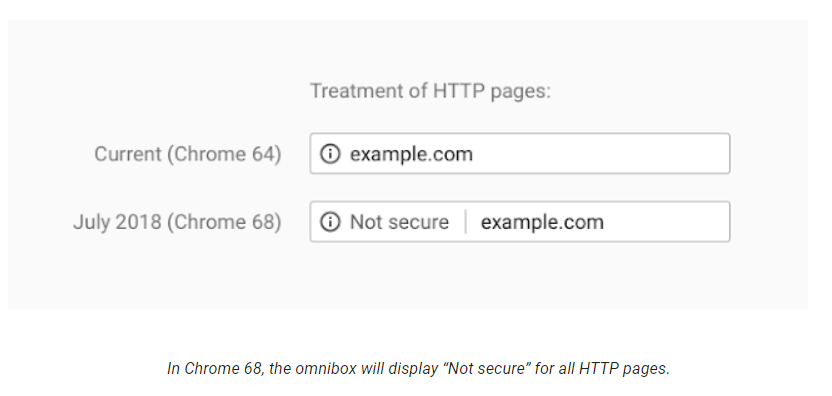Why You Should Make The Switch to HTTPS in 2018
With the Google Speed update being rolled out this July, another update sees websites that have not made the switch to HTTPS labeled as “not secure” on Google Chrome browsers. With the latest version of the Chrome browser launching in the same month, this makes switching one of the most urgent tasks that a lot of website owners face.
We have written about making the switch to HTTPS, along with providing a guide to mobile optimization and preparing for the Google Speed update, which ensures that your website would be well-adjusted by the time the updates arrive. Website security has always been an important matter for the longest time, as safe browsing enhances the user experience, and ensure websites are safe from different kinds of threats like malware and viruses.
With GDPR now in place, online security and data transparency have now been put into more focus than ever before, and important updates from tech giants like Google aim to ensure that users would only experience positive results.
Chrome 68
The latest edition of Google Chrome aims to bring in further improvements, such as being able to add applications to your home screen, a new Payment Handler API for online shopping and e-commerce websites, and a Lifecycle API for web pages, which helps improve browser and webpage performance by a significant amount by regulating activity and usage.
Along with these updates, Chrome 68 will also receive a set of updates that optimize interoperability and simplify certain processes to make the popular browser more efficient. Going back to the topic of HTTPS, Chrome 68 will mark sites that have not switched to HTTPS as “not secure”, which will definitely affect user preference, which in turn would impact your search rankings.
HTTPS on Chrome
By switching to HTTPS on Chrome, it has been seen that there is potential to create safer browsing, which in turn helps keep traffic steadily increasing. Using Google Chrome also allows users to be able to switch to HTTPS much easier through the use of Google Lighthouse. By using Lighthouse, users would be able to look for resources that can already be switched to HTTPS, while also looking for elements that need to be optimized. Along with looking for resources, Lighthouse allows you to audit your websites and look for steps that can improve their quality as well.
Looking at the Global Picture
Google Chrome is the most popular web browser in the world, with millions of users browsing pages daily. With that in mind, the impact of HTTPS cannot be understated, as it affects user experience and page preference. Having a website that is not secure means being vulnerable to harmful software that can not only hamper user experience but also negatively affect traffic. Users will prefer to steer themselves away on sites that are not secure rather than risk getting their data compromised.
We have made sure that we have made the switch as early as possible to ensure that security issues would not be encountered. This has proven to be beneficial, as we are able to maintain the performance of our client’s websites. Switching to HTTPS also gives websites a slight traffic boost, with Google preferring secure HTTPS websites to ensure optimal user experience.
Key Takeaway
2018 has been one of the most important years for Google, as they have been going non-stop in optimizing their services and tools to provide the best experience for their users. With updates like Google Speed, AMP integration, and HTTPS optimization, Google SEO is truly having a big year, and it is best to make sure that you keep up with the trend.
If you have questions about HTTPS or SEO in general, leave a comment below and let’s talk.