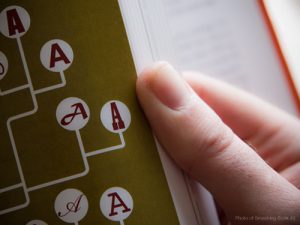SEO Copywriting for User Experience
When you’re writing a story or an article, you make sure to give your users a great read. You make sure that the story’s great. The grammar is impeccable. The facts are all sorted out. In SEO Copywriting, you take all that and mix it with a great user experience – making sure that User Activity within that page sends a positive signal to Google.
This entry is part of the SEO Copywriting Series from SEO School – where you can learn SEO that Works!
How can SEO Copywriting give a great User Experience?
It’s not really that complicated. Here are some of the things you have to check to make sure your SEO copywriting delivers an excellent User Experience:
Content Strategy
This is probably the most important part of SEO Copywriting (I just can’t emphasize that enough!). Having the right content strategy in place can be the difference between a great or a ‘can do without’ user experience. Here are some questions to guide you through your Content Strategy:
 Is your content laid out in a way that it’s user-centric? Content should be created for people, not search engines, not you, not for your dog. Make sure that your content caters to your target users and what they need.
Is your content laid out in a way that it’s user-centric? Content should be created for people, not search engines, not you, not for your dog. Make sure that your content caters to your target users and what they need.- Does it solve your target user’s immediate problems? Some of your users are people with immediate problems. If your content has the solutions for their problems, they will never forget you. Make sure that they will be able to find those answers. Fast.
- Does it answer possible questions in your user’s mind? Some of your users on the other hand, are merely looking out for more information. Clothing your content with your expertise in answering your user’s possible questions can boost that person’s loyalty to your brand.
- Is your content something that your target users should look for? Are you a hundred percent sure that your website’s content is a goldmine for your target users? Put yourself in your user’s shoes: Is there any way that you will be ashamed of your own website’s content?
Article Layout
How your article looks at first sight can determine the comfort of your users in reading your stuff.
 Is your article laid out in a way that it is likable by your target users?
Is your article laid out in a way that it is likable by your target users?- Are you making it easier for them to read it? If your users have to squint their eyes or if they have a hard time finding where they are again in your article after a short trip to the bathroom, you have a problem.
- Are you stuffing too many sentences in one paragraph? This makes it easier for the users to know where they are as they are going through reading your stuff.
- Are you putting images in the best places? Images look good when you put them in the center, but they can be perfect in complementing some parts of your article – giving your users a wonderful, graphic experience of what you’re talking about.
- Is your content font big enough to read but small enough to be consistent with your design? You don’t want to make your letters too big that it looks funny. Make it look ‘classy’ without making it uncomfortably small.
- Are you using headings? Use headings to guide your users about what the next few paragraphs are talking about. You can put specific keywords here – keywords that talk to your readers and gives a smack-down impression that they’re still flowing smoothly as they go through your article’s points.
- Does your links open in a new tab? I hate clicking the ‘back’ button especially when I clicked a link that was just citing a source. It’s a bad experience, plus it kicks the user out of your website with little chance of coming back – especially if that particular user is busy or forgetful. Not all links should open in a new tab, but I’m convinced that all outbound links should. You can make your link open in a new tab by simply adding this line to your code:
<a href=”https://seo-hacker.com” target=”_blank”>SEO Hacker</a>
 Do you have links in the body of your content to cite other relevant articles? Chances are, if people are already reading your stuff, they’d like to read more of your stuff! You probably have a solid content strategy. If you have relevant articles to the one your user is reading, chances are, he would appreciate it if you could link to those too. You could make your relevant articles more beautiful by using plugins like nRelate Related Content (which is what I’m using here in SEO Hacker). Instead of just text, it shows the featured image of that relevant article as well.
Do you have links in the body of your content to cite other relevant articles? Chances are, if people are already reading your stuff, they’d like to read more of your stuff! You probably have a solid content strategy. If you have relevant articles to the one your user is reading, chances are, he would appreciate it if you could link to those too. You could make your relevant articles more beautiful by using plugins like nRelate Related Content (which is what I’m using here in SEO Hacker). Instead of just text, it shows the featured image of that relevant article as well.- Do you make it easier for the user to look for his desired content in your website? Not all of your users know how to operate Google search parameters. Put in a search bar somewhere to make it easy for your users to dig for something in your website – otherwise, he’d probably just go back to Google and find another site that has what he’s looking for.
Meta Tags
 Do you have the same Title tag as your Article’s Title? They could be different, you know? Write a concise title for your <title> tag and a more entertaining and interesting one for your article’s title for a better CTR (click-through rate). One last thing, make sure your title tag is completely relevant to your content. No one wants to be deceived.
Do you have the same Title tag as your Article’s Title? They could be different, you know? Write a concise title for your <title> tag and a more entertaining and interesting one for your article’s title for a better CTR (click-through rate). One last thing, make sure your title tag is completely relevant to your content. No one wants to be deceived.
- Does all of your pages have a meta description? This comes out in the Search Engine Results Page as your snippet’s description and affects CTR (click-through rate). Make sure your meta description promises only what your webpage delivers. Don’t forcefully put in your target keywords – especially if it sounds funny.
- Check out this Meta Tags tutorial for a deeper comprehension of what meta tags are and This Tutorial for how you can use them.
Images
 “What’s that picture about? I can’t seem to see what’s in it…” So Use pictures with an image title so that whenever a user does a mouse-over on your image, a tool-tip text will pop out and tell them the story behind the picture. And please, link it to the source image (the bigger-sized version of the image) just like what I did with this picture to the right. This is especially useful if your image is too small due to your website’s space constraints.
“What’s that picture about? I can’t seem to see what’s in it…” So Use pictures with an image title so that whenever a user does a mouse-over on your image, a tool-tip text will pop out and tell them the story behind the picture. And please, link it to the source image (the bigger-sized version of the image) just like what I did with this picture to the right. This is especially useful if your image is too small due to your website’s space constraints.- Not so sure about what picture to use? Then keep looking and think out of the box. ALWAYS use great looking, relevant pictures that complements your article. Having images in your article powerfully impacts your user’s experience in reading it. Oh, and please, please, please put image alt txt in them. You never know if there’s still a caveman out there who browses using HTML only.
- Check out this fully Comprehensive guide on how to do Image SEO.
Tips for Keeps: Just by observing how I myself do it (I try to practice what I preach) you can learn how SEO Copywriting can be done to create a wonderful user experience for your site’s visitors.
Want to learn more about SEO? Sign up as an Insider in our SEO School! It’s Free!